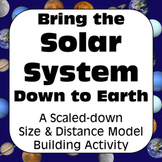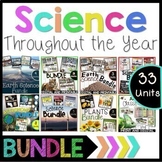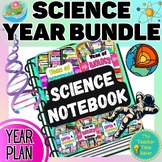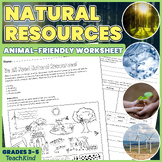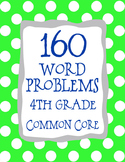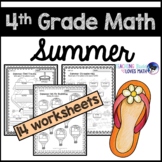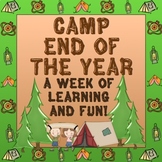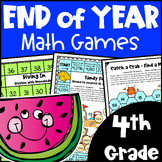100 results
4th grade engineering videos

Bill Nye: S1E10 Simple Machines video sheet (with answer key)
Bill Nye: Simple Machines video sheet. Very easy for my 7th grade EC classes, it's multiple choice answers (1-9), (10-12) are short response.
This way they get a chance to watch the video and not spend all of the time on reading and answering the follow along questions.
Some of the things included are...
Includes the 6 main simple machines
Inclined plane
Pulley
Wheel and axle
Lever
Wedge
Screw
Fulcrum
Hard time finding the video to stream try looking on dailymotion
Subjects:
Grades:
4th - 7th
Types:
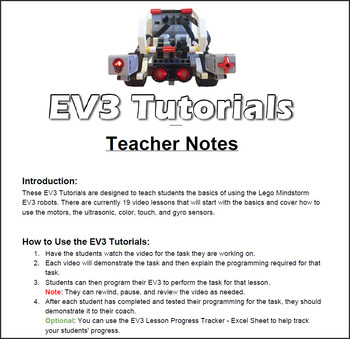
EV3 Lego Mindstorm - Video Lesson Tutorials
These EV3 video tutorials are designed to teach students the basics of using the Lego Mindstorm EV3 robots. This set includes 19 video lessons that will start with the basics and cover how to use the motors, the ultrasonic, color, touch, and gyro sensors. Each video will demonstrate a specific task that students will need to make their EV3 perform and then explain the programming that the students will need to know in order to complete that task. The videos average about 5 minutes each with the
Grades:
4th - 12th
Types:
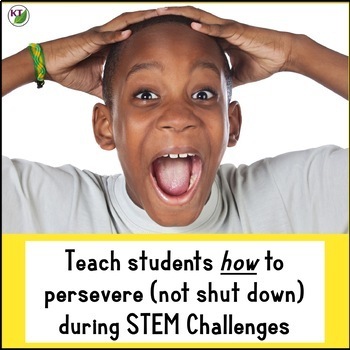
Teaching Growth Mindset and Perseverance Within STEM Challenges
How do you teach students to not give up or shut down when STEM Challenges seem too hard? It's one thing to tell them to have a growth mindset, never give up, and keep trying and another thing altogether to teach them to actually do that!Growth mindset is a skill that has to be taught. Like most everything else, talking the talk means nothing if you don't walk the walk!This bundle focuses specifically on helping your students understand how to handle frustration and failure productively during S
Grades:
2nd - 8th
20:12
Lesson 3: Shortcuts, Edit Mode & Geometry of Object
Blender Powerup: Shortcuts, Edit Mode & Object Geometry! Learn the art of efficiency with essential keyboard shortcuts for seamless navigation and workflow in Blender. Dive into object edit mode to unlock the power of geometries, and master key vertex, edge, and face components to sculpt your creations with precision!The video and PDF presentation is included.
Grades:
3rd - 12th
Types:
18:48
Blender 3D Modeling: Lesson 2: Blender Interface
Mastering Blender: Explore the Interface! Join us on a journey through Blender's interface, where you'll unlock the secrets of the 3D viewport and core components essential for modeling, lighting, animation, and rendering. Level up your skills and bring your creations to life! The video and PDF presentation is included.
Grades:
3rd - 12th
Types:
13:47
Blender 3D Modeling: Lesson 1: Installation & Settings
Video of Blender Unleashed: Installation & Settings Mastery! Dive into the world of 3D creation as you learn to download, install, and configure Blender for your operating system. Discover key settings and customization options to optimize your 3D creation and unleash your creativity!The video and PDF presentation is included.
Grades:
3rd - 12th
Types:

DISTANCE LEARNING STEM/STEAM Abstract Art Sculptures w/ VIDEO Materials Demo!
I am fortunate to be at an official STEM certified school with a focus on STEAM! Our kids have enjoyed many STEAM projects in the art classroom, but I think that this might be the favorite! I do this project with 2nd grade, but it could be modified for older grades as well as younger grades. One of the beautiful things about this project is that it allows every student to work to his or her own ability level (thus making it easy to do with different grades, too!). The discussion/introduction to
Subjects:
Grades:
K - 9th
Types:
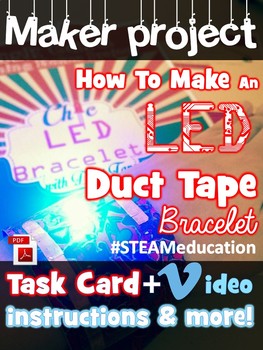
Makerspace Project: LED DUCT TAPE Bracelet - Wearable Electronics
Are you looking for a slightly advanced STEAMproject to teach the basics of electronics? Create your LED duct tape wearable bracelet! No wires! No soldering required!
This visually appealing task card shows how to make your duct tape bracelet light up or blink (use LED that blinks). This task card comes with a link to the video I created for more step-by-step instructions and to also see the final product.
You need to add the following materials to create this wearable electronics project (ha
Subjects:
Grades:
1st - 12th

STEAM / STEM WIRE CIRCUIT PORTRAITS with VIDEO LINK!
Holy moly... you're going to give everyone STEAM envy with this project (and your kiddos will THANK you for this blast of a STEAM time)! We took one of our favorite old wire face sculpture projects and STEAM'd it up even more by adding a circuit element to it with this crazy cool project!
This project was originally designed to be an extension of a circuit/electricity unit being done by our 5th graders in their classrooms (I am the art teacher :)). Unbeknownst to me, our 5th grade classes got d
Subjects:
Grades:
4th - 12th
Types:
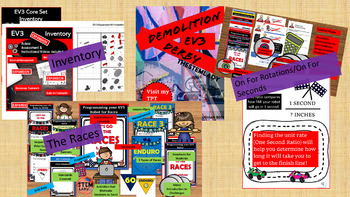
Resources to use with LEGO Mindstorms EV3
This bundle contains the resources necessary to provide 20+ sessions (based on ability level of students) of activities to help students to be accountable for their materials while learning Spreadsheet inventory (EV3 Core Set Inventory), (EV3 Expansion Set Inventory) 3-6 sessions; LEGO basic programming tutorials (through LEGO Mindstorms software) for Configuring Block, Straight and Curved Move - available on the LEGO Mindstorms Basic Programming Tutorials 3-6 sessionsStudents learn Unit Rate an
Subjects:
Grades:
4th - 7th, Adult Education

Mission to Mars - Perseverance Landing
Step in the shoes of NASA scientists and engineers as they prepared for the landing of the Perseverance, an unmanned rover, on the surface of Mars! Perseverance successfully landed on February 18th, 2021. Students watch a video on the challenges scientists and engineers faced with the landing and what they hope to uncover on our closest neighbor in space! After watching the video, students answer questions and draw their own Mars settlement. Next, students use easy-to-find materials to engine
Subjects:
Grades:
3rd - 6th
Types:
NGSS:
3-5-ETS1-3
, 3-5-ETS1-1
, 3-5-ETS1-2
Also included in: Mars Pair Pack
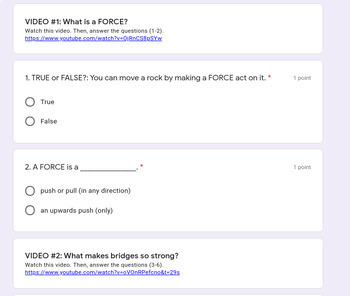
Technology: Forces & Bridges Video Notes Activity Google Forms online activty
Students watch 3 videos on forces and bridges. Students answer questions to reinforce key concepts (on what is a force, what is compression versus tension, what makes bridges strong, why there are different types of bridges). This Google Form can be shared through Google Classroom. Or, you can download and print it as a low-tech option.
Subjects:
Grades:
4th - 12th, Higher Education, Adult Education
4:05
Halloween STEM Challenge: Bone Bridge®
Halloween STEM Challenges are a great way to keep students engaged, thinking critically, and working on hands-on problem solving at a time they usually struggle to concentrate!Note: This video was originally created for YouTube, so references to clicking on the video do not work on TpT; however, the links to everything clickable is included in the description below.STEM Challenge CycleGetting Started with STEM Challenges FreebieSee more Bone Bridge® Halloween STEM Challenges_____________________
Subjects:
Grades:
2nd - 8th
Types:
Also included in: Halloween STEM Activities - 6 STEM Challenges - Print & Paperless

Engineering Process (Crash Course Kids YouTube Videos)
These are notes to go along with the Crash Course Kids YouTube video on the Engineering Process. My students really enjoyed the video and learned a lot in a short amount of time. :) Link to video is included on the "answer key".
Subjects:
Grades:
3rd - 5th
Types:
Also included in: Science Video Notes Bundle
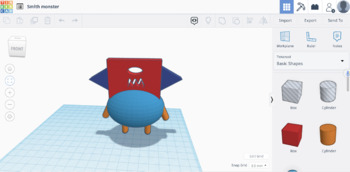
TinkerCAD practice tools and create a monster (part 2)
Watch the youtube video TinkerCAD practice tools and create a monster (part 2) and practice using the tools in TinkerCAD such as rotate and workplane. Then use your knowledge of those tools to design/draw a monster in TinkerCAD. Grade participation using the worksheet provided. Play a fun game called SPOONS (2 different games provided) to reinforce the concepts learned. The directions for the SPOONS are included.
Grades:
4th - 10th
Types:
15:34
Stem Activities, Stem Challenges, Stem, Stem Build a crane, Science Experiments
This video gives you step by step directions on how to implement and construct a STEM challenge of building a simple crane with your class. I will tell you how I implement this activity in my own classroom and what supplies works best for me. I even show you how to put a holiday twist on the activity if you choose. Also, I give you suggestions on how to make the activity more challenging for upper grades.
This challenge works great when teaching your class about the six simple machines.
Subjects:
Grades:
2nd - 5th

Inventory Bundle for LEGO EV3 Mindstorms kits
Teaching with Lego resources requires that inventory be kept. Otherwise, the kits are no longer useful. Requiring students to maintain the kit integrity teaches responsibility as well as kit familiarity. Inventory includes Excel files for maintaining inventory with ability to keep historical records easily for each kit, which will extend the kit's usefulness.This bundle contains the Inventory for both Mindstorms EV3 Kits - Core and Expansion. The purchase of these files entitles purchaser to
Subjects:
Grades:
4th - 7th
Types:
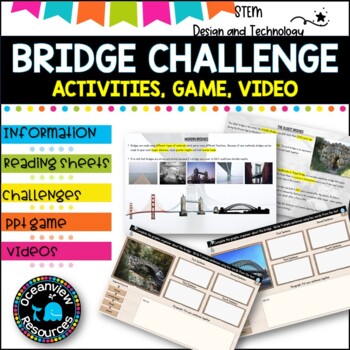
BRIDGE STEM low prep activity,report writing ,video -quiz
This pack introduces students to the world of bridges through video and reading comprehension activities. This pack contains information writing tasks, individual challenges and group challenges. Can you build a bridge with only a few supplies? Yes, you can! Students love building bridges as much as towers. Push tables close together to make the gap or spand and then begin the challenge of creating bridges using a set group of easy to find materials The end goal... Build a bridge that will cros
Subjects:
Grades:
3rd - 5th
NGSS:
3-5-ETS1-3
, 3-5-ETS1-1
, 3-5-ETS1-2
Also included in: STEM Bundle
4:07
FREE Elementary & Middle School STEM Activity Tutorial: Hoop Glider Competition
If you enjoy this free tutorial, you’ll love the complete STEM Activity Challenge! Each challenge comes with: Teacher Demonstration Video (tutorial), Teacher Instructions, Materials Lists, Student Worksheets, Grading Rubrics & an NGSS reference sheet.
*****It's a FREE resource (3-5th)!!!! Please click below to check it out!*****
Activity Challenge: Hoope Glider Competition {Grades 3rd, 4th & 5th}
Activity Challenge: Hoope Glider Competition {Grades 6th, 7th & 8th - $2.50}
In
Subjects:
Grades:
3rd - 8th
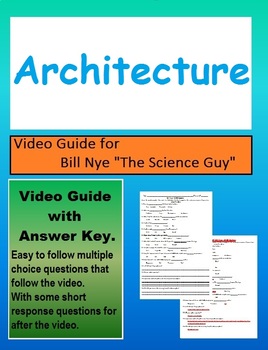
Bill Nye: S5E4 Architecture video follow along (with answer key)
Bill Nye: S5E4 Architecture video follow along
Very easy to follow (first 12 questions go in order with the video)
Multiple choice for questions 1-12, 13-14 are short response questions.
14 total questions.
Topics covered include.
The planning needed to build a building
Why building models are made
Structure and infrastructure
Different types of building plans
Trusses, domes, arches
How steel allowed taller buildings over stone.
This is also good so students can focus on watching the vi
Subjects:
Grades:
4th - 7th
Types:
1:38
How to make a catapult
A simple way to make a catapult for your STEM centers. Watch this short video and you'll be on your way to launching a fun hands on center.
You may also like
Halloween STEM Challenge
I love followers! Please click the green star to be the first to find out about sales and new products.
Don’t forget to leave feedback to earn points for free products.
1. Go to “My TPT”
2. Click on My purchases.
3. Click the leave feedback link
4. Earn point for future products.
Grades:
PreK - 12th, Not Grade Specific
Types:
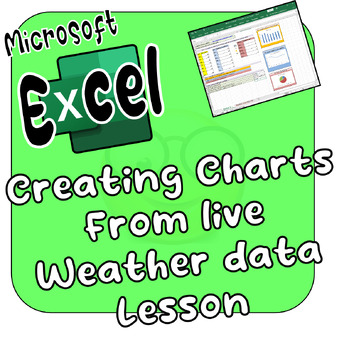
Excel Spreadsheet - Creating Charts with live Weather data! FUN Tech Lesson!
A fun, ready-to-go EDITABLE lesson!Students collect online weather data, bring it into a spreadsheet and then CREATE CHARTS and interpret the data!Including:A Lesson PlanPowerPoint presentationSpreadsheet template Completed example spreadsheetVIDEO SCREENCAST - Showing how to complete the activity!Check out the preview to see part of the Presentation for the lesson!My students have enjoyed this class and yours will too. It's all here ready for you!===============================Please leave feed
Grades:
4th - 12th, Adult Education
Types:
5:55
Thanksgiving STEM Challenge Video: Turkey Transporter
Thanksgiving STEM Challenges are a great way to keep students engaged, thinking critically, and working on hands-on problem solving at a time they usually struggle to concentrate! This is challenge 5 of 5: Turkey Transporter in which students design a way to transport a turkey quickly and safely across a horizontal and/or vertical distance!Note: This video was originally created for YouTube, so references to clicking on the video do not work on TpT; however, the links to everything clickable is
Subjects:
Grades:
2nd - 8th
Types:
Also included in: Thanksgiving STEM Activities Print & Paperless Bundle of STEM Challenges
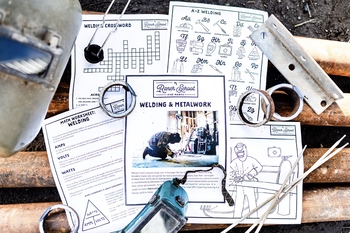
STEM Workshop Bundle From M5 Ranch School
Enrich your students' learning with this STEM focused workshop bundle. Each workshop contains interactive text and video lessons and multiple engaging activities.
Grades:
PreK - 8th
Showing 1-24 of 100 results