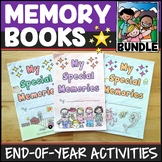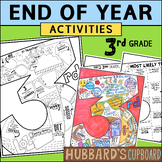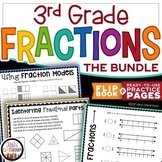25 results
3rd grade library skills resources for SMART Notebook
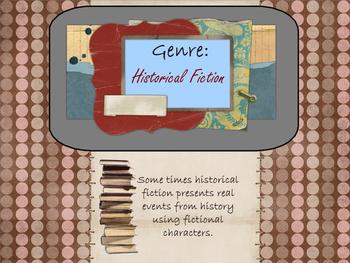
Historical Fiction Genre
This Smartboard lesson is an introduction to the historical fiction genre. It was created for elementary students by a second grade teacher turned elementary library media specialist.
This lesson explains the term genre and describes the characteristics of the historical fiction genre. Students will view several examples of historical fiction texts and will be given a few activities to complete after a historical fiction read aloud.
I would love for you to rate this product and view my oth
Subjects:
Grades:
1st - 5th
CCSS:
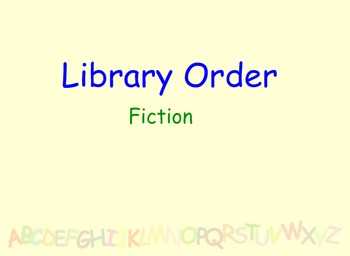
Library lesson - Alphabetical Order
This SMART Notebook file will help you teach how fiction books are arranged in the library. Students will practice arranging books in alphabetical order. There are four work pages, in which the ordering of books gets more difficult as it goes. This file is editable so you will be easily able to make more pages to fit your lesson needs. Please see my free file "Library lesson - Dewey Decimal System" for an example of how students place books in order. Michele Green
Grades:
1st - 6th
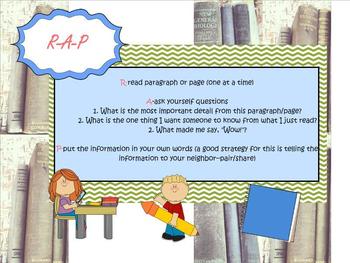
The Big 6 Research Steps
Students are often clueless when it comes to doing a research project. They don't know where to begin or what information they are looking for.
In this Smartboard lesson, students will be introduced to each of the 6 research steps in "The Big 6" model. The steps will be explained as each one is introduced. Then, after an overview of the 6 steps, students will be taken through each of the steps as part of a whole group research activity. This lesson will serve as a way to prepare students
Subjects:
Grades:
3rd - 5th
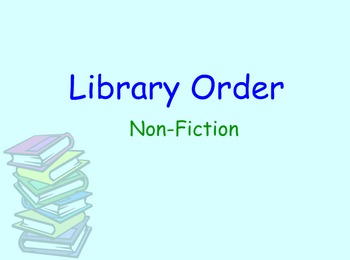
Library lesson - Dewey Decimal System
This SMART Notebook file will assist you in teaching about the Dewey Decimal System. Students will be able to practice ordering non-fiction books. This lesson is editable for your own use.Michele Green
Grades:
2nd - 5th
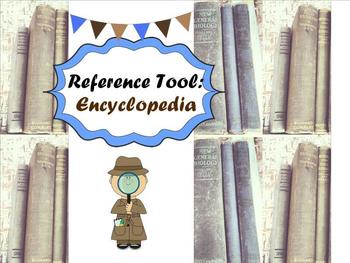
Introduction to the Encyclopedia
This Smartboard lesson was created by an elementary library media specialist, who was previously a second grade teacher. The lesson was created with students in grades K-4 in mind. Students will be introduced to the encyclopedia as a reference tool. They will learn what an encyclopedia is and what it is used for.
At the end of the lesson, students will be given situations and will have to determine whether or not an encyclopedia could be used to find the information.
Please rate this produc
Subjects:
Grades:
K - 5th
CCSS:
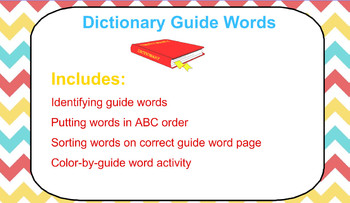
Dictionary Guide Words
Practice guide words with this Smartboard activity. Students will practice identifying guide words, putting words in ABC order, sorting words to the correct guide word page, and completing a color-by guide word activity. You can also download a Word version of the color by guide word from my store.
Subjects:
Grades:
2nd - 4th
Types:
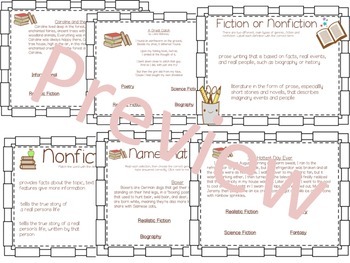
Name that Genre! Smart Notebook Lesson
Am I the only one that loves to review the genres at the beginning of the school year? I think it's a great time to review, and it's always a way to organize our classroom library.
This smart board lesson contains 3 different fiction and non fiction matching activities, and 5 different multiple choice examples.
Pair this with my FREE Genre posters and labels for a great lesson!
You can find that here: http://preview.tinyurl.com/q7n3n5a
Subjects:
Grades:
3rd - 6th
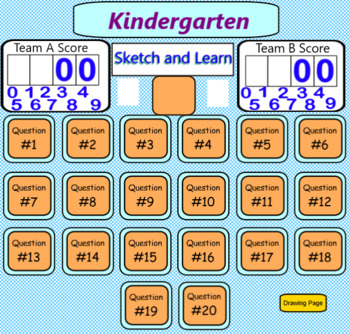
Library Draw and Guess Game- Grade K-5
This game can be used in library with students in grades K-5. The content covers library skills and allows students to engage with classmates in an interactive game on the Smart Board.
Subjects:
Grades:
K - 5th
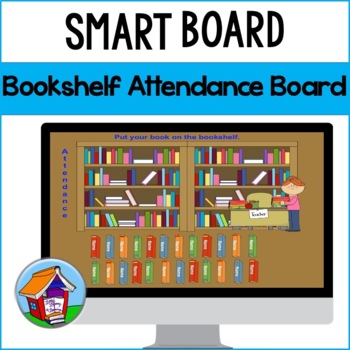
Library Bookshelf Attendance on the Smart Board™
This Smart Board™ attendance board works by having the students drag the book with their name to the bookshelf. The books “disappear” when they reach the shelf. Leftovers indicate absentees. It could also be used for students to show when they are done with their work. Great for library classes or any classroom.Includes instructions on adding or deleting students, as well as resetting it for the next day.**This is a file designed for the SMART (brand) Smart Board (not Mimio, Promethean, or Activ
Grades:
PreK - 5th
Types:
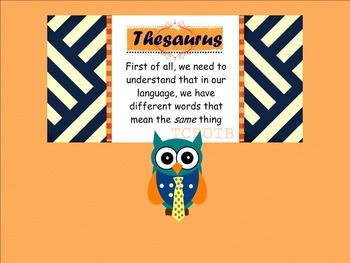
Introducing the Thesaurus
FREE PRODUCT: Please rate and give feedback on this freebie!
This lesson was designed to introduce the thesaurus as a reference tool useful in reading and writing. Students will begin by learning the term: Synonym and will do some whole-group practice with identifying synonyms for words.
Then, the thesaurus will be introduced as a resource for finding synonyms for words. Students will discover that this is especially useful in writing.
At the end of the lesson, students will work as a
Subjects:
Grades:
K - 4th
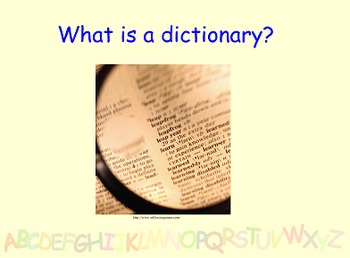
Library lesson - Dictionary
This SMART Notebook file will assist you in teaching about dictionaries. Students manipulate words to the correct locations based on alphabetical order and guide words on pages. The lesson ends with a link out to an online game reinforcing dictionary skills. This lesson is editable. Michele Green
Grades:
1st - 5th
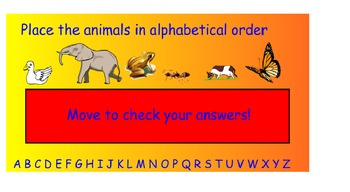
Dictionary Skills - Alphabetizing - Notebook interactive challenge
This notebook file is suitable when introducing skills to navigate a dictionary easily. Each of the pages introduces an increasingly challenging interactive activity; moving from alphabetizing of simple pictures according to the first letter of its name - through to alphabetizing according to second and third letters when words share same beginnings.
At the end of the notebook file, students will have gained adequate skills to begin navigation of simple student dictionaries. File is 11 pages l
Subjects:
Grades:
1st - 3rd

Informational Text Features for SmartBoard
A SmartBoard friendly version of my Informational Text Features Notebook.
It includes the following features:
Titles of Books
Title Page
Table of Contents
Headings
Photographs
Labels and Diagrams
Captions
Types of Print
Glossary
Index
Grades:
2nd - 4th
Types:

Name That Genre
This is a review of different genres. There are 20 book summaries for students to match to the correct genre from a bank of choices. All correct answers are linked to a "Correct" slide and all incorrect answers linked to a "Sorry" slide. All links for this activity are created.
Subjects:
Grades:
3rd - 6th
Types:
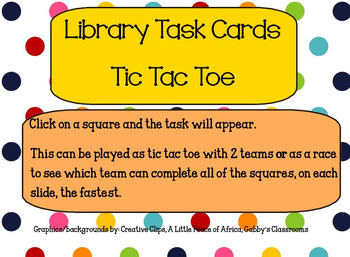
Library Skills Tic Tac Toe for SmartBoard
Library skills task cards set up as a tic tac toe game. Perfect for practicing library skills with older elementary students (Grades 3-5). Students will locate words in dictionary, thesaurus and will locate books in the library using topics, authors, call numbers, etc., Game board has animation (squares are hidden from view until clicked). So much fun! Perfect for sub days!
Subjects:
Grades:
3rd - 5th
Types:
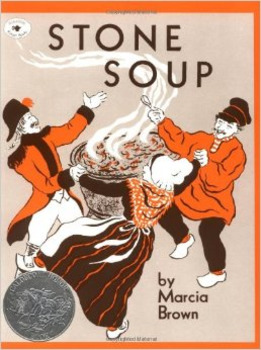
Stone Soup
Different Stone Soup Stories Balloon Pop, Compare 2 Book Covers, Before and After Questioning, Stone Soup Concentration
Subjects:
Grades:
1st - 4th
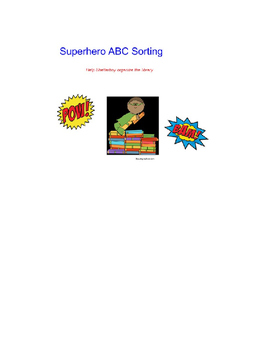
Library Orientation Super Hero Smart Board Activity
Help Shelferboy learn to use the ABCs and shelve books in the library.
Subjects:
Grades:
2nd - 3rd
Types:
Also included in: Library Orientation: Super Hero Training Academy Bundle

SmartBoard Activity to introduce inference
Define inference, then practice with parts of photos - students guess what they are. Fun activity!
Grades:
3rd - 5th
Types:
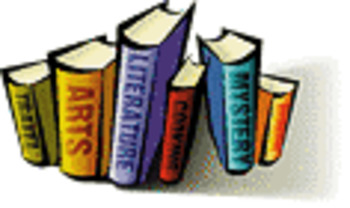
BIOGRAPHY- TEXT FEATURES AND WHO WAS
THIS LESSON IS AN INTRODUCTION TO BIOGRAPHIES. INCLUDED IN THIS LESSON IS TEXT FEATURES, BIOGRAPHIES, WHO WAS BOOKS.
Subjects:
Grades:
3rd - 4th
Types:
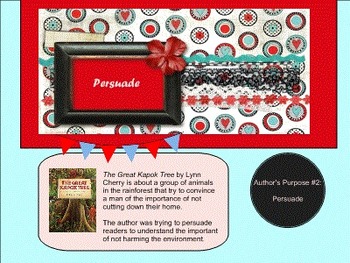
Determining Author's Purpose
This item is FREE! (But I would love feedback and ratings)
In this lesson, students will be introduced to three different purposes for authors writing texts:
Entertain
Persuade
Inform
Students will be given examples of each purpose and will also have practice at the end of the lesson using three different paragraphs (one persuasive, one entertaining, one informing)
Subjects:
Grades:
2nd - 4th
Types:
CCSS:
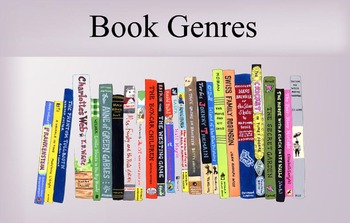
Book Genres
Smartboard file for introducing primary book genres to students. It follows with a matching activity. You can edit and modify to your liking or class pace.
Subjects:
Grades:
K - 5th
Types:
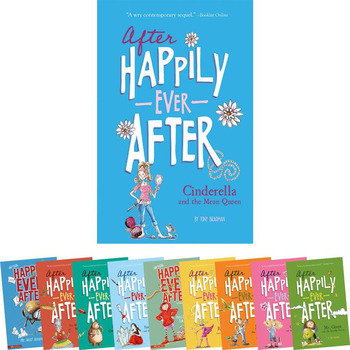
After Happily Ever After Series by Tony Bradman
This Smart Notebook file contains a What we know/Prior Knowledge Pop the Balloon page, Book Cover previews, Before and After questioning and a Series Book Cover Concentration Activity to introduce the students to this wonderful Fairy Tale Series.
This is best used to introduce the series or before reading a book from this series.
Subjects:
Grades:
1st - 5th

FREE Reading/Literacy Tic Tac Toe Hands on Game for SMART Board
FREE!
This is a center that I use sometimes that students tend to love. You can use this one of two ways..
1. Teachers types selected skill words on player tokens prior to students using the center, and then students simply read the word before they play their token.
or
2. Students choose a color, take turns typing their words on their game pieces, and then simply read the word before they play their token. This is a great way to integrate spelling practice and typing fluency!
Either way,
Subjects:
Grades:
K - 3rd
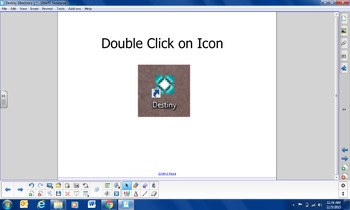
Introduction to Destiny Library System
I use this presentation on the Smart Board at the beginning of the school year to show students how to login and navigate the Destiny Library System. I also use it as review as needed.
Subjects:
Grades:
2nd - 8th
Types:
Showing 1-24 of 25 results