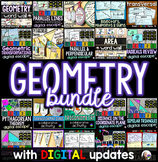666 results
10th grade computer science classroom decors under $5

Technology Theme Giant Keyboard
Giant PC Keyboard. Are you teaching a technology or keyboarding class? Do you have a computer lab you need to decorate? This giant printable keyboard would be great to print out, cut the keys apart, laminate and place on your wall. Keys come in two sizes:6"x5.8" & 4"x4"*Updated 9/1/15*Keyboard now includes the number pad, arrows and other keys.Large size prints 1 key per page.The size measures approximately 60"x20" (using spacing show in image) once you have cut out the letters / assembled t
Grades:
PreK - 12th, Adult Education, Staff

BRIGHT Chromebook Shortcut Posters {5 Sizes! Now includes TARGET pocket size)
Help students learn 20 Chromebook shortcuts with these posters. Display these posters around the room or on a bulletin board. This zipped folder includes20 full-size shortcut posters (in color and black & white20 half-size (two to a page) posters (in color and black & white)Half-page mini-posters for desks/personal items (in color and black & white)Mini posters (four to a page) for desks/personal items (in color and black & white)Smaller Mini posters (four to a page) for desks/pe
Grades:
PreK - 12th
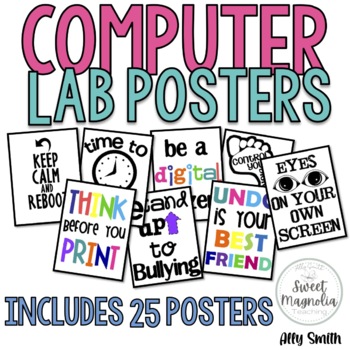
Computer Lab Poster Pack- Decorations
This file contains 25 posters for the computer lab.1. Undo is your best friend2. Time to save (black)3. Time to save (color)4. Don't forget to save5. Oh, the places you'll go, Oh, the things you'll see with technology6. Do you have mouse control?7. Keep calm and click undo8. Keep calm and reboot9. Keep calm and restart10. THINK Poster11. There's no place like home row12. Save and save often13. control your digital footprint14. Technology gives the quietest student a voice15. Be a digital citizen
Grades:
1st - 12th

Technology Essential Questions Posters
28 Essential Questions- one for each sub-standard of the International Society for Technology Education Standards for Students. Ideal for helping to inspire technology-infused project based learning in your classroom. As of 7/16/16 these have been fully updated for the 2016 ISTE Standards for Students.
(Read this blog post for how I use these in my classroom). The best part about these essential questions is that they can be used with any subject area and any age level (you might have to defin
Grades:
K - 12th
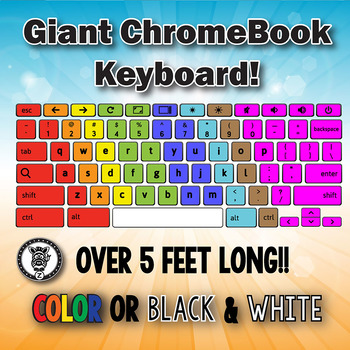
Giant Keyboard
Giant CHROMEBOOK Keyboard. Are you teaching a technology or keyboarding class? Do you have a computer lab you need to decorate? This giant printable Chromebook keyboard would be great to print out, cut the keys apart, laminate and place on your wall. Spaced out like the preview image it is 5.5 feet long!
Keys are each 4" and fit great on takeout boxes to make them pop off the walls.
This is based off a CHROMEBOOK Keyboard. I have included both a color and black/white version so if you wanted
Grades:
PreK - 12th, Adult Education, Staff
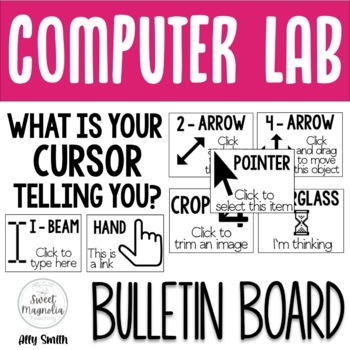
Computer Lab Bulletin Board- What Is Your Cursor Telling You?
What is your cursor telling you?This file includes 7 different cursors:pointer2-arrow4-arrowhourglasshandI-beamcropDifferent size options allow for you to customize your bulletin board. Each cursor icon includes a big icon page, title, and word bubble. Also included are small pages that include all information for each icon.
Grades:
PreK - 12th
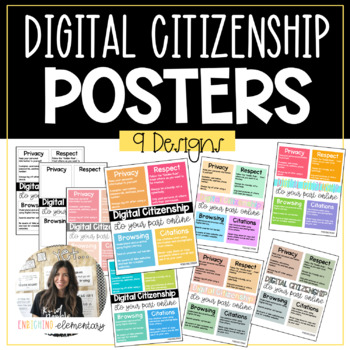
Digital Citizenship Poster
I use this as a lesson or mini lesson to go over or review the expectations for using electronics/technology in our classroom. I print a color copy and post on our class Chromecart. The students have a black and white copy that they color/decorate and put on the back cover of their binder as a visual reminder of their responsibilities as a “Digital Citizen”. 1 Blank version to add visualization or student response for each box.students can color a pictures in each boxORstudents can add google im
Subjects:
Grades:
3rd - 12th
Types:
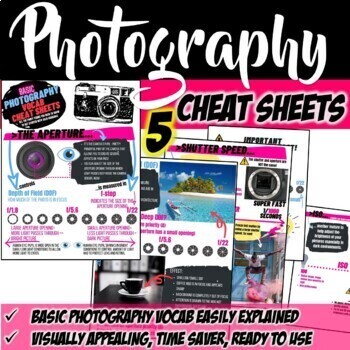
Photography Terms/Concepts Cheat Sheets, Printables
Are you teaching the basics of Photography? Lots of new terms and concepts? These 5 comprehensive letter sized and visually appealing "Cheat Sheets" help visualizing and explaining the most important photography terms in no time. These concepts are crucial to understand when using a DSLR camera. Print them in colour, and hang them on your bulletin board in the classroom as a reference for students when working on photography tasks. Or add them to your website, Google slides, GClassroom...Which c
Grades:
7th - 12th, Higher Education, Adult Education

Laptop Clipart: 13 Front View Computer Technology Clip Art Transparent PNG B&W
Laptop Clip Art: Color your technology classroom resources with this pack of laptop clip art. Post your classroom rules on separate devices. Design task cards for math and ELA lessons. Create digital interactive notebooks that have an authentic look and feel to them. These fun laptops have a marker texture that looks like they've been colored by young hands.WHAT IS CLIP ART?Clip art (or "clipart") are digital images that can be imported into graphic design or desktop publishing software to creat
Grades:
PreK - 12th

Circle Number Labels Set 1 - Computer Lab | Classroom | Desk | Organizer
Our circle number labels come in a variety of styles and colors – you are guaranteed to find a set that will fit your needs! This set of number labels contains 4 CUTE UNIQUE STYLES and each of those styles are in 10 DIFFERENT COLORS! That means this product contains 40 DIFFERENT SETS of number labels!
Each set contains #1-36 for those larger classes and to allow you to use the numbers for your classroom calendar! Each number label is 2 inches in diameter. We suggest laminating the labels befor
Grades:
PreK - 12th, Higher Education, Adult Education, Staff
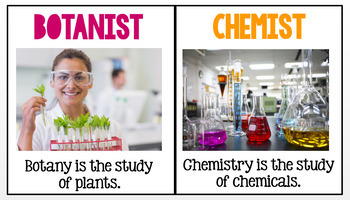
Types of Scientists
Types of Scientists with real life pictures! Students LOVE seeing what different scientists look like in real life and the environment in which they work. I use these as science posters and can be used as stations, early finisher work, or homework projects. Students can reference these sheets as a starting point in researching more on what types of scientists they might enjoy perusing in the future. Scientists Included: agronomist, archaeologist, astronomer, biologist, botanist, chemist, ecologi
Grades:
2nd - 10th

Snap Circuits Resource - Handout of Symbols and Functions
This printable handout was designed for use with the Snap Circuits Model SC-100R Kit. It contains illustrations of the symbols of various electrical components, along with the designated part name and function. It would be very helpful for students to have on-hand while working with their Snap Circuits Kits. You can also print this out and hang it up as a poster. Please leave a review if you download this product!
Grades:
K - 12th
Types:
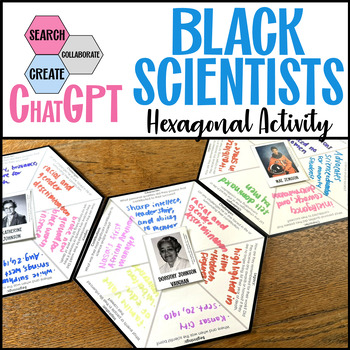
Black History Month Science - Famous Scientists & Inventors ChatGPT Project
This Black History Month African American Scientists and Inventors Project uses Chat GPT to discover the amazing contributions of Black scientists and inventors with this engaging and collaborative hexagonal thinking activity! Students use ChatGPT to research the lives, contributions, and character traits of diverse scientists and inventors. This is the perfect Black History Month project for secondary science classes! Also... great for Black History Month Bulletin Boards and Science Sub Plans.
Grades:
6th - 12th
CCSS:
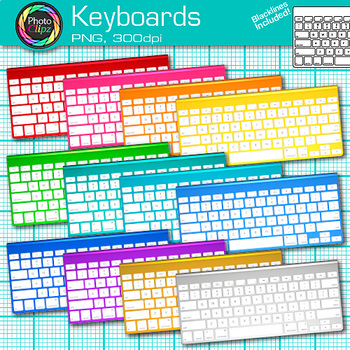
Computer Keyboard Clipart: Colorful Rainbow Classroom Clip Art Transparent PNG
Keyboard Clip Art: Color your technology classroom resources with this pack of keyboard clip art. Design a keyboarding curriculum with realistic photos of keyboards. Make signs for your computer lab to display the rules. Create digital interactive notebooks that have an authentic look and feel to them. Teach your students QWERTY in a fun way!WHAT IS CLIP ART?Clip art (or "clipart") are digital images that can be imported into graphic design or desktop publishing software to create documents such
Grades:
PreK - 12th
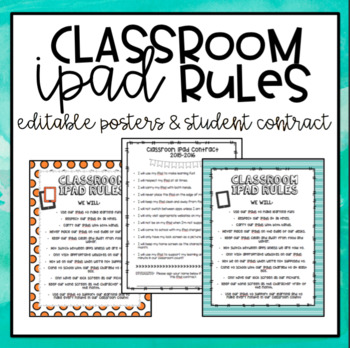
Classroom iPad Rules Poster and Student Contract(Editable)
Classroom iPad Rules Poster to post in the classroom. This product is editable to fit the needs of your classroom. It comes in 5 different versions with different color backgrounds.
The student contract is to be used at the beginning of the year. It helps students understand their responsibilities with the classroom iPads. This is also editable to fit the needs of your classroom.
The font used in this product is KG Miss Kindergarten.
Grades:
K - 12th
Types:
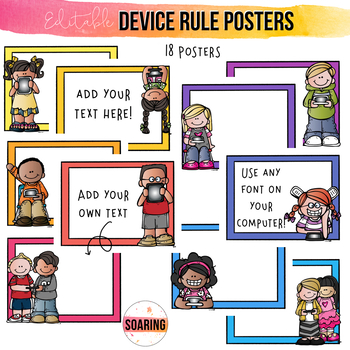
EDITABLE iPad Rule Posters for Younger Kids | To Teach Digital Citizenship
Do you have iPads or tablets in your classroom? Looking to customize your rules for posters to place in your classroom? These EDITABLE iPad posters allow you to do just that! You can choose from the 18 different poster options, add ANY text you want, with ANY font you want on your computer!
This PowerPoint file was updated in July, 2017 to include updated clipart! The resolution of the images in PowerPoint has also been adjusted to 300 DPI, so the images and posters will print super clear!
Y
Grades:
PreK - 12th
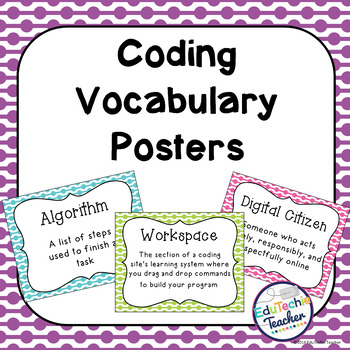
Hour of Code: Coding Vocabulary Posters {46 Coding Vocabulary Terms}
Hour of Code: Computer Coding Vocabulary Posters
These 46 colorful coding posters are a great way to teach your students about computer science and frequently used coding vocabulary. These 46 terms + 1 header page are all of the vocabulary words used in Courses 1-4 from code.org and the Hour of Code activities.
Six brightly colored backgrounds display the words and definitions that are used throughout the Hour of Code and the Code.org Courses. Hang these signs in your classroom or computer l
Grades:
3rd - 11th
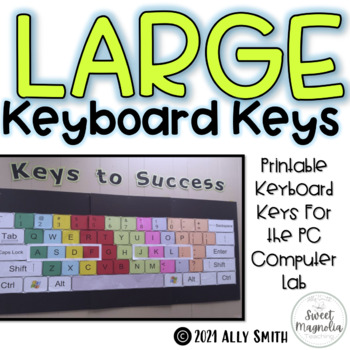
Keyboard Keys for PC Lab
This file contains keyboard keys to be displayed on the wall or bulletin board. When keys are put together, the keyboard measures 57in x 19in. The keys are grouped together so that they can be printed on colored paper. The example that I have displayed is printed on the following color paper:page 1- dark greenpage 2- light bluepage 3- yellowpage 4 and 5- redpage 6 and 7- light greenpage 8- pinkpage 9- dark bluepage 10, 11, 12- orange
Grades:
K - 12th
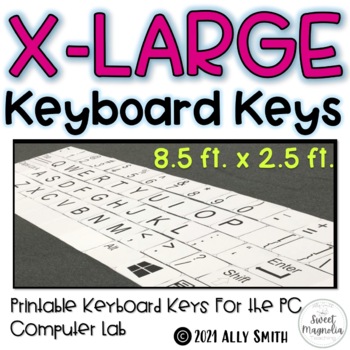
Extra Large Keyboard Keys- PC
This file contains Extra Large keyboard keys to be displayed on the wall or bulletin board. When keys are put together, the keyboard measures 103in. x 31 in. This keyboard is the same as the Large keyboard in my store, but is twice the size.
Grades:
K - 12th

Computer Science Vocabulary
These 27 Computer Science vocabulary cards include the following words and definitions:HardwareMonitorMouseKeyboardPrinterSoftwareComputer ScienceDigital FootprintCyberbullyDigital CitizenCodeAlgorithmComputer ProgramBugDebugSequencingLoopsEventsAnimationSpriteDialogueGifTransparentUploadDownloadConverterDuplicate
Subjects:
Grades:
PreK - 12th
Types:
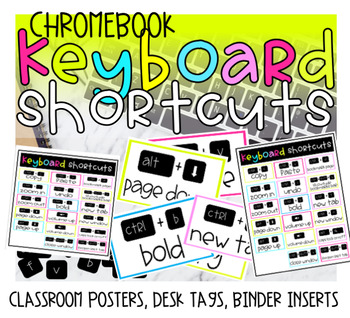
Google Chromebook Keyboard Shortcut Bundle
Overcoming challenges with distance learning does not have to be impossible! Having students (and us) become tech savvy is more important now than ever! These Google Chromebook shortcut posters, signs, desk tags, and binder inserts are just what we need to help students become more efficient on their chromebooks!17 shortcuts available:*Copy*Paste*Undo*Volume up*Volume Down*Zoom in*Zoom out*Bold*New Tab*New Window*Bookmark Page*View Bookmarks*Caps Lock on/Off*Reopen last tab*Close Window*Page D
Grades:
K - 12th
Types:
Also included in: Google Technology in the Classroom Bundle | Slides Google Classroom
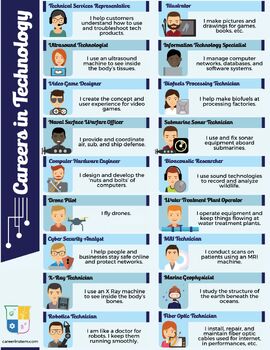
Careers in Technology Poster (cool STEM jobs, technology careers!)
Do you know what a submarine sonar technician does? How about a IT specialist? Technology careers are booming - help your students explore the exciting options with this simple yet visually appealing poster and interactive online STEM career exploration resources. Students will learn about 18 different types of technology careers, with a brief description of what each career in technology entails. From traditional fields of technology (like video game design and robotics) to lesser known branche
Grades:
5th - 10th
Also included in: STEM Career Poster Bundle - 13 posters with online STEM activities
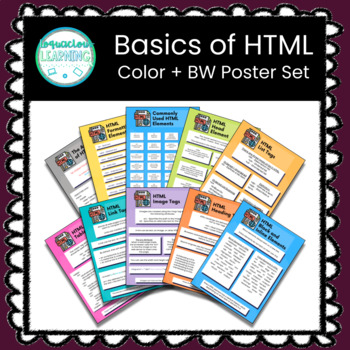
Basics of HTML Poster Set (Color + Black and White)
Give your students a visual reminder of basic HTML skills with this poster set! Display all 10 posters as a teaching tool to re-enforce student learning and help them become better programmers. Your purchase includes two versions of each posters: one colorful version and one black and white version.★ Click here for more computer science resources! ★ Ten Basic HTML Posters:★ Anatomy of HTML★ Block and Inline Elements★ Commonly Used HTML Elements★ Formatting Elements★ The Head Element★ Heading T
Grades:
5th - 12th
Types:
Also included in: ★ Growing Bundle of Web Design Resources ★
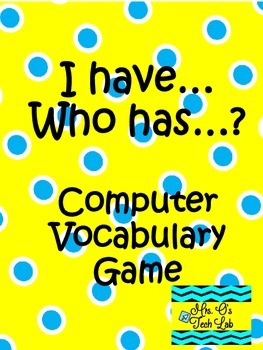
I Have Who Has? Technology and Computer Vocabulary Game
I have…who has? This is a fun game to learn and review computer terms. Thirty technology vocabulary terms and definitions are included: hardware, icon, RAM, URL, browser, chip, download, internet, megabyte, cables, bit, CD-ROM, highlight, maximize, boot, monitor, network, pixels, CPU, software, spreadsheet, virus, backup, cursor, gigabyte, binary, cell World Wide Web, byte, and font.
If you like this resource, you might be interested in:
Computer Parts Posters
Mrs. Os Tech Lab
Grades:
2nd - 12th
Types:
Showing 1-24 of 666 results