6 results
12th grade instructional technology bulletin board ideas for Microsoft Word
Sponsored
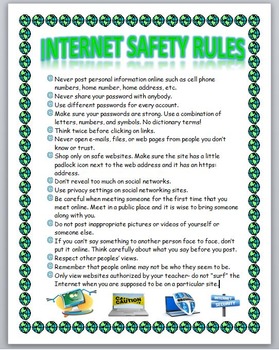
Internet Safety Rules
Internet Safety Rules
This is a visually appealing 1 page document that lists 15 general Internet safety rules. It can be used for any computer class. It is a Word document so it can be edited to your liking. You can print it out and give it to your students or you can put it on a bulletin board, etc. The document is very nice with a cool globe border and at symbol bullets along with a nice color scheme. Example rules include:
- Never post personal information online such as cell phone number
Grades:
5th - 12th, Higher Education, Adult Education
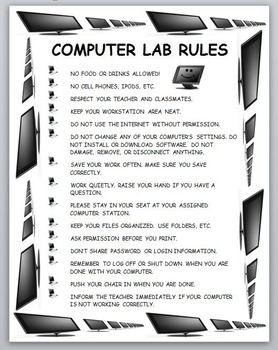
Computer Lab Rules
Computer Lab Rules
This is a visually appealing 1 page document that lists 15 general computer lab rules. It can be used for any computer class. It is a Word document so it can be edited to your liking. You can print it out and give it to your students or you can put it on a bulletin board, etc. The document is very nice with a cool computer border and computer bullets along with a nice color scheme. Example rules include:
- Keep your workstation area neat.
- Do not use the internet without p
Grades:
5th - 12th, Higher Education, Adult Education

Modes for iPhone Behavior Management Poster
These signs read: "Silent Mode, Buzz Mode, and Full Volume." Print these the same way and using Velcro, interchange the volume that you expect your class to be at! To be used with iPhone Behavior Management Poster
Grades:
PreK - 12th, Higher Education
Types:
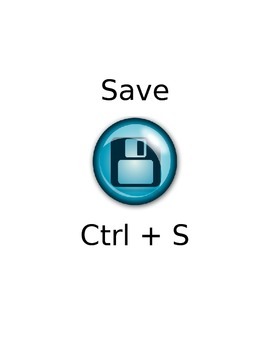
Keyboard Shortcuts Bulletin Board (Windows)
This Word document includes 12 color photo representations of the following keyboard shortcuts: Find, Select All, Undo, Print, Insert Hyperlink, Save, Copy, Italics, Bold, Underline, Paste, and Cut. These can be printed on color 8.5" x 11" paper to be cut in circles and used on a wall display like you see in the product preview file. I just added colored poster boards and scrapbooking paper and cut them in circles to make a colorful display.
Grades:
1st - 12th
Types:
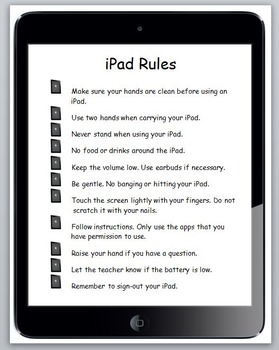
iPad Rules
Ipad Rules
This is a visually appealing 1 page document that lists 11 general iPad rules for students. It can be used for any computer class/when using iPads. It is a Word document so it can be edited to your liking. You can print it out and give it to your students or you can put it on a bulletin board, etc. The document is very nice with a cool iPad background and iPad bullets. Example rules include:
- Make sure your hands are clean before using an iPad.
- Use two hands when carrying your i
Grades:
4th - 12th, Higher Education, Adult Education
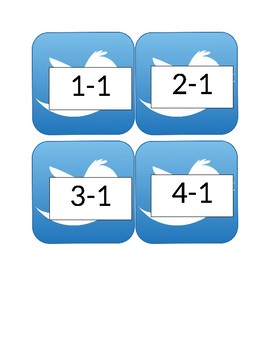
TWEET Exit Board Cards
I used these cards as a fun way for my students to complete their Exit Slips. Each card has the students computer number on it and at the end of the lesson students 'Tweet' what they learned about in Computer Class. The cards are laminated and placed on a bulletin board and students use post-its to 'Tweet' their responses and then stick it in the 'Twitter Board'. Its an easy way for me to see who completed their exit tickets and who grasped the content taught. Plus students love to 'TWEET'!
Grades:
2nd - 12th
Showing 1-6 of 6 results



