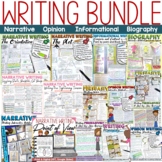5 results
3rd grade writing-expository script microsofts
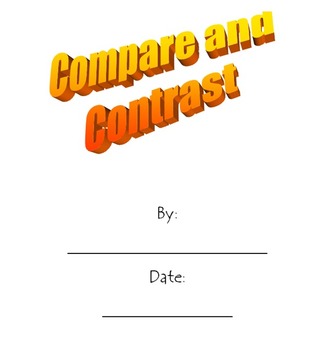
Compare and Contrast Benchmark Writing Packet
This is a packet to create a rough and final draft for any benchmark writing prompt on the subject of compare and contrast. Student will compare and contrast using themselves and a friend. Activities included are:
~Definition and Prompt along with an Example using a cat and dog.
~An Interview Sheet for the student and the friend they have chosen to work with.
~A Draw You and Your Friend activity for Visual Learners.
~A Follow Up to the Interview where students list things about themselves on on
Subjects:
Grades:
3rd - 5th
Types:
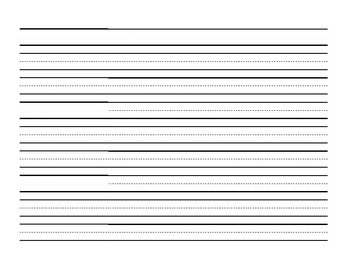
Lined Paper - Landscape
This is Lined Paper set in a Landscape format. This is very useful for journals, writing, and as scrap paper. It can be manipulated as needed.
Subjects:
Grades:
K - 4th
Types:

Word Problems and Writing Project Based Learning
This project based learning activity asks students to create a word problem (anything from addition to division, depending on current instruction) and then write a script to show how the student would teach this to a parent or classmate. Teachers have the option to incorporate technology using the "Show Me" app on the iPad. Students can actually record their "lesson" on the live whiteboard using the app. Videos can be posted to classroom websites to share with parents.
Subjects:
Grades:
1st - 6th
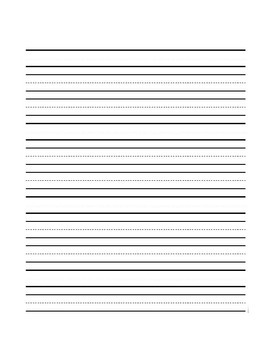
Lined Paper - Portrait
This is Lined Paper set up in a Portrait format. It can be used for journals, writing, or as scrap paper. It can be manipulated as needed.
Subjects:
Grades:
K - 4th
Types:

Incorporate Technology- Use Google Drive with Students
How to use Google Drive
With Students!
step by Step Instructions
-Collaboration
-Adding Pictures
-Using the Research tools
Simple Instructions with PICTURES of each step to get your students using Google drive.
You can attach these instructions to book reports or other writing assignments to get your students to incorporate technology in the process of their writing!
This is a great teaching tool that brings the instructions down to a younger level.
I use it with THIRD GRADERS!
Subjects:
Grades:
3rd - 12th, Higher Education, Adult Education, Staff
Showing 1-5 of 5 results