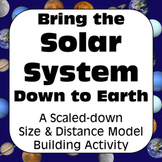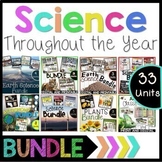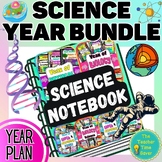5 results
Engineering laboratories for Microsoft Excel

How To Graph Using Google Spreadsheets
This is a step-by-step guide on how to use Google Spreadsheets for students in grades 5-12. Use this as a resource when guiding students through the process. Included with the directions is sample data for students to use when practicing graphing. Perfect for science experiments and science fair!
Subjects:
Grades:
5th - 12th
Types:
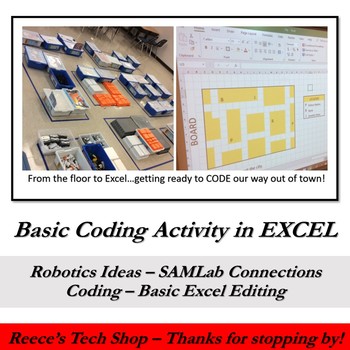
Basic Coding Activity in Excel (LEGO Programming Extension)
Are you looking for an introductory activity to Coding that can easily be upgraded to extensive coding or robotic programming? This will activity will take you step by step to creating a "city" in EXCEL (we actually recreated the city that we built in our classroom, but you can just create it in EXCEL) and then shows you how to CODE out of the city. With the help of snip tools and pens, you have numerous coding challenges for Warm-Ups or Coding Extensions. Since we actually built the city, st
Grades:
6th - 8th
Types:
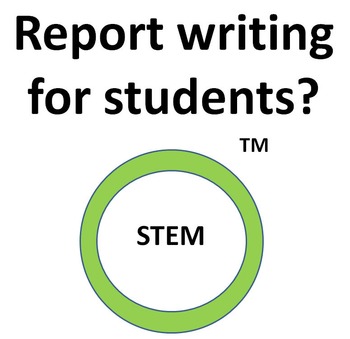
Report writing for students
You can view the images and hear my narration at YouTube URL
https://youtu.be/7HeXCH_rDMY
Copyright (C) Peter Rony 2015 All rights reserved.
I am a chemical engineering educator by profession. This PDF is an important STEM activity that is targeted for teachers starting at level 3 and continuing to level 12. It is not sufficient to have just a laboratory course. As much as possible, students should obtain quantitative “data” as a result of their experiments -- and not just qualitativ
Subjects:
Grades:
3rd - 12th
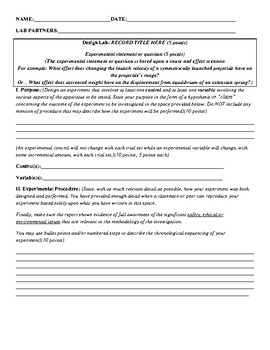
Physics design lab template
Students are provided with a general design lab template, with suggested point allocations, as described by the following outline:
Title and experimental statement/question
Experimental procedure
Materials list
Free body diagram
Sample calculations
Graphical analysis
Conclusion and analysis
Subjects:
Grades:
8th - 12th

Work and Power on Excel; self checking, immediate feedback
This Excel assignment is intended to give students practice on calculating work, force, distance, power, and time. Expires 6/2020. Students should have covered or have a reference to the equations relating the above factors. The assignment then gives each student a unique set of problems to solve for the various factors when the other factors are known. Therefore, while students can help each other, students can't simply copy each others answers. The student needs to fill in the yellow cel
Subjects:
Grades:
8th - 12th
Types:
Showing 1-5 of 5 results