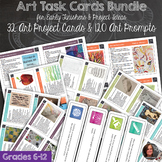527 results
9th grade internet activity activboard activities
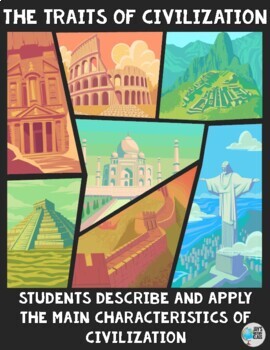
The Characteristics of Civilization
The Traits/Characteristics of CivilizationThe main goal of this lesson is to have students describe and apply the various traits of civilizationYou get a 15 Slide PowerPoint with:Do NowClass Notes, Graphics, and Charts2 Video Links2 Assessment QuestionsActivity InstructionsConclusion QuestionFor the Activities there are 4 different options based around 2 different resourcesResource 1: 625-word reading on the Characteristics of Civilization Resource 2: 170-word chart on the Characteristics of Civ
Grades:
6th - 11th
Also included in: Prehistoric Times - Unit Bundle

Fill the Salad Order - Let's Make A Pizza - Fill the Sandwich/Hamburger Order
Bundle comes with - Fill the Salad Order (8slides) - Let's Make A Pizza Order (10slides)- Fill the Sandwich/Hamburger Order (12slides) BundleInteractive life skills activity for special education students or regular ed.This is a google slide that you drag & drop.Don’t forget to leave a review:You can earn TPT credits when you leave a review on paid products. TPT rewards you with credits that you can use toward future purchases
Grades:
K - 12th, Higher Education, Adult Education
Types:
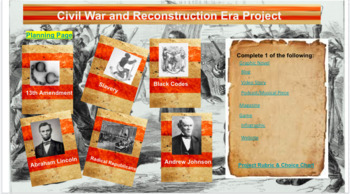
Civil War & Reconstruction Era Project Based Learning
RECENT UPDATE 2023 - GRAPHIC NOVEL, BLOG, INFOGRAPHIC LINK, EXAMPLES & TEMPLATES. + REMOVED ALL OUTDATED LINKSMost Updated: New Google Classroom Rubric, New Google Form Planning Page, and Additional ResourcesUpdated: New Links, New examples, New instructions, and Canva links & templates.This interactive, student driven, project based learning toolkit gives teachers a perfect package to allow students to showcase and review the knowledge they have acquired after learning about the Civil W
Grades:
6th - 11th
Types:
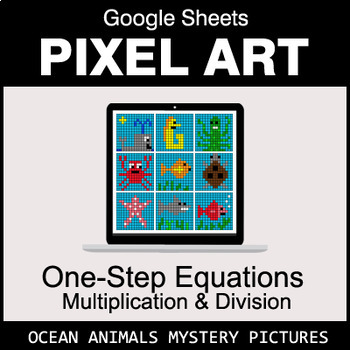
One-Step Equations - Multiplication & Division - Google Sheets - Ocean Animals
Digital Pixel Art Mystery Pictures with GOOGLE Sheets™. Your students will have fun answering questions to reveal secret pictures. Students solve the problems and type their answers in Column B. If answers are correct, the pixel art image will appear pixel by pixel here. Features of using Digital Pixel Art Mystery Pictures:- Automatic Coloring- Self Checking- Digital- Fun!There are 9 spreadsheets.Each spreadsheet includes 10 unique math problems and one secret picture.You will also get a google
Subjects:
Grades:
6th - 9th
Types:
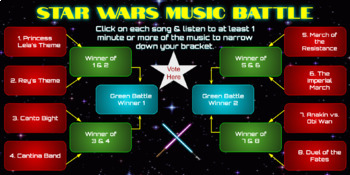
Star Wars Music Battle Bracket
This awesome listening activity is perfect for May the Fourth and online learning.The bracket is like a sport bracket. You start out with 8 songs to listen to. After the first round, delete the losers and move the winners to Round 2. Your students are linked to Star Wars songs on Safe Youtube to listen to and vote on. YouTube links are available in the second slide if you can’t access safe tube. Included in the notes of the slide is a link to a google form to use with your students if you wa
Subjects:
Grades:
PreK - 12th, Higher Education, Adult Education, Staff
Types:

Bitmoji Virtual Classroom Icons! 9 Pages worth of copy+paste icons for you!
I did the hard part for you :) Here are 9 google slides full of different icons for you to use in your virtual classroom.Carpets * Chairs * Desks * Decor * Wall Art * Chalkboards & Whiteboards * Plants * Personalized Items * Wall Shelves * Book Shelves * Etc!How to access your resource after purchasing:Go to My Purchases section of your TpT account.Click View Product Page next to the resource.Once there, you can use the Add to Google Drive button underneath the price to add the resource to y
Grades:
PreK - 12th, Higher Education, Adult Education, Staff
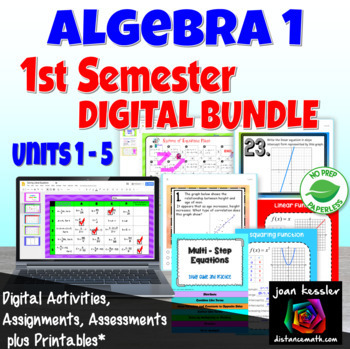
Algebra 1 First Semester Digital Bundle plus PRINTABLES
This Bundle of Digital Interactive Algebra 1 Activities for First Semester are engaging and make learning fun for your students. This is a great supplement to your Algebra 1 Curriculum, no matter which text or curriculum you use. Also included are printable versions for most of the activities. This bundle contains 21 of my most popular interactive digital Algebra 1 activities for first semester. Whether you are new to 1:1 Paperless activities or very experienced, you and your students will enjoy
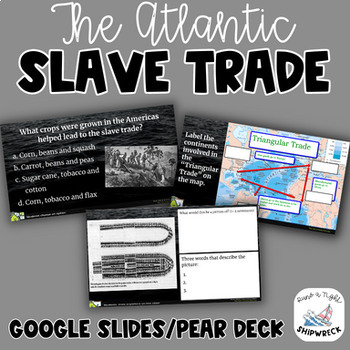
Atlantic Slave Trade Middle Passage Pear Deck Google Slides
Engage your students with this interactive Pear Deck that explores the influence of the Atlantic Slave Trade and the Middle Passage on world history! This lesson includes a TED-Ed video, reading passages, geography activities, and primary source analysis to help students understand who gained and who lost during this era. Students will analyze text and visual evidence to help them answer questions and practice essential ELA skills such as identifying and applying domain-specific vocabulary, comp
Grades:
7th - 9th
Types:
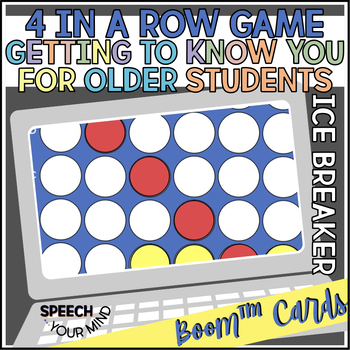
Getting to Know You Boom™ CardsOlder Students | Connect 4 Style Ice Breaker
Getting to Know You Boom™ Cards for Older Students | Connect 4 Style Icebreaker is a No-Print, No-Prep interactive, engaging digital deck to Play 4 in a Row (Similar to Connect4) - get to know your older students! Perfect for discussion about student preferences, student experiences, social skills groups, and building rapport for middle and high school students. Students will take turns placing the red and yellow coins on the board. Try to get 4 in a row before your opponent! Horizontal, vertica
Grades:
6th - 11th
Types:
Also included in: Back to School Boom™ Cards for Speech-Language Therapy BUNDLE

Investigating Careers: College Degrees and Job Related Skills Lesson Plans
This unit includes Lesson Plans, Consensogram Activity, Word Documents, PowerPoint Presentation, Critical Thinking, and Small Group Purposeful Talk Activities. Multiple learning styles can be delivered in these different activities. Students will also improve their internet researching skills. Any questions? Please ask!
Subjects:
Grades:
6th - 12th
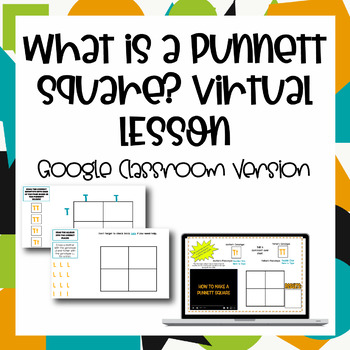
What is a Punnett square? Virtual Lesson *Editable* | Distance Learning
Students will learn what a Punnett square is and why we use them through this virtual lesson. Students should have a prior knowledge of the words phenotype, genotypes, dominant, recessive, homozygous, and heterozygous (although they are reviewed in this lesson).Students will watch a video tutorial while they work through the same cross that is in the video. They will then work through progressive levels of practice problems. The activity ends with a choice board of nine various practice activiti
Subjects:
Grades:
6th - 9th
NGSS:
MS-LS3-2
Also included in: Heredity and Genetics Activity Bundle
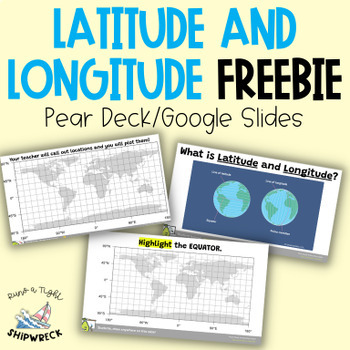
FREEBIE Latitude and Longitude Map Geography Skills Google Slides Pear Deck
Looking to teach your students the basics of latitude and longitude? Look no further than these interactive Pear Deck slides! This engaging lesson will teach students how to identify lines of latitude and longitude, as well as the Equator and Prime Meridian. With activities that challenge students to determine the definitions of Longitude and Latitude, and opportunities to create and call out a list of locations on a world map using Google Earth or an atlas (not included), this lesson is designe
Grades:
5th - 9th
Types:
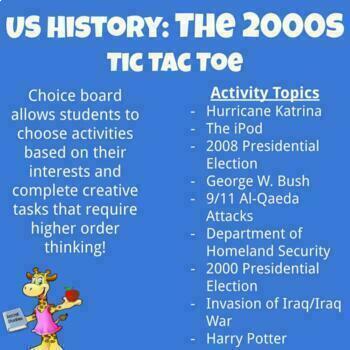
2000s Choice Board/Tic Tac Toe (U.S. History) - Hyperdoc Project
This U.S. History choice board offers student nine activities to choose from that center around the 2000s in the United States. The activities are titled as follows: Hurricane Katrina, The iPod, 2008 Presidential Election, George W. Bush, 9/11 Al-Qaeda Attacks, Department of Homeland Security (DHS), 2000 Presidential Election, Invasion of Iraq/Iraq War, and Harry Potter. Activity choices include creating action figures, filming an advertisement, and developing sketchnotes.The 2000s Choice Board
Subjects:
Grades:
8th - 12th, Higher Education, Adult Education
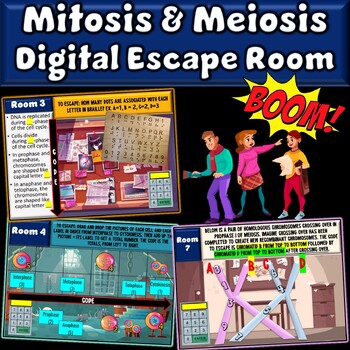
Mitosis and Meiosis Digital Escape Room - Boom Cards
Who doesn't love an escape room?! Your students will have a blast practicing what they know about mitosis and meiosis as they work their way through 9 different digital escape rooms. Each room will test a different topic about mitosis and/or meiosis, have a cryptic puzzle to obtain a code, and a digital keypad to escape. If they put in the wrong code and it won't let them escape...so...this unique, no-prep activity is also self-checking for students! Preview the cards first!By clicking the vide
Subjects:
Grades:
9th - 11th

Fashion Design Choice Board: Outfit Styling
Do you need a fun and quick activity for your fashion design students? This Choice board it the perfect activity for a chill friday, a sub, or just a creative outlet. This choice board gives students 4 options to choose from in which they will style and put together an outfit for a specific fashion forward occassion like a concert, fashion show, etc. Eacho choice once clicked on takes students to more detailed directions and links the design their outfits on ShopLook.
Subjects:
Grades:
7th - 12th
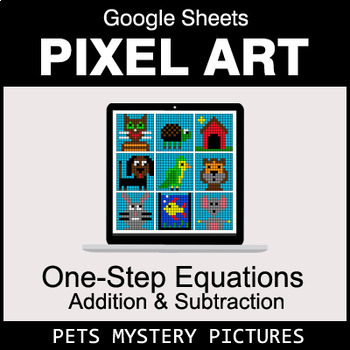
One-Step Equations - Addition & Subtraction - Google Sheets - Pets
Digital Pixel Art Mystery Pictures with GOOGLE Sheets™. Your students will have fun answering questions to reveal secret pictures. Students solve the problems and type their answers in Column B. If answers are correct, the pixel art image will appear pixel by pixel here. Features of using Digital Pixel Art Mystery Pictures:- Automatic Coloring- Self Checking- Digital- Fun!There are 9 spreadsheets.Each spreadsheet includes 10 unique math problems and one secret picture.You will also get a google
Subjects:
Grades:
6th - 9th
Types:
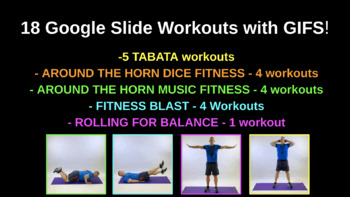
18 Separate Google Slide Workouts with GIFS!
Take care of your students' fitness needs with 18 workouts complete with active GIFS and pictures for your visual learners. -5 TABATA workouts- AROUND THE HORN DICE FITNESS - 4 workouts- AROUND THE HORN MUSIC FITNESS - 4 workouts- FITNESS BLAST - 4 Workouts- ROLLING FOR BALANCE - 1 workoutPut the workout on the screen and it runs itself!
Subjects:
Grades:
1st - 12th
Types:
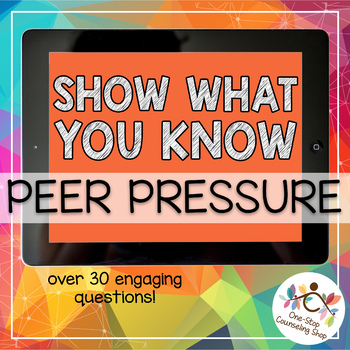
Show What You Know - Peer Pressure
For an interactive preview, click here!This resource contains trivia questions related to resisting negative peer pressure. Great as an introduction to a learning unit, as a summary "show what you know" activity, or as a discussion starter in a class or small group setting.Please note that many questions relate to topics such as dating, smoking, and drug/alcohol use. Please preview all questions to ensure they are appropriate for your students before using with them.Resource has 32 total questio
Grades:
6th - 12th
Also included in: Show What You Know Complete Bundle
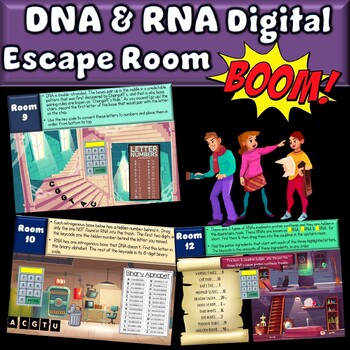
DNA and RNA Digital Escape Room - Boom Cards
Who doesn't love an escape room?! Your students will have a blast practicing what they know about DNA and RNA as they work their way through 12 different digital escape rooms. Each room will test a different topic about the basic structure and/or function about DNA and RNA, have a cryptic puzzle to obtain a code, and a digital keypad to "escape." If they put in the wrong code and it won't let them escape...so...this unique, no-prep activity is also self-checking for students! Preview the cards
Subjects:
Grades:
9th - 11th
Also included in: DNA and RNA Lesson Bundle - PowerPoint, Guided Notes, Aligned Activity
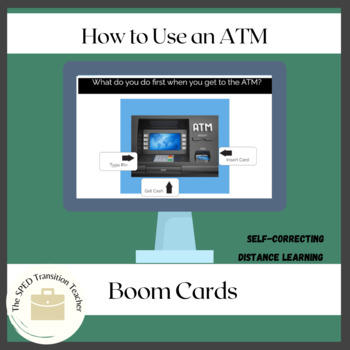
Banking: How to use an ATM Boom Cards
In this life skills activity, students will review the steps of using an ATM. It covers a variety of skills including: sequencing, matching the money term to the dollar amount, and reviewing banking vocabulary. I also will have this as part of my growing Banking bundle. This activity is great for a quick warm-up or exit ticket. It is digital and can be used easily for distance learning.This is a Boom Card activity, when purchased you will receive a document with a link bringing you to the Boom C
Subjects:
Grades:
9th - 12th, Adult Education
Types:
Also included in: Banking Activities Bundle | Boom Cards and Google Slides
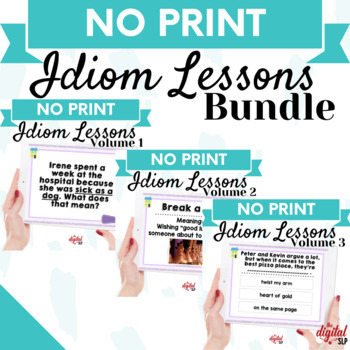
No Print Idiom Lessons BUNDLE | Distance Learning | Teletherapy
Tackling idioms in speech therapy can be challenging if you don't have the appropriate visuals and materials. This comprehensive idiom bundle gives you great visuals and definitions and provides your students with plenty of opportunities to practice learning new idioms! All 3 volumes of the idiom lesson resources from The Digital SLP are included in this bundle. Since it is no print, this is perfect for teletherapy and distance learning as well.Each idiom lesson contains the following sections:W
Grades:
3rd - 9th

Systems of Equations - Interactive Lesson (Pear Deck) - 75 SLIDES!
This Google Slides lesson on systems of equations lets students engage & interact with the content in real time! They can draw on the slides, graph lines, drag & drop icons, type their answers in, choose from multiple choice options, and more! The lesson contains 75 editable Google slides and covers the whole systems unit! You'll practice all three methods (graphing, substitution, elimination), converting from standard to slope-intercept form, and determining the number of solutions (0,
Subjects:
Grades:
7th - 9th
Types:

5 Day Editable Blank Choice Board Template Google Slides Digital Remote Learning
Are you looking for a fun way to engage students while providing them with choice during remote learning? Then you have come to the right place! Choice boards through GOOGLE SLIDES are a FANTASTIC way for students to work at their own pace while giving them the opportunity to choose their own tasks to complete. My first grade students have personally used this choice board format which is easier for them to navigate through assignments independently as well as provide teachers a way to keep trac
Subjects:
Grades:
PreK - 12th
Types:

(High School) Which Would You Choose - Distance Learning - Boom Cards
WHO IS THIS FOR?Designed for use with middle school, high school and post-secondary populations.This game contains real photo backgrounds paired with realistic clip art of teen characters. For your confidence, you can watch the tutorial prior to purchase!Intended to be used by a therapist/educator to LEAD their virtual sessions. This game is suited for use with small groups as well as 1:1 sessions.~~~~~~~~~~~~~~~~~~~~~~~~~~~~~~~~~~~~~~~~~~~~~~~WHAT'S INCLUDED?Includes five categories:food | chor
Subjects:
Grades:
9th - 12th
Types:
Showing 1-24 of 527 results