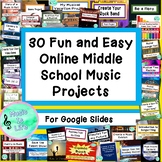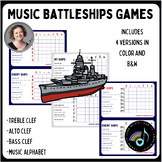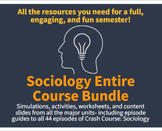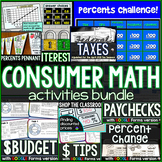392 results
12th grade graphic arts internet activities

INTERACTIVE ART CHOICE BOARD: 8 OP ART (Optical Illusions) lessons
An ART CHOICE BOARD is perfect for so many occasions: substitute days, remote learning, extensions for the early finishers, and more. Give your students the website address (post link through google classroom, seesaw, schoology, and others!) and they will be able to choose their own learning path. Each project is linked to step by step directions, some have video instructions and all include examples and variations. This choice board is completely editable in GOOGLE SLIDES for you to add your o
Subjects:
Grades:
3rd - 12th
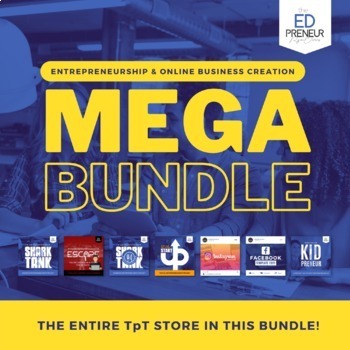
Ultimate Entrepreneurship & Business Mastery Bundle: Shark Tank to Stock Market
Experience ALL of my Entrepreneurial, Business Creation, Marketing, Design Thinking, Stock Market and Investing Projects currently available in my TpT Store! Each activity is easily sharable or assignable on Google Classroom or your LMS, and many include printable PDF files for your convenience.In this Bundle you will receive EVERYTHING that is currently listed in The Edpreneur Academy TpT Store! That's 25 activities and projects, enough for 1 full school year of business creation and entreprene
Subjects:
Grades:
4th - 12th
Types:
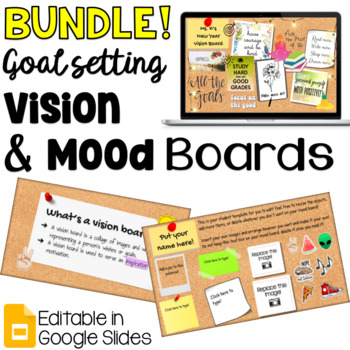
BUNDLE: Digital Goal Setting Vision and Mood Board Activities Back to School
Teach your students how to express themselves through creating vision boards & mood boards! These fun and interactive digital activities will be a cohesive, beautiful reflection of your students' emotions, goals and dreams!Each product comes as a Google Drive folder. Each folder contains:Google Slides Basics for students (comes as a PDF)Editable Google Slides presentation*NOTE: VISION BOARD DESIGNS/LAYOUTS ARE CURRENTLY BEING UPDATED! See the updates in the New Year Vision Board.There are 4
Grades:
5th - 12th
Types:
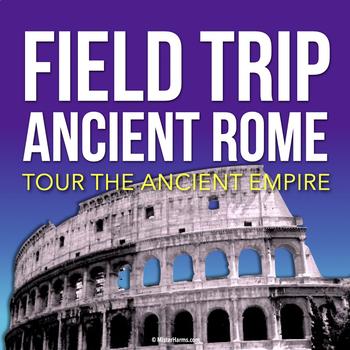
ANCIENT ROME: World History Travel Brochure Research Summary Project
Have you ever wanted to take your class to Ancient Rome? Now you can without spending a dime! On this virtual field trip, students will become the travel guides. Through summaries and pictures, students will create a travel brochure that highlights 10 major locations of the Ancient Roman Empire. This creative project includes writing, research, and graphic design. What's Included:Student instructions to help explain all aspects of the projectA map of the Roman Empire to locate each stop of th
Subjects:
Grades:
5th - 12th

Virtual Art Gallery Template for Middle, High School, Digital Art Show Resource
Need a template to create a virtual art gallery show for middle or high school art students? Whether you teach online or you're trying to showcase more student art at school, this Google Slides™ art show template will help.I’ve designed this digital resource to help get your virtual art show published immediately. It's a great way to share your art program with kids and their families. Also, it allows you to "hang" more artwork.You can either design the art gallery yourself or do it as a collabo
Subjects:
Grades:
6th - 12th
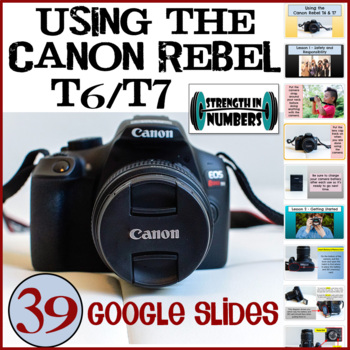
Introduction to Using a Canon Rebel t6/t7 Digital SLR Camera Photography
In addition to math, I now teach an introduction to digital photography class to middle school students! We use Canon Rebel t6 DSLRs but this information also applies to the t7. This Google Slides presentation includes 39 slides that cover everything from the basics (turning on the camera, loading the battery and memory card, and shooting in Auto mode) to more advanced settings including Tv mode, P mode, Av mode, and Manual mode. Using colorful images and easy-to-understand text, this present
Grades:
5th - 12th
CCSS:
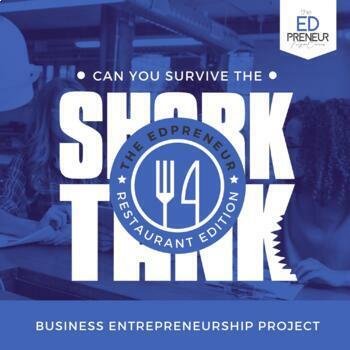
Shark Tank Project - Digital Restaurant Design - Digital Business Project
Take student engagement to the next-level! Cultivate creativity, critical thinking, collaboration and communication with a little help from the hit TV show, Shark Tank!In this technology infused project, students will learn to use a variety of free, online tools to impress the Sharks with an amazing concept for the hottest new restaurant in town!Students will engage in:using keywords to create a unique and "catchy" name using an online business name generation tool.creating a design concept to
Grades:
4th - 12th
Types:

Tech Lesson - Logo Design: Welcome to Marketing {Technology Lesson Plan}
Marketing entrepreneurs in the making! This Logo Design Lesson brings the excitement of product development and marketing together!
Students have been hired as a marketing designer and their first job is to come up with a new type of soft drink. The company is looking to them to review popular designs and graphics used over the past 60 years and create the "Next Big Thing." Their choice of flavor and design is up to them!
Made for use with:
PC
Mac
Chromebook
All resources are organized for ass
Grades:
6th - 12th, Higher Education, Adult Education, Staff
Also included in: Middle and High School STEM and Technology Curriculum
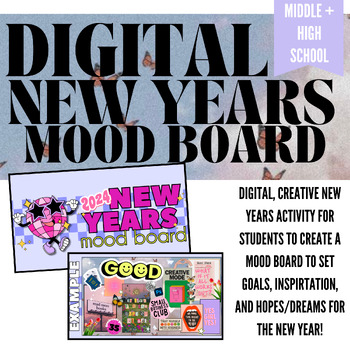
New Year's Mood Board | Digital Reflection + Goal Setting Activity
Engage your students returning from winter break with this short, creative, and engaging New Year activity. This activity requires little to no prep on your end--a dream! The only prep I would suggest would be to make your own mood board to show your students--it's so fun to make! The mood board assignment includes students choosing a Word of the Year to put on their mood board, along with other visuals (of their choice), and a written component!This resource includes:Teacher instructions + tips
Grades:
5th - 12th, Higher Education, Adult Education
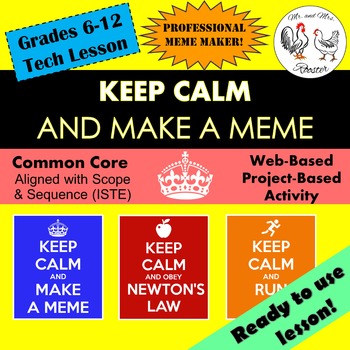
Tech Lesson - Keep Calm...and Make a Meme {Technology Lesson Plan}
MEMES! Love 'em or hate 'em, they're here. Students love memes because they're often short, clever, and funny! Give your students an opportunity to have a bit of fun while practicing graphic design!Made for use with:PCMacChromebookAll resources are organized for assigning through Google Classroom!Keep Calm...and Make a Meme Lesson Plan will have your students so excited that they forget they're in class! This lesson can be used for technology, but by all means can be easily adapted for subject-s
Grades:
5th - 12th, Higher Education, Adult Education, Staff
Also included in: Middle and High School STEM and Technology Curriculum
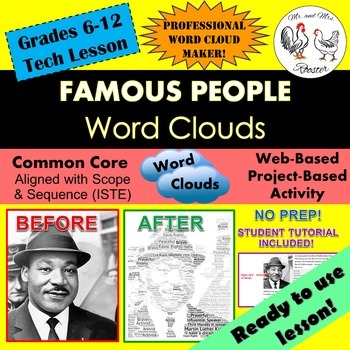
Tech Lesson - Famous People Word Clouds {Technology Lesson Plan}
Looking to extend a lesson or concept? Famous People Word Clouds lesson plan will have your students researching a famous person in all subject areas which will transform an ordinary picture of the individual into an informational fact sheet of the individual!
Made for use with:
PC
Mac
Chromebook
All resources are organized for assigning through Google Classroom!
Students will research a wide variety of famous people including historical figures, scientists, authors, mathematicians, and peopl
Grades:
6th - 12th, Higher Education, Adult Education, Staff
Also included in: Middle and High School STEM and Technology Curriculum
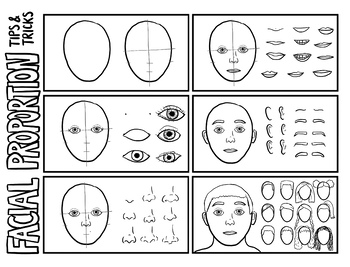
Facial Proportion | Step-by-Step Visual Instructions | Distance Learning Art
This download includes a jpeg image and a PDF version. This image can be added into any presentation or file. These step-by-step visual instructions walk students through the steps of creating a proportional human face.This is perfect for distance learning or for use in the classroom!
Subjects:
Grades:
3rd - 12th
Types:
Also included in: Art Process & Techniques Bundle | Virtual Instruction Friendly!

Poetry Project for High School Seniors
Seniors love this! I use this project for the last six weeks of the school year to help ward off senioritis. Students study various poets, watch a clip from DEAD POETS' SOCIETY for the "carpe diem" poem, listen to Loreena McKennitt's "The Lady of Shalott" as they study Tennyson, and watch the Simpsons' "Nightmare Cafeteria" to delve into satire and write their own satirical poem. These are just a few of the assignments included in the poetry project. I am amazed at the poems the students wri
Subjects:
Grades:
12th
Types:

Intro to Video Game Design STEM Challenge (distance learning)
Help students turn their love of video games into a career! The Video Game Design STEM Challenge is a self-guided distance learning mini course for teens to learn what a video game designer does, understand the STEM behind this career, and test drive the career through fun online activities. Delivered in interactive GoogleSlides and PDF formats, including:1. online video game designer career exploration resources including virtual job shadow youtube video, career information sheet in English and
Grades:
6th - 12th
CCSS:
NGSS:
MS-ETS1-3
Also included in: STEM Challenge Bundle: 28 STEM career exploration mini courses
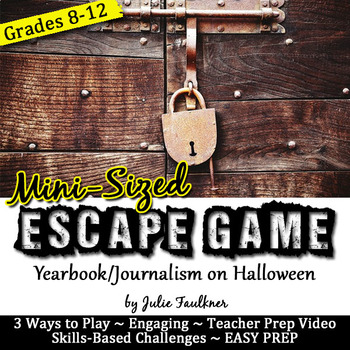
Escape Room Break Out Box Game, Halloween Activity for Yearbook (Mini)
Get ready to dive into an exciting escape-room style adventure with this break-out game designed to challenge your yearbook or journalism students for Halloween! From the most reluctant staffer to the most advanced, all of your students will be 100% engaged in solving the clues in this interactive lock box game, which is perfect for team building. Plus, you'll be on the cutting edge with this educational teaching trend that will be exciting and purposeful in classrooms for years to come! In thi
Grades:
8th - 12th
Types:
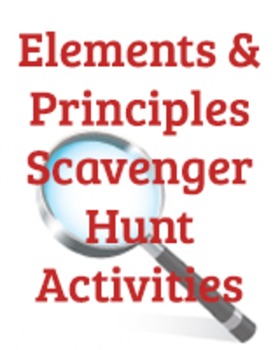
Elements of Art and Principles of Design: Scavenger Hunt Activity and Quiz
Includes worksheets for two scavenger hunts, one each for the elements of art and the principles of design.
Included as a bonus is a 10-question quiz involving several Bloom's levels that covers the principles and elements. This is included as the preview file.
This is a very versatile activity. I use my own Pinterest resources page (which you are more than welcome to use as well!) but you could also have students look elsewhere online, search through magazines, or photograph examples they fi
Subjects:
Grades:
7th - 12th
Types:

Photoshop CS6 Tutorial - Adding Color to a Black and White image
In this assignment, students bring an old photo or image alive by adding color to it. Students begin by searching the internet for a Black and White image that they would like to use. They copy the image into Photoshop and begin selecting areas of the image and colorizing them using Curves Adjustment Layers. Students are amazed that they can take a drab, aged image and breathe life and color into it.
Save over 40%
This product is also included in my bundle:Photoshop CS6 Bundle - 10 Complete
Grades:
7th - 12th
Types:
Also included in: Photoshop CS6 Bundle - 10 Complete Lessons for Beginners
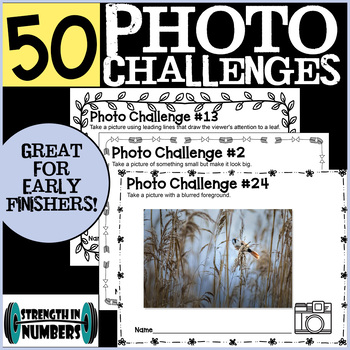
50 Photo Challenges for Photography or Yearbook Elective - Digital/Paper
In addition to math, I now teach an introduction to digital photography class! My biggest challenge has been the different speeds at which my students work. I needed something for kids to work one while the rest of the class is finishing an assignment. I printed these 50 different fun and engaging challenges to have on hand. Students choose one to work on, take and print a photo that meets the criteria, and we hang them around the room. I make 5 challenges worth a prize but you can easily c
Grades:
5th - 12th
CCSS:

3 Day Weather Forecast Editable Template for Green Screen with 60 Weather Icons
This is a fully customizable 3 day weather forecast template. Students will be able to use this template for weather forecasts. This would be great for daily or weekly announcements. The only thing required for this is an internet connection. The weather file can be saved as a jpeg or png and inserted in most video editing programs. This can then be used as the background for a green screen weather video. 60 unique weather icons are provided for any type of weather. This is everything needed to
Subjects:
Grades:
6th - 12th
Types:
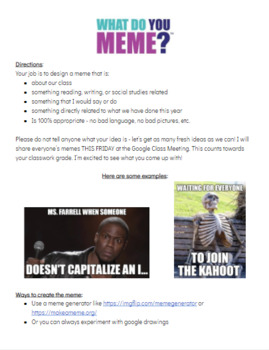
Make a Meme Fun Project
This is a 1 day, easy and fun project where the students have to Make a Meme about their class or teacher. I have included the directions that I use for my class (I teach reading, writing, and social studies in 5th grade) but feel free to edit it! Perfect for a substitute, asynchronous work, June, or just to take a fun break! :)
Grades:
4th - 12th
Types:

INTERACTIVE ART CHOICE BOARD: 7 Elements of Art lessons
An ART CHOICE BOARD is perfect for so many occasions: substitute days, remote learning, extensions for the early finishers, and more. Give your students the website address (post link through google classroom, seesaw, schoology, and others!) and they will be able to choose their own learning path. Each project is linked to step by step directions, all include examples and variations. This choice board is completely editable in GOOGLE SLIDES for you to add your own lesson ideas and directions. U
Subjects:
Grades:
2nd - 12th
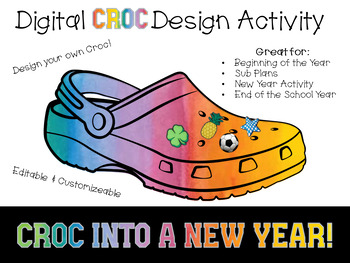
Digital Croc Design Activity
Digital croc design activity. A no prep digital activity that is great for sub plans, beginning of the year, end of the year, news years, or any day/everyday activity. This activity includes various versions of the templates, editable directions, video directions, and google slide access.
Subjects:
Grades:
2nd - 12th
Types:
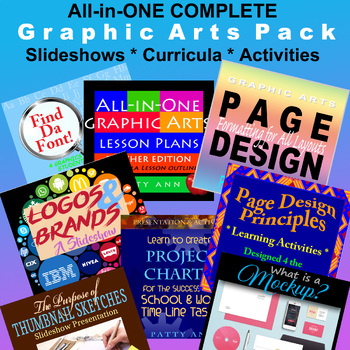
Graphic Design Art Projects Based Learning Activities Curriculum Digital Lessons
Here is a Graphics Bundle for Engaging Student Interest and Gaining New Skills! Curricula Outlined for ENTIRE Semester Worth of Progressive Projects.Individual Accompanying Aids, Games, Slideshows, Hands-on Assignments, Presentations, Templates, Lessons Plans, plus+++ MORE!STUDENT OBJECTIVES:Critical Thinking Skill DevelopmentCritique to Assess Design FormatsEvaluate Purpose and Intention of ProjectsPlan, Create, Organize and Construct ActivitiesDesign for Internet, Printed and Mixed MediasConce
Grades:
8th - 12th
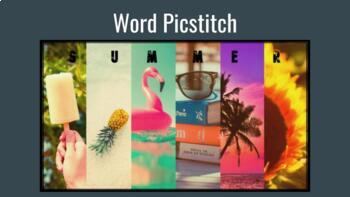
Word Picstitch - A unique collage created with Pixlr
Students will create a collage using Pixlr and masks. I am always impressed with the final results of this project and my students love how they turn out. This is a great lesson for teaching the importance of dimensions and pixel ratios. It's also a great use of masking! Some knowledge of using Pixlr and masks is helpful but not required. Most students should be able to follow the tutorial without guidance. This includes and update for the newest version of Pixlr!
Subjects:
Grades:
8th - 12th
Types:
Showing 1-24 of 392 results