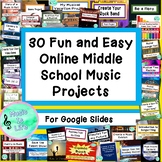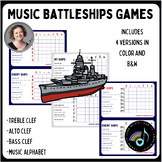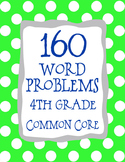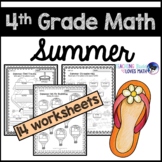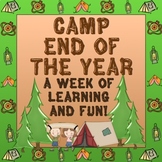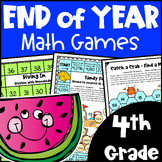358 results
4th grade graphic arts internet activities
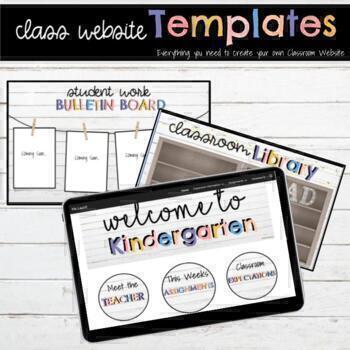
Google Sites: Classroom Website Templates & Tutorials
Are you looking for a way an easy way for your students and parents/guardians to have access to all of the classroom forms, assignments, and virtual classrooms? Well this product is perfect for you! Creating your own Classroom Website with Google Sites makes it easy for your students and parents to find all your classroom information in one place! They can have access to this site in their desktops, tablets, and phones. This product includes everything you need in order to create your own classr
Subjects:
Grades:
K - 6th
Types:
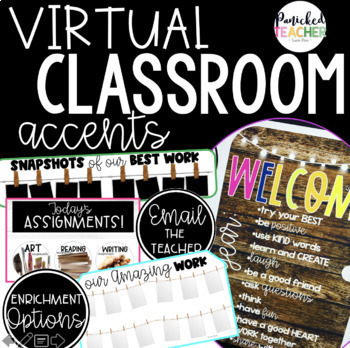
Virtual Classroom Digital Accents/Activities GROWING FILE
SPRUCE up your Digital Site (both FREE platforms) with these digital accents! Over 150+ BUTTONS (PNGs) and other awesome activities to build your Google Site, classroom website, or blog! Great to use in your ZOOM meetings and online teaching.Your students will thrive with a visually appealing and organized online learning platform! This product provides BUILDING BLOCKS that you need to create your digital platform, it does NOT provide a pre-made website. Not only will you have an amazing site,
Grades:
1st - 8th
Types:
Also included in: Digital Growing Bundle
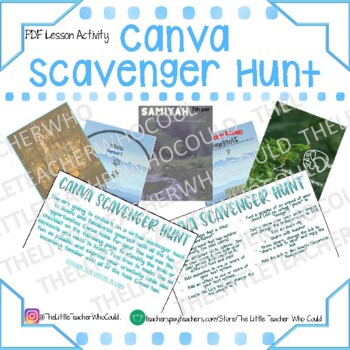
Canva Scavenger Hunt
Looking for a fun and engaging way to introduce students to Canva?! This is the perfect activity! Allow students to still express their creativity and begin exploring the foundational skills of graphic design through this fun virtual scavenger hunt where the familiarize themselves with all of the tools and possibilities Canva has to offer. This resource is also great for Sub Plans or an early finisher activity as it is self explanatory for students. Can be used both for in person instruction, or
Grades:
4th - 10th
Types:

INTERACTIVE ART CHOICE BOARD: 8 OP ART (Optical Illusions) lessons
An ART CHOICE BOARD is perfect for so many occasions: substitute days, remote learning, extensions for the early finishers, and more. Give your students the website address (post link through google classroom, seesaw, schoology, and others!) and they will be able to choose their own learning path. Each project is linked to step by step directions, some have video instructions and all include examples and variations. This choice board is completely editable in GOOGLE SLIDES for you to add your o
Subjects:
Grades:
3rd - 12th
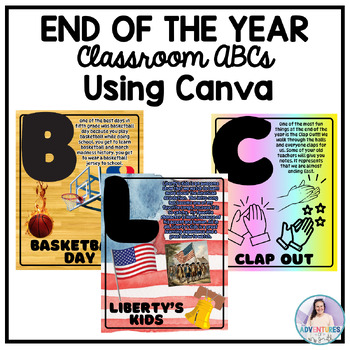
End of the Year ABCs Canva Project
If you are looking for a FUN end of the year project for your students that you can also use as a bulletin board at the beginning of the year, THIS is for you! **Please note that I do highly recommend you are decently familiar with Canva if you purchase this project. = ) What is included:ExamplesTeacher directions (with screenshots to try to help you navigate canva)Canva template for your studentsComing soon: Bulletin Board letters = ) How this works: I use this as an end of the year project tha
Grades:
3rd - 5th
Types:
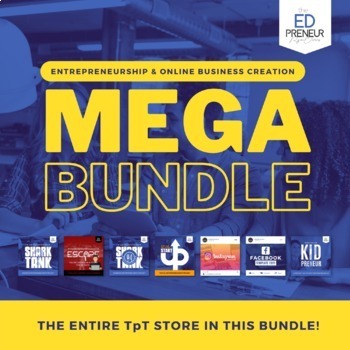
Ultimate Entrepreneurship & Business Mastery Bundle: Shark Tank to Stock Market
Experience ALL of my Entrepreneurial, Business Creation, Marketing, Design Thinking, Stock Market and Investing Projects currently available in my TpT Store! Each activity is easily sharable or assignable on Google Classroom or your LMS, and many include printable PDF files for your convenience.In this Bundle you will receive EVERYTHING that is currently listed in The Edpreneur Academy TpT Store! That's 25 activities and projects, enough for 1 full school year of business creation and entreprene
Subjects:
Grades:
4th - 12th
Types:
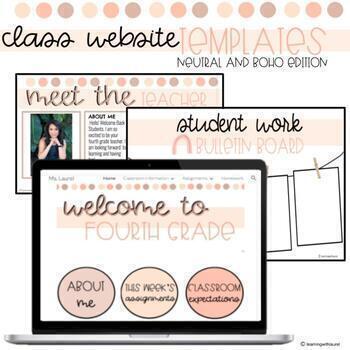
Google Sites: Classroom Website Templates (Neutrals & Boho)
Are you looking for a way an easy way for your students and parents/guardians to have access to all of the classroom forms, assignments, and virtual classrooms?Well this product is perfect for you! Creating your own Classroom Website with Google Sites makes it easy for your students and parents to find all your classroom information in one place! They can have access to this site in their desktops, tablets, and phones. This product includes everything you need in order to create your own classro
Subjects:
Grades:
K - 6th
Types:
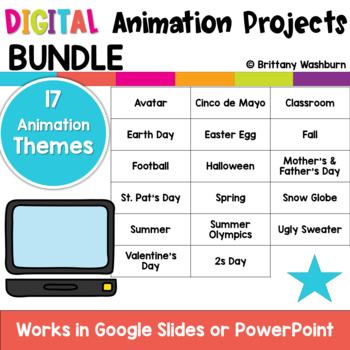
Digital Animations Bundle | Digital Stop Motion Animation in Google Slides
Stop Motion Animation goes Digital with this bundle of Digital Animation Projects! For each project, students add the provided graphics and backgrounds to make the scene. Then they duplicate the slide and make a small change over and over (about 25 times) to animate the scene. Once the stop motion animation is complete students publish it to the web and can optionally make it into a GIF using a website tool.DESCRIPTIONStop Motion is typically done with physical objects and a camera. This project
Grades:
3rd - 5th
Types:
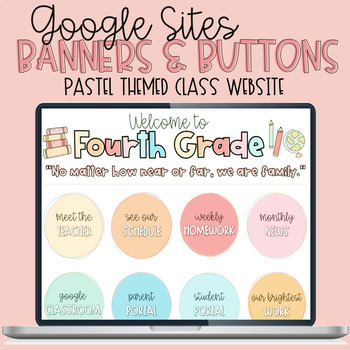
Google Sites Banners and Buttons: Pastel Theme
Customize your Google Sites Class Website with these PRE-MADE banners and buttons!This product includes:K-8th Grade Welcome Banners with hand-drawn school clipart! (2 quote options per grade level)"No matter how near or far, we are family."Let's make this year amazing!2 BLANK welcome banners of each quote (insert image to PPT or Google Slides to add text)20 Button OptionsMeet the TeacherSee our ScheduleMonthly NewsWeekly HomeworkExit TicketGoogle ClassroomGoogle MeetParent PortalStudent PortalOu
Grades:
K - 8th
Types:
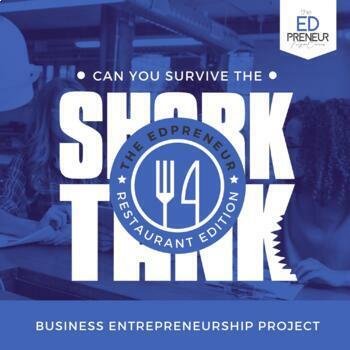
Shark Tank Project - Digital Restaurant Design - Digital Business Project
Take student engagement to the next-level! Cultivate creativity, critical thinking, collaboration and communication with a little help from the hit TV show, Shark Tank!In this technology infused project, students will learn to use a variety of free, online tools to impress the Sharks with an amazing concept for the hottest new restaurant in town!Students will engage in:using keywords to create a unique and "catchy" name using an online business name generation tool.creating a design concept to
Grades:
4th - 12th
Types:
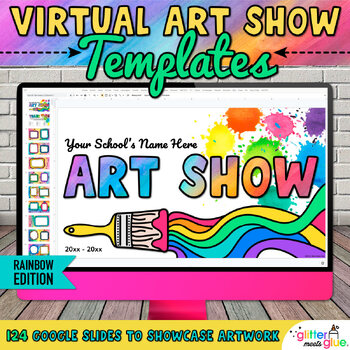
Virtual Art Show Template: Digital Resource for Elementary Art on Google Slides
Need an editable Google Slides™ template to create a virtual art show for elementary art? Whether you teach online or you're trying to showcase more student art at school, this art show template will help.This digital resource will help get your virtual art exhibit published quickly! It's a great way to share your elementary art program with kids and their families. Also, it allows you to "hang" more artwork. Display it in the hallways on a continuous loop to show off the latest student artwork.
Subjects:
Grades:
K - 5th
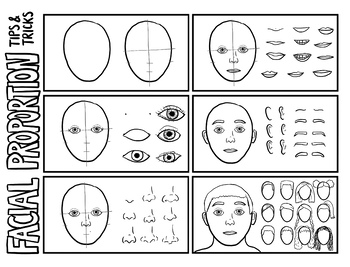
Facial Proportion | Step-by-Step Visual Instructions | Distance Learning Art
This download includes a jpeg image and a PDF version. This image can be added into any presentation or file. These step-by-step visual instructions walk students through the steps of creating a proportional human face.This is perfect for distance learning or for use in the classroom!
Subjects:
Grades:
3rd - 12th
Types:
Also included in: Art Process & Techniques Bundle | Virtual Instruction Friendly!
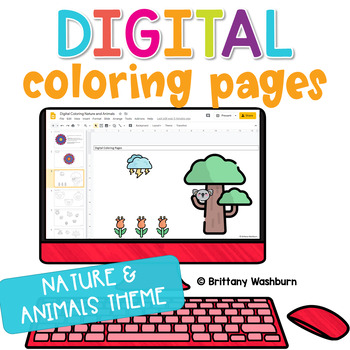
Digital Coloring Pages Nature and Animals Theme
Digital coloring pages work on so many great technology skills at the same time. While students are all familiar with paper and pencil coloring activities, it takes it to a whole new level to do it digitally. With these nature and animal theme designs, students will master working with layered shapes and the fill tool. Coloring in individual shapes in each design requires precision and patience. TRY A FREE SAMPLEWhy digital coloring pages?Sometimes students need a creative outlet while working o
Grades:
1st - 4th
Types:
Also included in: Sub Plans for the Computer Lab Bundle | Digital and Printable
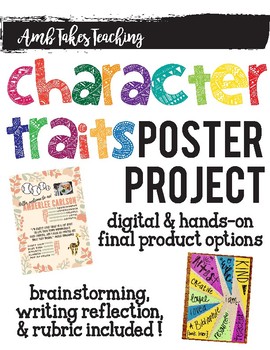
Character Traits Project
The included documents are the brainstorming and reflection phase of a project my students create in order to better understand the vocabulary of character traits and their ability to create a personality by having them look at their own traits before we delve into characters in a story. Product includes: brainstorming, rough draft, reflection prompt, rubric, font ideas
Final Product
After completing the brainstorming pages, students have two final product options: a hands on “I am” poster or a
Grades:
3rd - 10th
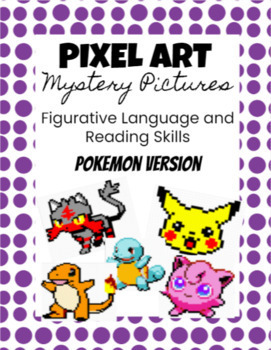
Figurative Language Pixel Art Mystery Pictures - Pokemon Version!
This product is a fun and interactive way for students to practice certain figurative language and reading skills. This product contains 5 different pixel art mystery picture activities resulting in a different Pokemon character reveal. Each of these activities is designed as a supplemental resource or review of certain English Language Arts Common Core Standards. These activities include:Simile, Metaphor, or IdiomFirst Hand Account or Second Hand AccountFirst Person or Third Person Point of
Grades:
3rd - 5th
Types:
Also included in: Mystery Pixel Art Megabundle!
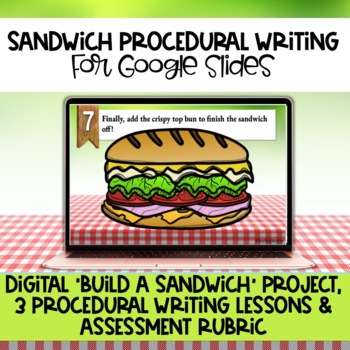
Digital Sandwich Procedural Writing for Google Classroom
Digital Procedural Writing - The Ultimate Sandwich Writing and Art ProjectThis writing and digital art project features 3 highly interactive and engaging lessons that will help students to master the art of procedural writing, while having loads of fun. This resource is created using Google slides, and is perfect for distance learning as well as in class learning. This resource includes: Lesson 1 - Brainstorming Juicy Adjectives and Practicing Step by Step instruction writing.Lesson 2 - Build a
Subjects:
Grades:
1st - 4th
Types:
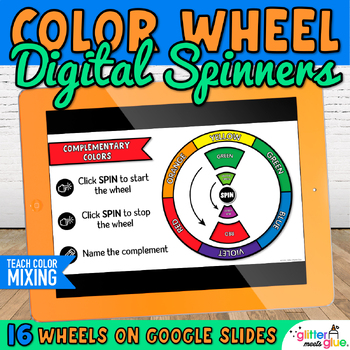
16 Color Wheel Spinners Digital Resource: Color Theory in Art on Google Slides
Make color theory in art more engaging with my color wheel spinners on Google Slides™! This digital resource includes 16 color wheels for your next elementary or middle school art lesson. Add them to your PowerPoint docs and make your elements of art activities more captivating!Teach color mixing and color schemes such as:PrimarySecondaryTertiaryAnalogousMonochromatic (Tints and Shades)ComplementarySplit complementaryHOW TO USE THESE VIRTUAL COLOR WHEEL SPINNERSHave you struggled with color theo
Subjects:
Grades:
1st - 8th
Types:
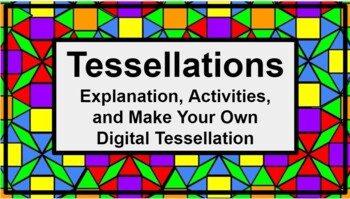
Tessellations - Digital STEAM - Online Learning, Assignments, Sub Lesson
There are three explanation/example slides, and seven slides for students to create their own tessellations using the guided steps.This is ready to assign in Google Classroom - a great STEAM assignment, easy enough for a substitute teacher to explain, and/or asynchronous learning.
Subjects:
Grades:
2nd - 5th
Types:
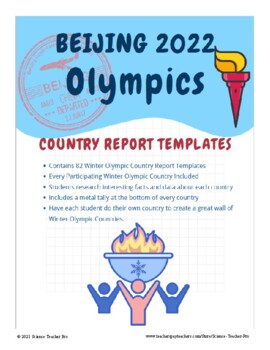
Beijing Winter Olympics Country Report Template Set
Beijing Winter Olympics Country Report Template Set: You will not find an easier way to have students research, present, and keep track of medals for each Winter Olympic Country. This Country Report Templates Set will integrate geography, social studies, and common core research.The Country Reports Template Set includes 82 ready made and attractive report templates. This set was developed when I had difficultly finding pre-made quality country report templates that was beyond the same old,
Subjects:
Grades:
3rd - 9th
Types:
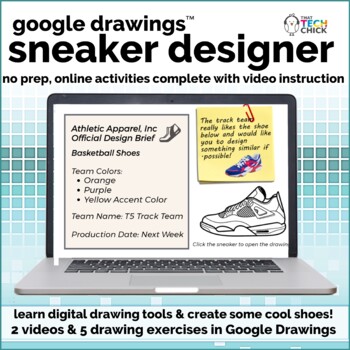
Google Drawings™ Be a Sneaker Designer
Increase your upper elementary and middle school students' digital skills with Google Drawings™ Be a Sneaker Designer! Students love sneakers and this online resource allows them to design them in this fun and no prep activity. All your students need is a Google™ account and off they go! They will develop and fine-tune their skills that they can apply to future projects, both in the lab and academic classroom. With high-interest content, students will learn new skills while being engaged and
Grades:
4th - 7th
Types:
Also included in: Custom Bundle for Kari J.
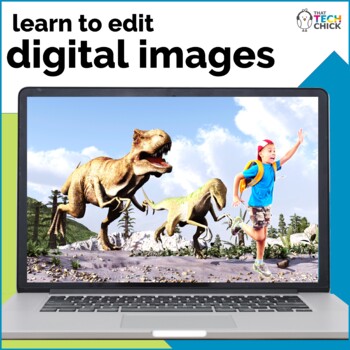
Learn to Edit Digital Images
Imagine your students' delight as they learn to edit images and create new digital pictures! Designed for upper elementary and middle school kids, Learn to Edit Digital Images is a no-prep website that contains an eighteen slide interactive presentation, four instructional videos, and dozens of pre-selected images for students to practice their editing skills!Instead of reading about digital design, your students will learn real-life skills, using the LunaPic Digital Image Editor website. Befo
Grades:
4th - 7th
Types:
Also included in: Custom Bundle for Danielle A.
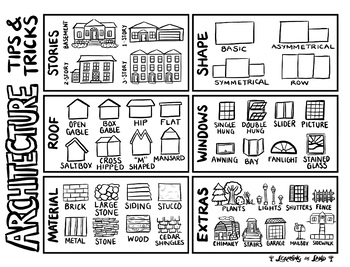
Architecture Tips | Step-by-Step Visual Instructions | Distance Learning Art
This download includes a jpeg image and a PDF version. This image can be added into any presentation or file. These step-by-step visual instructions walk students through the steps of creating a home/building.This is perfect for distance learning or for use in the classroom!
Subjects:
Grades:
K - 8th
Types:
Also included in: Art Process & Techniques Bundle | Virtual Instruction Friendly!
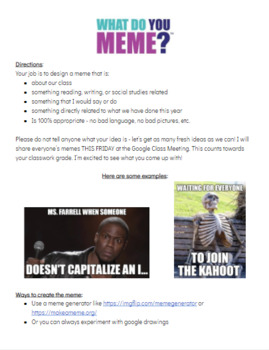
Make a Meme Fun Project
This is a 1 day, easy and fun project where the students have to Make a Meme about their class or teacher. I have included the directions that I use for my class (I teach reading, writing, and social studies in 5th grade) but feel free to edit it! Perfect for a substitute, asynchronous work, June, or just to take a fun break! :)
Grades:
4th - 12th
Types:

INTERACTIVE ART CHOICE BOARD: 7 Elements of Art lessons
An ART CHOICE BOARD is perfect for so many occasions: substitute days, remote learning, extensions for the early finishers, and more. Give your students the website address (post link through google classroom, seesaw, schoology, and others!) and they will be able to choose their own learning path. Each project is linked to step by step directions, all include examples and variations. This choice board is completely editable in GOOGLE SLIDES for you to add your own lesson ideas and directions. U
Subjects:
Grades:
2nd - 12th
Showing 1-24 of 358 results