1,110 results
Computer science game pdfs
Sponsored
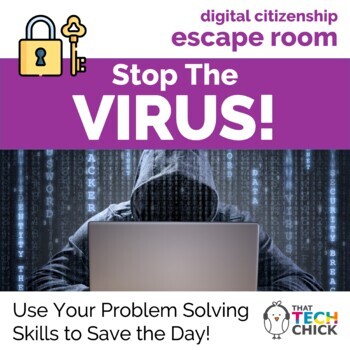
Digital Citizenship Escape Room - Stop The Virus!
Stop the Virus Digital Escape Room will test your students’ problem-solving skills as well as reinforce those important digital citizenship concepts! Based on the premise that your school’s computers have been infected with a virus by a group of mysterious hackers, students will use a school floor plan to search for five clues. Each clue can be found by solving puzzles and decoding encrypted messages. They’ll also view short videos on digital citizenship, play a game, and find clues in cafete
Grades:
4th - 8th
Types:
Also included in: Custom Bundle for Kari J.

Computer and Social Media Safety Game Escape a Cyberattack Activity
Cybersecurity game has students solve 5 puzzles to decipher a code to escape a digital attack. Social media and Internet safety skills are reinforced as groups of students solve a logic puzzle, cryptogram, do and don’t activity, word scramble, and multiple-choice questions to obtain the needed code. 7 fun PDF printable pages plus teacher answer keys.For an alternative digital version for individual student use on a device:Click on the "Open in Easel" button, customize if desired, and then assig
Grades:
8th - 12th
Types:
Also included in: Social Media Safety and Skills Activities Bundle SAVE 17%

Halloween Activities Digital Escape Room Math Game Fun Grades 4-6
This digital math escape room is an interactive activity which promotes peer collaboration and problem solving for the Halloween season. Cryptic messages, challenges, and puzzlers combine to create the perfect blend of learning and fun!Theme of Escape: Can your students make their way out of the Haunted House exhibit in under 45 minutes? What is a Digital Classroom Escape?A digital classroom escape is an interactive activity in which teams of students use clues to solve challenges and unlock “di
Grades:
4th - 6th
Types:
Also included in: Digital Escape Room for Holidays Math Games Fun Activities BUNDLE
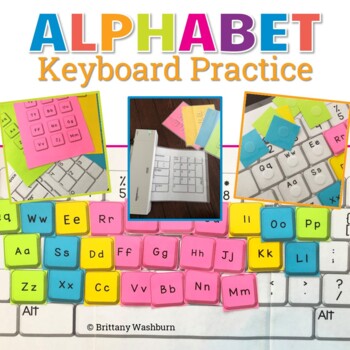
Alphabet Interactive Keyboard Practice with Giant Keyboard
Students practice the alphabet by matching individual letter keys to their places on a keyboard with this unique display. The keyboard prints across 4 pieces of paper (with optional individual keyboards included to extension). The letter keys have both upper and lowercase letters on them so that students can practice the alphabet.What is included in this Alphabet Keyboard Practice PDF:2 Keyboard layout options. Print across 4 pages for whole group practice or print small for individual practice
Grades:
Not Grade Specific
Types:
Also included in: Sub Plans for the Computer Lab Bundle | Digital and Printable
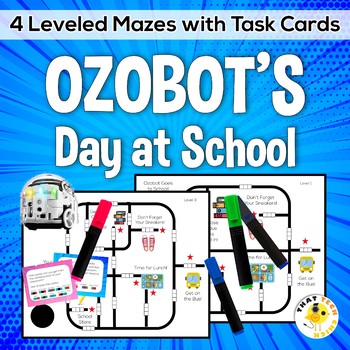
Ozobot Maze Activities - Ozobot's Day at School
These mazes are a fun way to stimulate your students' critical thinking skills as they color the code to make Ozobot make his way through school to carry out different tasks! The activities are easily adaptable and differentiate so all elementary students can learn and refine their coding with simple algorithms. Students can code their Ozobots to go to different places around the school maze or use the task cards with specific destinations and codes to complete the activity.Ozobot Coding Activ
Subjects:
Grades:
K - 5th
Types:
Also included in: Ozobot Growing Bundle

UNPLUGGED File Folder Keyboard Activities for Typing Skills
Students practice the alphabet by matching individual letter keys to their places on a keyboard in a file folder. There are 4 different keyboard layout options included as well as uppercase, lowercase, and beginning letter picture key pieces. Prep once and use forever!What is included in this File Folder Keyboard Activities PDF:4 Keyboard layout options. PC, Chromebook, Mac, and Tablet.Each keyboard layout is given in uppercase and lowercase.3 Letter options. Uppercase, Lowercase, and Beginning
Grades:
PreK - 1st
Types:
Also included in: Technology Curriculum Back Up Plans Bundle | K-5 Computer Lab Activities
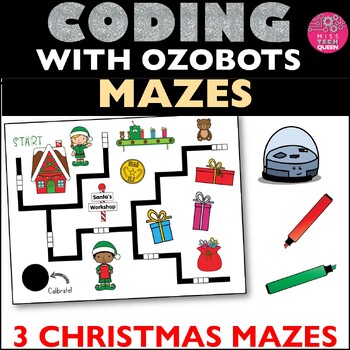
Ozobot™ Christmas Maze Coding activities Robotics Challenge Holidays December
Throw in some Christmas cheer with these mazes for Ozobot™. Students will use the code sheet provided with an Ozobot™ robot to fill in the missing spaces. This Christmas themed maze will allow them to think of how to program the bot so it reaches the end of the maze. Great for STEM & Makerspace stations during Computer Science Education Week & The Hour of Code.⭐This activity is included in the Ozobot™Maze GROWING Bundle!!! Save 30% and get all activities. ❄️ You may also love my new Wint
Grades:
2nd - 5th
Types:
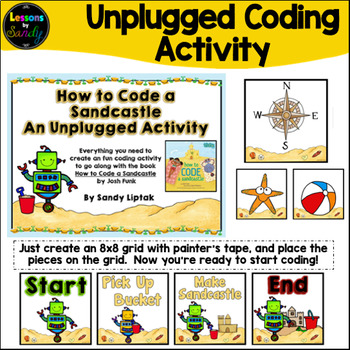
How to Code a Sandcastle: An Unplugged Coding Activity
Want a super fun way to teach coding without a computer to students? Check out this unplugged activity that goes perfectly with the book How to Code a Sandcastle by Josh Funk! This activity has everything you need, even if you don’t have the book! Just create a grid, print out the signs, and you're good to go!Here's what is included:1) Action signs (Compass Rose, North, South, East, West, Jump over, Pick up Bucket, Empty the Buckets, Move Forward, Turn Left, Turn Right)2) Gameboard signs (St
Grades:
PreK - 5th
Types:
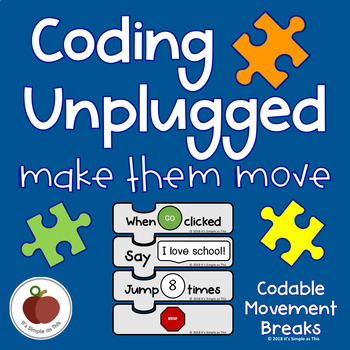
Coding - Coding Unplugged - Movement Cards - Block Coding - Movement Game
40+ block-coding templates for endless combinations of movement breaks while practicing creating and reading code!Print, laminate, and cut out the block coding templates. Add magnets to back of templates, if desired. Teacher or student volunteer can create one movement code for whole class to follow for the day. ORStudents should use the included templates to create block-coding directions for their classmates to follow. They should fill in the template as desired, cut out, arrange in the order
Grades:
Not Grade Specific
Types:
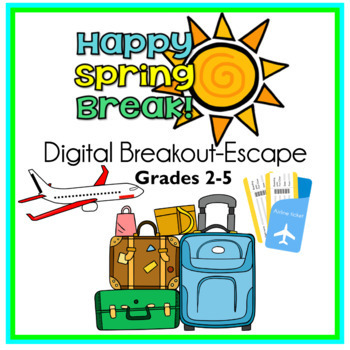
Spring Break Digital Breakout Escape Room Grades 2-5
NO PREP! 100% Digital - A great way to keep your students engaged before their spring break! This Spring Break Digital Breakout begins as three siblings try to discover where the family is going for spring break. The destination has been kept a secret from the kids. The destination is Disney World! Students will learn a little history about Disney World as well as Disney World costs. Students are asked to solve the clues to help discover where the family is going before time runs out. Can studen
Grades:
2nd - 5th
Types:
Also included in: Computer Technology Curriculum Complete Unit Google Lessons 2nd Grade

Technology Bingo Game
Server down? Kicked out of your lab because of a meeting or testing? Need a sub plan fast or just want to have an unplugged activity to reinforce general terminology?Then Technology Bingo is a great solution for a lesson plan in a pinch and it can be used multiple times over the school year!This set of Technology themed Bingo Cards are ready to go! All you need to print the student Bingo cards and one set of the calling cards and cut them out. This product includes:→30 unique Bingo Cards→35 u
Grades:
2nd - 5th
Types:
Also included in: Custom Bundle for Lance
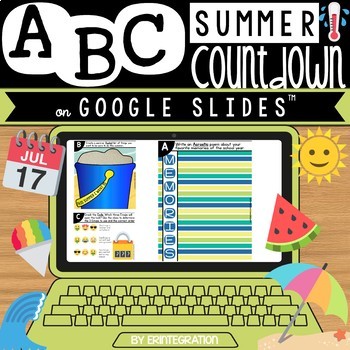
End of the Year Digital ABC Countdown on Google Slides
End of the year / summer fun on Google Slides! Use Google Drive™ online storage service and/or Google Classroom to complete 26 engaging summer themed Emoji puzzles, brain teasers, and mini-activities on Google Slides - one for each day leading up to the end of the year!Easily integrate this low prep End of the Year Google Drive™ digital ABC countdown calendar activity into the classroom as a reward, finished early activity or brain break. Each Google Slide takes at most 5 minutes to complete -
Grades:
2nd - 5th
Types:
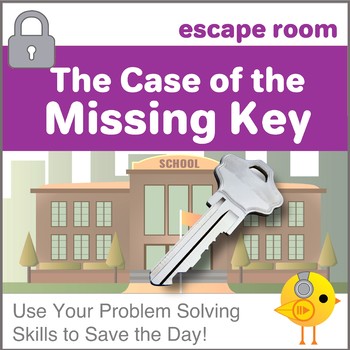
Digital Citizenship Escape Room - The Case of the Missing Key
This online Digital Escape Room activity will test your students’ problem-solving skills as well as reinforce those important Internet Searching Strategies! Based on the premise that the afterschool Computer Club needs to find the school key to lock up after their meeting, students must search the building to find where the custodian hid it. Your students will use a school floor plan to search for five puzzles that must be solved to retrieve the key. They will view short videos on Search Strateg
Grades:
4th - 7th
Types:
Also included in: Custom Bundle for Kari J.
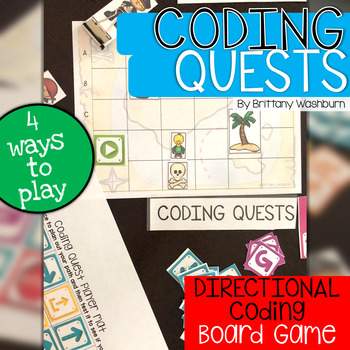
Coding Quests Directional Coding Board Game
Bring hands on learning into your computer science and technology education with Coding Quests board games.
This board game practices Directional Coding language while students move their pirate characters through a path filled with obstacles. Can they collect their treasures safely?
4 levels of play and 3 additional ways to play, which includes using with coding robots if you have them. Plus extras if you want to take the challenge up a notch.
Table of Contents:
2: Standards Addressed through
Grades:
2nd - 8th
Types:
Also included in: Coding Quests Board Games BUNDLE (Hour of Code)

Keyboard Battleship Game
Keyboard Detective Game uses keyboard game boards to help students become familiar with letter locations. Students "hide" by coloring different letters or symbols on their boards. Once “hidden,” each partner guesses where they have hidden their boats in order to find them. This product allows students to memorize letter locations and practice keyboarding in a fun way while learning how to type and letter recognition. This can be used for any grade.What's Included:★ Full page detective boards wit
Grades:
2nd - 5th
Types:
Also included in: Custom Bundle for Alicia

Elementary Digital Citizenship Scoot Game
Digital Citizenship can be a challenging topic to teach and discuss with elementary students. This no-tech game is an excellent way to assess your students' knowledge, both as a pretest and post test that kids will actually like! SCOOT is an engaging and fun game that can be used to review or reinforce any concept including technology and computer skills! Elementary Digital Citizen Scoot is ideal for both the classroom teacher, tech specialist, and makes a great sub plan!Elementary Digital Ci
Grades:
3rd - 6th
Types:
Also included in: Custom Bundle for Sarah

Halloween Escape Room Breakout Digital Escape Room for Halloween
This digital escape room is a fun Halloween activity that will have your class engaged and learning! Your students will learn about Halloween traditions around the world, Halloween vocabulary, missing factors in multiplication, horror movie facts, real-world story math problems and solve puzzles and challenges to unlock the 5 digital locks to escape a haunted house and go to a Halloween Party! Students will more than likely need around 45 minutes to escape. If you need this activity to take les
Grades:
5th - 7th
Types:
Also included in: Digital Escape Room Bundle Holiday Breakout Rooms
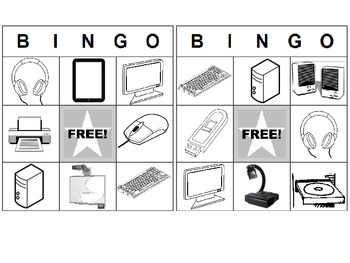
Computer / Technology Bingo for Lower Elementary--suitable for non-readers
This is a Bingo game that includes 24 cards and pull cards. It has 12 different pictures, including the basic parts of a computer, peripherals, and other technology (iPad, document camera, USB drive, interactive whiteboard). Since it uses only pictures it is suitable for non-readers. All pictures are black and white and the Bingo cards print 2 per page.
This is a great activity to familiarize students with some of the technology they will see and use in computer lab before they begin using
Grades:
PreK - 1st
Types:
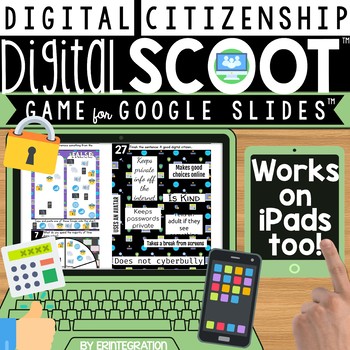
Digital Citizenship Scoot Game 30 Interactive Templates Google Slides
Digital Citizenship & Technology Digital Scoot™ game for Google™ Slides features technology & digital citizenship themed surveys, picture graphs, short responses, pie charts and more for students to answer with text & Emojis. Works on ANY device with Google Slides (iPad® mobile digital device, Chromebooks™, tablets, PC, laptops, and more)!Easily integrate Google Classroom or Google Drive™ online storage service into your Digital Citizenship plans with this Digital Scoot™ for Google S
Grades:
2nd - 5th
Types:
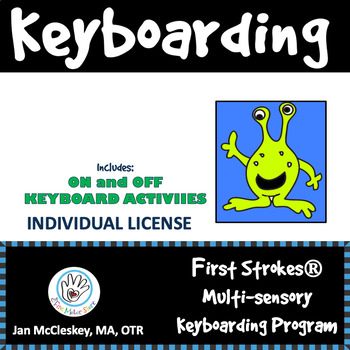
First Strokes Multi-sensory Keyboarding Program and Manual - Individual License
First Strokes Multi-sensory Keyboarding Program - now a digital file!This is an individual licensed product, allowing one owner to use with their students. A building license is available for TPT for Schools, to allow all staff within one building to use this product for all students within a building. This file contains 13 lessons with printable typing worksheets to introduce the home row, top row, and bottom row. Additionally, there are a multitude of printables to support the lessons for k
Grades:
2nd - 7th
Types:

Cybersecurity Escape Room
This cyber security escape room is a wonderful no-prep lesson your students will love. Created for high school students this escape room combines quizzes, puzzles, videos, animation, sound and online activities to test their understanding of important digital citizenship concepts and bring cyber security to life. With absolutely no preparation, no printing and no specialist knowledge required by the teacher, this lesson makes an ideal cover lesson, end of term activity or end of unit activity. A
Subjects:
Grades:
10th
Types:
CCSS:
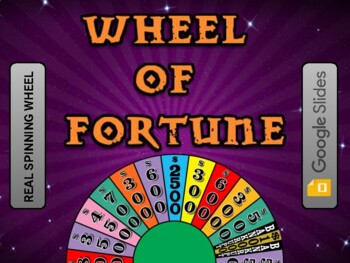
Wheel of Fortune (Google Slides Game Template)
This is an easy to use Google Slide Wheel of Fortune game template. It will play like the popular TV game show. This game is great to review before quizzes and tests! This game is generic and works with any subject area such as English, history, math, science, social studies, etc.4 slides and easy to follow. Requires internet access, even when playing. To start, go to the 4th page of the PDF and make a copy into your own Google Drive. Included is an interactive wheel version of the same game. Cl
Grades:
Not Grade Specific
Types:
Also included in: 18 Game Review Bundle (Editable in Google Slides)
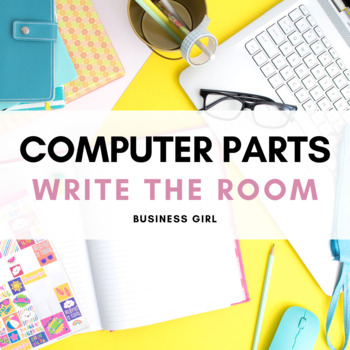
Computer Parts Write the Room Scavenger Hunt
Want a fresh update on your computer parts lesson? This learning tool will get your Computer Application or Digital Literacy students up out of their seats collaborating on a race to complete a write the room scavenger hunt. This file includes 20 definitional prompts for students to match with key terminology. Students will move around the room to read each prompt and use the word bank on their worksheet to record their responses. An alternate worksheet is provided without the terms if you prefe
Grades:
7th - 12th
Types:
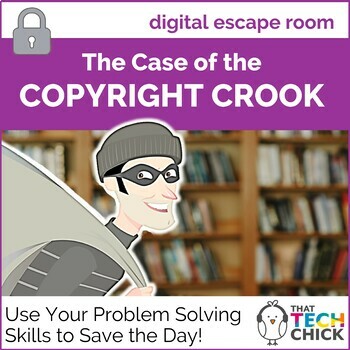
Digital Escape Room - The Case of the Copyright Crook
This online Digital Escape Room will test your students’ problem-solving skills as well as reinforce the importance of respecting copyright and intellectual property. Based on the premise that the sneaky Copyright Crook has stolen all the information about Copyright, Public Domain, Fair Use, and Plagiarism, students will use an interactive floor plan of the school's Media Center to search for five clues. Each clue can be found by solving puzzles and decoding encrypted messages collaboratively.
Grades:
4th - 8th
Types:
Also included in: Custom Bundle for Kari J.
Showing 1-24 of 1,110 results



