38 results
Computer science games for Easel
Sponsored
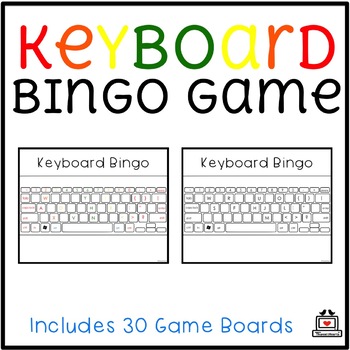
Keyboard Bingo Game
Keyboard Bingo Game uses the keyboard as a game board to help students become familiar with letter locations. While playing this game, students will practice learning how to type or letter recognition. Ideal for beginning keyboard students in Kindergarten through 2nd grade but still fun for older students. Teachers might print to have on hand for substitutes, days without technology, or early finishers!What's Included:★ 30 different keyboard game boards in Mac, Windows, Chrome, and iPad ★ Keyboa
Grades:
1st - 4th
Types:
Also included in: Custom Bundle for Alicia

Keyboard Battleship Game
Keyboard Detective Game uses keyboard game boards to help students become familiar with letter locations. Students "hide" by coloring different letters or symbols on their boards. Once “hidden,” each partner guesses where they have hidden their boats in order to find them. This product allows students to memorize letter locations and practice keyboarding in a fun way while learning how to type and letter recognition. This can be used for any grade.What's Included:★ Full page detective boards wit
Grades:
2nd - 5th
Types:
Also included in: Custom Bundle for Alicia

Computer and Social Media Safety Game Escape a Cyberattack Activity
Cybersecurity game has students solve 5 puzzles to decipher a code to escape a digital attack. Social media and Internet safety skills are reinforced as groups of students solve a logic puzzle, cryptogram, do and don’t activity, word scramble, and multiple-choice questions to obtain the needed code. 7 fun PDF printable pages plus teacher answer keys.For an alternative digital version for individual student use on a device:Click on the "Open in Easel" button, customize if desired, and then assig
Grades:
8th - 12th
Types:
Also included in: Social Media Safety and Skills Activities Bundle SAVE 17%
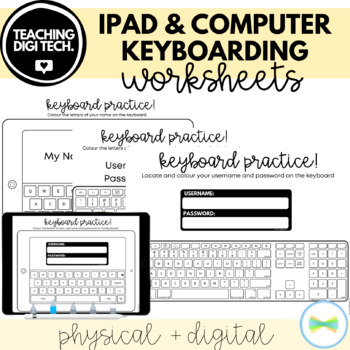
iPad and Computer Keyboard Typing Practice Worksheets - PHYSICAL & SEESAW
Use these physical and digital worksheets for your junior students to practice typing on a computer keyboard or iPad keyboard! There are 3 device keyboards to practice on - full computer keyboard, small computer keyboard and an iPad keyboard. There is also a bonus interactive, 'lift the flap' iPad keyboard where students can practice moving between the QWERTY keyboard and the !@#$ keyboard underneath! There are 12 pages of different typing practice worksheets in total!Students can practice ident
Grades:
PreK - 3rd
Types:
CCSS:

Workplace Information Technology and Cybersecurity Game Activity
Cybersecurity and information technology game is a fun small-group or whole-class activity covering key terms, best practices, and tools related to safe electronic device management on the job. The multiple-choice questions can also be used as daily brain ticklers, warm-ups, or research topics. Engaging activity for job readiness, computer science, and CTE or vocational students.Includes 70 cards and corresponding answers, instruction page, and blank templates for additional student- or teacher
Grades:
8th - 12th
Types:
Also included in: Job Skills, Career Exploration & More Super Megabundle SAVE 50%
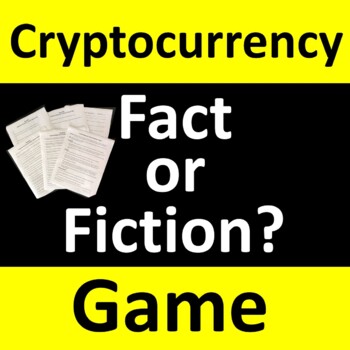
Cryptocurrency Fact or Fiction Fun Game Activity
Cryptocurrency game has teams apply their knowledge of blockchain and crypto terms, concepts, and uses. Includes two fun rounds of questions, instructions, answer sheets, and keys. Requires students to use reasoning, prior knowledge, and preconceptions to determine whether each statement is fact or fiction. Engaging sub day, fun Friday, or team-building activity OR use questions as daily warm-ups, brain ticklers, or research topics. Includes 6 printable PDF pages plus answer keys. For a digital
Grades:
8th - 12th
Types:
Also included in: Job Skills, Career Exploration & More Super Megabundle SAVE 50%
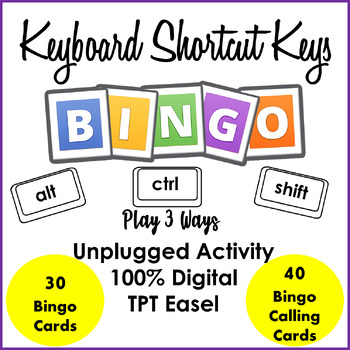
Keyboard Shortcut Keys Bingo | Unplugged & Digital Bingo
This Keyboard Shortcut Keys Bingo is for students who use and know their Google App shortcut keys! Great for middle school students and even high school students because the Bingo cards show the shortcut keys used to perform the action. Play 3 ways: as an Unplugged Activity, as a 100% Digital activity using Google Slides, or using TPT Easel. Includes 30 unique bingo cards, 40 calling cards (printable and digital spinner).Keyboard Shortcut Keys Bingo | Unplugged & Digital Bingo Includes:30 DI
Grades:
6th - 10th
Types:
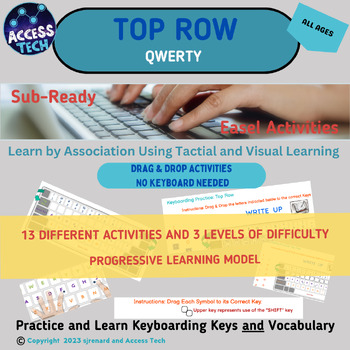
Keyboarding: Top Row Interactive Practice & Sub Ready
Experience Engaging Keyboarding Learning with Easel.Learning Keyboarding is more fun and challenging with Easel. The Learn the Top Row Keyboarding activities, help learners practice and learn not only keys but also vocabulary of the keyboard (i.e. percent, ampersand, hash/number/pound, etc.) through matching drag and drop activities. It's learning by association.No keyboard necessary to complete these activities, just a mouse or touch screen. It's helpful to pre-teach using the "shift" key for c
Grades:
PreK - 12th
Types:
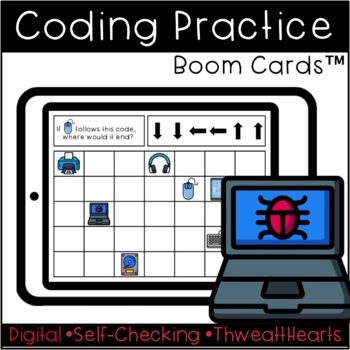
Coding Practice Computer Boom Cards™
Coding Practice helps students follow areas similar to different coding games. Students click on the box where the program ends. If the student is correct, it will take them to the next card. Students can practice coding in a fun independent way!Includes:★ Both Easel and Boom Cards Link★ 25 Coding Practice Cards with a Parts of the Computer theme★ Self Correcting Answers★ Use on Computers or Tablets ★ Can be assigned through LMS!Related ProductsCoding Practice Computer Boom Cards™Coding Practic
Grades:
2nd - 5th
Types:
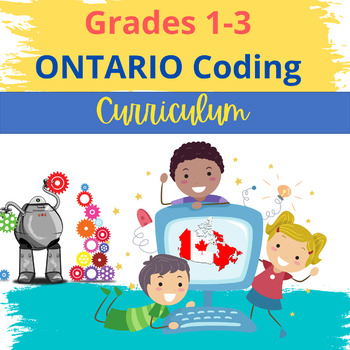
Ontario Coding Curriculum Grades 1-3 Printable and Boom Cards™ Game
Ontario Coding Curriculum Grades 1 -3 is perfect for teaching computer science to primary grades. This pack teaches sequential, concurrent, and repeating events. All instructions are included and easy to implement even for teachers with no prior coding experience. Pdf file (20 pages) & Coding Boom Cards™ (23 cards)This resources consists mostly of unplugged computer coding activities. The Coding Boom Task Cards™ are "plugged", device activities. If you can, have students play the Coding Boom
Subjects:
Grades:
1st - 3rd
Types:
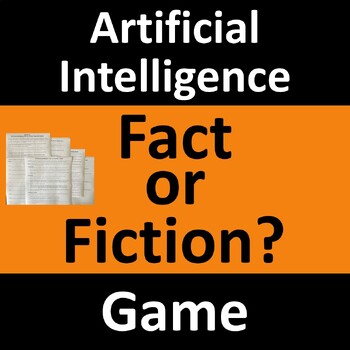
Artificial Intelligence Fact or Fiction Fun Game or Test Review
Artificial intelligence game enables students to test their knowledge of AI terms, concepts, uses, careers, benefits, and concerns. Includes two rounds of questions, instructions, answer sheets, and keys. Students use reasoning, prior knowledge, and preconceptions to determine whether each statement is fact or fiction. Engaging sub day, fun Friday, or team-building activity OR use questions as daily warm-ups, brain ticklers, research topics, or test review. Includes 6 printable PDF pages, includ
Grades:
8th - 11th
Types:
Also included in: Job Skills, Career Exploration & More Super Megabundle SAVE 50%
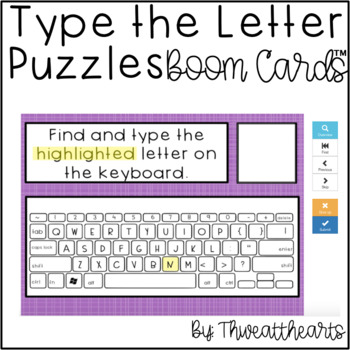
Type the Letter Boom Cards™
Type the letter allows students to begin learning the letters of the keyboard. Students will read the highlighted letter, find it on their keyboard, and type it on the box. If the student is correct, it will take them to the next card. Students can begin to learn the placement of the letters in a fun independent way!Includes:★ 26 Letter Practice Cards★ Self Correcting Answers★ Use on Computers or Tablets ★ Can be assigned through LMS!To use Boom Cards, you must be connected to the Internet. Boo
Grades:
K - 2nd
Types:

Escaping Pompeii-Area of composite figures online math game ( Distance Learning)
You are dropped into Pompeii in 79AD and need to escape before the volcano erupts! This free online game just needs a desktop computer or laptop. Download for free to get the walk through and instructions to play the online game. This is the second game in the house on the lake series. If you would like to start at the beginning, check out the Escaping Egypt game here. This game has puzzles for 6th grade algebra unit review. https://www.teacherspayteachers.com/Product/Escaping-Egypt-6th-grade-al
Subjects:
Grades:
5th - 7th
CCSS:
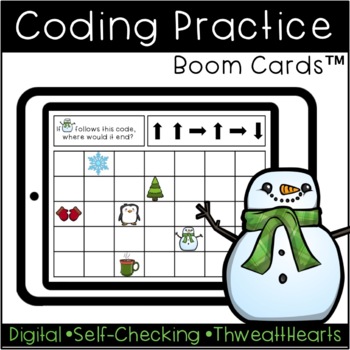
Coding Practice Winter Boom Cards™
Coding Practice helps students follow areas similar to different coding games. Students click on the box where the program ends. If the student is correct, it will take them to the next card. Students can practice coding in a fun independent way!Includes:★ Both Easel and Boom Cards Link★ 25 Coding Practice Cards with a Winter / Snowman Theme★ Self Correcting Answers★ Use on Computers or Tablets ★ Can be assigned through LMS!Related ProductsCoding Practice Computer Boom Cards™Coding Practice Fal
Grades:
2nd - 5th
Types:
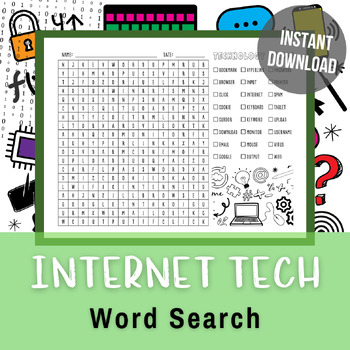
INTERNET Computer Technology Vocabulary DIGITAL Word Search | STEAM Kids Puzzle
This STEAM Internet Technology DIGITAL Word Search is an engaging puzzle activity! The word search includes 21 different "Internet" vocabulary term words to search and find! The word search is perfect for bell ringers, early finishers, small groups, independent practice, substitute work, or homework. Can be completed in paper format or DIGITALLY!Your students will love reading and finding INTERNET words with this fun sight word activity. Use highlighters, crayons, colored pencils, or markers to
Grades:
2nd - 8th
Types:
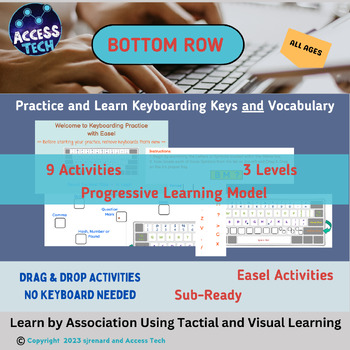
Keyboarding: Bottom Row Interactive Practice & Sub Ready
Experience Engaging Keyboarding Learning with Easel.Learning Keyboarding is more fun and challenging with Easel. The Learn the Bottom Row & Symbol Keys Keyboarding activities, help learners practice and learn not only keys but also vocabulary of the keyboard (i.e. percent, ampersand, hash/number/pound, etc.) through matching drag and drop activities. It's learning by association.No keyboard necessary to complete these activities, just a mouse or touch screen. It's helpful to pre-teach using
Grades:
PreK - 12th
Types:
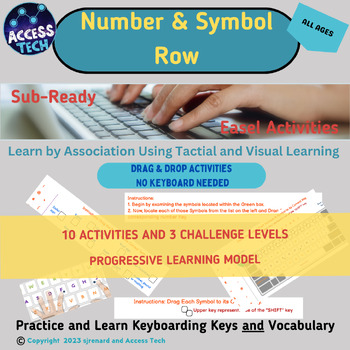
Keyboarding: Number/Symbol Row Interactive Practice & Sub Ready
Experience Engaging Keyboarding Learning with Easel.Learning Keyboarding is more fun and challenging with Easel. The Learn the Number Row & Symbol Keys Keyboarding activities, help learners practice and learn not only keys but also vocabulary of the keyboard (i.e. percent, ampersand, hash/number/pound, etc.) through matching drag and drop activities. It's learning by association.No keyboard necessary to complete these activities, just a mouse or touch screen. It's helpful to pre-teach using
Grades:
PreK - 12th
Types:
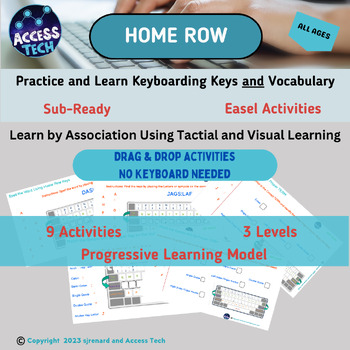
Keyboarding: Home Row Interactive Practice & Sub Ready
Experience Engaging Keyboarding Learning with Easel.Learning Keyboarding is more fun and challenging with Easel. The Learn the Home Row Keyboarding activities, help learners practice and learn not only keys but also vocabulary of the keyboard (i.e. semi-colon, comma, single-quote, double-quote, and anchor keys) through matching drag and drop activities. It's learning by association.No keyboard necessary to complete these activities, just a mouse or touch screen. It's helpful to pre-teach using
Grades:
PreK - 12th
Types:

Minecraft theme Coding for Kids - Digital Literacy Coding and Programming - STEM
An easy introduction to coding that is MINECRAFT themed!So easy to print and play that you can get the whole class working on their coding skills in minutes.This game is best played with a buddy and includes 20 levels of coding starting at the most basic level (plus kids can create their own). If you think little kids can't code then think again!This S.T.E.M resource promotes logical thinking, problem solving and sequence. If you like this check out out other Minecraft themed resourcesMinecraft
Subjects:
Grades:
K - 4th
Types:
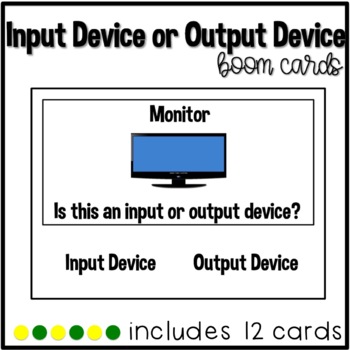
Input or Output Device Boom Cards™
Input or Output Device helps students learn if different computer accessories input or output information. The first two slides give a review information, then the next show an accessory and have students select input or output. If the student is correct, it will take them to the next card. Students can learn icons in a fun independent way!Includes:★ 14 Device Practice Cards★ Self Correcting Answers★ Use on Computers or Tablets ★ Can be assigned through LMS!To use Boom Cards, you must be connec
Grades:
2nd - 5th
Types:
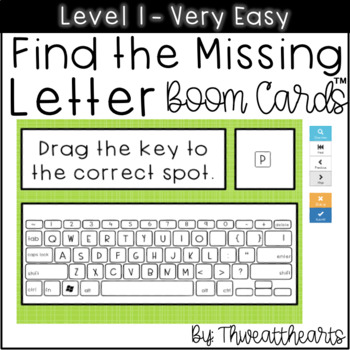
Find the Missing Key Level 1 Boom Cards™
Keyboard Letter Practice allows students to begin learning the letters of the keyboard. Students will drag the letter to the correct place on the keyboard. With Level 1, only one letter is missing so it's a simple drag and drop to become familiar with the keyboard.Includes:★ 26 Drag & Drop Letters★ Self Correcting Answers★ Use on Computers or Tablets ★ Can be assigned through LMS!Related ProductsFind the Missing Key Level 1 Boom Cards™ - Very EasyFind the Missing Key Level 2 Boom Cards™ - Ea
Grades:
K - 3rd
Types:
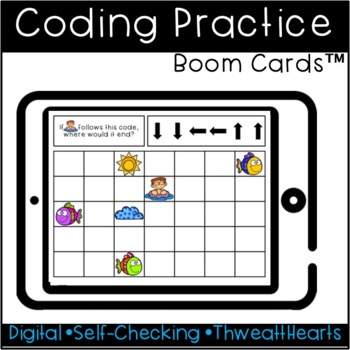
Coding Practice Summer Boom Cards™
Coding Practice helps students follow areas similar to different coding games. Students click on the box where the program ends. If the student is correct, it will take them to the next card. Students can practice coding in a fun independent way!Includes:★ Both Easel and Boom Cards Link★ 25 Coding Practice Cards with a Summer Theme★ Self Correcting Answers★ Use on Computers or Tablets ★ Can be assigned through LMS!Related ProductsCoding Practice Computer Boom Cards™Coding Practice Fall Boom Car
Grades:
2nd - 5th
Types:
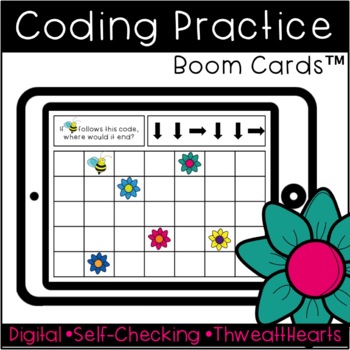
Coding Practice Spring Boom Cards™
Coding Practice helps students follow areas similar to different coding games. Students click on the box where the program ends. If the student is correct, it will take them to the next card. Students can practice coding in a fun independent way!Includes:★ Both Easel and Boom Cards Link★ 25 Coding Practice Cards with a Spring Theme★ Self Correcting Answers★ Use on Computers or Tablets ★ Can be assigned through LMS!Related ProductsCoding Practice Computer Boom Cards™Coding Practice Fall Boom Car
Grades:
2nd - 5th
Types:

Hit Home Run with Password - Play the Quiz Game
Do you know passwords well? The quiz is intended to help kids and even young adults to learn. 1. Good practice when using passwords, 2. Learn tips on how to make strong passwords So as you continue to use computers, laptops, mobile phones and internet in general, make sure you are using Passwords well and making yourself safe against cyber threats.Play the Quiz and let's see how well you know the passwords.Say No to Digital Risks and Yes to Digital Benefits.Before you solve the quiz - have a lo
Grades:
Not Grade Specific
Types:
Showing 1-24 of 38 results



