17 results
7th grade instructional technology centers for Microsoft PowerPoint
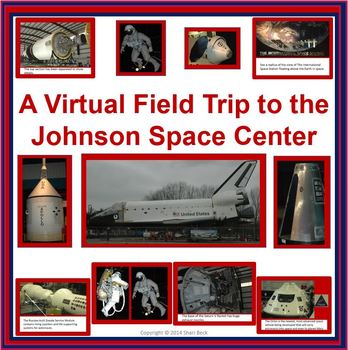
Virtual Field Trip to NASA's Johnson Space Center
A Virtual Field Trip to NASA's Johnson Space Center
This Virtual Field Trip to NASA's Johnson Space Center contains a PowerPoint presentation which can be shared with a class of students as they pretend to travel to visit the Johnson Space Center outside of Houston, Texas. A .pdf copy of the entire presentation is also included if you choose to print and laminate posters for a classroom or hallway display.
The Virtual Field Trip to NASA's Johnson Space Center is divided into 4 main parts:
Subjects:
Grades:
PreK - 8th

Virtual Tour of NASA's International Space Station
A Virtual Field Trip to NASA's Johnson Space Center International Space Station Training Facility
This Virtual Field Trip to NASA's Johnson Space Center International Space Station Training Facility contains a PowerPoint presentation which can be shared with a class of students as they pretend to travel to visit the training facility for the International Space Station at the Johnson Space Center outside of Houston, Texas.
This Virtual Field Trip to NASA's Johnson Space Center International S
Subjects:
Grades:
PreK - 7th

LEGO® WeDo 2.0 Christmas: Santa’s Sleigh building Instructions -Class Powerpoint
POWERPOINT Building Instructions for LEGO® WeDo 2.0 Core building sets to create a mechanised robotic “Santa’s Sleigh”. Using key elements of STEM and 21stcentury skills, which promote communication, problem solving, adaptability, digital technology skills, exploration, and presentation. This POWERPOINT provides step by step instructions to create a fun, festive build to expand you WeDo possibilities. Code example provided as a guide to try, test and explore how your creation works.*Requires LEG
Grades:
2nd - 7th
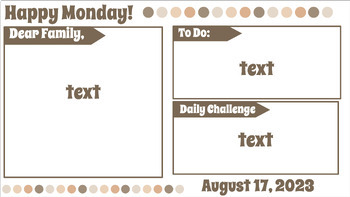
Groovy Neutral Visually Appealing Google Slides
Groovy Neutral Visually Appealing Google Slides26 Slides that include rotations/center slides, morning meeting slides, reminders, blank slides, to-do, and today's schedule. All slides are completely editable! So you can change the text, appearance, or format in general.
Grades:
PreK - 8th
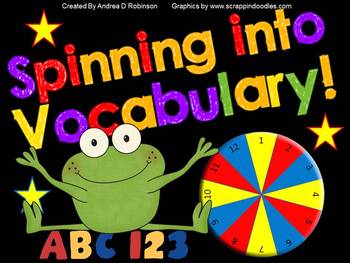
Spinning into Vocabulary!
This activity gives teachers an alternative to traditional vocabulary review! This is an interactive PowerPoint, that consist of several hyperlinks to different vocabulary tasks. The teacher will spin the spinner and go to 1 of 12 slides that give a task to do with the vocabulary words. Some of the tasks include giving antonyms, synonyms, analogies, phrases, pictures, singing, charades, counting syllables, and more. This activity can be done as a whole class lesson, or used at literacy work
Grades:
2nd - 12th
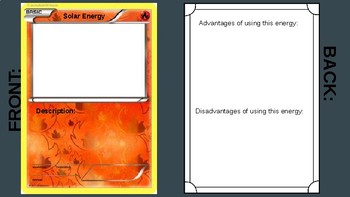
Alternative Energy Activity Cards
Students will research and create trading cards about Alternative Energy sources.
5.7C (TEKS) Identify alternative energy resources such as wind, solar, hydroelectric, geothermal, and biofuels.
Alternative Energy Trading Cards:
-Find a picture on the internet
-Describe each energy (definition)
-At least one advantage
-At least one disadvantage
Grades:
3rd - 7th

Automatic Station Rotation- In the Clouds Theme
This tool will make managing stations a breeze. Imagine pressing a button and students will know what station to work in, when to clean up, and where to go next for an entire hour. Students are organized at the beginning of the week but can be changed at any time.
This PowerPoint can be used in any subject for centers or groupings of students and is fully editable. You can determine your groups and change them as needed. The presentation is set to change slides every fourteen minutes with a one
Grades:
PreK - 8th
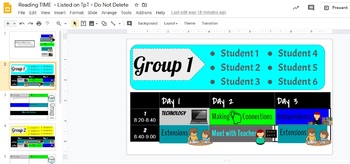
Digital Reading T.I.M.E. rotation board
This PowerPoint document allows you to assign small groups and differentiated instruction for group in an easily accessible format that can be assigned in Google Classroom for ease of student use.
Grades:
2nd - 8th
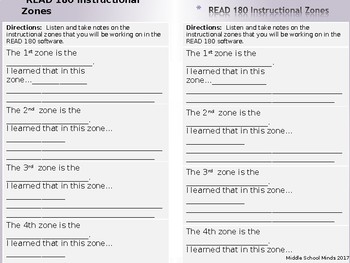
READ 180 Instructional Zones Notes
Use this handout to have students take notes on the instructional zones. There are demo videos online that you can use to help teach this information. The handout will fit neatly into their composition notebooks.
Grades:
6th - 8th

Figurative Languag Simile Idiom Genre Alliteration Personification Onomatopoeiae
A Balanced Literacy project using:
- Simile
- Idiom
- Genre
- Alliteration
- Personification
- Onomatopoeia
Each page is different listing items above along with an example on the bottom of the page.
Students will make individual slides in Powerpoint referencing the words/phrases listed.
I would be ideal for a center with paper/crayons or markers.
26 pages
Grades:
3rd - 12th

Digital Math T.I.M.E. rotation board
This PowerPoint document allows you to assign small groups and differentiated instruction for group in an easily accessible format that can be assigned in Google Classroom for ease of student use.
Grades:
2nd - 8th
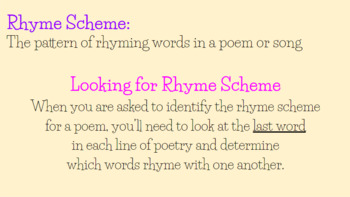
Spring Poetry
Teach students about Rhyme Scheme while encouraging them to become poets! This presentation offers students a chance to learn about and identify the different types of rhyme scheme in poetry. Students can also choose to write one of the following poems: Limerick, Haiku, Cinquain, Acrostic. Once students have written their poems, they can then insert the words that they used to describe spring into Word Art. They will be asked to visit wordart.com, add their words, and then change the shape of th
Subjects:
Grades:
5th - 12th
Types:
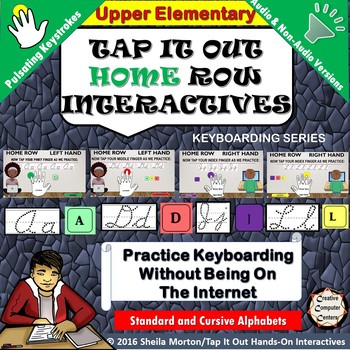
Tap It Out Keyboarding Home Row For Upper Elementary
This interactive PowerPoint document is designed to help all students understand that they can use the keyboard properly, and that they can learn technology, even in its simplest form. It teaches the very young hands on, engaging and interactive keyboarding activities. Even the very young can sit at their desks and learn keystrokes, and finger placements to develop keyboarding skills, without ever touching the keys on the keyboard. No Internet needed. Studies show that great keyboarding skills c
Grades:
4th - 10th
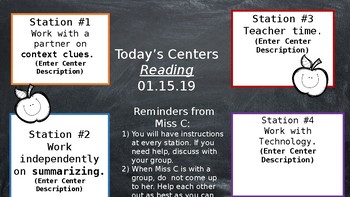
Centers Display
When centers begin, display this centers display on you projector. Students will know when to switch centers and what each center is without you explaining every time. Also, add reminders that you would like the students to remember during this time.
Grades:
1st - 7th
Types:
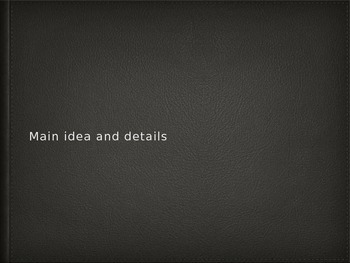
Main Idea and Details for Keynote and Powerpoint
Have your students record the main idea and details from a text. This bundle includes a keynote and powerpoint file for your students to edit to include the information about their text.
Grades:
1st - 9th
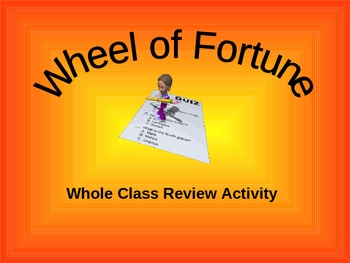
Spinner Review Game
Another Review PowerPoint game... This is a fun (higher Bloom's) way to get students engaged in not only answering questions but creating them.
This game can be used in SO many different ways.
Grades:
2nd - 12th

Vocabulary Tic Tac Toe Using Microsoft Products
Using various Microsoft Products, like Paint, Word, Publisher--students will practice their vocabulary terms and create different products.
Subjects:
Grades:
4th - 12th
Showing 1-17 of 17 results





