23 results
Free Kindergarten robotics centers
17:16
Using Bee Bots in the Classroom - Tips to get started.
Using Robotics in kindergarten and first grade can be a powerful tool to increase literacy and math skills. This video walks you through how I use BeeBots in my class and I show you how to put a mat together.
Check out all my
BeeBot resources
Subjects:
Grades:
PreK - 2nd

Learn To Tell Time Printable Clock Kids Learning Game Homeschool Activity Educat
Help your child learn to tell time on an analog clock with this fun & colorful Learning Clock! The numbers are bold and also spelled out, plus all of the seconds and minutes are included, as well as Quarter Past, Half Past, Quarter To, Noon & Midnight - plus it displays the colors of the color wheel. To practice reading the time, fill in the hour and minutes in the box provided and have your little one turn the hands to the correct time.You will receive a PDF file for printing on

A Maker Space in Every Classroom CCSS & STEAM Promoting
Do you want to spur creativity and innovation in your classroom? Create a Maker Space today. Your students will be thrilled and you will unleash their power to create!
A Maker Space is also known as Fablab, Tinkerspot, Hacker Space, Tech Shop. A Maker Space makes learning novel, hands-on, and challenging. The idea of making and practical problem solving has been endorsed by Piaget and Pappert.
Having a Maker Space in your classroom you can encourage STEAM and STEM, math, science, technology, e
Subjects:
Grades:
K - 12th
Types:
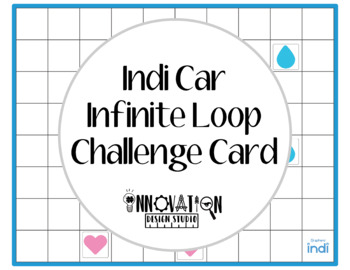
Sphero Indi Challenge Card
Challenge your students by with this infinite loop challenge card!This card uses all angles to create a figure 8 that will keep running.
Grades:
PreK - 2nd
Types:

BeeBot Watercolor Ornaments {Hour of Code Appreciation FREEBIE}
Celebrate the Hour of Code with a FREEBIE! A small thank you to all my customers for bringing robotics and STEM to our youngest learners. Thank YOU!Are you ready to use robotics and coding to make school even more fun this December?? This Christmas Watercolor Ornament BeeBot mat is a perfect way to encourage critical thinking and increase student engagement this Christmas. This Bee Bot resource is designed to be used with a programmable BEE BOT robot. This BEE-BOT resource includes 16 picture s
Grades:
PreK - 2nd
Types:
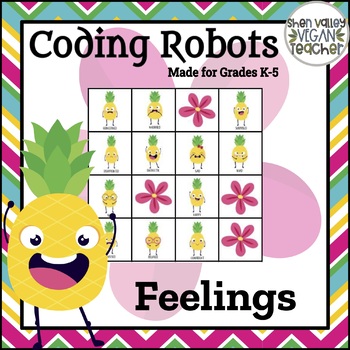
FREEBIE Coding for Kids - Bee Bot - Coding Robots - Social Emotional Learning
This product is designed to be used with a programmable BEE BOT™️ robot, however, other coding robots can be used.Students will program the ROBOT to each feeling on the task cards, but watch out for the flowers. Students must program a route around the flowers.Each square should be cut out and made into a mat. You can design your mat any way you like. These squares can make multiple mats. Instructions are provided.Resource includes:12 task cards - Feeling Scenarios12 task cards - Pineapple Feeli
Grades:
K - 5th
Types:
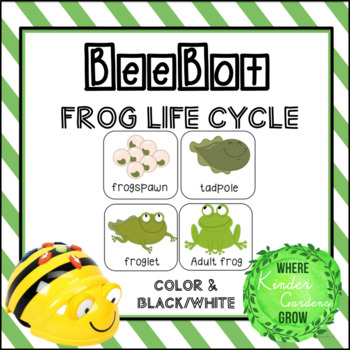
BeeBot: Frog Life Cycle
This resource can be used with the programmable BeeBot robot and grid mat, or as an anchor chart supplement, or visual resource. This product includes 4 color tiles, and 4 black and white tiles (frogspawn, tadpole, froglet, adult frog). A frog life cycle recording sheet is included. This is the perfect addition to learning about Life Science (whether whole group practice, or small group/centers). Each square will need to be cut out and placed in random spots under the grid mat. Students will cod
Subjects:
Grades:
PreK - 1st
Types:

BEE BOT STORY STONE TEMPLATE
These Bee Bot stones are designed to help students learn through the Prep to Year Two curriculum.It allows for hands-on, yet offline learning to help introduce prepositional language and introduce algorithms.Perfect to use with a range of coding maps, such as the ones from Teach Starter.Incorporate your Bee Bots stones into all coding activities to focus on reading and following of algorithms, as well as exploring, representing, and creating algorithms.Use them in class as an offline activity, a
Grades:
PreK - 3rd
Types:
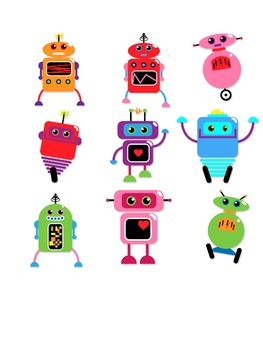
Robot Sorting
Sort these robots by different attributes such as size, color, number of arms and legs, etc. Included are labels for the categories.
Use in small groups, small groups, or centers!
Grades:
PreK - 1st
Types:

Programmable Rovers Made of Paper FREE Download
Programmable Paper Rovers
A short 15-20 min. activity that is a great introduction to programming - without the need for computers, iPads, or other devices. Get another paper rover route!
Learn what it is like to be a NASA rover driver in this hands on programming lesson for kids. Using a cutout paper rover, a map, and a list of possible cues, students will get to roll up their sleeves and start programming.
This FREE activity includes:
•Victoria's Crater Mission (Map your route three differen
Grades:
K - 6th
Types:
2:13
STEAM - Biomimicry for Young Children - Robots
Robots capture children’s imagination. Self-driving cars, robot bees that pollinate flowers, and jumping kangaroo robots may be part of our future. With robots, children can learn to explore dreams and use these dreams to solve problems.Biomimicry is also an exciting way to inspire young children to be creative, curious and to observe the world. By combining these two topics, projects that use a problem-solving approach have been designed. The projects are intended to inspire a playful and creat
Subjects:
Grades:
K - 5th
Types:
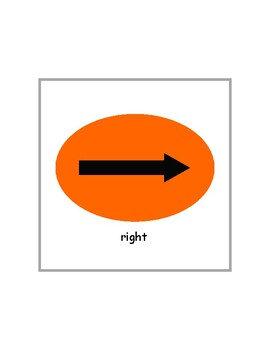
Bee-bot Command Cards
Command cards provide a visual step by step sequence of the planned program that students can follow as it is executed. Cards may also be used to create games and challenge young learners.
Grades:
PreK - 4th
Types:
Also included in: Bee-bot Alphabet Board Game
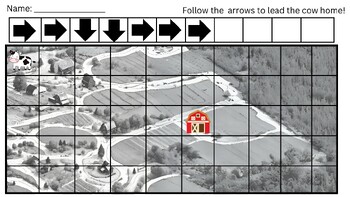
Offline Coding - Lead the cow home!
Coding for beginners offline!Great for K and 1st graders to teach them the basics of coding.Laminate and reuse or print.
Grades:
PreK - 1st
Types:
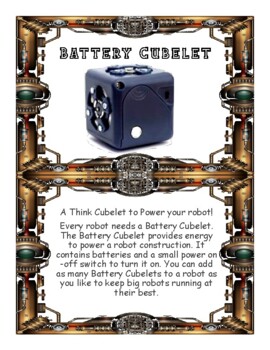
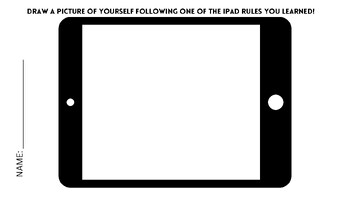
iPad Rules
Have your students review iPad rules with this fun coloring activity!
Grades:
PreK - 1st
Types:

Paths to Introduce Ozobot Speed Color Codes
Use these paths to introduce speed color codes. Paths are preset to the 14 pt width recommended by Ozobot. Blank color squares are set to the recommended 5x5 mm size as well. Additional images are minimal and placed at a distance in order to avoid being read by Ozobot Evo sensors. Instruction pages include codes and a calibration circle. (See additional resources for paths to practice direction, U-turn, and special codes.)
Subjects:
Grades:
PreK - 2nd
Types:
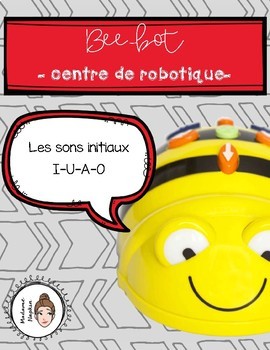
Bee-bot - Centre de robotique - Sons initiaux I-U-A-O
Dans ce jeu de robotique, les élèves font une révision des sons initiaux I-U-A-O, tout en faisant leurs premiers pas en programmation.Règles du jeu : À tour de rôle, les élèves pigent une carte. Ils doivent ensuite programmer le robot Bee-bot afin de jumeler les images avec leur son initial. Attention! Certaines cartes peuvent leur faire perdre leur tour, ou bien jouer deux fois consécutives! Ce téléchargement inclus : 17 tuiles de jeu, 4 tuiles obstacles, 24 cartes à piger, le corrigé, et une
Grades:
PreK - 1st
Types:

intelino coding challenge - Driving Test - Snap Quick Start- unplugged robotics
Learn to program with the intelino smart train and colored action snaps - no screens required! This is a great activity for new intelino train engineers and those who want to test their train driving skills. First, students work in groups and complete three exploratory challenges. Kids learn all about the train and how they can control it with action snaps. Then, students are ready to take the driving test challenge to find the hidden word!The intelino smart train is a robotics-based STEM learni
Grades:
PreK - 8th
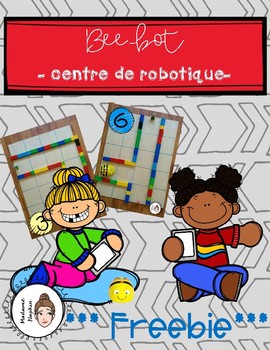
Beebot - Centre de robotique - Circuits Duplo
Dans ce jeu de robotique, les élèves doivent reproduire le circuit illustré à l’aide de blocs Duplos.Règles du jeu : En équipe, les enfants reproduisent les circuits illustrés. Ils programment ensuite à tour de rôle le robot afin qu’il se déplace jusqu’au personnage. Ce téléchargement inclus : 9 cartes circuit à reproduire, une tuile canevas à imprimer 20 fois et assembler , une feuille de programmation Vous pouvez aussi bricoler votre tapis de jeu sur du carton. Il est important de respecter le
Subjects:
Grades:
PreK - 1st
Types:
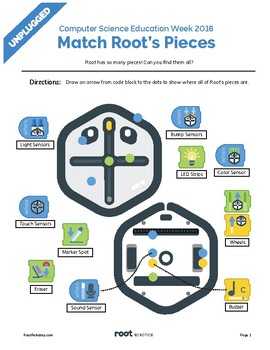
Root Robot Pieces (Beginner)
This worksheet introduces students to all of the different sensors and actuators on the Root Robot and which code blocks with which to program them. Then, they are challenged them to find and label them all on Root!
Grades:
K - 4th
Types:
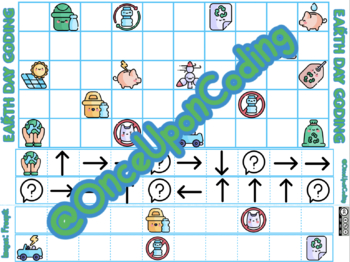
EARTH DAY CODING
GRATUITE ! 4 fiches d’activités accompagnées de leurs étiquettes et flashcards pour prolonger le travail.A l’occasion du Earth Day, les élèves vont pouvoir travailler la notion de déplacement absolu grâce à ces fiches autocorrectives (il suffit de plier le bas de la feuille selon les pointillés).Il faut trouver où se situe l’image de départ et suivre le parcours codé pour découvrir les gestes utiles pour préserver notre chère planète ! La flèche vers le haut signifie qu’il faut se déplacer d’une
Grades:
K - 5th
Types:

Bee-Bot Seesaw template
Use this file to create coding activities for Seesaw or as a coding center. This is and editable PowerPoint file so please take it and modify it to fit your needs. I wanted to provide a starting point.
Subjects:
Grades:
K - 5th
Types:

Echantillon d’activités de coding
Voici un petit échantillon des activités de coding que vous pourrez trouver sur ma boutique !Have fun ;)
Subjects:
Grades:
PreK - 2nd
Types:
Showing 1-23 of 23 results





