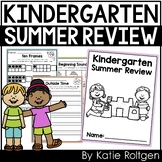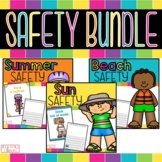77 results
Free Kindergarten robotics activities
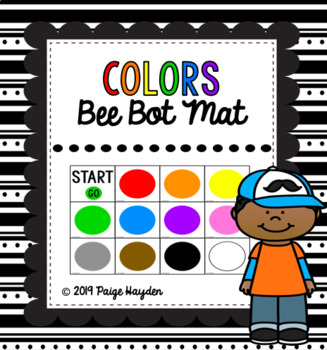
Colors Bee Bot Mat
Colors Bee Bot Mat is a set of 12 squares 6 inch x 6 inch in diameter. These cards can be cut out and assembled in any configuration of your choice. The mat can then be laminated and used with a Bee Bot.This set is great to use when first teaching students how to code and use the Bee Bot as it is a subject they are normally familiar with. You can create this mat into a rectangular array or straight. When first teaching students to use Bee Bot, I create a straight mat so students are only practic
Grades:
PreK - 5th
Types:
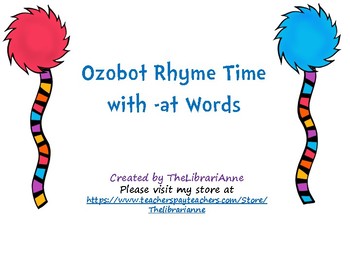
Ozobot Rhyme Time with -at Words (Dr. Seuss Inspired)
After reading Dr Seuss's book, The Cat in the Hat, students will use Ozobot Codes to move their Ozobot robot to the -at words.
This is part of my larger activity called Rhyme Time with Ozobots.
You might also like these Ozobot Activities:
Rhyme Time with Ozobots
Ozobot Math
Thanks for checking out this product. I know you’ll love it and your students will too! Check out my store for more products like this one. - Anne T.
***********************************
WANT TO SAVE MONEY?
Simply rate
Grades:
K - 1st
Types:
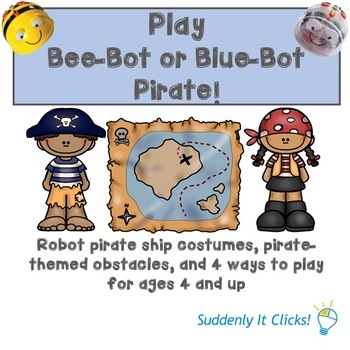
Bee-Bot and Blue-Bot Pirate Game - Coding Made Fun!
Get your little coders doing more than just pushing the buttons on your Beebot or Bluebot robots with this easy-to-play Pirate Game. This game provides FOUR levels of play which even limited-readers can enjoy. You will need two Bee-bot or Blue-bot robots to best play with game in teams. There are costumes for the bots, some special obstacles for the pirates to avoid and of course treasure to be found. The game levels will guide you and your little learners from pushing buttons to coding and str
Grades:
K - 3rd
Types:

A Maker Space in Every Classroom CCSS & STEAM Promoting
Do you want to spur creativity and innovation in your classroom? Create a Maker Space today. Your students will be thrilled and you will unleash their power to create!
A Maker Space is also known as Fablab, Tinkerspot, Hacker Space, Tech Shop. A Maker Space makes learning novel, hands-on, and challenging. The idea of making and practical problem solving has been endorsed by Piaget and Pappert.
Having a Maker Space in your classroom you can encourage STEAM and STEM, math, science, technology, e
Subjects:
Grades:
K - 12th
Types:
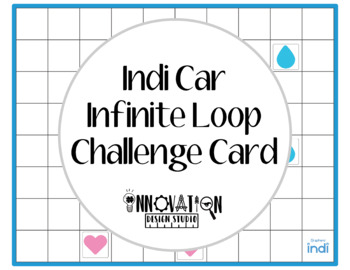
Sphero Indi Challenge Card
Challenge your students by with this infinite loop challenge card!This card uses all angles to create a figure 8 that will keep running.
Grades:
PreK - 2nd
Types:

Parts of the Computer
This Google Slide presentation was created to work with the free version of Pear Deck. Students will learn about the Parts of the Computer (Hardware) and the Inside of the Computer (Software). Students will watch a Brainpop Jr. video and another video and answer questions. At the end they will demonstrate their knowledge by sorting hardware and software into the correct categories.This lesson can be used in the Teacher-Paced or Student-Paced Modes.
Grades:
K - 5th
Types:
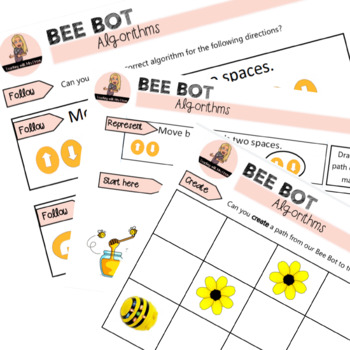
BEE BOT ALGORITHMS - Seesaw Task Cards
These task cards are designed for the Prep to Year Two curriculum to help introduce prepositional language and introduce algorithms. Not only to these task cards focus on reading and following algorithms, but also explore representing and creating algorithms.
Grades:
PreK - 4th
Types:

FREEBIE Dash-ing Robot Task Cards: SOCIAL STUDIES Lessons!
ENJOY this FREEBIE of Map Symbols!
Please check out my Dash Bundles!
Social Studies Bundle of 4 Lessons
Dash the Robot is so engaging and exciting the amazing world of Robotics.
Dash the Robot can be used in Primary lessons in:
Center, Whole Group, or Small Group Activities.
4 Social Studies Lessons:
Map Symbols, Compass Adventures, Timeline Journey, Goods or Services?
Subjects:
Grades:
PreK - 2nd
Types:
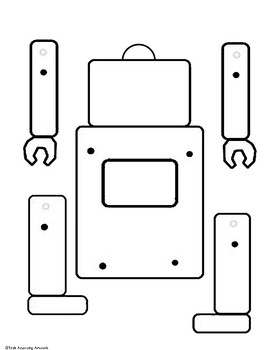
Blank Robot Puppet Cutout
Allow students to make a robot with moveable arms and legs. The design is blank to allow students the ability to customize the design of their very own robot.
Entertain a students technology interest while letting then express their imagination and creativity. Enjoy!!
Subjects:
Grades:
PreK - 2nd
Types:

Dash Robot Presentation Coloring Worksheet Preschool - Elementary
High-quality free Dash Robot coloring page to print. A ready-to-use file when presenting Dash to your students. Invite children to use their imagination and create their own robot inspired by Dash. Let your students color Dash worksheet after observing it carefully and learning about how it moves and works.Tell your children to think of what colors they would like Dash to have and colour it to represent their ideas.
Grades:
PreK - 3rd
Types:
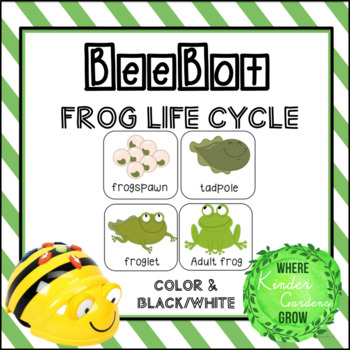
BeeBot: Frog Life Cycle
This resource can be used with the programmable BeeBot robot and grid mat, or as an anchor chart supplement, or visual resource. This product includes 4 color tiles, and 4 black and white tiles (frogspawn, tadpole, froglet, adult frog). A frog life cycle recording sheet is included. This is the perfect addition to learning about Life Science (whether whole group practice, or small group/centers). Each square will need to be cut out and placed in random spots under the grid mat. Students will cod
Subjects:
Grades:
PreK - 1st
Types:
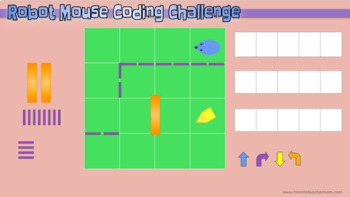
Robot Mouse Virtual Coding Template
This Robot Mouse Virtual Coding Challenge template in Google Slides allows you and your students to create a virtual maze and then come up with the algorithm to solve the maze. While it is not optimized necessarily for use on tablets, since it's quite difficult to move the shapes around without accidentally resizing or distorting them, it works great on a desktop or laptop. There are several directional arrows layered one on top of the other to create the illusion of infinite cloning. If more ar
Subjects:
Grades:
PreK - 3rd
Types:

Bee-Bot Student Role Cards
Manage plugged and unplugged coding lessons with these kid-friendly coding role cards. Student roles are recommended in No Fear Coding and allow students to work as a collaborative group to sequence steps and events in stories with and without Bee-Bots.
Grades:
K - 5th
Types:
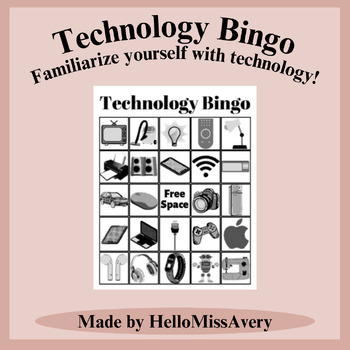
Technology Bingo
Just for fun, Technology Bingo sheets for Elementary students. Write each word on a small slip of paper and draw out of a cup or hat. First student to mark 5 in a row wins!Words include:Television, Vacuum, Lightbulb, Remote, Lamp, Printer, Speakers, Cell Phone, Wifi, Keyboard, Car, Computer Mouse, Microwave, Camera, Refrigerator, Tablet, Laptop, Cord/Cable, Video game Controller, Apple, Airpods, Headphones, Fitness Watch, Robot, Sewing MachineFor younger students, challenge them to find each of
Subjects:
Grades:
K - 5th
Types:
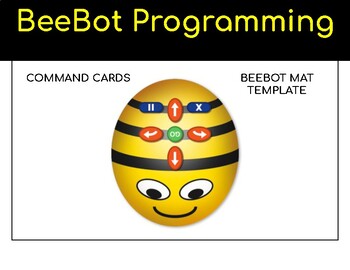
BeeBot Programming
This resources includes Beebot command cards and BeeBot mat. Mat template can be used to create BeeBot mazes and learning activities for your classroom. With coding cards, students can plan the program for their BeeBot.
Grades:
PreK - 3rd
Types:
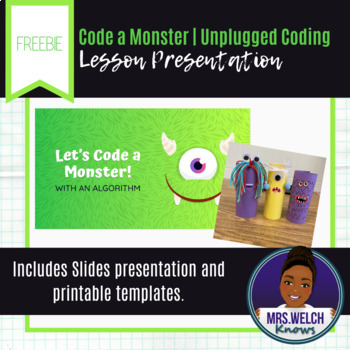
Coding a Monster | Unplugged Coding | Halloween
The free STEM activity is a great start, refresher, or fun Halloween activity. Students learn all about coding using this unplugged activity. Gather a few craft materials or use the linked cut-and-paste documents. This activity is designed to be a no-prep activity for those in a bind just use the linked cut-and-paste documents or gather a few craft materials for students to use when creating.#STEM #STEMeducation #engineering #steam #unplugged #earlyelementary #halloween #coding #earlycoding
Subjects:
Grades:
PreK - 6th
Types:
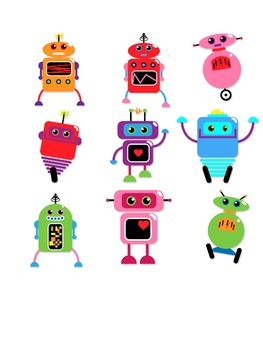
Robot Sorting
Sort these robots by different attributes such as size, color, number of arms and legs, etc. Included are labels for the categories.
Use in small groups, small groups, or centers!
Grades:
PreK - 1st
Types:
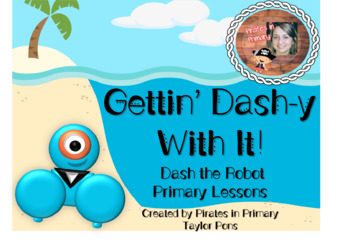
FREEBIE Dash Robot Flipchart Lessons for Grades K-2
Let's Get Dash-y With it!!! Enjoy four content integrated lessons for your primary students!
**SCIENCE**
**MATH**
**SOCIAL STUDIES**
**ELA**
Subjects:
Grades:
PreK - 2nd
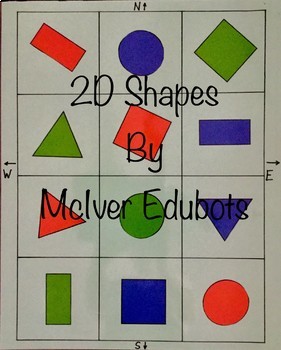
BeeBot 2D Shapes
Introductory and free easy to print BeeBot resource using 2D shapes. Challenge cards. Coding sheet to move students and teachers from simple ICT use towards Digital Technology use. Ideas for DT extension.
Grades:
PreK - 2nd
Types:
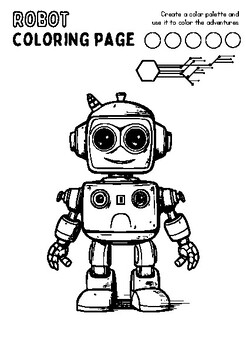
Robot coloring book for kids :size (8.5*11) (50pages)
Immerse yourself in a futuristic world full of creative adventures with this special robots coloring book! This standard-sized book (8.5*11 inches) offers 50 pages filled with exciting robot drawings, ready for budding young artists to color.
Subjects:
Grades:
PreK - 12th
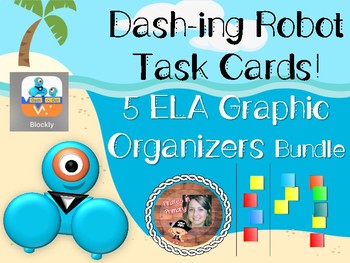
FREEBIE! Dash-ing Robot Task Cards: ELA Graphic Organizer, Sequencing
Dash the Robot is so fun in our Primary classrooms! Here's a fabulous ELA Task Card Activity for your primary kiddies. There's five different graphic organizers to choose from!
Dash the Robot can be used in Primary lessons in:
Center, Whole Group, or Small Group Activities.
The Bundle of 5 Graphic Organizers:
Sequencing Main Idea & Details Story Map Senses Details Reading with Feeling Extra Blank Cards
ENJOY THIS FREEBIE: Sequencing!
Subjects:
Grades:
PreK - 2nd
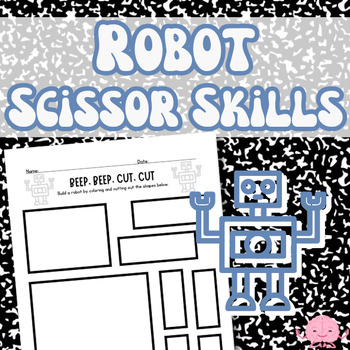
Robot Building Scissor Skills Activity: Cut, Assemble, Create!
Ignite creativity and fine motor skills with our Robot Building Scissor Skills Activity! Ideal for preschoolers to early elementary, this printable kit turns scissor practice into an exciting robot-building adventure. Students cut out shapes to construct unique robots, fostering creativity, problem-solving, and hand-eye coordination. Perfect for classrooms or homeschooling, this resource includes easy instructions and printable templates for hassle-free fun. Transform scissor practice into creat
Subjects:
Grades:
PreK - 2nd
Types:

Binary Bracelets
The younger the better when learning how to code! Teach the littlest ones about binary code by making binary bracelets using their initials, pipe cleaners, and pony beads! Students use 3 letters to translate to binary code. They color the boxes and then thread beads onto a pipe cleaner.
Grades:
PreK - 2nd
Types:
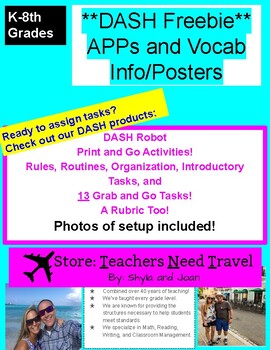
DASH Robot Apps and Vocabulary
New to DASH? This freebie will show you which apps to use and will give you the vocabulary for their use. Print these and put them up in your coding space or give them to students to help get them started. See our DASH Robot "Print and Go" activities as your next step to getting the most out of the DASH Coding Robot experience. These printable activities can be done independently, in pairs, or in small groups!
Grades:
K - 8th
Showing 1-24 of 77 results