51 results
3rd grade geometry centers for SMART Notebook
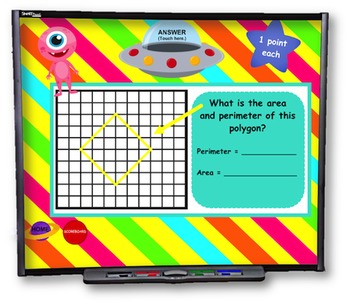
Area and Perimeter SMART BOARD Game
Have fun in outer space while practicing area and perimeter of rectangular shapes!
(Common Core Aligned: 4.MD.3)
* This title is included at a discount in a 4th Grade SMART BOARD Math Pack containing 16 math games that are CCSS aligned.
Be sure to check out my AREA PERIMETER QR CODE TASK CARDS, too!
See this game in action in my 4th GRADE SMART BOARD MATH PACK VIDEO.
Interactive Whiteboard Game Packs available:
5th Grade SB Math and Literacy Game Pack
4th-5th Grade Measurement Conversions
Subjects:
Grades:
3rd - 5th
Also included in: Fourth Grade Common Core Based Math SMART BOARD Game Bundle
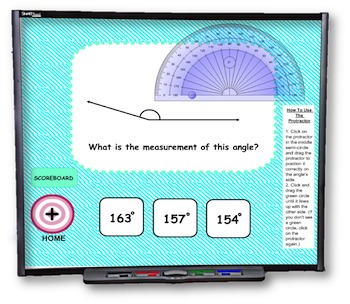
Angles SMART BOARD Game
Have fun hitting the bull's eye and practicing angles with this self-checking Smart Board game! Students measure angles, define their different properties, and distinguish between acute, obtuse, and right angles. (Common Core Aligned: 4.MD.5, 4.MD.6, 4.G.1)
For more activities on angles, see my Angles Activity Bundle.
* This title is included at a discount in a 4th Grade SMART BOARD Math Pack containing 16 math games that are CCSS aligned.
See this game in action in my 4th GRADE SMART BOARD
Grades:
3rd - 5th
Also included in: Fourth Grade Common Core Based Math SMART BOARD Game Bundle
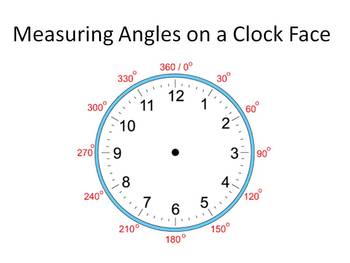
Angle Degrees on a Clock Face
This interactive Smartboard lesson shows students when an angle changes size, so does the degree it measures. A great starting point before using a protractor.
Subjects:
Grades:
3rd - 6th
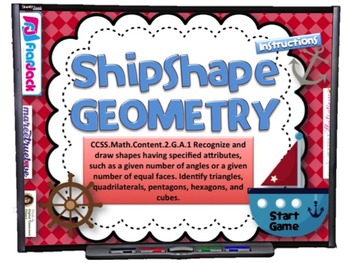
Shipshape Geometry Smart Board Game (CCSS.2.G.A.1)
In this Smart Board game, students will identify plane and solid shapes and their respective faces, vertices, and edges. This game is self-checking, interactive, and can be used in small groups or as a whole group review.
Wait! Before you purchase, this resource is only $1 in my 2nd Grade SB Math Game Pack. The majority of the 2nd grade math common core standards are covered in this pack.
Interactive Whiteboard Game Packs available:
5th Grade SB Math and Literacy Game Pack
4th-5th Grade Measu
Subjects:
Grades:
1st - 3rd
Also included in: Second Grade Math Smart Board Promethean Flipchart Games BUNDLE

Christmas Tree Pattern Block Fill in
This Smart Notebook file is a set of games to be use with a Smartboard and Smart Notebook 11.0.Students will use the spinner to determine which pattern block shape to fill in their Christmas tree. Students can play side to side in the dual page mode and race to fill in their pattern block tree first. Younger students can use the tree with the lines to fill in their tree. More skilled students can use just the outline of the tree to make it more difficult.
Subjects:
Grades:
PreK - 5th
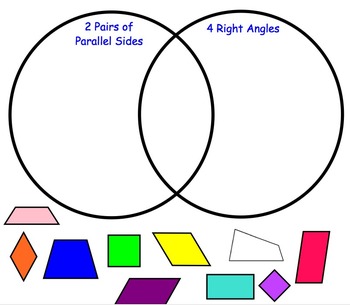
Sorting Quadrilaterals - 4 SmartBoard Slides
This is a Notebook file containing four different Venn Diagram activities. Students sort the shapes (quadrilaterals) based on the Venn Diagram headings, which describe attributes of various quadrilaterals. This SmartBoard activity helps students focus on identifying attributes, instead of just instantly trying to name the type of quadrilateral. Great for math workshop, centers, or a whole-group activity.
Grades:
3rd - 8th
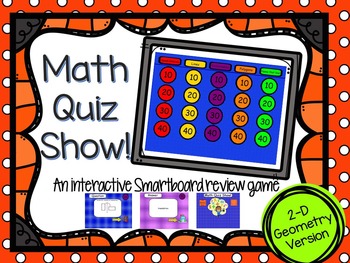
Math QUIZ SHOW! A 2-D Geometry Smartboard Review Game
Looking for a fun way to review math with your students? My class LOVES to play quiz show!
I created Math Quiz Show as an interactive Jeopardy-like classroom game created for use on the SMARTboard. It was created using Smart Notebook 14. Each question slide is linked to an answer slide.
I made this game as a review for our 4th grade 2-D geometry unit. It includes the following topics:
- lines, line segments, rays
- 3 to 10 sided polygons
- quadrilaterals
- parallel, perpendicular, and
Subjects:
Grades:
3rd - 5th
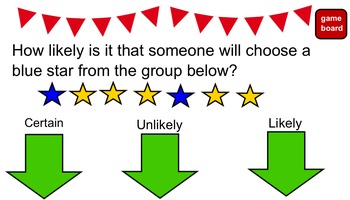
3rd Grade Math SOL Carnival Review Game
This Jeopardy style game, with a carnival twist, helps to review for the 3rd grade math SOL test. Topics covered include, geometry, measurement, time, probability, patterns, properties, and graphing. Students will love reviewing with this interactive game. THIS IS A SMART NOTEBOOK FILE AND WILL ONLY WORK WITH A SMART BOARD AND SMART NOTEBOOK SOFTWARE.
Subjects:
Grades:
2nd - 4th
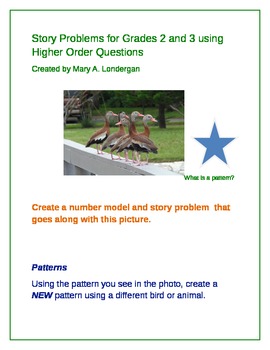
2nd and 3rd Grade Math Story Problems using the Smart Board
Story problems for Grades 2 and 3 is loaded with higher order questions that allow students to differentiate answers based on varying ability. Each page has an original photo that includes questions on a wide range of topics. Some of these include: patterns, explain what a __ (sum) is, creating problems, doubles, plus even and odd numbers. Additionally it includes these geometry ideas: polygons, quadrilaterals, symmetry, and pentagons.
Each page has a student engagement component reve
Subjects:
Grades:
2nd - 3rd
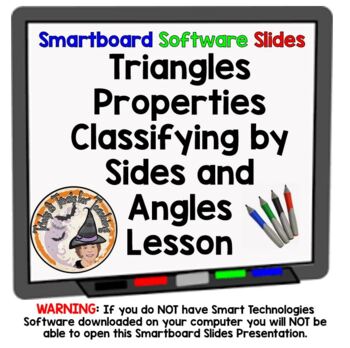
Classifying Triangles by Sides and Angles and Properties Smartboard Lesson
Classifying-Triangles Smartboard-Slides-Lesson is a Colorful, Interactive, GREAT lesson on how to classify-Triangles by-sides and by-angles. Your students will LOVE this smart board lesson. You'll use this year after year! WARNING: You MUST have SMART Technologies SMART software, and a SMARTBOARD to teach from, to effectively download, open and use this Interactive Smartboard Lesson. Go to https://legacy.smarttech.com/en/products/education-software/smart-learning-suite/download/trial to download
Subjects:
Grades:
3rd - 7th, Staff

"What Does the Shape Say?" Geometric Shapes Geometry
This activity can be used as a group activity or a workstation. The student clicks on the name of the shape. If he is correct he will hear a cheer. If he is wrong he will hear another sound.
An activity sheet is included. It can be used by an individual student to prove his work or as a worksheet for use in a group to keep everyone engaged in the activity.
Grades:
1st - 3rd
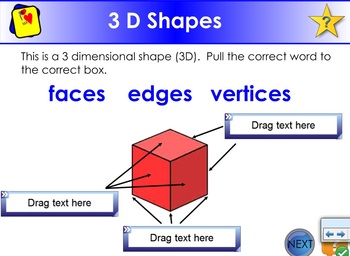
3 D Shapes - Faces, Edges, Vertices
This is an interactive activity that allows students to demonstrate their understanding of the number of faces, edges, and vertices on a three dimensional figure. There is also an image select game. One of 18 - 3 D images along with either # of faces, # of edges, or # of vertices will flash on the screen. The student will touch the flashing objects and 3 answers will appear. The student must answer the question correctly. Immediate feedback is provided. This activity could be used individua
Subjects:
Grades:
2nd - 4th

Array Break Multiplication (Interactive)
This interactive program was designed to help students develop strategies for breaking apart multiplication problems and solve the product. This works well with the Investigations multiplication curriculum.
Subjects:
Grades:
2nd - 5th

Angle Measurement Determining Degrees Over Protractor Smartboard Slides Lesson
TERRIFIC ~ Angle-Measurement, Determining-Angle-Degrees-Measures-Over-Protractor, Smart board Lesson teaches how to read and determine the correct degrees of angles when the protractor is printed over the angles. Your students will LOVE this. Very comprehensive lesson. Everything you need to teach this skill.WARNING: You MUST have SMART Technologies SMART software, and a SMARTBOARD to teach from, to effectively download, open and use this Interactive Smartboard Lesson. Go to https://legacy.smart
Subjects:
Grades:
3rd - 6th
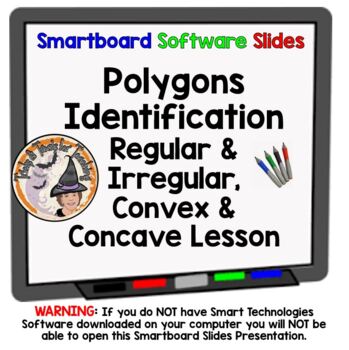
Polygons Smartboard Lesson Identify Regular Irregular Convex Concave
Math Teachers ~ You'll LOVE this Polygons-Identification, Regular-Irregular, Convex-Concave Smartboard-Slides-Lesson that covers EVERYTHING on Polygons. Identifying by number of sides, naming, determining whether regular or irregular, and convex or concave. You'll enjoy using this year after year. WARNING: You MUST have SMART Technologies SMART software, and a SMARTBOARD to teach from, to effectively download, open and use this Interactive Smartboard Lesson. Go to https://legacy.smarttech.com/en
Subjects:
Grades:
3rd - 6th, Staff
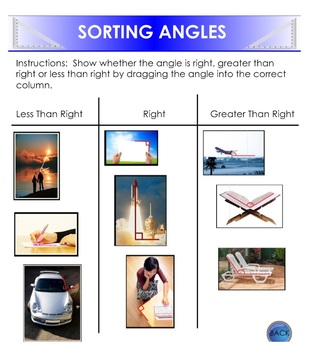
ANGLES ANGLES ANGLES
This interactive activity allows students to demonstrate their understanding of right, acute (less than right) and obtuse (greater than right) by sorting angles into the correct columns. This activity also includes an image select game. A variety of angles (mathematical and real life) flash on the screen. The student touches the flashing screen and 3 answers appear. The student must determine whether the picture of the angle is right, acute or obtuse. This activity could be used individuall
Subjects:
Grades:
1st - 4th
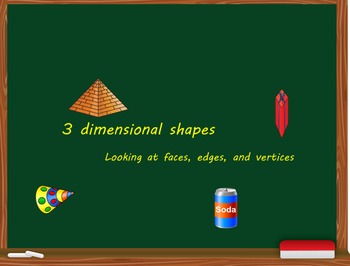
Smart Board Lesson: 3 dimensional shapes meets common core
This interactive Common Core lesson is a great way to help students understand the basic concepts of three dimensional shapes. Not only is this an interactive lesson, but your students have the opportunity to individually make different 3 dimensional shapes by using tooth picks and marshmallows. This surefire way is fun, engaging, and is easy for your students to remember the properties of 3 dimensional shapes. It is best used with your smartboard but can be used with just a projector as well.
Subjects:
Grades:
1st - 4th
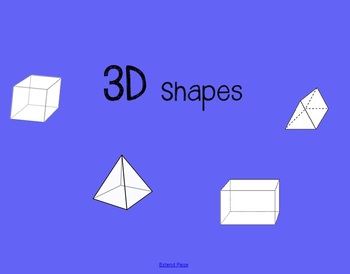
3D Shapes - Vertices, Edges, and Faces COMMON CORE 2.G.1
This is a SMARTBoard interactive lesson about 3D shapes. There is a picture of each shape, and the name of each shape is hidden by a screen shade. Once you discuss the shapes, you can trace over the vertices, edges, and faces. Count them together as a class.
The following 3D shapes are included:
-Cube
-Pyramid
-Triangular Prism
-Rectangular Prism
-Sphere
-Cylinder
-Cone
Subjects:
Grades:
1st - 5th
Types:
CCSS:
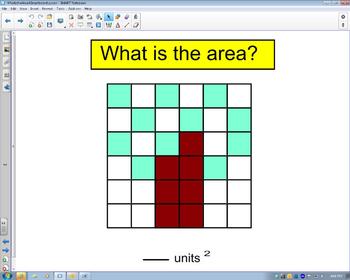
What is the Area? A Smartboard Lesson
This smartboard lesson is designed to introduce or pratice the concept of area at a concrete level. Emphasis is placed on looking at whole square units and the representation of a half when calculating area. Students can move each of the figures and many slides have an infinite cloner available to show a visual in creating a whole from two halves. The last slide allows students or the teacher to create their own designs.
Subjects:
Grades:
2nd - 5th
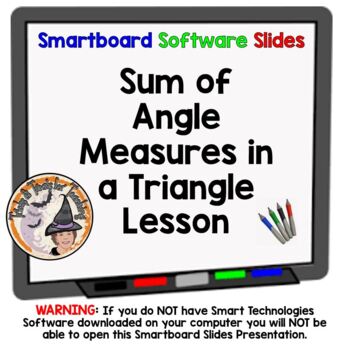
Triangles Sum of Angle Measures in a Triangle Geometry Smartboard Lesson
Math Teachers ~ You'll LOVE this Triangles-Sum-of-Angle-Measures-in-a-Triangle Smartboard-Slides-Lesson that teaches EVERYTHING your students need to know about the sum-of-angle-measures in a triangle, and how to find the degrees of a missing angle in a Triangle. Super vocabulary, teaching examples, questioning, practice problems, word problems, drawings, and real world problems. You'll love using this Smartboard lesson year after year! I also have this exact product for sale in Powerpoint (in c
Subjects:
Grades:
3rd - 6th, Staff

Area and Perimeter Workshop
Looking for a way to reinforce area and perimeter? This 14-page SMART Notebook file is a great introduction or review of basic area and perimeter concepts. It covers everything from the definitions to estimating area and combining halves on a grid. Also included are algebra-based area problems to enrich your students' understanding. Use the practice problems at the end of the presentation for formative assessment, tickets out the door, or observe students solve the problem on their whiteboards!
Subjects:
Grades:
2nd - 5th
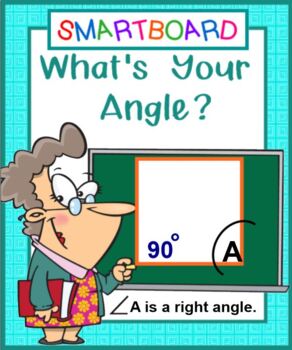
What's Your Angle - All About Angles SMARTBOARD
This SMARTBOARD lesson is both teachable information about angles and practice problems. The lesson explains vertex, acute, obtuse, and right angles. It discusses how to name an angle and the use of a protractor. Practice questions ask students to measure angles with the online SMART protractor (already included in the lesson - all you have to do is move the arm of the protractor). It also asks students to determine whether an angle is acute, obtuse, or a right angle; and to name angles. All
Subjects:
Grades:
3rd - 7th
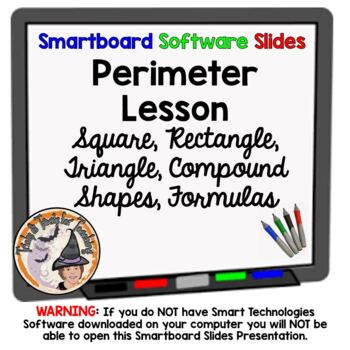
Perimeter Smartboard Lesson Square Rectangle Triangle Compound Shapes Formulas
FABULOUS Perimeter-Formulas for practicing and figuring Perimeter-of Squares, Rectangles, Triangles, Compound-Shapes, Finding missing-measures of sides, etc. SMARTBOAR-Slides-LESSON. WONDERFUL VALUE = 34 slides total, complete lesson on Perimeter. Interactive practice for your students. Everything you need to teach Perimeter! You'll enjoy using this year after year!WARNING: You MUST have SMART Technologies SMART software, and a SMARTBOARD to teach from, to effectively download, open and use this
Subjects:
Grades:
2nd - 4th, Staff

Area Finder (Interactive Whiteboard)
This is an interactive SmartBoard program created to help students find area of irregular polygons. This lesson includes three levels of difficulty, directions, and answers keys.
This lesson has a practice page to go along with it, and is available for free through my store.
Grades:
2nd - 5th
Types:
Showing 1-24 of 51 results









