387 results
Activities for Microsoft Excel $5-10
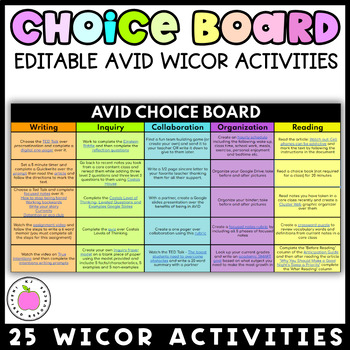
AVID Sub Plans - Editable WICOR Activities - Digital Choice Board
Use this Editable WICOR AVID digital Choice Board to add writing, inquiry, collaboration, organization and reading into your class! Have students complete pieces for sub plans, final exams or study hall time! Simply share a forced copy of the spreadsheet with your students.Get the WICOR Boards Growing Bundle HERE!✨AVID Mega Growing Bundle✨✨AVID Teambuilding Bundle✨✨AVID Writing Bundle✨What's Included:Editable AVID WICOR Choice Board in Google Sheets5 Writing Activities5 Inquiry Activities5 Colla
Grades:
5th - 12th
Types:
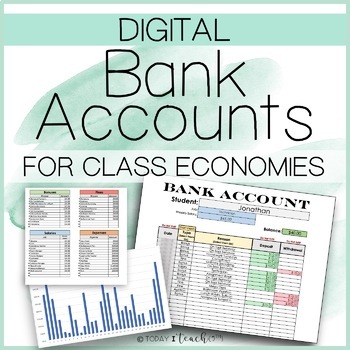
Online Bank for Digital Classroom Economy - Google Drive
Throw your old, worn-out classroom economy dollars in the trash – all of your banking is online now! This product includes a digital spreadsheet that has been formatted, programmed, and secured to act as your classroom banking system. Track bonuses, fines, expenses, and student job salaries all in one convenient location. Digital Online Bank: A digital spreadsheet that has been formatted, programmed, and secured to act as your classroom banking system.Available as either an Excel spreadsheet (c
Grades:
2nd - 8th
Types:
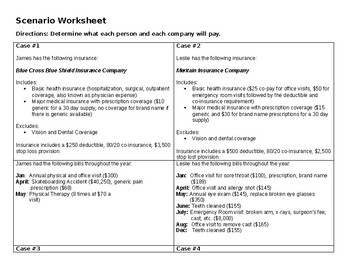
Health Insurance Scenarios
Help your students figure out the cost of health insurance. Students are required to figure out the yearly medical expenses for various individuals factoring in their deductibles, stop loss provisions, and co-pays. This assignment can be done as a worksheet or having students utilizing their excel skills by filling in the spreadsheet. It is updated to reflect new health care provisions of preventative care coverage mandated through the Affordable Care Act.
Grades:
9th - 12th
Types:
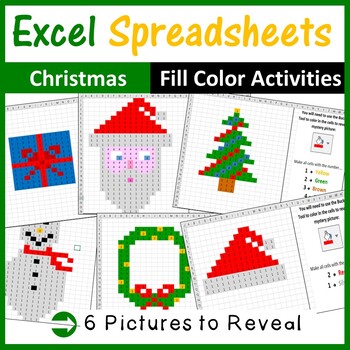
Christmas Pixel Art in Microsoft Excel Spreadsheets - Pack 1
Your students will really enjoy revealing hidden Christmas pictures in Microsoft Excel. They will need to use the “COLOR FILL TOOL” to change the color of certain cells in a spreadsheet to display a picture. 6 different hidden pictures (along with instructions on how to reveal) have been provided.Suitable for:Beginner and Experienced users of Microsoft ExcelLooking for more Christmas mystery pictures?Christmas Pixel Art - Set 1Christmas Pixel Art Set 2Gingerbread Pixel ArtPolar Express Pixel Art
Grades:
Not Grade Specific
Types:
Also included in: Excel Spreadsheets Seasonal Pixel Art Mystery Pictures Fill Color Bundle
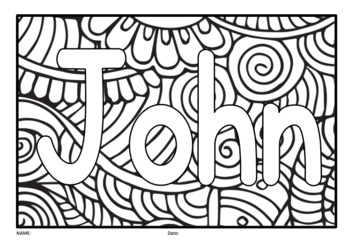
Easy Excel File copy and paste Name list with Coloring Mindfulness 24 Editable
Auto fill text onto the Mindfulness coloring pages. You just paste Student's name list, Target vocabularies list, Letter, Number, Sight words list and so on. Maximum 24 pages at once.You can change the font style you already have.To change the font in a cell, select the text that you wish to change the font for. This can either be the entire cell or only a character in the cell.Footer Text also Editable.Useful Font Style you can download hereHow to use:For example Student's name list,Paste on yo
Subjects:
Grades:
PreK - 5th
Types:
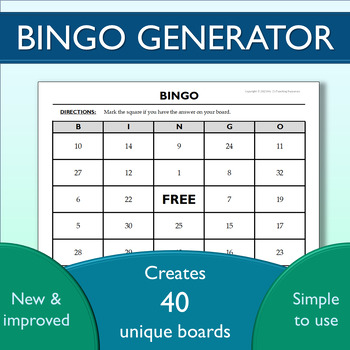
Bingo Board Generator - Creates 40 Unique Game Boards - Customizable!
Save yourself tons of time with this Bingo Board Generator! Simply input the 32 words, numbers, or short phrases you would like in your game boards, and the program will create 40 unique boards - each board will use 24 of your 32 words, plus 1 Free Space. The boards are fully customizable, so feel free to make the title more specific (ex: World Capitols Bingo), rewrite the directions to apply to your activity (ex: "Solve each system of equations. If you have the solution on your board, mark
Subjects:
Grades:
PreK - 12th
Types:
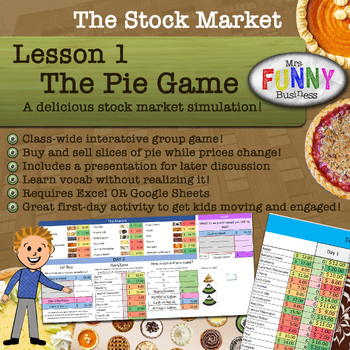
Stock Market Unit Lesson 1 - The Pie Game
**HUGE UPDATE 7/23 - I have revamped this lesson with a new, updated sheet, some new pie pictures, and an updated presentation. If you have purchased before, you will want to re-download and see the exciting changes!**This first lesson in a series of four is meant to be done the first day of the stock market unit, and preferably during the first week of the course, as, later in lesson 4 they will be tracking stocks on the stock market each week. The pie game is a fun and interactive assignment w
Subjects:
Grades:
8th - 12th
Types:
Also included in: Stock Market Bundle
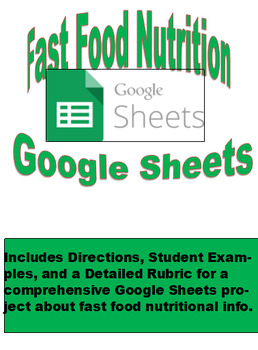
Fast Food Nutrition Google Sheets Project
In this assignment students will be analyzing the nutritional value of meals at several fast food restaurants, visiting sites to gather information, and then recording findings in five separate worksheets. Finally, they will make a chart and analyze the results in a final document.
Grades:
5th - 10th
Types:
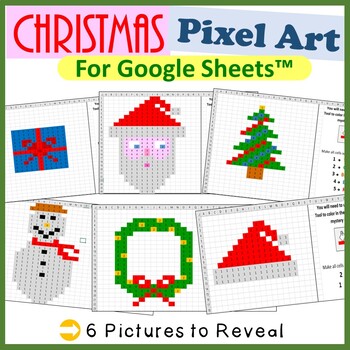
Christmas Pixel Art Activities for Google Sheets ™ - Pack 1
Your students will really enjoy revealing hidden Christmas pictures in Google Sheets. They will need to use the “COLOR FILL TOOL” to change the color of certain cells in a spreadsheet to display a picture. 6 different hidden pictures (along with instructions on how to reveal) have been provided.Suitable for:Beginner and Experienced users of Google Sheets.Looking for more Christmas mystery pictures?Christmas Pixel Art - Set 1Christmas Pixel Art Set 2Gingerbread Pixel ArtPolar Express Pixel ArtChr
Grades:
Not Grade Specific
Types:
Also included in: Technology Lessons Activities & Skills Building Bundle for Google Drive™
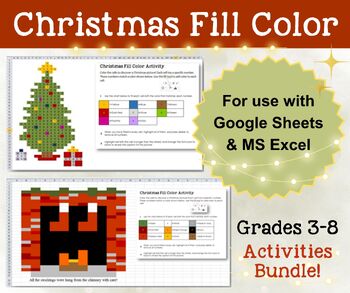
Christmas Fill Color Activities Bundle for GOOGLE Sheets and MS Excel—Grades 3-8
These activities have been combined into this GOOGLE Sheets and MS Excel BUNDLE PACK! That means you save money, because they would normally sell for $3.75 each.Students love these holiday projects using the “fill tool” to color specific colors into each cell to create a holiday picture and then uncover a picture caption when they are done.These lessons are for those just learning GOOGLE Sheets or Excel as well as a fun holiday activity for those who are already familiar with the program. This p
Grades:
3rd - 8th
Types:
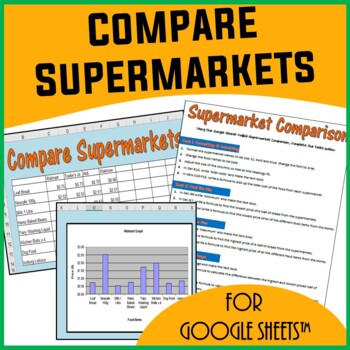
Spreadsheets Activity for Google Sheets™ - Compare Supermarkets
A fun Google Sheets activity which tests students’ knowledge on the following skills: Cell referencingUse of simple formulae/calculations such as addition, subtraction and multiplication. Use of Sum() function Use of min(), max() and mean() functionsMaking predictions by changing dataCreating graphs from dataStudents are expected to complete the associated worksheet which accompanies the Google Sheet. This resource includes a Google Sheet file (accessed via a link) and a 2 page Worksheet.❁❁ Clic
Grades:
Not Grade Specific
Types:
Also included in: Technology Lessons Activities & Skills Building Bundle for Google Drive™

Microsoft Excel Fun Project Budgeting Personal Finance Lesson Plan | 1 Week Unit
Students learn to be “Ballin’ On A Budget” with this fun Excel Lesson Plan. Give students a crash course in budgeting, personal finance, making responsible choices, and using Microsoft Excel in this real-world activity.See the full teacher guide as a free preview to see the break-down and 5+ day lesson plan.There is a presentation with full speaker notes for the teacher introducing students to budgeting, expenses, needs/wants, taxes, etc. Students will follow along in their own Power Point copy
Grades:
9th - 12th
Types:

Excel Spreadsheets Pixel Art - Halloween and Fall Activities
Students will need to use the “FILL TOOL” to color certain cells in the spreadsheet to reveal a hidden Halloween picture. This resource is for both students beginning to learn Microsoft Excel and for experienced users. This resource includes 6 excel files – hidden mystery pictures with instructions on how the image can be revealed. ❁❁ Click Here to Follow Me❁❁ Read The BlogBenefits for you:Rating this product allows you to collect credits for money off towards your next TPT purchase.Follow me fo
Grades:
Not Grade Specific
Types:
Also included in: Excel Spreadsheets Seasonal Pixel Art Mystery Pictures Fill Color Bundle
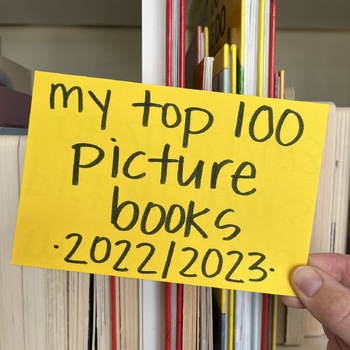
Top 100 Picture Book Titles of 2022-2023 | Elementary Library K-5
Are you looking for new picture book recommendations to spend your library budget on? Check this out! Includes 100 picture book titles that were published in 2022 or 2023. It also includes 25 book titles to pre-order that release later in 2023 and 11 bonus favorites that I read this year that were published before 2022.INCLUDES:Editable Excel spreadsheet with 101 book titles (86 picture books, 8 nonfiction titles, 3 graphic novels, 4 biography titles) - I have read ALL of them!My grade level rec
Subjects:
Grades:
K - 5th
Types:

Thanksgiving Pixel Art Technology Activities - Fill Color in Microsoft Excel
Students will need to use the “FILL TOOL” to color certain cells in the spreadsheet to reveal a hidden Thanksgiving picture. This resource is for both students beginning to learn Microsoft Excel and for experienced users. This resource includes 4 excel files – hidden mystery pictures with instructions on how the image can be revealed.❁❁ Click Here to Follow MeBenefits for you:Rating this product allows you to collect credits for money off towards your next TPT purchase.Follow me for more Technol
Grades:
Not Grade Specific
Types:
Also included in: Excel Spreadsheets Seasonal Pixel Art Mystery Pictures Fill Color Bundle
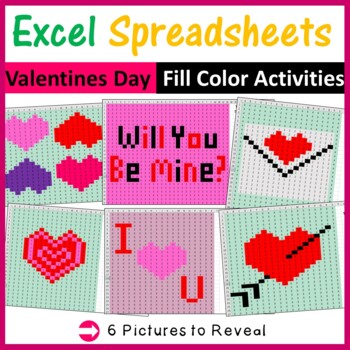
Valentines Day Fill Color Pixel Art Activities using Excel Spreadsheets - Set 1
Students will need to use the “FILL TOOL” to color certain cells in the spreadsheet to reveal a hidden Valentines Day picture. This resource is for both students beginning to learn Microsoft Excel and for experienced users. This resource includes 6 excel files – hidden mystery pictures with instructions on how the image can be revealed.Other Microsoft Excel Products Available:Microsoft Excel Bundle 1: Click HereMicrosoft Excel Bundle 2: Click HereGrades 1- 4: Microsoft Excel The Bundle: Click He
Grades:
Not Grade Specific
Types:
Also included in: Excel Spreadsheets Seasonal Pixel Art Mystery Pictures Fill Color Bundle
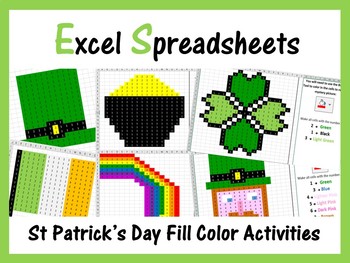
Excel Spreadsheets St Patricks Day Mystery Pictures Pixel Art - St Pattys Day
Students will need to use the “FILL TOOL” to color certain cells in the spreadsheet to reveal a hidden St. Patricks Day picture.
This resource is for both students beginning to learn Microsoft Excel and for experienced users.
This resource includes 6 excel files – hidden mystery pictures with instructions on how the image can be revealed.
Other Microsoft Excel Products Available:
• Microsoft Excel Bundle 1: Click Here
• Microsoft Excel Bundle 2: Click Here
• Grades 1- 4: Microsoft Excel The
Grades:
Not Grade Specific
Types:
Also included in: Excel Spreadsheets Seasonal Pixel Art Mystery Pictures Fill Color Bundle
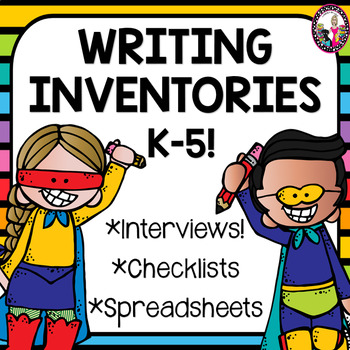
Writing Interest Inventories
Do you know your kids as writers? Really know their interests? If not, this product will help you get there! By knowing their interests, you will be able to better engage your kids in topics they already know about and like!Just like in reading, we need to know our students as writers and what better way than to survey them or interview them! These surveys will give you data on attitudes and interests towards writing.This product contains seven different writing inventories to use with your s
Subjects:
Grades:
K - 5th
Types:
Also included in: Reading and Writing Inventories
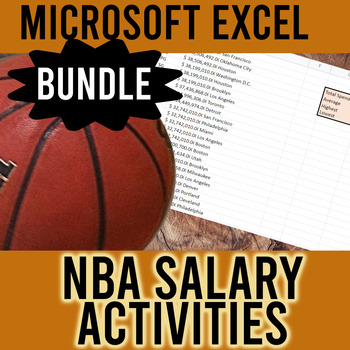
Microsoft Excel Fun Activity Bundle - Formulas, Charts, Pivot Tables, etc.
Put Microsoft Excel real-world skills to work with data showing how much Lebron, Kobe, and Steph get paid! Students learn arithmetic formulas, functions, pivot tables, and charts. This bundle includes two different NBA-salary themed activities designed to teach skills commonly used in Excel-related careers (Sports Analytics, Finance Managers, etc.)Complete them back-to-back or spread them out for different times within your Microsoft Excel unit.Resource 1 (1-2 class periods):Students will analyz
Grades:
9th - 12th
Types:
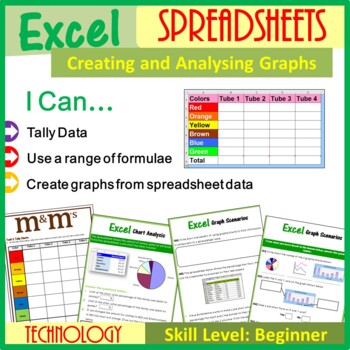
Excel Spreadsheets – Creating & Analyzing Graphs
This lesson encourages students to tally a number of different colored m&ms from 4 different packs (displayed on a PowerPoint to aid visual learners). Students then use this data to create a spreadsheet and go on to create 4 different graphs. Students are then expected to answer graphs related questions in order for them to think in detail as well as solve problems. This lesson can be extended further to meet the needs of fast learners/Gifted & Talented students. The resources for this l
Grades:
Not Grade Specific
Types:

Excel Spreadsheets Easter Mystery Pictures Fill Color - (Pixel Art)
Students will need to use the “FILL TOOL” to color certain cells in the spreadsheet to reveal a hidden Easter picture.
This resource is for both students beginning to learn Microsoft Excel and for experienced users.
This resource includes 6 excel files – hidden mystery pictures with instructions on how the image can be revealed.
Other Microsoft Excel Products Available:
• Microsoft Excel Bundle 1: Click Here
• Microsoft Excel Bundle 2: Click Here
• Grades 1- 4: Microsoft Excel The Bundle:
Grades:
Not Grade Specific
Types:
Also included in: Excel Spreadsheets Seasonal Pixel Art Mystery Pictures Fill Color Bundle
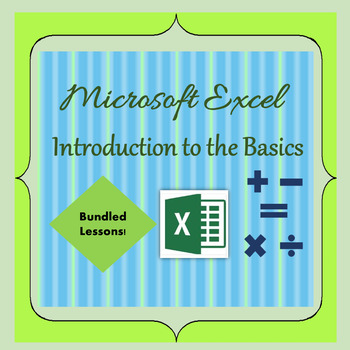
Excel Lessons - Introduction to the Basics
Excel - Introduction to the Basics includes 5 lessons to teach students the basic operations of Excel and creating a chart. Each printable lesson includes step-by-by step directions. By the end of the lessons students will be able to add, subtract, multiply, divide, and create a chart. Each lesson is approximately 30 minutes and all of lessons include answer keys. Lesson 1 – Students learn to add, merge cells, copy a formula and use spellcheck.Lesson 2 – Two lessons in one – In Part 1 students w
Grades:
5th - 8th
Types:
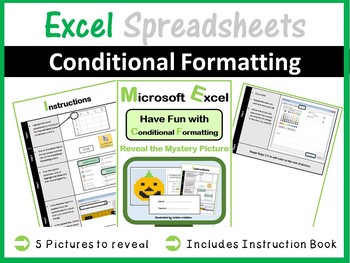
Microsoft Excel Spreadsheets - Conditional Formatting (Pixel Art)
Teach your students how to use Conditional Formatting in Microsoft Excel in a fun way. Students have to reveal 5 different mystery pictures by using Conditional Formatting. This resource comes complete with an instruction booklet.Other Microsoft Excel Products Available:• Microsoft Excel Bundle 1: Click Here• Microsoft Excel Bundle 2: Click Here• Grades 1- 4: Microsoft Excel The Bundle: Click Here• Excel Spreadsheets - Lesson Book & 7 Different Spreadsheets: Click Here• Introduction to Excel
Grades:
Not Grade Specific
Types:
Also included in: Microsoft Excel Spreadsheets Lesson Plans Bundle - Computer Applications
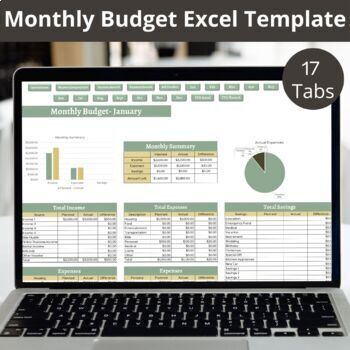
Financial literacy project, Monthly budget excel spreadsheet, Personal finance
This is a simple budget spreadsheet that will help the students to track their monthly expenses. The Excel personal finance template is a great tool for students to organize their monthly bills. With the help of this budget template they will know where the money is going. This is also a great tool for students to improve their Excel skills.There are 17 tabs in this template which includes:Instructions on how to use the templateMonthly budget- 12 monthsIncome TrackerExpense TrackerBill TrackerYT
Subjects:
Grades:
Not Grade Specific
Types:
Showing 1-24 of 387 results

