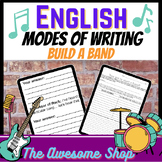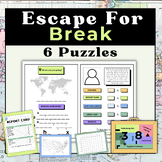208 results
8th grade instructional technology teacher manuals by TpT sellers for TpT sellers

Remind (EDITABLE) Parent Letter
Remind is a FREE text messaging app for better classroom communication with parents. Send private messages and class reminders without revealing your personal phone number.I made a Ready-to-Go REMIND Parent Letter for your convenience. Just click on the text boxes and type in your class information:)This product includes:-Short and friendly intro about the app-Detailed instructions *with pictures* for parents to follow-Easy to understand steps for any "non-tech savy" audience
Grades:
PreK - 12th, Higher Education, Adult Education, Staff

Technology Kids {Creative Clips Digital Clipart}
This 43-image set is full of technology tools and classroom kids! Included are 27 vibrant, colored images and 16 black and white versions.
The images will have high resolution, so you can enlarge them and they will still be crisp.
All images are in png formats so they can easily be layered in your projects and lesson materials.
Creative Clips Digital Clipart is created by Krista Wallden. Please read my Terms of Use regarding personal and commercial use of my graphics. You can download the f
Grades:
PreK - 12th, Staff

Jeopardy Template - Blank
Every Jeopardy template I could find online just wasn't quite right for me. So I finally made my own.
This template could be used as it is once questions are added, but is completely customizable and can be filled with 6 categories of your own choosing with 5 questions in each category.
There is also one Daily Double, and Final Jeopardy.
Unlimited personal use! If you plan to make this into a commercial product, please link to my TpT store and give credit.
Grades:
1st - 12th, Higher Education
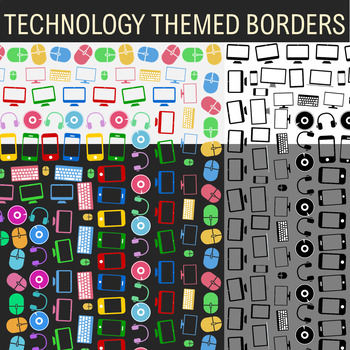
Technology Theme - 14 Borders, Frames, Clip Art
This download includes 14 different technology themed borders. 9 colored and 5 blacklines. All 14 are featured on the preview on top of light and dark backgrounds, so please download and take a look!They are all approximately 1200 X 1550 pixels (or 17 X 22 inches) in dimensions and made proportioned to regular-sized A4 paper or larger. These are all very large images that look great even on slightly larger paper.The themes are decorated with clip art graphics that relate to technology gadgets su
Grades:
PreK - 12th, Staff
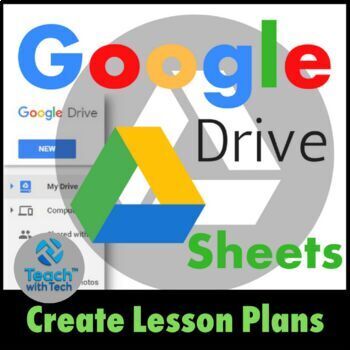
Lesson Plans using Google Sheets
• This guide shows you how to create your own individualized Lesson Plans using Google Sheets.• Google Sheets (Part of Google Drive) is a Free alternative to Microsoft Excel that lets you create and format spreadsheets and simultaneously work with other people. • Create whatever plan suits your needs depending on grade level, subjects taught, school schedule etc. using the instructions contained in this guide.• This resource is for teachers who are new to Google Sheets and want to learn about it
Grades:
1st - 12th
Types:
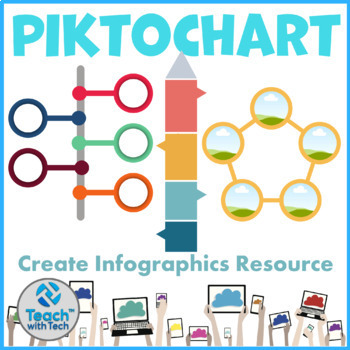
Create Infographics Lesson & Activity
• An infographic is an image such as a chart or diagram used to represent information or data• Most infographics are fun to read and provide valuable information• This website has an easy to use editor with drag and drop features that allows people to create infographicsThe name of this website is not mentioned in this description due to trademark guidelines. View the preview images to see the name of the website.This lesson includes screenshots and instructions to teach students how to create i
Grades:
5th - 12th
Types:

Google Calendar Lesson
This guide utilizes screenshots and instruction bubbles to show teachers and students how to use Google Calendar. Use Google Calendar in conjunction with other Google Apps including Google Drive and Google Classroom.TOPICSAccessing CalendarNew CalendarView OptionsQuick AddAdding an EventRemindersSettingsAccessing other Google ToolsPrint CalendarShare CalendarUPDATES: This resource was recently redesigned with new screenshots and instructions to match the current version of Google Calendar. When
Grades:
1st - 12th
Types:

Countdown Timer COMMERCIAL USE LICENSE
◆◆◆ I have multiple timer sets. CLICK HERE to see which style best fits your needs. ◆◆◆If you have purchased one of my timer sets, you must purchase this Commercial Use License if you wish to use the timers in a commercial project, including as part of a TPT product.This document gives you permission to use up to ten time increments in each product that you make, provided that the timers are embedded in your product, you do not alter the timers themselves, and you credit A Classical Classroom.
Grades:
K - 12th
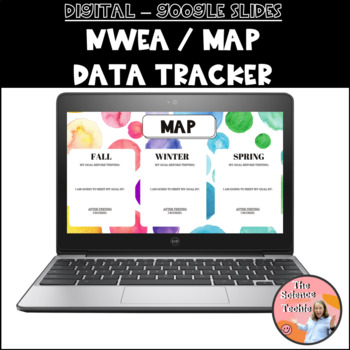
Digital NWEA - MAP Goal Setting Data Tracker for Google Slides
This is an editable NWEA MAP goal setting data tracker for Google Slides. This is a quick way for your students to keep track of their NWEA MAP test score. There are 4 different slides for you to choose from. Each slide includes a place for students to indicate their goal, how they will achieve their goal, and then a place for what score they earned after testing.Simply post this in Google Classroom as "make a copy for every student" in order for your students to edit and keep their tracker! Dup
Grades:
1st - 12th

Seller's Guide for Google Drive™ Digital Resources Commercial Use
Guide for commercial use to create and sell digital resources compatible with Google Drive™ -Digital resources and paperless classrooms. Get ready for your technology infused 21st century classroom digital resources! Lessons will be alive with enthusiasm when you bring digital notebooks to your audience of buyers on Teachers Pay Teachers.
*This purchase does not include the templates, backgrounds, or closed Facebook support group. The download includes a commercial use guide only.
Are you look
Grades:
K - 12th, Staff

Google Drive Education Templates Guide
• Google has developed a series of Education Templates to use with Docs, Sheets, Slides and Forms • Teachers and Students can use these layouts to help them quickly create beautiful educational documents• This guide shows what the templates look like and where and how to access them in each programDoc Templates• Essay, Report, Book Report, Class Notes, Lesson PlansForm Templates• Worksheet, Exit Ticket, Course Evaluation, AssessmentSheet Templates• Attendance, Grade BookSlide Templates• Lesson P
Grades:
5th - 12th
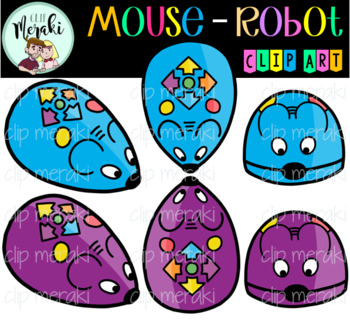
Mouse Robot. Code & Go. Clip Art. Robótica.
A collection of Mouse Robot topper clip art! This set contains 9 image files, which includes 6 color images and 3 black and white images in png. All clip art images are 300dpi for better scaling and printing. This set include:Frontal Mouse Robot (3) Purple and BlueSide perspective Mouse Robot (3) Purple and BlueUp perspective Mouse Robot (3) Purple and BlueKeywords: coding, Mouserobot, STEM, STEAM, code, bee, robótica, robotics, tecnología, technology.THANK YOU SO MUCH!__________________________
Grades:
PreK - 12th
Also included in: Robotics Clip Art BUNDLE. Robótica Clip Art.

Bee-Bot Clip Art. Robótica.
A collection of Bee-bot robot topper clip art! This set contains 6 image files, which includes 3 color images and 3 black and white images in png. All clip art images are 300dpi for better scaling and printing. This set include:Frontal Bee-Bot (2)Side perspective Bee-Bot (2)Up perspective Bee-Bot (2)Keywords: coding, bee-bot, STEM, STEAM, code, bee, robótica, robotics, tecnología, technology.THANK YOU SO MUCH!________________________________________________________________¡Este paquete contiene
Grades:
PreK - 12th
Also included in: Robotics Clip Art BUNDLE. Robótica Clip Art.

Tutorial for Google Classroom™
Get Geared Up for GOOGLE Classroom™
Visual Step-by-Step Tutorial
Includes:
Get Geared Up for GOOGLE Classroom™
Visual Step-by-Step Tutorial
• Introduction to GOOGLE Classroom™
• Step-by-step visual tutorial
• Why Google Classroom™?
• Class Set-Up
• Adding Your Students
• The ABOUT Link
• The STREAM Link
• Create Announcement
• Create Question
• Create Assignment
• Reuse Post
• Student Submission
• Grading an Assignment
• Export Grades to Sheets
• Giving a Test
• Creating Clas
Grades:
PreK - 12th, Higher Education, Adult Education, Staff
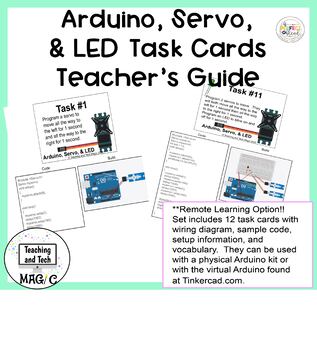
Arduino, Servo, and LED Task Cards with Teacher's Guide Bundle
Not a programmer? No problem! This bundle combines the Arduino and LED Task Cards, The Arduino, Servo, and LED Makerspace Task Cards, and The Arduino Projects with Servos, LEDs and Buttons Task Cards and Teacher's Guides. They will provide the instruction you need to help your students learn to perform basic tasks with Servo motors and LEDs and programming using an Arduino. Each set contains 12 task cards for a total of 36. You will find the wiring diagram and sample code needed to correctly
Grades:
4th - 12th
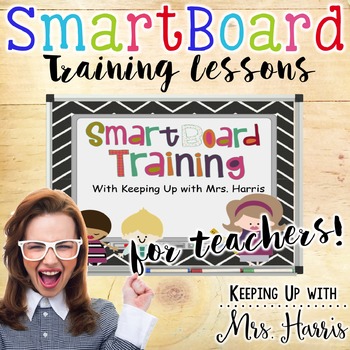
SmartBoard Training for Beginners
SmartBoard Training for Beginners
This is the same file that I use to train teachers and paraprofessionals in my county to use their SmartBoards and Notebook software. This will only help you use and learn SmartBoard Notebook software! Please do not purchase for other active boards. Included is a Word document with step by step directions and a Notebook file that walks you through steps and helps you practice specific steps. If you have any questions about the files or want more experienced
Grades:
PreK - 12th, Higher Education, Adult Education, Staff

Cyber and Internet Safety Clipart
This set of clipart contains images of kids practicing cyber or internet safety. This clipart would be great to use on Cyber Safety bulletin boards, flashcards, vocabulary games, worksheets, etc. What is included?In this set you’ll find 11 full-color images and 11 black and white images; 22 images total. All images are saved at 300 DPI in PNG files with transparent backgrounds.Here is a small description of each Cyber Safety image:•Be careful of what you post •Don’t accept files•Don’t meet up•Do
Grades:
3rd - 10th
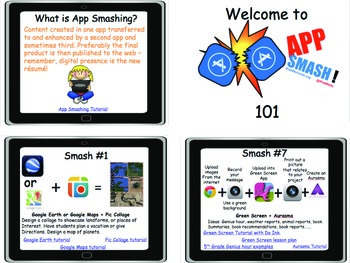
App Smashing 101 (10 App Smashing recipes)
This is a Powerpoint presentation that I created to use to teach the teachers in my district how to smash multiple apps together to get more technology into the elementary and middle school classrooms. To access the links you need to start the slideshow before you are able to click on them. There are examples of how to use these recipes at both levels ranging from Kindergarten to 8th grade. All of these recipes can be adapted for any subject from reading (book summaries, character traits, creati
Grades:
PreK - 8th
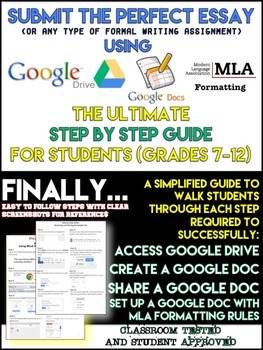
Google Drive and Docs using MLA Formatting: Step-by-step PRINTABLE for Students
Take back your valuable TIME and SANITY by having your students submit written assignments, performance tasks and many other types of assignments using GOOGLE DRIVE and GOOGLE DOCS.
This EXTREMELY clear and detailed guide will walk any student through the process of logging into their Google Drive account, creating/sharing a Google Doc and even formatting the document in alignment with MLA formatting rules.
A SCREENSHOT OF WHAT EACH STEP LOOKS LIKE IS INCLUDED IN EVERY STEP THROUGHOUT THE GU
Grades:
7th - 12th, Higher Education, Adult Education
Types:

Google Drive Certificate Template Guide
• Google has developed a series of Education Templates to use with Docs, Sheets, Slides and Forms • Teachers and Students can use these layouts to help them quickly create beautiful educational documents• Use this template to create Certificates for your students• It consists of a title, picture, student name, a short description, school name, teacher’s name and date. • The nice thing about this template is that the design/layout is already created for you• Easily swap out the image, change the
Grades:
1st - 12th
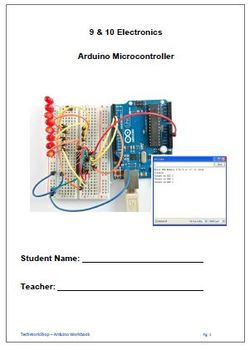
Arduino - Yr 7 & 8 Technology, 9 & 10 Electronics, Design & Technology
This is a step-by-step unit of work that introduces students to the world of Arduino Programming. It introduces students to electronic components, circuit symbols, diagrams and coding structures used to code the Arduino. This of work fits within the 'Digital Technologies' module of the NSW Technology mandatory syllabus for years 7 and 8, 'Industrial Technology Electronics', and Design and Technology. You will:Learn the basic coding structure using blocks.Simulate and test circuits using tinkerc
Grades:
7th - 12th
Types:
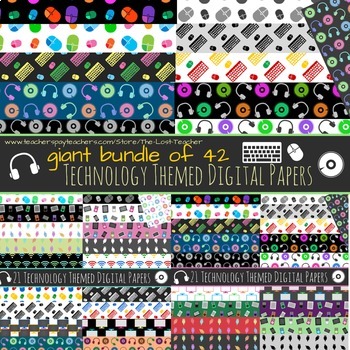
Technology Theme Digital Paper Bundle - 42 Papers
This download includes 42 different technology themed digital papers that can be tiled. This is for a bundle of my sets A and B, which are sold separately for $5.00 USD each.They are all 2400 X 2400 pixels (or 32 X 32 inches) in dimensions. These are all very large, so they will not lose quality when they are shrunken to fit or tiled. They look great as frames and borders for signs, letters, and announcements. They can also be used for scrapbooking.The themes are decorated with clip art graphics
Grades:
PreK - 12th, Staff

Google Keep Guide Notes Lists Pictures
• Quickly capture what’s on your mind and share those thoughts with students and teachers• Speak a voice memo on the go and have it automatically transcribed• Grab a photo and easily organize or find it later in search• You can create, share, and work with others on notes and lists with Google Keep• Use Google Keep on your phone, tablet, computer, or Android Wear watch• Google Keep syncs across all of your devices, so your notes and lists are available wherever you are• Use Keep on a desktop at
Grades:
1st - 12th
Types:
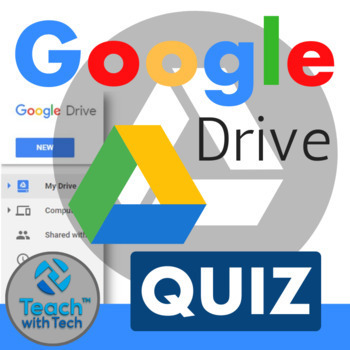
Google Quiz Feature in Google Forms
This guide shows teachers and students how to create Quizzes in Google Forms using easy to follow step-by-step instructions and screenshots.UPDATE: This resource was completely redesigned to match the current version of Google Forms.• You can create a quiz with correct and incorrect answers for questions with multiple choices, checkboxes or drop-down options• Give students quick feedback with auto-marked questions• Useful insight into class performance (Average, Median and Range)TOPICS1. Make a
Grades:
1st - 12th
Types:
Showing 1-24 of 208 results