208 results
3rd grade instructional technology activboard activities by TpT sellers for TpT sellers

Technology Kids {Creative Clips Digital Clipart}
This 43-image set is full of technology tools and classroom kids! Included are 27 vibrant, colored images and 16 black and white versions.
The images will have high resolution, so you can enlarge them and they will still be crisp.
All images are in png formats so they can easily be layered in your projects and lesson materials.
Creative Clips Digital Clipart is created by Krista Wallden. Please read my Terms of Use regarding personal and commercial use of my graphics. You can download the f
Grades:
PreK - 12th, Staff

Remind (EDITABLE) Parent Letter
Remind is a FREE text messaging app for better classroom communication with parents. Send private messages and class reminders without revealing your personal phone number.I made a Ready-to-Go REMIND Parent Letter for your convenience. Just click on the text boxes and type in your class information:)This product includes:-Short and friendly intro about the app-Detailed instructions *with pictures* for parents to follow-Easy to understand steps for any "non-tech savy" audience
Grades:
PreK - 12th, Higher Education, Adult Education, Staff
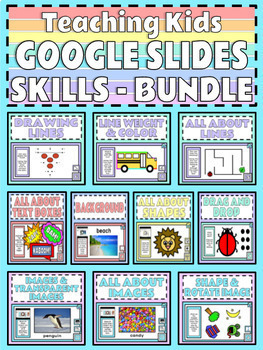
BUNDLE Teaching Kids Google Slides Skills Distance Learning Choice Board Format
This bundle has a variety of activities in a choice board format on Google Slides to help teach students basic skills in Google Slides. These skills are great to know if you are doing assignments, choice boards or any kind of classroom work in Google Slides. I have included a Choice Board which has all of the skills and activities in one document (except All About Lines and Images) that is easy for students to navigate through with linked icons within the slides. I have also included a copy of e
Grades:
PreK - 5th
Types:
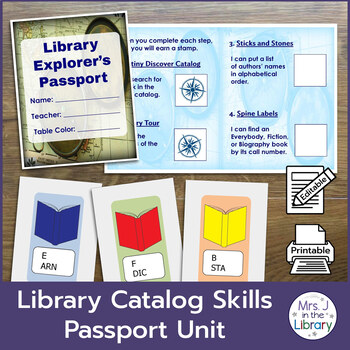
2nd or 3rd Grade Library Catalog Skills Passport Unit
This unit will teach students how to navigate the library and use an online catalog (or OPAC) in an engaging, fun way! It is designed for librarians or library media specialists, though other educators may find it useful to teach about U.S. public or school library and how they are organized.This library skills unit includes many EDITABLE components, including:Library Explorer's Passport printable in 2 versions, with or without Dewey numbers Editable Microsoft PowerPoint .pptx file, andEasy-to-
Grades:
2nd - 4th

Jeopardy Template - Blank
Every Jeopardy template I could find online just wasn't quite right for me. So I finally made my own.
This template could be used as it is once questions are added, but is completely customizable and can be filled with 6 categories of your own choosing with 5 questions in each category.
There is also one Daily Double, and Final Jeopardy.
Unlimited personal use! If you plan to make this into a commercial product, please link to my TpT store and give credit.
Grades:
1st - 12th, Higher Education
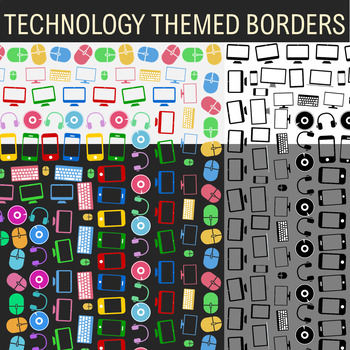
Technology Theme - 14 Borders, Frames, Clip Art
This download includes 14 different technology themed borders. 9 colored and 5 blacklines. All 14 are featured on the preview on top of light and dark backgrounds, so please download and take a look!They are all approximately 1200 X 1550 pixels (or 17 X 22 inches) in dimensions and made proportioned to regular-sized A4 paper or larger. These are all very large images that look great even on slightly larger paper.The themes are decorated with clip art graphics that relate to technology gadgets su
Grades:
PreK - 12th, Staff
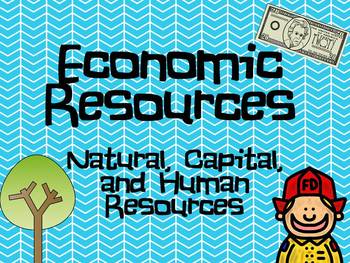
Economic Resources PPT- Natural, Capital, Human Resources Intro
This is a short, but sweet powerpoint to use when you introduce the economics terms of Natural, Capital, and Human resources. There are two slides per type of resource, one slide providing information and examples, and another where you can use the pen tool in ppt. to have students generate examples of each type of resource. If you are looking for something quick and easy, this is just what you need!
Grades:
2nd - 4th

Google Classroom Bitmoji Banner Freebie
Product DescriptionDo you want to personalize your Google Classroom banner for your classes with your Bitmoji character? This is a great opportunity to do so!My students who feel that they are cared for, supported and special to me, their teacher, definitely will have more motivation to work... even when it isn't easy work.This editable resource was designed for creating google classroom banners but can also be used for whatever you choose! This resource comes with an editable text box to add yo
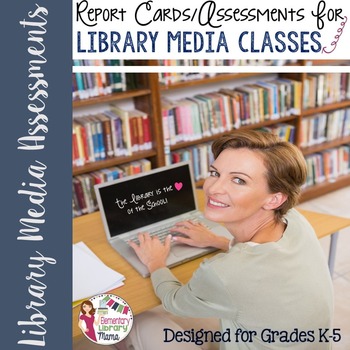
K-5 Library Media Report Cards/Assessments
Important: This product is also part of a huge discounted elementary library product bundle you can purchase here:
Huge Elementary Library Product Bundle!
Hello fellow library media colleagues!
Even though my district does not formally assess elementary library media classes, I decided a to develop a “library media report card” for my students to include with their other “official” report cards. The other specials classes (music, art, P.E.) assess their students once each semester, so I fo
Subjects:
Grades:
K - 5th
Also included in: HUGE Elementary Library Resource BUNDLE!
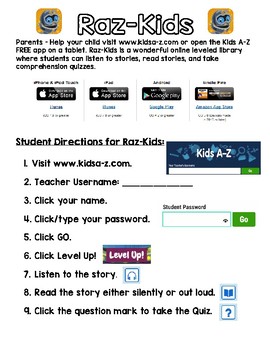
Raz-Kids Directions Parent Letter
Page 1: Website directionsPage 2: App directionsI created these parent pages of Raz-Kids directions to help my reading intervention friends get logged in. This page has directions on how to log-in to Raz-Kids and what to do once you log in from home. I also added the icons for the FREE tablet apps. This is a PDF document. You might want to print this on cardstock or laminate this to send home with your friends.**Please note that this product works with the basic Reading A-Z teacher Raz-Kids acco
Grades:
K - 5th
Also included in: Raz-Kids BUNDLE
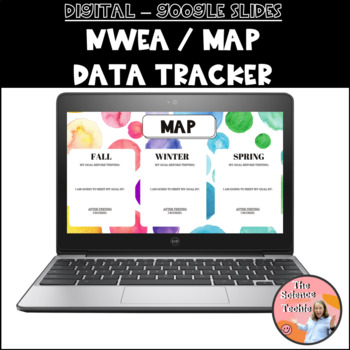
Digital NWEA - MAP Goal Setting Data Tracker for Google Slides
This is an editable NWEA MAP goal setting data tracker for Google Slides. This is a quick way for your students to keep track of their NWEA MAP test score. There are 4 different slides for you to choose from. Each slide includes a place for students to indicate their goal, how they will achieve their goal, and then a place for what score they earned after testing.Simply post this in Google Classroom as "make a copy for every student" in order for your students to edit and keep their tracker! Dup
Grades:
1st - 12th

Countdown Timer COMMERCIAL USE LICENSE
◆◆◆ I have multiple timer sets. CLICK HERE to see which style best fits your needs. ◆◆◆If you have purchased one of my timer sets, you must purchase this Commercial Use License if you wish to use the timers in a commercial project, including as part of a TPT product.This document gives you permission to use up to ten time increments in each product that you make, provided that the timers are embedded in your product, you do not alter the timers themselves, and you credit A Classical Classroom.
Grades:
K - 12th

Seller's Guide for Google Drive™ Digital Resources Commercial Use
Guide for commercial use to create and sell digital resources compatible with Google Drive™ -Digital resources and paperless classrooms. Get ready for your technology infused 21st century classroom digital resources! Lessons will be alive with enthusiasm when you bring digital notebooks to your audience of buyers on Teachers Pay Teachers.
*This purchase does not include the templates, backgrounds, or closed Facebook support group. The download includes a commercial use guide only.
Are you look
Grades:
K - 12th, Staff
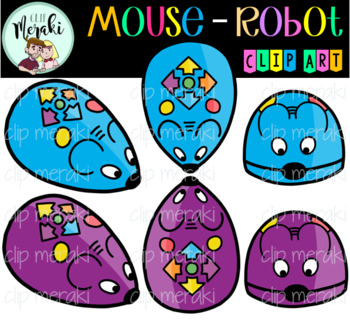
Mouse Robot. Code & Go. Clip Art. Robótica.
A collection of Mouse Robot topper clip art! This set contains 9 image files, which includes 6 color images and 3 black and white images in png. All clip art images are 300dpi for better scaling and printing. This set include:Frontal Mouse Robot (3) Purple and BlueSide perspective Mouse Robot (3) Purple and BlueUp perspective Mouse Robot (3) Purple and BlueKeywords: coding, Mouserobot, STEM, STEAM, code, bee, robótica, robotics, tecnología, technology.THANK YOU SO MUCH!__________________________
Grades:
PreK - 12th
Also included in: Robotics Clip Art BUNDLE. Robótica Clip Art.
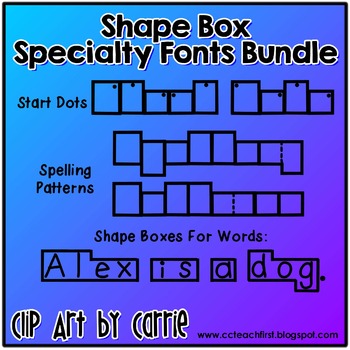
Shape Box Specialty Fonts Bundle
This bundle includes 3 fonts:
Start Dot Shape Boxes Font (Empty shape box font with dots for letting kids know where to start the letters.)
Shape Box Spelling Patterns Font (Empty shape box font with special keys for vowel teams, etc.)
Shape Boxes for Words Font (Shape Box letters font with box only around the outside of the whole word. You have to use the special key included to get the lines just around the whole word.)
**Save by buying all three in this bundle!
Created by Clip Art by Ca
Subjects:
Grades:
PreK - 3rd

Bee-Bot Clip Art. Robótica.
A collection of Bee-bot robot topper clip art! This set contains 6 image files, which includes 3 color images and 3 black and white images in png. All clip art images are 300dpi for better scaling and printing. This set include:Frontal Bee-Bot (2)Side perspective Bee-Bot (2)Up perspective Bee-Bot (2)Keywords: coding, bee-bot, STEM, STEAM, code, bee, robótica, robotics, tecnología, technology.THANK YOU SO MUCH!________________________________________________________________¡Este paquete contiene
Grades:
PreK - 12th
Also included in: Robotics Clip Art BUNDLE. Robótica Clip Art.
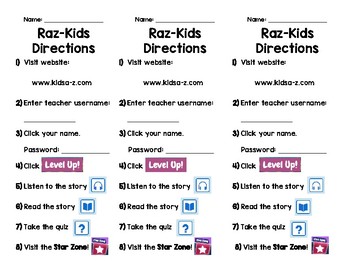
Raz-Kids Website and App Directions Bookmarks
What's included:Page 1: Raz-Kids website directions bookmarks for studentsPage 2: Raz-Kids app (for iPad or iPhone) directions bookmarks for studentsI created these pages of 3 bookmarks each for my reading intervention friends. We use Raz-Kids/Reading A-Z along with our Leveled Literacy Intervention (LLI) reading program. This bookmark has directions on how to log-in to Raz-Kids for students and what to do once you log in from a website and another page for the FREE app. This is a PDF document.
Grades:
K - 5th
Also included in: Raz-Kids BUNDLE

Technology Kids Clip Art set- Color and B&W
Technology Kids Clip Art set features
►26 images in color.
►17images in black & white.
for a total of 43 files in png.
All images are 300dpi (png files).
This clipart license allows for personal, educational, and commercial small business use. If using commercially, or in a freebie, credit to my store by a link is required and appreciated. They CANNOT be shared or distributed as .png/image files.
link: http://www.teacherspayteachers.com/Store/Artifex
Please make sure all digital files a
Grades:
PreK - 6th
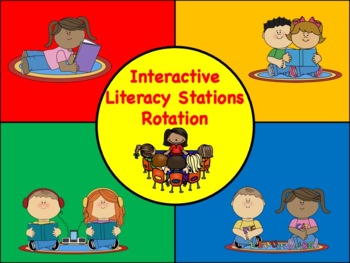
Interactive Literacy Stations Rotation
This is a PowerPoint slideshow with timers that will automatically rotate students through their Literacy Station rotation.The PowerPoint includes four 15 minute station slides, and four 1 minute clean up timer slides that play the jeopardy song. Included are 17 different literacy station icons for you to copy and paste in your rotation schedule.Icons included:Small GroupGuided ReadingRead To Self Read With A BuddyWork On WritingListen To ReadWord WorkIPadComputersABC StationWrite The RoomRead T
Grades:
PreK - 5th
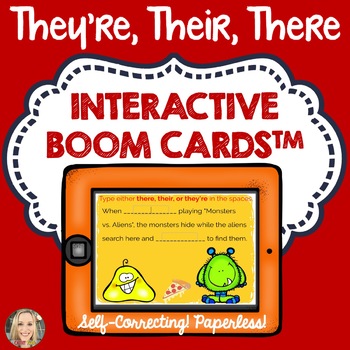
They're, Their, There, Boom Cards™, Homophones, Spelling, Grammar in Context
This fun, interactive flashcards Boom Cards™ deck will have students mastering the difference between their, they're and there, all in context! The slides tell the story of silly monsters who love pizza! Students will love reading about their adventures while typing in the correct spellings of their, there and they're. Self correcting and playable on tablets, computers, Smartboards, and smartphones, this is the perfect fun way to review these pesky homophones! Boom Cards are compatible with
Grades:
1st - 4th
Also included in: Figurative Language, Idioms, Homophones, MEGA BUNDLE, games, task cards
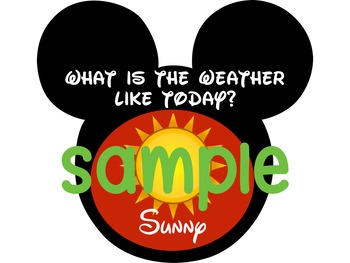
Mouse de Mickey Weather Graphics
Use these graphics for PowerPoint, Keynote, Smartboard files, etc. The ideas are limitless!
Grades:
PreK - 5th

Cyber and Internet Safety Clipart
This set of clipart contains images of kids practicing cyber or internet safety. This clipart would be great to use on Cyber Safety bulletin boards, flashcards, vocabulary games, worksheets, etc. What is included?In this set you’ll find 11 full-color images and 11 black and white images; 22 images total. All images are saved at 300 DPI in PNG files with transparent backgrounds.Here is a small description of each Cyber Safety image:•Be careful of what you post •Don’t accept files•Don’t meet up•Do
Grades:
3rd - 10th

Florida's B.E.S.T. Standards At-A-Glance: Math - 3rd Grade
Thank you for your interest in our resources!The Florida's B.E.S.T. Standards At-A-Glance: Mathematics - 3rd Grade print out is a one-page (if printed double-sided), color coordinated document utilized for quick-referencing when curriculum mapping, lesson planning, and more! There are two different versions- one that can be printed in color and another with minimal color that can even be printed in grayscale. The download is featured as a PDF that can also be added to your digital planner- maki
Grades:
3rd
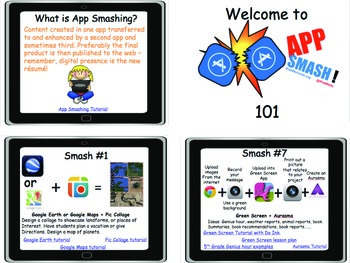
App Smashing 101 (10 App Smashing recipes)
This is a Powerpoint presentation that I created to use to teach the teachers in my district how to smash multiple apps together to get more technology into the elementary and middle school classrooms. To access the links you need to start the slideshow before you are able to click on them. There are examples of how to use these recipes at both levels ranging from Kindergarten to 8th grade. All of these recipes can be adapted for any subject from reading (book summaries, character traits, creati
Grades:
PreK - 8th
Showing 1-24 of 208 results





