38 results
3rd grade instructional technology pdfs by TpT sellers for TpT sellers
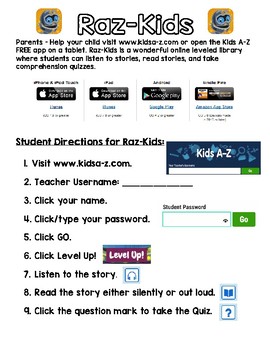
Raz-Kids Directions Parent Letter
Page 1: Website directionsPage 2: App directionsI created these parent pages of Raz-Kids directions to help my reading intervention friends get logged in. This page has directions on how to log-in to Raz-Kids and what to do once you log in from home. I also added the icons for the FREE tablet apps. This is a PDF document. You might want to print this on cardstock or laminate this to send home with your friends.**Please note that this product works with the basic Reading A-Z teacher Raz-Kids acco
Grades:
K - 5th
Also included in: Raz-Kids BUNDLE
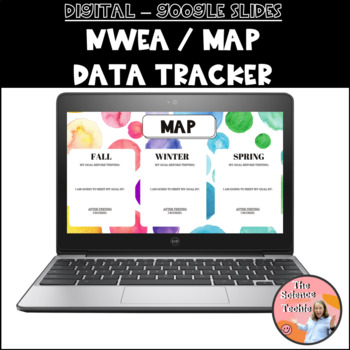
Digital NWEA - MAP Goal Setting Data Tracker for Google Slides
This is an editable NWEA MAP goal setting data tracker for Google Slides. This is a quick way for your students to keep track of their NWEA MAP test score. There are 4 different slides for you to choose from. Each slide includes a place for students to indicate their goal, how they will achieve their goal, and then a place for what score they earned after testing.Simply post this in Google Classroom as "make a copy for every student" in order for your students to edit and keep their tracker! Dup
Grades:
1st - 12th

Countdown Timer COMMERCIAL USE LICENSE
◆◆◆ I have multiple timer sets. CLICK HERE to see which style best fits your needs. ◆◆◆If you have purchased one of my timer sets, you must purchase this Commercial Use License if you wish to use the timers in a commercial project, including as part of a TPT product.This document gives you permission to use up to ten time increments in each product that you make, provided that the timers are embedded in your product, you do not alter the timers themselves, and you credit A Classical Classroom.
Grades:
K - 12th

Seller's Guide for Google Drive™ Digital Resources Commercial Use
Guide for commercial use to create and sell digital resources compatible with Google Drive™ -Digital resources and paperless classrooms. Get ready for your technology infused 21st century classroom digital resources! Lessons will be alive with enthusiasm when you bring digital notebooks to your audience of buyers on Teachers Pay Teachers.
*This purchase does not include the templates, backgrounds, or closed Facebook support group. The download includes a commercial use guide only.
Are you look
Grades:
K - 12th, Staff
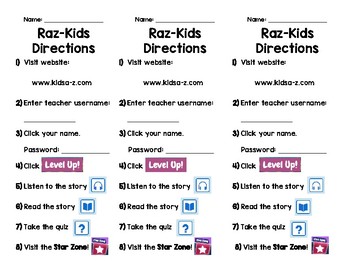
Raz-Kids Website and App Directions Bookmarks
What's included:Page 1: Raz-Kids website directions bookmarks for studentsPage 2: Raz-Kids app (for iPad or iPhone) directions bookmarks for studentsI created these pages of 3 bookmarks each for my reading intervention friends. We use Raz-Kids/Reading A-Z along with our Leveled Literacy Intervention (LLI) reading program. This bookmark has directions on how to log-in to Raz-Kids for students and what to do once you log in from a website and another page for the FREE app. This is a PDF document.
Grades:
K - 5th
Also included in: Raz-Kids BUNDLE

Florida's B.E.S.T. Standards At-A-Glance: Math - 3rd Grade
Thank you for your interest in our resources!The Florida's B.E.S.T. Standards At-A-Glance: Mathematics - 3rd Grade print out is a one-page (if printed double-sided), color coordinated document utilized for quick-referencing when curriculum mapping, lesson planning, and more! There are two different versions- one that can be printed in color and another with minimal color that can even be printed in grayscale. The download is featured as a PDF that can also be added to your digital planner- maki
Grades:
3rd
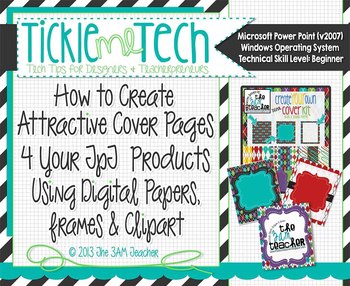
Tickle Me Tech Tutorial: How to Create Attractive Cover Pages for Your Products
Hi Everyone!!
You are about to get tickled with tech by The 3AM Teacher!!
I have created a simple tutorial to help all of you just getting started on TpT.
About:
Technical Level: Beginners
This includes those of you who are familiar with Microsoft Power Point and have minimal experience creating digital products.
What You Will Learn:
How to Create an Attractive Product Cover
*Page Setup & Sizing
*How to insert digital papers and frames
*How to layer multiple frames
*How to ad
Grades:
PreK - 12th, Higher Education, Adult Education, Staff

Custom HD Store Avatar
Now you can have a customized store avatar that you can use as your avatar or even in your products to brand your TPT pages.
Once you purchase, you will receive information on where to upload your photo and how to download your custom HD avatar.
Your file will be e-mailed within 3 days of your contact. Your image will be sent as a PNG file with an alpha channel background (no white in the background!).
I will make up to 2 minor adjustments to the final result.
If you are not full satisfied,
Grades:
PreK - 12th
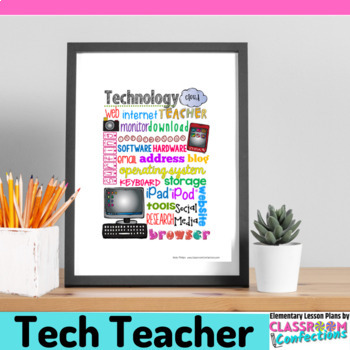
Subway Art for Technology Teachers : Build Teacher Morale : Gift Idea
What a fun way to let a technology teacher know you appreciate them. Whether you are an administrator and you print this to give to your school technology teacher, or you are a parent looking to give this to your child's teacher as a gift, or maybe even you are a teacher wanting to give something to a technology teacher at your school, this is a fun way to do it. ........or if you are like me, you just buy cute stuff for yourself to put behind your desk.This prints on 8.5 x 11 paper turned portr
Grades:
PreK - 12th, Staff

Share a Google Doc that Must be Copied
• Use the instructions in this guide to share a copy of a Google Doc, Sheet, Slide, Form or Drawing with students or another teacher• Share Google documents you want students to be able to edit but at the same time prevents them from altering your own original copy• This is used for documents you are okay with users putting their own information onto/editing and perhaps submitting back to you through Google classroom• This guide contains step-by-step instructions for obtaining the shareable link
Grades:
1st - 12th
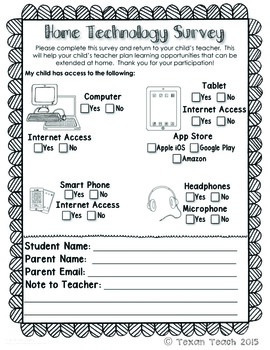
Home Technology Survey
This is a short technology survey to send home at the beginning of the year. It includes a space for parents to provide email addresses.
The survey will let the teacher know what technology is available at home that the student may use for homework or enrichment.
Grades:
PreK - 6th
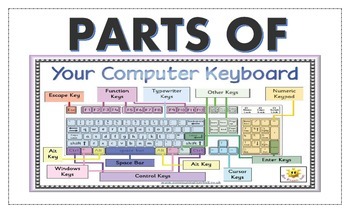
Technology Word Wall - Parts of a Computer Keyboard
Displays parts of a computer keyboard. Provides decorative, kid friendly design to enhance any text-rich classroom or computer lab. List the words, letters, symbols and sections of a Qwerty computer keyboard.
Grades:
1st - 6th
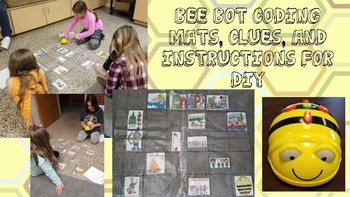
Bee Bot DIY Mats (Summer Camp & A Nice Walk in the Jungle) Maker Space K-5
This activity pack includes instructions and guidelines for creating your own Bee Bot mats to use with your students in a maker space environment. Teach early coding with Bee Bots. It includes 4 activities, two Bee Bot mats (Summer Camp Fun and A Nice Walk in the Jungle), coding steps, Makeover for Bee Bots, writing element, video tutorial and much more!If you like this activity set check out my other maker space bundles and activities in my Teacher Pay Teacher Store.
Grades:
1st - 3rd
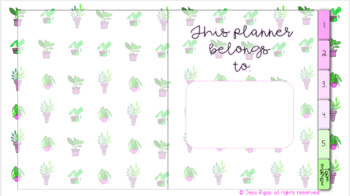
Digital Termly Planner - Plant Lover Edition
Hello digital planner lovers,I have created this plant digital termly planner that includes:Note: This is a digital download and no hardcopy will be sent to you.All pages are hyperlinked so that you can use it like an actual diary, online!- 23 hyperlinked pages- 5 editable file sections (the tabs on the side are hyperlinked so that you can access them from any page)- 11 weekly spreads which are all hyperlinked to the tab that says (term overview)and a few miscellaneous pages for you to copy and
Grades:
PreK - 12th
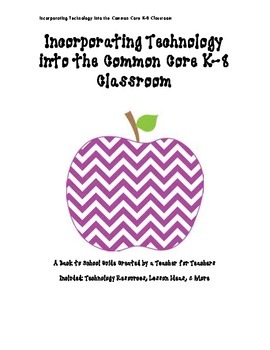
Back to School Ideas for Common Core Tech Integration
I know that when I began teaching three years ago, I was overwhelmed by the demands for tech-use in the classroom because my school had no access to iPads, SMARTBoards, and other modern technology. With a little research and innovation, I made due with the 8 laptops for the entire school (over 350 children). I’ve created this resource to share with teachers who don’t have access to much technology and those who might be intimidated by it. This packet includes over 17 lesson and activity ideas
Grades:
K - 8th
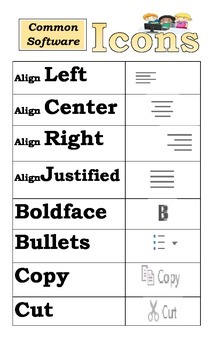
Technology Word Wall - Common Software Icons
Decorative design that illustrate computer command and icon (symbol) for common tasks like print, boldface, underline, cut, copy, paste, etc. Great for Elementary school computer lab and in-class computer work station.
Grades:
1st - 6th
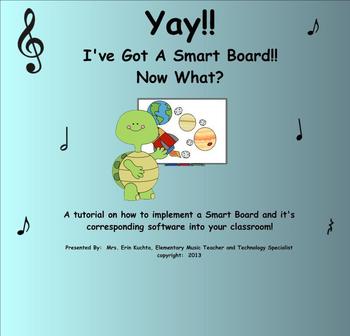
Yay!! I've Got A Smart Board!! Now What??? - A Detailed Tutorial (PDF Format)
This PDF tutorial is a very detailed tutorial on how to implement your Smart Board into your classroom. You will be guided on items such as how to use the tool bar, the side bar tabs, how to add links, sounds, websites, etc. and MUCH, MUCH more!!! This tutorial will save you LOTS of time and headaches!!
PDF DISCLAIMER: Due to the nature of this document and tutorial and what it's primary purpose/focus was/is in it's original state (a
Smart Notebook software tutorial), the interactive
features
Grades:
PreK - 12th, Higher Education, Adult Education, Staff

iJob's - job chart
Chasing a new job's chart? Look no further. This job chart not only catches student's attention but also offers a wide range of classroom job opportunities. Use as many or as little job options as you please. This pack has everything you need to create the perfect 'iPhone' job chart.
Can't see a particular job? There's an additional page with more job's which can be switched out. Red 'notification' circles included to write students' names on. Additionally, leave a comment below and I w
Grades:
PreK - 6th
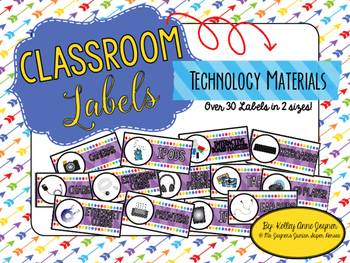
Classroom Labels: Technology Materials
Lots of great labels for all of your technology materials! Come in 2 different sizes.
Labels:
Ipads
Computers
Tablets
Lap Tops
Head Phones
Remote Controls
Mouse Pads
Ipods
Cameras
Speakers
Ethernet Cords
CD’s
Thumb Drives
Computer Monitors
Printers
Extension Cords
CD Player
Light Bulbs
Keyboards
Microphones
Chargers
Mouse Pads
Document Cameras
DVD’s
DVD Player
Tapes
Tape Player
Printer Ink
Ear Buds
USB Cords
Interactive Board
Interactive Board Erasers
Interactive Board Markers
Mouse
Grades:
PreK - 12th, Higher Education, Adult Education, Staff

Chromebook Shortcut Posters
Eight Posters with chromebook shortcuts. Super helpful for students especially grades 2-6! If you have questions reach out via instagram @miss.rosenfield
Grades:
1st - 10th
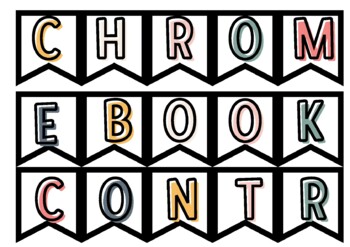
CHROMEBOOK CONTRACT- BOHO DISPLAY
Print and Display these Chromebook rules in the classroom next to your Chromebooks. Super easy and kid friendly!
Grades:
1st - 8th
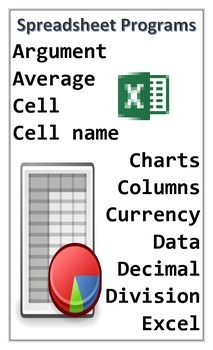
Technology Word Wall - Spreadsheet Programs
Decorative word wall displayed in student friendly format. Designed to enhance text rich computer lab and classroom. Word list and pictures provide an overview of key terms and concepts for spreadsheets, like columns, rows, cells, formulas, etc.
Grades:
1st - 8th, Adult Education
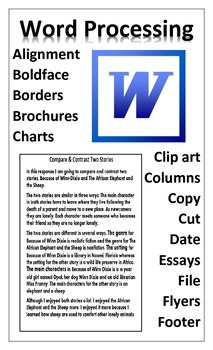
Technology Word Wall - Wordprocessing
Decorative word wall featuring terms related to word processing software programs. Words and pictures enhances a text rich computer lab and classroom.
Grades:
1st - 6th
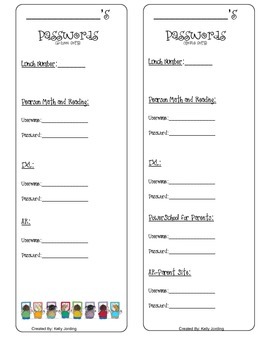
Password Form for parents and teacher
This password allows you to make two different copies, one to send home and the other to keep at school. I hated going to different files to access different passwords. This is why I created this form to allow the school year to go more smoothly and less stressful.
Grades:
PreK - 6th, Staff
Showing 1-24 of 38 results





