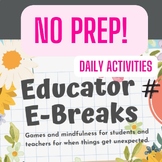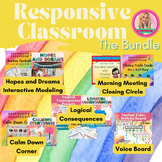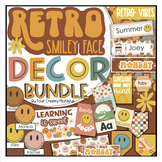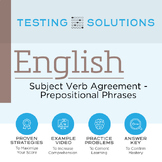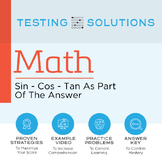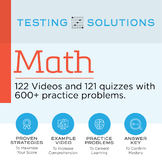27 results
11th grade teacher tool interactive whiteboards
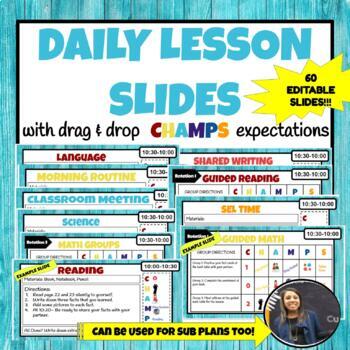
Daily Class Lesson Slides with CHAMPS Expectations *EDITABLE!
Streamline your classroom directions with this slide deck! First, organize the slides into the order of the subjects you teach. Then, customize your times and the CHAMPS expectations you tend to have for each of the subjects. Either drag and drop your CHAMPS expectations or copy and paste them! See the thumbnail examples.Each day, type your directions for your activities right on to the slide before you teach the lesson, or right while you are explaining them to students. Put it into present mod
Grades:
PreK - 12th, Staff
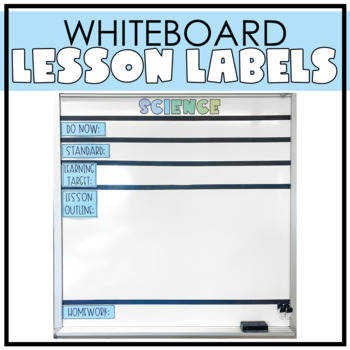
Editable Whiteboard Lesson Labels
Description: MUST HAVE POWERPOINT TO EDIT THIS RESOURCE!Do you need a way to organize and display your daily lessons? These editable whiteboard labels are a great tool for that! Put these labels on your whiteboard and use colored masking tape to divide the whiteboard into the different sections. Then write out the information for each daily lesson. My students really appreciate this resource and it encourages them to take ownership over their learning. If you are using standards based inst
Grades:
5th - 12th
Also included in: Middle School Classroom Decor & Organization- GROWING Bundle

First Day and First Week of School - Procedures, Rules, MORE
56 Slides! Adapt these to fit your way of doing things. This took many nights and countless hours and I hope you find it to be a time saving product. Great gift for a new teacher or for yourself!
Covers MANY topics (this is not a complete list):
-what to do with supplies
-late work
-zeroes
-absences
-agenda usage
-lost work
-homework
-cubby/locker policy
-Welcome Work
-morning procedures
-hallway procedures
-playground procedures
-bathroom policies
-lunchroom
-library
-classroom library
-o
Grades:
2nd - 12th

Categorize Where in the Grocery Store Digital Speech Therapy Activity
Supporting language learners who are also learning life skills? Categories are important building blocks in language, and critical for understanding how things are related and organized in the classroom and elsewhere. Help them learn how to find what they need in the grocery store with this no print resource. Works great in traditional settings, too! 41 itemsJust choose the correct grocery store aisle for each item.Each page is created for errorless learning.Buyers say:Great product, can target
Grades:
4th - 12th, Adult Education
![Preview of Classroom Procedures and Expectations [Editable] PowerPoint – Grades 7-12](https://ecdn.teacherspayteachers.com/thumbitem/Classroom-Rules-PowerPoint-Grades-7-12-9956825-1691264082/original-9956825-1.jpg)
Classroom Procedures and Expectations [Editable] PowerPoint – Grades 7-12
This 26 silde PowerPoint teaches students about classrom rules and why they are important. It also lists 20 classroom rules and guidelines to create a safe learning environment. It also allows students and teachers to create additional rules together.
Grades:
7th - 12th
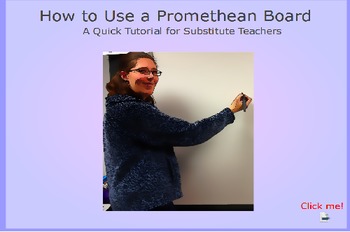
Using a Promethean Board - A Quick Tutorial to leave for Substitute Teachers
This is a flipchart that is designed to be left on your computer when you are leaving a lesson for a substitute to teach using the Promethean board. It gives them a quick tutorial on the main tools, how to navigate the software, and a chance to feel more comfortable interacting with the board and the lesson you left. Within the tutorial there are images, chances for the person to practice, and video to show certain parts. The entire tutorial should only take about 10 or 15 minutes. It can be so
Grades:
PreK - 12th, Adult Education, Staff
Types:
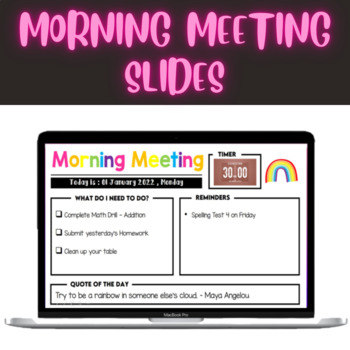
Morning Meeting Slides with Timer - FREEBIE
Help Students with Independent Work and Time ManagementBy screening this slide on the screen or whiteboard, students can focus on what needs to be done and know how much time they need to complete it. The slide is editable and it has a 30 minutes timer.Templates:What needs to be done?TimerReminderQuote of the DayDatePlease follow, leave a rating and feedback about the slides. It would motivate me to put up more listings! Thank you!
Grades:
1st - 12th

Agenda Slides for 2023-2024 School Year!
I like to start each class with an Agenda slide. It sets the tone for my class and keeps the students organized and informed. This slideshow includes 30 editable slides that can be used throughout the school year. You can include the date, the agenda for class, the Homework, and an attendance question. My students love the attendance question, it gets the conversation going at the beginning of class each day.Feel free to edit these slides using Google or I can send you a link to the Canva versio
Grades:
2nd - 12th

Weekly Slides - Morning Message, Schedule, Daily Subjects - EDITABLE
EDITABLE - Google SlidesSet expectations for your day with 'Welcome Slides'. These slides include an opening page for each morning, where the teacher can post a morning message. Each day comes with a morning message slide, daily schedule slide, and slides for each subject in the general classroom. This is a one stop Google Slides presentation to keep your work organized and cut down on transition times and management issues, with clear expectations being set.
Grades:
K - 12th
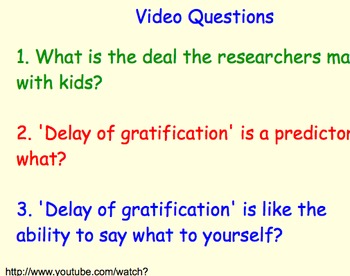
Delay of Gratification - Lesson Presentation, Videos - Start of Year Lesson
This is a lesson presentation (8 slides, PowerPoint and SMARTboard Notebook versions) about the concept of delay of gratification. I use it at the start of the school year, or when classes are fooling around too much, to help them realize what can come from doing well and how to control their urges.
The file contains 4 excellent video links that are interesting to students. 1 of the videos can help appeal to Latino students as well, as the speaker is Latino and uses funny cultural references du
Subjects:
Grades:
PreK - 12th
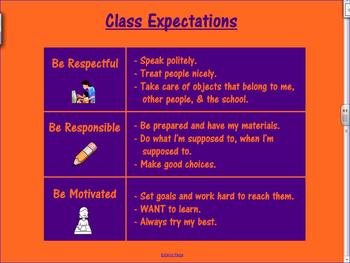
Classroom Management Plan (Baseball/Softball Theme) - Microsoft Word Format
(This is a Microsoft Word file. This product is also available from my shop in SmartNotebook format.)
Mrs. G.'s Complete Classroom Management Plan has two major focuses: a warning and consequence system for individual students and a whole-class reward system.
The individual behavior management plan is called "Stop, Think, Take Action." It encourages students to take responsibility and control over their choices. It uses a traffic light color pattern to reinforce the slowing down to think befor
Grades:
3rd - 12th
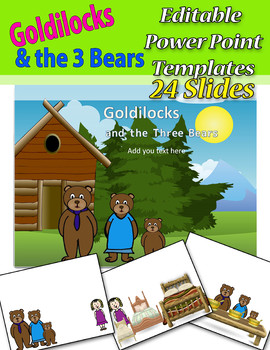
Goldilocks and the 3 Bears Editable PowerPoint Templates Slides
Goldilocks and the 3 Bears Editable PowerPoint Templates SlidesHere are 24 slides for you to use with a Goldilocks and the 3 Bears Theme. Chose the slides you like and delete the ones you don't need. Move the slide around in any order you may want them, and add text of the images.You imagination is the limit!Enjoy!!!!
Grades:
PreK - 12th, Higher Education, Adult Education, Staff
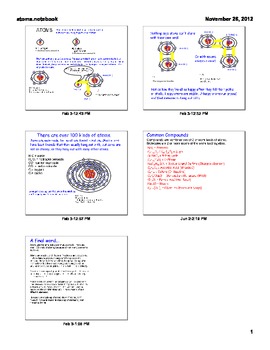
SMARTBOARD lesson on atoms, elements, and basic chemistry
This smartboard lesson showcases how atoms are structured, as well as explains how some atoms like to share electrons to fill their levels or shells. It's kid-friendly and a quick approach to compounds and molecules.
Subjects:
Grades:
4th - 12th, Adult Education

SmartBoard Morning Meeting - Distance learning
Interactive SmartBoard morning meeting. Includes: 1 intro slide, 1 attendance slide, 1 zones of regulation check in page, 3 calendar slides and 1 weather slide. Can be edited to customize.
Subjects:
Grades:
PreK - 12th
Types:

Self Help Book for New and Used Teachers
This book of 53 slides we begun with the idea of helping out new teachers with beginning of the year things they really rarely get to be involved with and feel lost but it evolved into a lotof of other things o share with everyone. Check the Table of Contents that is shows for an overview.
Subjects:
Grades:
PreK - 12th
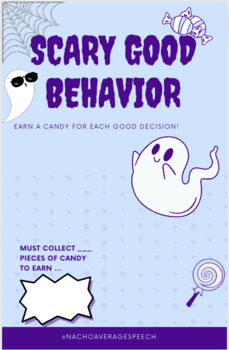
Scary Good Behavior - Classroom Behavior Management Chart
A great classroom behavior management chart that reinforces students' good decisions in a fun, thematic way just in time for Halloween! Directions: 1) Display the poster in front of the classroom for all to see. 2) Cut out and laminate each piece of candy. 3) Attach 1 velcro piece to the back of each candy and then attach the paired velcro side to main poster. 4) Decide with the class what they'd like to work to earn (i.e. movie day, extra recess time, special craft, etc) and write it in the box
Grades:
PreK - 12th
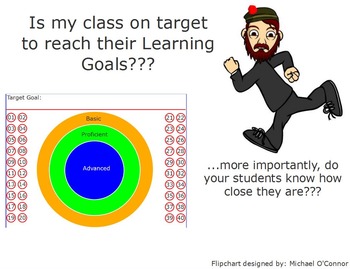
Student Learning Goals: Are your students on target?
Using student learning goals allows students to "own" their educational objectives. This interactive flipchart allows your students to move themselves (literally) towards proficiency and advanced in concepts that you help them specify. There are over 40 templates for you to fill in as you need, and feel free to duplicate them on your flipcharts for even more! This is an ActivInspire flipchart and is meant to work with Promethean Boards.
Grades:
1st - 12th

SMARTBOARD lesson on converting improper fractions and mixed numbers
This smartboard lesson showcases how to convert improper fractions to mixed numbers and then back. Things are color-coded and done in 3 easy steps each way. Flow arrows indicate directions and simplify things in a visual way.
Go from improper to mixed, and mixed to improper.
Subjects:
Grades:
3rd - 12th

MONTHLY CALENDAR 2021 *EDITABLE! with Holidays and Stickers
Use these monthly slides as a your personal calendar. Fill in dates and print. Keep it in your lesson plan book. Or, fill in dates and book mark it to your bookmarks bar to refer back to it often. Download one slide as a Jpeg and send it to parents/ students on google classroom, an email or paste it into a newsletter.Or turn the whole calendar into an embeddable document for your class blog, website or newsletter so parents and students can see the full year! Includes many multicultural holiday
Grades:
PreK - 12th, Staff
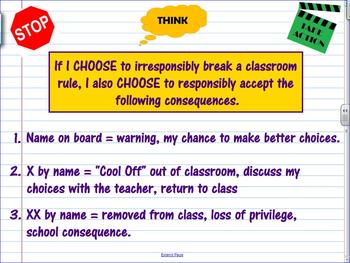
Classroom Management Plan (Baseball/Softball Theme) - Smart Notebook format
(This is a SmartNotebook file. This product is also available from my shop in Microsoft Word format.)
Mrs. G.'s Complete Classroom Management Plan has two major focuses: a warning and consequence system for individual students and a whole-class reward system.
The individual behavior management plan is called "Stop, Think, Take Action." It encourages students to take responsibility and control over their choices. It uses a traffic light color pattern to reinforce the slowing down to think befor
Grades:
3rd - 12th
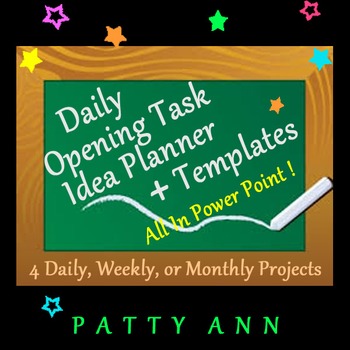
Classroom Management Plan Template EDITABLE Daily Opening Task All Subjects PPT
Do Your Students Need a Opening Task as You Prep for Class?This EDITABLE Idea Planner is a ready-made GENERIC TEMPLATE for assigning student tasks to show on the overhead whiteboard. Customize to suit your needs.Highlights Include:Enclosed is a time saving NO PREP template to edit right now. Generic and suits most classroom agendas and subjects. Easy to use, and works well for Middle-High School studies.This PowerPoint has 4 sections. Includes Tips, Practical Ideas, and Suggestions:> Section
Grades:
9th - 12th
Also included in: CLASSROOM MANAGEMENT Forms Editable Templates Teacher Planners Rubrics

US History Review Part 1
This Flipchart series (Parts 1 & 2) covers the first half of US History until Reconstruction and Jim Crow. The file was too large, so here it is split up though you may combine them in any way you see fit. The teachers can customize slides by adding the date and specific book page numbers that are referred to in the slides. Look for the {brackets} to find these areas. Instructors should flip through the charts first to find the customizable areas and edit them accordingly. These interactive
Grades:
9th - 12th
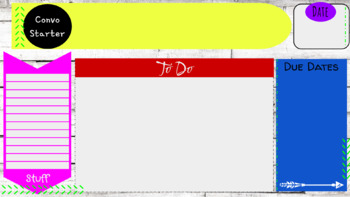
Agenda Slide
Use this template to organize your daily tasks for students. This is a great tool to display at the beginning of class every day to inform students of what they are doing and get the class started. This is also a great tool to use and post on Google Classroom so students at home or absent students know what they need to do. You can add slides every day and simply include the information you want to make weekly or monthly agendas. I personally make these monthly and post them on Google Classroom
Subjects:
Grades:
PreK - 12th
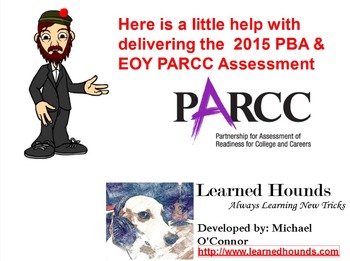
Delivering the PARCC Assessment (activinspire)
Enjoy this convenient and effective flipchart that you can use before and during the PARCC Assessment. Just open this flipchart up on the day of your test and everything you need to deliver the test is at your finger tips. Links to all testing manuals, technology set ups, and practice tests are also included. There is no substitute for preparation. Check out this product and more at MrOConnor's store. This product runs on the activinspire software.
Grades:
3rd - 12th
Types:
Showing 1-24 of 27 results