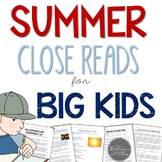35 results
End of Year computer science interactive whiteboards for staff

How to Use SEESAW for Students - DIGITAL ACTIVITY BUNDLE - Back to School Online
How to use Seesaw for students activities teach students how to explicitly use the various tools that Seesaw offers! This bundle of Seesaw digital activities is perfect for teaching your students how to master all of the tools on Seesaw! There are 7 pages in total that cover a wide range of tools and features and allow your students to practice these in a fun and engaging way! This bundle includes:Text Tool ActivityPhoto & Video Tools ActivityDrawing Tools ActivityGeneral Seesaw Tools &
Grades:
PreK - 9th, Adult Education, Staff

Classroom Olympics/Minute To Win It!
This resource includes 2 versions: the SMART NOTEBOOK version AND THE PPT Version. You can download the PPT version into Google Slides, and convert it to work through google slides as well.This resource does a brief overview of the Olympics and then has slides of Minute To Win It Classroom Activities!The first 10 pages are designed for class lecture about the Olympics. The following 11 pages are for the class to experience Olympic games. The games are all variations from the popular show Minute
Subjects:
Grades:
K - 12th, Higher Education, Adult Education, Staff

How to Use SEESAW for Students - ALL GENERAL TOOLS- Back to School Online
How to use Seesaw for students activities teach students how to explicitly use the various tools of the Seesaw app - photo, video, text, pens and colours, and more!This resource was designed to help your students master the basic Seesaw tools! I found as a digital technology specialist teacher too often after holidays or a new school year, students would forget how to use all of the wonderful tools Seesaw provides! This activity is perfect to use to refresh knowledge, introduce Seesaw at the sta
Grades:
PreK - 8th, Staff
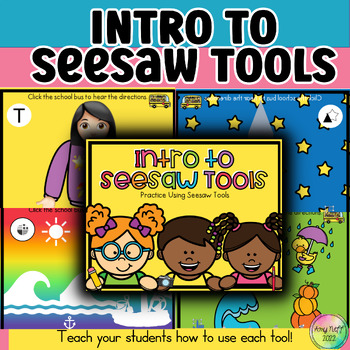
Introduction/How to Use Digital Seesaw Tools for Back to School K-6th Grade
Perfect for Back to School!!!Intro to Seesaw ToolsWe all know that elementary students need specific directions on any technology program before letting them loose! This product contains a Seesaw activity for each tool. These activities are so fun and engaging! They are a great review for back to school if the students have used Seesaw previously. Audio and video directions are included in every activity! This Product Includes Intros for: -Text Box/Typing: use emojis to add to pictures and type
Grades:
PreK - 6th, Staff
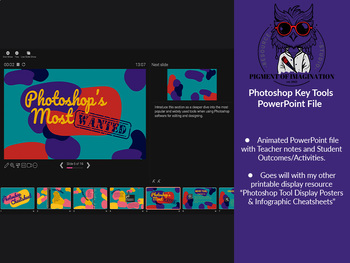
Photoshop Cheat Sheets for Key Tools | PowerPoint Version
Photoshop beginners' guide to using essential key tools for editing and design projects in Adobe Photoshop Software.This resource contains:An editable animated PowerPoint file with Teacher Notes and suggested Student Outcomes/Activities on the most used and essential tools in Adobe Photoshop.It is ideal for students and teachers wanting to unlock creative skills and improve their graphic design game in either school projects or resource creation. The PowerPoint can be projected on your chosen di
Grades:
7th - 12th, Higher Education, Adult Education, Staff
Also included in: Photoshop Cheat Sheets for Key Tools BUNDLE | PDF & PowerPoint
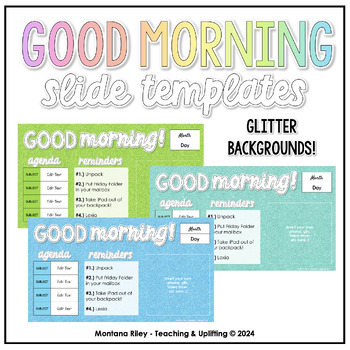
Good Morning Slide Templates - Glitter Backgrounds
These templates are perfect for putting up on your SmartBoard each morning as your students come into the classroom! There are 10 background options to choose from and you can edit the agenda items, reminders and date to your needs. Upload a fun GIF, a photo of your pet, class photos from the week onto the empty section to add something special to your slide! Tag me over on Instagram or TikTok @teachinganduplifting and I'd love to see how you're using this resource!Want unlimited access to any n
Subjects:
Grades:
PreK - 12th, Higher Education, Adult Education, Staff
Also included in: Good Morning Slides - Growing Bundle
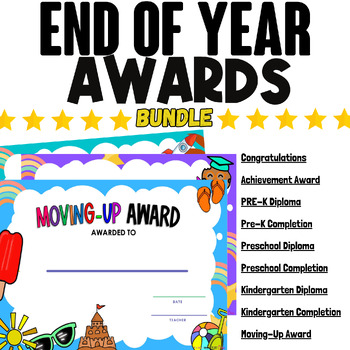
END OF YEAR AWARDS - MEGA BUNDLE - Pre K, Pre-School, Kindergarten, Moving Up
Get ready for End of Year celebrations with our award-winning End of Year Award and Certificate MEGA BUNDLE! With editable and customizable templates, you can use them digitally or print them out. Perfect for Pre-K, Preschool, Kindergarten, and "Moving-Up" Awards for early elementary and primary. Choose from 4 certificate templates that come in 4 different fonts, offered in color. With 266 awards included in this MEGA BUNDLE, you're sure to find the perfect award to celebrate your student's achi
Subjects:
Grades:
PreK - 2nd, Staff

Beginning or end of year, this or that, Would you rather
Introducing the Ultimate "This or That" Icebreaker Google Slides activity – the perfect tool to foster connections and create a welcoming atmosphere among students, teachers, and staff! Whether you're gearing up for a new school year or looking to strengthen bonds within your educational community, this comprehensive set of 20 thought-provoking "this or that" questions is your key to engaging conversations and meaningful interactions.Features:Versatile Applicability: Tailored for elementary, mid
Grades:
PreK - 12th, Higher Education, Adult Education, Staff
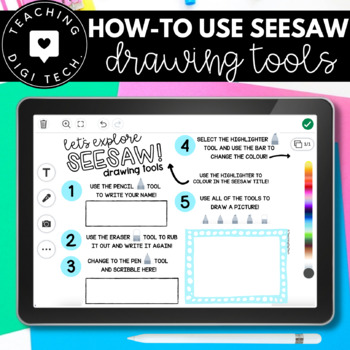
How to use SEESAW for students DRAWING TOOLS - Back to School Online Learning
How to use Seesaw for students activities teach students how to explicitly use the various drawing and pen tools that Seesaw offers!I found as a digital technology specialist teacher too often after holidays or a new school year, students would forget how to use all of the wonderful tools Seesaw provides! This activity is the perfect to use to refresh knowledge, or to up-skill your new students! This activity will teach students how to use all drawing tools - pencil, highlighter, pen, sparkle pe
Grades:
PreK - 8th, Staff
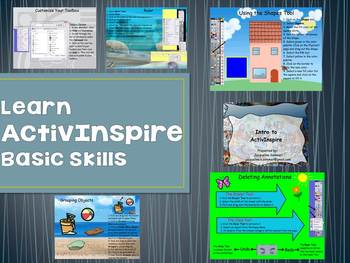
Ready-to-Use ActivInspire Basic Skills Training Presentation
This flipchart contains everything you need to provide a thorough and interactive training presentation on the basic skills of ActivInspire. It can also be used as a tool for teachers to learn the basic skills individually. Each page of this 64 page flipchart contains pictures, screenshots, and step by step instructions on how to use many of tools you find in ActivInspire.
I guarantee you will be satisfied with this product! I have conducted numerous training sessions using this presentation a
Grades:
PreK - 12th, Higher Education, Staff
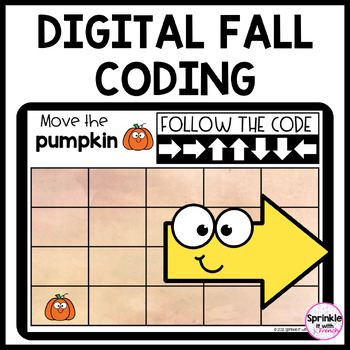
Fall Coding Digital
Do you need an engaging activity to teach coding and sequencing in your class? This digital simple programming activity will allow students to practice coding while reviewing their fall vocabulary!This no-prep coding resource can be used in a centre, for whole group instruction on an interactive whiteboard or for homework on Google Classroom™!Instructions:Students need to follow the arrows (the code) on the screen from left to right and move the fall pictures accordingly. They will drag and drop
Grades:
PreK - 2nd, Staff
Also included in: Seasonal Digital Coding Bundle
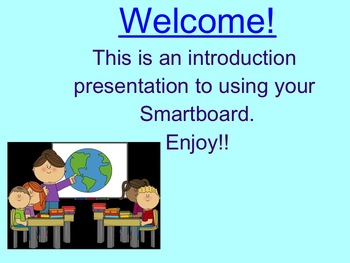
Smartboard Basics- introduction to Smart technology
Want to get familiar with your Smartboard and be able to make your own lessons? This introduction to Smart technology will teach you everything you need to know to become more comfortable with using your Smartboard.
Grades:
6th - 9th, Staff
Types:

Give Me A Shortcut Interactive Quiz
An interactive quiz for learning computer short cuts. Interactive White Board Friendly.
Grades:
2nd - 12th, Higher Education, Adult Education, Staff
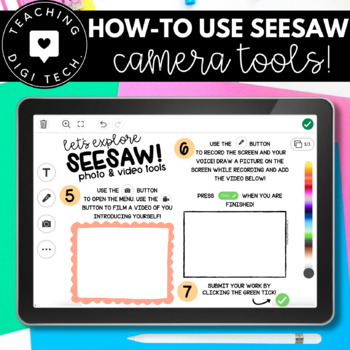
How to use SEESAW for students CAMERA TOOLS - Back to School Online
How to use Seesaw for students activities teach students how to explicitly use the various camera and video tools that Seesaw offers. Through activities students will learn how to use the front and rear-facing camera to insert images into pages, use the video function to insert videos into pages, take screenshots and upload images from their camera roll and take a live video recording of their screen and insert this into their work. This is your go-to resource for teaching students how to use Se
Grades:
PreK - 8th, Staff

Brain Teasers SMARTBoard
What a great resource for what ever you need! If you have a free moment with students, here is the resource for you. Brain teasers to keep the students minds active and in the spirit. 25 brain teasers for students to solve (you can even make them for extra credit)
My students LOVE doing activities like this!! Perfect bell-ringer, warm up, or even when you have an extra five minutes in class. This is the resource for you.
I hope you enjoy :)
~Please leave feedback~
Subjects:
Grades:
K - 12th, Staff
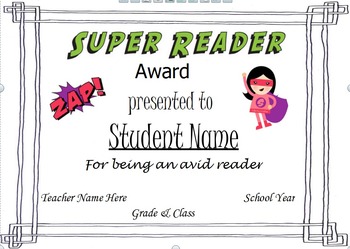
End of the Year Student Awards
Here are 24 unique student awards to give to your students at the end of the year.
These include:
The Best Smile Award
The Super Reader Award
The LOL award
Cool as a Cucumber Award
Best Sleeper Award
.... and many more
The file is a .flipchart file so that you can edit each award to add in the student's name or change the graphics!
I hope you enjoy!
Subjects:
Grades:
PreK - 12th, Higher Education, Adult Education, Staff
Types:
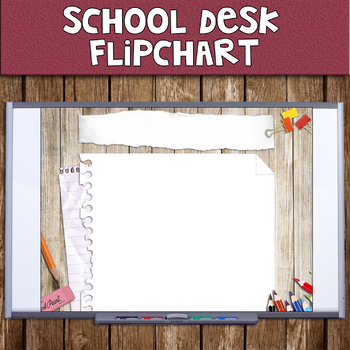
School Desk Flipchart
Check out this super cute rustic desk flipchart! There is a total of 19 backgrounds/templates. It even has all of the basic flipchart buttons (next page, previous page, refresh, pen, highlighter, eraser, select)! Simply add in your content/desired information and go!
Note: This SMARTboard flipchart was created using ActiveInspire
Grades:
PreK - 12th, Higher Education, Adult Education, Staff

END OF YEAR AWARDS AND CERTIFICATES - KINDERGARTEN DIPLOMA - For KG Graduation
Get Ready to Celebrate Your Kindergarten Students with semi-customizable End of Year Awards! Whether you're teaching virtually or in-person, our Kindergarten Diploma awards are perfect for recognizing your students' achievement. Simply add your own names/text to create personalized certificates for your class. We've got you covered with four adorable templates to choose from, each featuring four different fonts and available in both color and black (font only). Celebrate your students' accomplis
Subjects:
Grades:
PreK - 1st, Staff
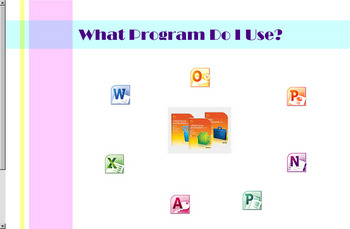
Which Program Do I Use
This is a Smart Notebook collection of activities to teach students about Word Processor Programs, Spreadsheet Programs, etc. It includes interactive activities explaining the use of Microsoft Office programs such as, Word, Excel, Outlook, One Note, Access, PowerPoint, and Publisher. It ends with a quiz that can be used with the clickers in the Rapid Response program.
Grades:
3rd - 12th, Adult Education, Staff
Types:
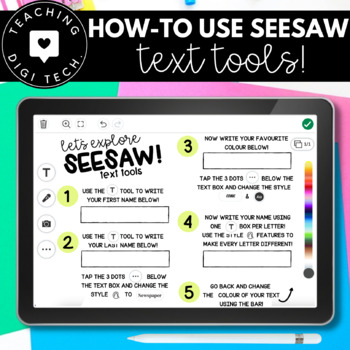
How to use SEESAW for students TEXT TOOLS - Back to School Online Learning
How to use Seesaw for students activities teach students how to explicitly use the various text tools that Seesaw offers!Students will learn how to insert text, change the colour, alter the font, justification and background of the text box through 2 pages of activities. The first page of activities will require students to insert text and manipulate it, while the second page requires students to manipulate text that is already inserted - reinforcing key skills. This is your go-to resource for t
Grades:
1st - 8th, Staff
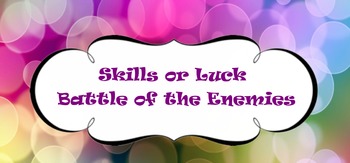
Battle of the Enemies Game
This is the review activity for you!! Here in this game, students enjoy review a topic while collecting as many points as possible! I refer to this game as the Battle of the Enemies, however, my students refer to it as Skills or Luck.
Everything is set up for you, all you need is practice problems :)
Bell Ringer and Exit Ticket included!
What I love about this activity is how involved the students get and it can be used for multiple subjects and reviews!
Get this resource today to make revi
Grades:
PreK - 12th, Staff
Types:
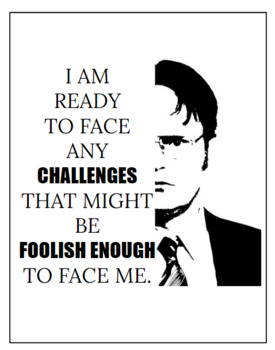
Dwight Shrute Quote
Enjoy this quote on your desk to brighten your day at school or give to a teacher friend!
Subjects:
Grades:
Higher Education, Adult Education, Staff
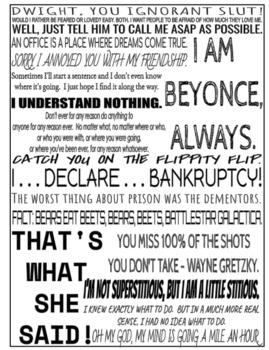
Michael Scott Quotes
Enjoy this quote on your desk to brighten your day at school or give to a teacher friend!
Subjects:
Grades:
Higher Education, Adult Education, Staff
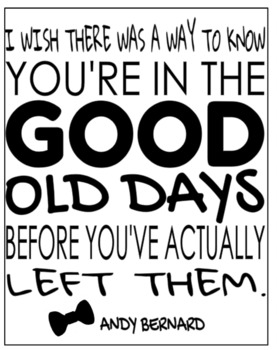
Andy Bernard Quote
Enjoy this quote on your desk to brighten your day at school!
Subjects:
Grades:
Higher Education, Adult Education, Staff
Showing 1-24 of 35 results