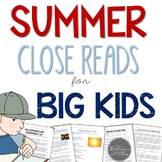120 results
End of Year computer science videos for staff
![Preview of [FULL COURSE] Scratch Programming Computer Games Design for Computer Science](https://ecdn.teacherspayteachers.com/thumbitem/-FULL-COURSE-Scratch-Programming-Computer-Games-Design-for-Computer-Science-1523189-1643631901/original-1523189-1.jpg)
[FULL COURSE] Scratch Programming Computer Games Design for Computer Science
This is a Computer Games Design and Development Unit which I have created.Duration: Based on 50 minute lessons in my school, each individual game activity will take about 3 periods to complete (from Design, Implementation and pupils adding their own extras) as well as the 26 other examples which pupils can use to create their own game, offers scope to devote much, much more time to this unit.It includes the followingThree complete games with video tutorials showing/guiding pupils on how to creat
Subjects:
Grades:
8th - 12th, Adult Education, Staff
Types:
2:41
Alcohol Ink Tile Tutorial (Includes Video & PDF) - Great for gifts, art shows...
One of my most popular lessons now in VIDEO (cue the confetti) with an accompanying PDF.
VIDEO includes:
- Footage of me creating the tiles so you can see it in action
- Text to explain steps
PDF includes:
- List of all materials (as well as I share where I buy all of the products so you don't have to search 100 stores)
- Step-by-step directions
- Tips
These tiles make absolutely GORGEOUS gifts for family, teachers, caregivers, etc. are perfect to auction at art shows, make lovely Mother'
Subjects:
Grades:
PreK - 12th, Staff
Types:
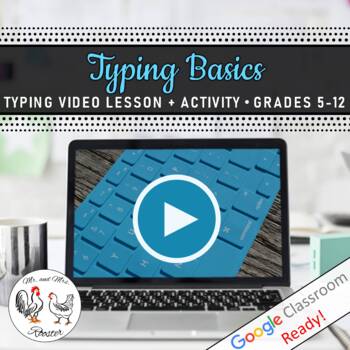
Tech Lesson - Typing Basics | Typing Video Lesson Plan
Typing. Keyboarding. Home Row. Technique. Posture. Application. We cover them all! In this life-lesson on how to type correctly, we provide a full-video lesson that walks students through the importance of proper keyboarding with graphics that demonstrate posture, placement, and finger assignment to keys. This Lesson is designed for one class period, BUT will be the FOUNDATION for the rest of your students’ keyboarding lives! You will have everything you need to keep your class accountable while
Grades:
5th - 12th, Higher Education, Adult Education, Staff
Types:
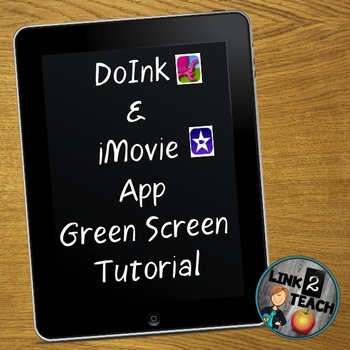
Green Screen Video Tutorials: Using DoInk/iMovie
A green screen will add such fun and interest to your classroom that you and your students will wonder what you did without them! Amazingly. it can be added for under $30!
Looking for a fun way to create your lessons, projects, and announcements, while covering most every ELA CCSS in an exciting way? Look no further!!
These 8 videos show you each and every step necessary to create your own green screen movies. The videos have been separated into 8 easy steps to make the learning process in
Grades:
PreK - 12th, Staff
Also included in: Green Screen Tutorial Bundle

Pygame Zero Starter Pack
This Pygame Zero starter pack is a fantastic way to teach your students how to code games in Python. Pygame Zero is a stripped back version of Pygame and is fantastic for beginners. This is a 10-week course that will engage students for a full school term.This pack contains:- 4 x video tutorials that step students through creating each game (Treasure Hunt, Zombie Run, Flappy Bird and Dodge the Worms)- All images, sounds, and fonts included- All completed game files included- 2 x student challeng
Subjects:
Grades:
7th - 12th, Higher Education, Adult Education, Staff
Types:
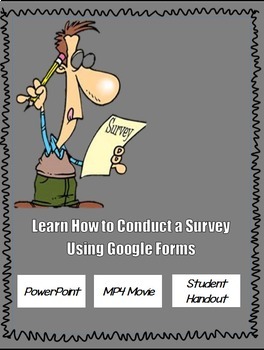
LEARN HOW TO CONDUCT A SURVEY USING GOOGLE FORMS
This project introduces the students and teachers to using the technology of Google forms to conduct free surveys to do research, and collect the information for analysis and presentations. This package includes the following:• A student handout that leaves space for students to take notes while the teachers show PowerPoint presentation.• A 20-slide PowerPoint presentation that clearly illustrates how to create a survey using Google Forms.• A Mp4 Instructional Video showing inside Google forms
Grades:
6th - 12th, Adult Education, Staff

Kindergarten Graduation Promotion Songs
Enclosed are 4 Kindergarten Graduation Songs with videos for students to sing at their Kindergarten promotion/graduation ceremony. It includes a slide of the ABC's in sign language that you could print out and have the kids learn/include in their songs. I have included 4 additional optional Kinder Graduation lyrics/songs you could choose to use as well. There are 13 slides in total.Please take time to give me feedback and rate this product!********************************************************
Subjects:
Grades:
K, Staff

Python Coding Workbook Bundle - Save $$
This is the Python coding workbook that is a full term worth of work - theory, practical activities, video tutorials and all the code from every activity!When this was originally uploaded it had 2000 downloads in the first 24 hours with all 5-star reviews. This now includes an exam in the package!It is targeted at first-time programmers that haven’t used a scripting language before (but are ready to move on from block-based coding). It would be ideal for Grades 6-9.The workbook contains:Links to
Subjects:
Grades:
6th - 12th, Higher Education, Adult Education, Staff
Types:
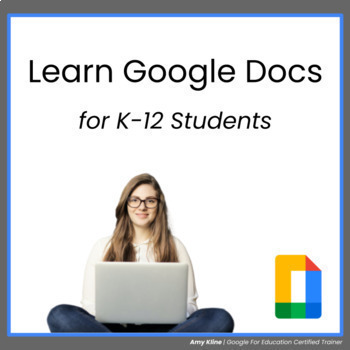
Learn Google Docs Full Unit for Students - Distance Learning
In this full unit on Google Docs, students will learn about 14 different topics by going through self-paced modules.In This Unit:Almost 1 hour of video content (both on YouTube and as downloadable mp4s)14 Click-through tutorials14 Practice AssignmentsInstructors ManualStudent SlidesDocument with all file linksExample Final Assignment DocumentEach module consists of a video for students to learn the content, a click-through tutorial to try it out with some assistance, and then a practice assignme
Grades:
1st - 12th, Higher Education, Staff
Types:

Web Design Bundle - 10 Weeks of Work!
Teach your students all there is to know about responsive web design using HTML and CSS. This engaging bundle of work will last you at least 10 weeks and comes with the following items:7 x video tutorials, including all resources and source code2 x student challenges3 x theory lessons (HTML/CSS, Accessibility, Web Design Principles)1 x assessment task with helpful templatesThe free https://brackets.io/ website editor is used throughout this bundle of work.Save yourself the time and effort of pla
Grades:
6th - 12th, Higher Education, Adult Education, Staff
Types:

Procreate Dreams App: Intro to iPad Animation - Handout and Video Tutorial
This resource contains a PDF handout guide that contains an introduction to the new Procreate Dreams iPad animation app. The PDF handout contains labeled and annotated screenshots of the Procreate Dreams interface. It also contains a list/explanation of the basic hand/finger gestures that are essential when using and navigating Proccreate Dreams. This worksheet is a perfect reference tool for both teachers and students to use while using this creative app!The guide also includes a link to an int
Grades:
8th - 11th, Staff
Types:
CCSS:
16:11
Computational Thinking in Video Class
Computational Thinking in Video ClassMotivated by a passion for teaching and a belief in the transformative potential of Computational Thinking, I decided to embark on this journey to share valuable knowledge. My goal with this ebook is to provide readers with a comprehensive understanding of Computational Thinking and how it can be applied in the real world.Through this Video, I aim to show how people can use Computational Thinking to create intelligent solutions to everyday problems. I want to
Grades:
1st - 12th, Higher Education, Adult Education, Staff

Excel Skills (8 lessons) with videos
8 Lessons.Covers:· Basic Formulas· COUNT, COUNTIF, COUNTIFS· Named Ranges, AVERAGE, MAX, MIN, Sorting Filtering· Data Validation· VLOOKUP· Graphs and charts Each lesson includes instructional diagrams and ‘monkey see - monkey do’ video tutorials.Has EAL support and stretch questioning throughout.Most also include an online test (self marking, made via Google forms) that assess starting knowledge and progress.A set of lessons that have proved highly successful.Each lesson focuses on a real world
Subjects:
Grades:
9th - 12th, Higher Education, Adult Education, Staff
Types:
9:25
3D Printing Name Stamp- Video Overview
Doesn't include slides or printable assessments.
Grades:
9th - 12th, Higher Education, Staff
Also included in: 3D Printing Signature Stamp Bundle
20:04
STEAM Hamburger Design: Digital Art Google Drawings Lessons and Tech Sub Plans
| Graphic Design | Google Drawings | Google Drive | Technology Applications | Digital Art | Student Business | Hamburger DesignDiscover the Art of Fun and Creativity with "Student Like A Boss"! Our Digital Art Video Tutorials are perfect for elementary, middle, and high school students who want to create entertaining clip art for fun or print-on-demand projects. With our expert guidance, you'll learn how to teach your students how to design eye-catching graphics that will impress your friends an
Grades:
4th - 12th, Staff
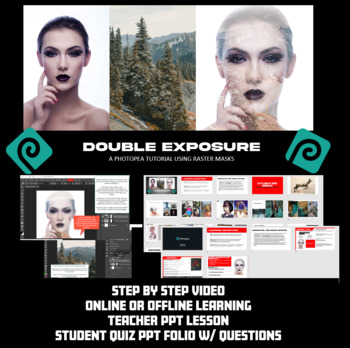
Photopea Project - Double Exposure (ONLINE OR OFFLINE LEARNING)
The Double Exposure Photopea Project is a 60 hour self-paced lesson where students explore Raster Masks/Layer masks to create a resolved double exposure image. Great for inclusion in Graphic Design projects such as Magazine Covers, Album Covers, Identity Projects or Portrait Photography.A 3 minute step-by-step video walking students through a 10 step process to ensure they learn how to properly edit photos using non-destructive editing (NDE).What will students learn?- Quick Selection Tool- Refin
Grades:
6th - 12th, Adult Education, Staff

Computer Science High School
This downloadable pack includes:answers to all the in-text questions which can be edited out for students to answeranswers to all end-of-chapter exercises (editable for students to find answers themselves)a wealth of solutions to pseudocode programming problems and exercises in Sections 1 and 2, written in Python.An assortment of different Computing topics including algorithms, data representation, computer systems, security, networking, moral-social-legal issuesVideo tutorialsGCSE UK standard C
Grades:
8th - 12th, Staff
19:45
STEAM Cat Design: Digital Art Google Drawings Lessons and Tech Sub Plans
| Graphic Design | Google Drawings | Google Drive | Technology Applications | Digital Art | Student Business | Cat DesignDiscover the Art of Fun and Creativity with "Student Like A Boss"! Our Digital Art Video Tutorials are perfect for elementary, middle, and high school students who want to create entertaining clip art for fun or print-on-demand projects. With our expert guidance, you'll learn how to teach your students how to design eye-catching graphics that will impress your friends and fami
Grades:
4th - 12th, Staff

Google Slides: How to videos for using the tools in slides
These are some short 1-3 minute video tutorials to help you and your students use the various tools in GOOGLE Slides™. Topics Include:* How to drag and drop pieces and fill in text boxes* How to add video and audio clips* How to mark the text when the text is part of the background * How to use the explore tool* How to use the line tool* How to use the arrow tool* How to use spell check* How to add pictures* How to insert text boxes* How to insert a table* How to use boxes as a highlight tool*
Grades:
1st - 12th, Higher Education, Adult Education, Staff
Types:
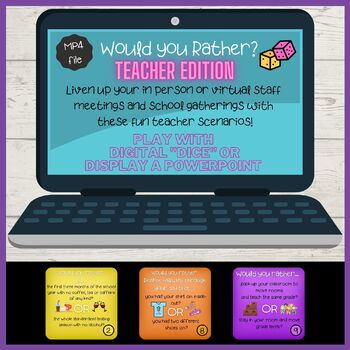
Would you Rather? Teacher Edition DIGITAL "DICE" Activity & Powerpoint
Have fun getting to know your staff with these Would you Rather? scenario dice or cards. This file includes an MP4 file. You can always replay the video to continue play. There are 10 random Would you rather... questions.You can present this file during your Zoom/Meet or in person.Press play.Have one staff member at a time tell you when to pause. That staff member can answer the question or the whole group can answer that same question. When you are ready, press play again and continue. This can
Subjects:
Grades:
PreK - 12th, Staff
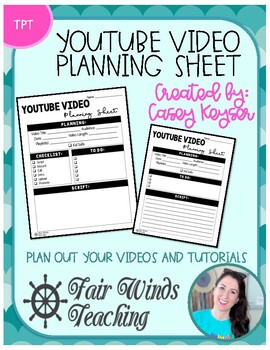
Youtube (Tutorial) Video Planning Sheet
Youtube (Tutorial) Video Planning SheetBe prepared when you are recording your Youtube Videos or tutorials. I use this each time I am giving directions on a video. ☠ ARGG! ☠Welcome to Fair Winds Teaching! I hope you enjoy this product, if you have any questions or concerns, please let me know!------------------------------------------------------------------------------------------Includes:☞ 3 different options☞ Editable Google Slides option-------------------------------------------------------
Grades:
Higher Education, Adult Education, Staff
Types:
Also included in: FWT Unlimited Pass - Buy My Entire Store!
22:50
STEAM Ice Cream Design: Digital Art Google Drawings Lessons and Tech Sub Plans
| Graphic Design | Google Drawings | Google Drive | Technology Applications | Digital Art | Student Business | Ice Cream DesignDiscover the Art of Fun and Creativity with "Student Like A Boss"! Our Digital Art Video Tutorials are perfect for elementary, middle, and high school students who want to create entertaining clip art for fun or print-on-demand projects. With our expert guidance, you'll learn how to teach your students how to design eye-catching graphics that will impress your friends an
Grades:
4th - 12th, Staff
16:37
Create STEAM Dinosaur Art: Google Drawings Lessons & Tech Plans
| Graphic Design | Google Drawings | Google Drive | Technology Applications | Digital Art | Student Business | Fun and Easy Dinosaur DesignDiscover the Art of Fun and Creativity with "Student Like A Boss"! Our Digital Art Video Tutorials are perfect for elementary, middle, and high school students who want to create entertaining clip art for fun or print-on-demand projects. With our expert guidance, you'll learn how to teach your students how to design eye-catching graphics that will impress you
Grades:
4th - 12th, Staff
5:04
Right Click: How to Use It and How Not to Use It
Students are often confused about how to use the right-click button to help them with writing. Here are some step-by-step instructions.
Grades:
6th - 12th, Higher Education, Adult Education, Staff
Types:
Showing 1-24 of 120 results