9,700+ results
3rd grade computer science pdfs for administrators
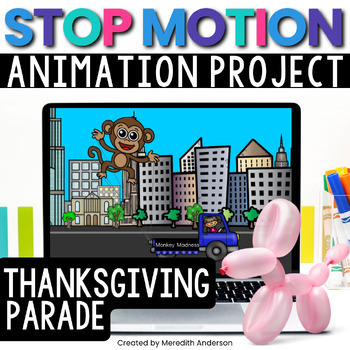
Balloons Over Broadway Thanksgiving STEM Activity Stop Motion
Float into fun this Thanksgiving with a digital STEM activity! This resource pairs perfectly to the beloved read aloud Balloons Over Broadway by Melissa Sweet.If you have ever had your students create a green screen Thanksgiving day parade, or marched down the hallways with your students and their hand-crafted balloon floats, you know what an engaging, hands-on activity it is. This is a similar, but digital, option. This activity works best on laptops/Chromebooks. ✅ Your students will create a s
Grades:
3rd - 8th
Types:
Also included in: Thanksgiving STEM Mega Bundle
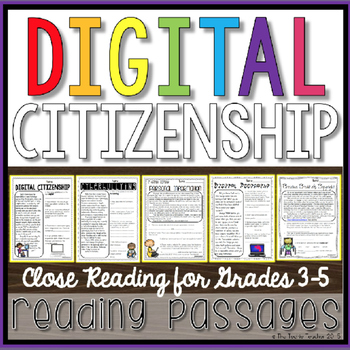
Digital Citizenship Reading Passages
This is a set of five different printable reading passages about Digital Citizenship and Online Safety that you can use for close reading. Do your students know how to stay safe online? These passages reinforce the key concepts associated with Digital Citizenship in today's world. Each passage contains 4-5 comprehension questions.Topics of passages:1. What is Digital Citizenship?2. Digital Footprint3. Cyberbullying4. Copyright and Creative Credit5. Protecting Personal InformationAnswer keys incl
Grades:
3rd - 5th
Types:

Build Your Own Paper Computer | Printable Technology Activity
Get ready to add some fun and excitement to your computer science or STEM time with this build your own paper laptop computer activity! This lift-the-flaps laptop activity is the perfect way to teach your students about the parts of a computer, all while building their own on paper. Not only will your students have a blast creating their very own mini laptop, but they'll also love showing off their adorable finished products.This resource includes everything you need to get started, including a
Grades:
K - 3rd
Types:
Also included in: Build Your Own Computer Paper Activity and Digital Version Bundle
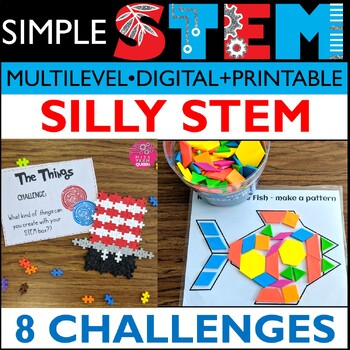
Read Across America Activities STEM 8 Silly STEAM Challenges Elementary Summer
Looking for Read Aross America STEM Challenges? This 60 page resource has 8 themed hands-on STEAM activities. My students LOVE these activities each year. Use these as stations or try one each day! Celebrate Dr. Seuss Birthday in a fun way!What's Included in this SILLY STEM Bundle? 8 Silly Themed STEM Challenges great for Read Across America Week! Silly STEM Challenge 1: Use pattern blocks to create fish Silly STEM Challenge 2: Create a hat with cups Silly STEM Challenge 3: Create silly things
Grades:
K - 3rd
Types:
NGSS:
K-2-ETS1-2
, K-2-ETS1-3
, K-2-ETS1-1
, 3-5-ETS1-3
, 3-5-ETS1-1
...
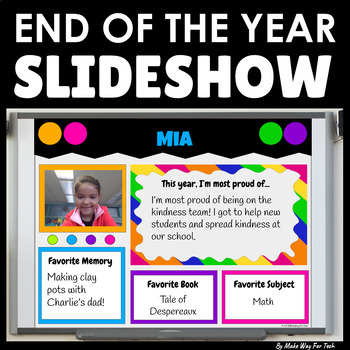
End of the Year Slideshow Template Google Slides | PowerPoint | Bulletin Board
Celebrate with this STUDENT-CREATED end of the year slideshow template in Google Slides (or easily convert to PowerPoint)! Perfect for your end of the year party or celebration. Each student customizes a slide to showcase what they're most proud of and their favorite memories from the year. The teacher can customize the cover of the slideshow and add class photos from the year as well. It's one less thing YOU have to create end of the year! Let your students! They love it.How can this slideshow
Grades:
PreK - 8th
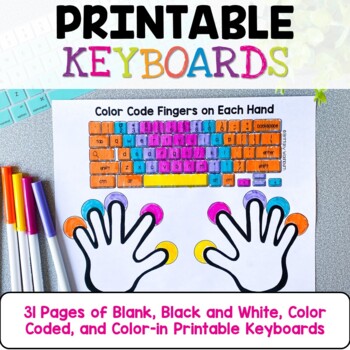
Typing Practice Printable Keyboard Pages ⌨️ Unplugged Technology Lesson
Get ready to take your students' typing skills to the next level with these amazing Keyboard Typing Practice printable resource pages! Designed to help your students learn where the keys are on the keyboard and begin developing typing habits, this resource is the perfect way to build essential skills and habits that will serve your students for years to come.Included in this resource are black and white keyboards that you can color code yourself, as well as color-coded rows so you can match your
Grades:
K - 3rd
Types:
Also included in: Technology Curriculum Back Up Plans Bundle | K-5 Computer Lab Activities
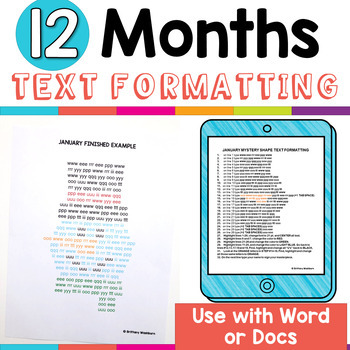
Text Formatting Activities, Typing Practice, Word Processing, Keyboarding ⌨️
Learning keyboarding can be super boring and tedious for students. This set of formatting activities aims to bring engagement and a sense of purpose to the practice of typing. By the time students finish all 12 months they will have practiced each of the keyboard rows four times. Students will also (hopefully) have a sense of pride over the final outcome and an understanding of the learning objective. Each month has 2 sets of directions pages. The first one is lowercase letters and the second on
Grades:
3rd - 6th
Types:
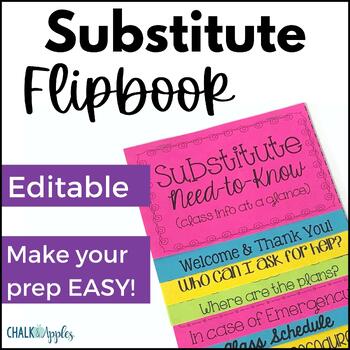
Substitute Flipbook - Editable Substitute Binder Alternative for Sub Plans
What’s worse? Being sick … or returning from a sick day and realizing your substitute teacher had ZERO control over your classroom? Don’t worry; you can avoid the chaos by creating a handy substitute flipbook for any substitute or guest teacher who enters your classroom! Unlike a bulky substitute binder, the short & sweet format means subs will have time to actually read it before your students arrive!Print on brightly colored paper and hang it in a prominent location near your desk so that
Grades:
PreK - 6th
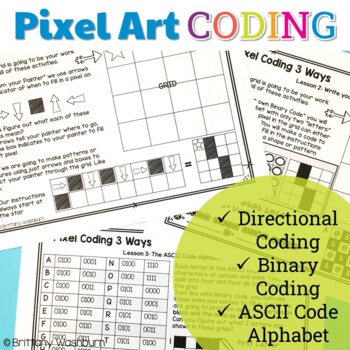
Pixel Art Coding - 3 Unplugged Computer Science Lessons
Get ready to take your classroom to the next level with our amazing Coding Pixel Art Lessons and Activities resource! This unique and engaging resource brings together the worlds of art, math, and computer science, providing your students with a fun and interactive way to learn programming and coding skills.Each activity in this resource results in the creation of pixel art and patterns, giving your students a tangible and exciting way to see the results of their hard work. And with three differ
Grades:
3rd - 5th
Types:
Also included in: Hour of Code Bundle of K-5 Activities and Decor
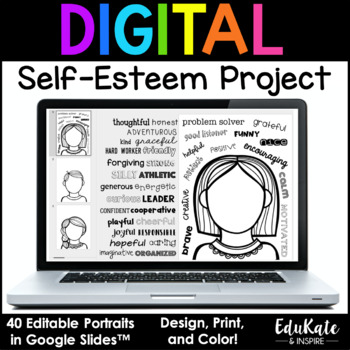
Self-Esteem Activity for Boosting Confidence - Positive Character Traits
The Digital Self-Esteem Project is a Google Slides™ activity that combines technology with art to boost children's self-esteem. Students select positive words to describe themselves and then create their own self-portrait using one of 40 different templates. This is an engaging project to use for Open House, small groups, counseling lessons, hallway displays, class books, and more! Children will be full of pride as others check out the positive words they have chosen to describe themselves!
Grades:
3rd - 6th
Types:
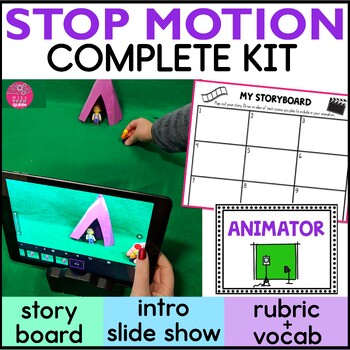
Stop Motion Animation Kit Step by Step Stop Motion Animation Lesson Movie Making
Engage your students with stop motion animation project. This detailed Stop Motion Animation Kit has everything you need to create stop motion animation movies. Includes story planning, organization, Google slideshow. Try movie making in your classroom and even use a green screen.This Stop Motion Animation Kit has everything you need to get started. This resource is filled with step by step teacher directions & tips to getting started, vocabulary task cards, a rubric, and student response
Grades:
2nd - 5th
Types:
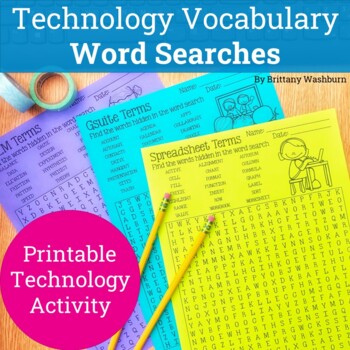
Technology Vocabulary Term Word Searches Printable and Digital
Get ready to make technology vocabulary lessons fun and engaging with this amazing set of Technology Vocabulary Word Searches! Perfect for bell-ringers, sub plans, and early finishers, this packet is the perfect way to keep your students engaged and on-task, even on days when you can't use devices.With 10 fun and engaging word searches included in this resource, your students will have plenty of opportunities to practice and reinforce their technology vocabulary skills. And with answer keys prov
Grades:
3rd - 8th
Types:
Also included in: Technology Curriculum Back Up Plans Bundle | K-5 Computer Lab Activities
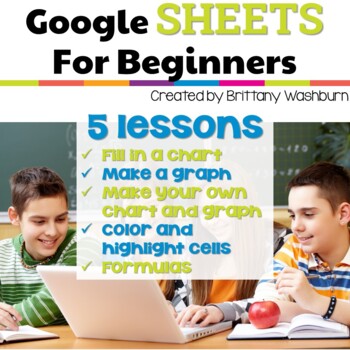
Google Sheets Lessons for Beginners Elementary Spreadsheet Technology Activities
Get ready to take your students' Google Sheets skills to the next level with 5 lessons for any beginner Google Sheets user! By the end of the 5 lessons included in this resource, your students will be able to open a blank Sheets template and create charts, graphs, use formulas, and manipulate column and row sizes. With easy-to-follow instructions and instructional videos for each lesson, your students will have all the tools they need to become proficient Google Sheets users in no time.And as a
Grades:
3rd - 5th
Types:
Also included in: Tech Skills Back to School Bundle 30% off
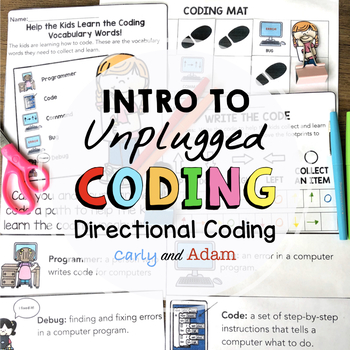
Intro to Unplugged Coding: Directional Coding
Unplugged Coding made easy!Everything you need to get started with unplugged coding. No robots needed! Students learn the basics of directional coding and write their own code!Unplugged Coding Process:Students learn the logic and thinking that goes into writing codes using Directional Coding. They learn 5 vocabulary words: Programmer, Code, Command, Bug, and Debug.Students practice debugging codes before writing their own codes with a partner. After they have completed their activities, there is
Grades:
K - 5th
Types:
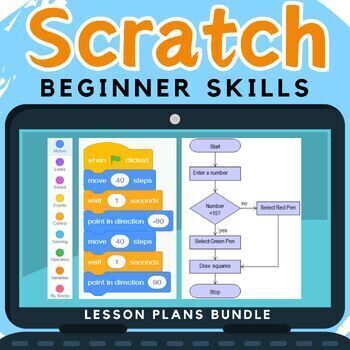
Computer Coding in Scratch Lesson Plans and Activities Bundle - Computer Science
Looking for a way to get your computer coding classes to actually understand and write their own code in Scratch, rather than just copy out code? These Scratch lessons plans and activities contain several computer coding worksheets and don't just contain a step by step scratch tutorial. They cover programming concepts in detail by teaching IF statements, loops, variables etc…. Questions in the computer coding worksheets also expect students to look at their created scratch blocks and explain how
Grades:
3rd - 10th
Types:
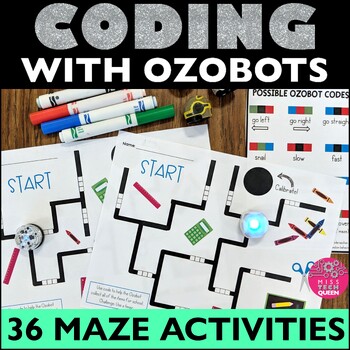
Ozobot™ Coding with Robots Elementary Coding Maze Robotics Makerspace Activity
Looking for fun activities to practice coding with robots in your classroom? This Ozobot™ Coding with Robots Elementary Coding Maze Bundle is just what you need! Your students will love exploring robotics as they use these elementary coding mazes with their ozobot™. With over 30 themed elementary coding mazes your students will be coding with robots in no time! Simply print out the maze you want students to complete, hand itout to each student or teams, and let them start coding to get the robot
Grades:
2nd - 5th
Types:
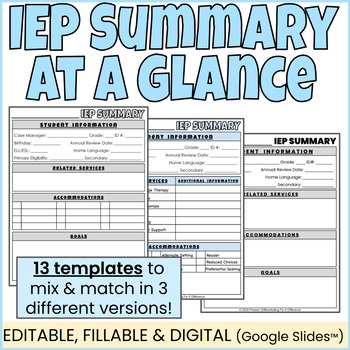
IEP At a Glance l IEP Summary l IEP Snapshot l EDITABLE FILLABLE & DIGITAL
Use these 13 different editable and digital IEP Summary Templates (IEP At-a-Glance) to quickly communicate the most essential parts of a student's IEP with important stakeholders at the beginning of the year. Choose one of three different templates, and mix and match to create a 1 or 2 page IEP cheatsheet that are perfect to fill out and share with co-teachers, general education teachers, paraprofessionals, student teachers, parents, related services workers, or any other important people who re
Grades:
K - 12th, Staff, Not Grade Specific
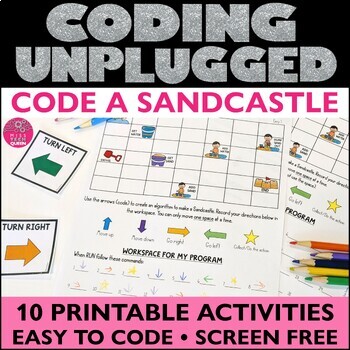
Unplugged Coding How to Code a Sandcastle STEM Coding Worksheets Summer Beach
Looking to code without a device? UNPLUGGED coding Code a Sandcastle will get students to code the steps to building a sandcastle. No device is required & screen free. You can teach the basics of computer science, whether you have computers in your classroom or not. These are ready to go, low prep - just copy & teach! Can be used for multiple grade levels, differentiate instruction with the different leveled sheets. ⭐This activity is part of an UNPLUGGED BUNDLE! Save money when you buy
Grades:
1st - 4th
Types:
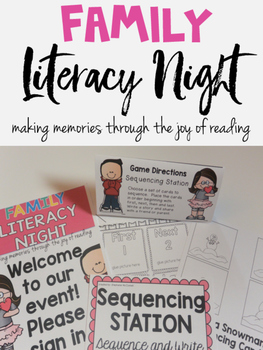
Family Literacy Night K-3 School Wide Event
Family Literacy Night K-3 is designed for a school wide event. 95 pages of exactly what you need.
Includes the hands-on activities, station signs, parent welcome sign, parent invitation letter, table tent signs for directions, a letter for parents on how to help their child at home, sign in sheet, and all printables needed.
Activities:
1. Sequencing station- 3 different sequencing sets for families to choose.
2. Punctuation Pockets- (period, question mark and exclamation mark)
3. Noun,
Grades:
K - 3rd

Technology Software Lessons Bundle for Grades 1-5 Computer Lab Curriculum
180 Spiral Review Technology Lessons that teach presentation, word processing, and spreadsheet software over 36 sessions for each grade level. These will make a great addition to your technology curriculum for the computer lab. I'm providing you all of the files to build into assignments in your Learning Management System. Almost everything is editable! This bundle includes grades 1-5. Check out each grade level's previews for even more information!1st Grade2nd Grade3rd Grade4th Grade5th GradeCh
Grades:
1st - 5th
Types:
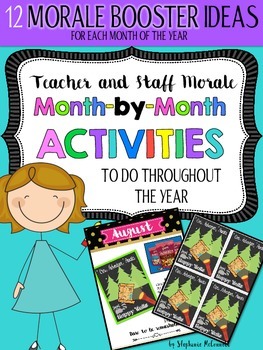
Staff and Teacher Morale Activities Month-by-Month (PART 1)
This is guaranteed to be a great resource for campus leaders, principals and district personnel. Month-by Month activities for the entire year! 69 pages! Very little cost on you or the campus budget.
SEE THE EXTENSIVE LIST ON THE PREVIEW BUTTON!
Pick one day each month to let your teachers know they are appreciated. Boost the morale with some great treats, shout outs, and awards.
NOW INCLUDES: Secret Sunshine Exchange!
*treats not included (but very economical and practical)
***********
Subjects:
Grades:
PreK - 12th, Staff
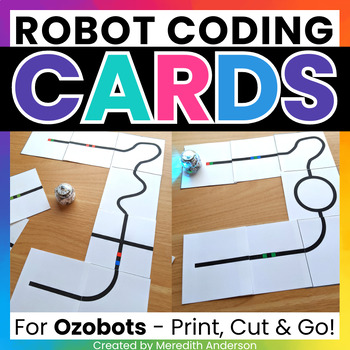
Ozobot Activity Robotics Maze Coding Cards for Ozobot Robots ⭐ Print & GO! ⭐
Print and go mazes are a great Ozobot activity! Ozobot™ robots are an excellent way to introduce coding to your lower elementary students. With these maze cards, you never have to worry about having markets on hand! Students use the reusable cards to create "paths" or "roads" for their Ozobots to follow! These make a great no mess STEM center.⬇️ What You'll Get ⬇️✅ Reusable Coding cards Yes! You do NOT need markers for this resource, and you only need to print the coding cards once). Small codin
Grades:
1st - 5th
Types:

Technology Color By Computers and Parts Printable Worksheets
Students color 5 worksheets with icons that represent different types of computers and their parts. Perfect for an offline activity! Unplugged technology activities are great to leave for sub plans or as a back up plan for when the tech doesn't cooperate. Have these on hand just in case!What is included:One page poster of the icons and their labels5 printable worksheets5 answer keysWho this is for:Technology teachersMedia specialistsSTEM teachersGifted and Talented teachersProduct Terms:Copyrigh
Grades:
PreK - 5th
Types:
Also included in: Technology Color By Code Worksheets Bundle | Computer Lab Activities
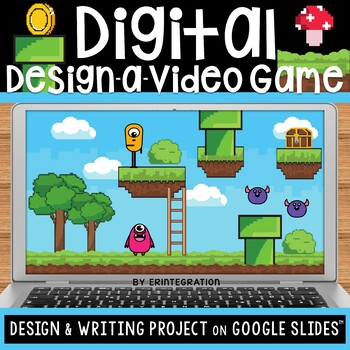
Design Your Own Video Game Technology & Writing Activity on Google Slides
Students will design video game on Google Slides™ using just the copy, paste and even the fill tool. Students will also create an online game shop mock up product page for their video game and write a persuasive paragraph and tagline to "sell" their game!Plus, the entire slideshow is EDITABLE so you can customize the text and images to fit your students' needs.Includes:Blank Google Slides templates for students to create their own unique retro-video game levelsCustomizable items and level design
Grades:
2nd - 6th
Types:
Also included in: Holiday Technology Activities and Design Challenges Yearlong BUNDLE
Showing 1-24 of 9,700+ results








