41 results
3rd grade computer science resources for Microsoft Publisher and for administrators

Sign and Return - Editable Note
Edit in Publisher and print!Tape on minila envelopes and reuse throughout the school year!
Grades:
PreK - 12th, Higher Education, Adult Education, Staff
Types:
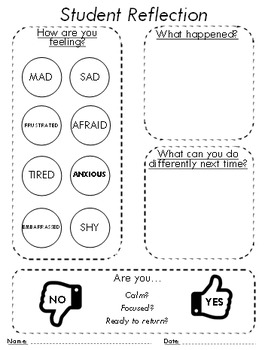
Student Reflection Sheet *Editable* - School Counselor / IEP / SST
This student reflection sheet can be used at the Elementary and Middle levels but could be modified for the High School level. This form is most commonly used for an initital student check in if a student is sent out of class or to the office.
When using this form with Elementary student, it is advised to have crayons near and encourage students to draw if they are upset or nonverbal.
This publisher document is completely editable. Please let me know if you have questions or concerns about t
Grades:
K - 12th, Higher Education, Adult Education, Staff
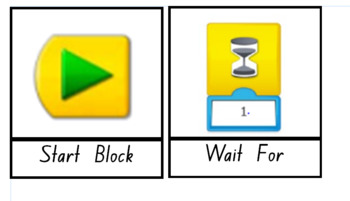
Lego WeDo Coding Poster Cards
Lego WeDoA set of display Cards to show the different parts of the kit and explain what each coding"button" is.
Subjects:
Grades:
K - 6th
Types:

Printed Post-It Note Template
I use this template to print directly on post-it notes using my printer at home. It's a great way to send home reminders, or positive feedback to parents that will catch their eye. Simply stick the post-it notes over the outlines and then insert one sheet at a time into the printer to print.This is a Microsoft Publisher file. Make sure you have this software before you purchase.
Grades:
PreK - 12th, Higher Education, Staff

Computer Keyboard Wall Display
The attached PUB. file has all the keys with finger colours. These can easily be personalised for your own needs; size, font and colour changes etc. I used capital letters to match our keyboards. There are also colour blanks as longer keys need extra length (I was only able to print up to A4).I used square party plates for the actual keys and velcro sticky dots to attach to the wall. Still a work in progress. It is a handy resource for pointing out keys to a class of students who are just learni
Subjects:
Grades:
K - 3rd
Types:
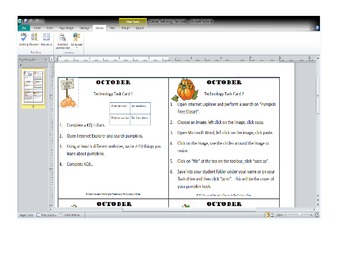
October Technology Task Cards-Publisher Version
With the entry of CCSS, we see an even more pressing need to incorporate technology daily. The goal of these technology task cards is to guide the students through a research project on pumpkins. They will learn to search topics, incorporate clipart, and create final writing drafts in Micorsoft Word. Theend project books can become a bank of ebooks for students to read and share.
Grades:
K - 5th, Staff
Types:
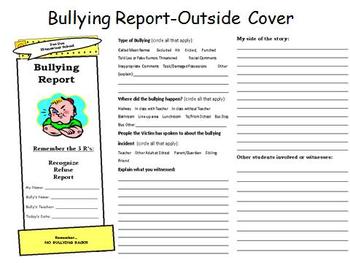
Student Bullying Report
This is a form K-8th grade students can use to report bullying. The brochure style allows students to easily document the who, what, where, when, and witnesses of bullying incidents. It also contains an area where administration can document what actions were taken as a result of the report.
Report is presented in Microsoft Publisher format, so you can adjust it to meet your needs or simply put in your name and title.
Subjects:
Grades:
PreK - 8th
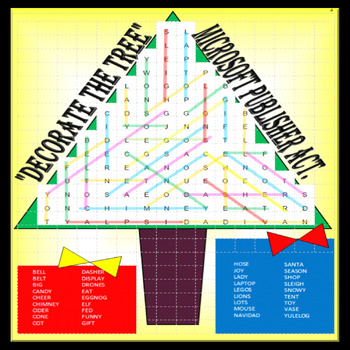
DECORATE THE TREE!! (MICROSOFT PUBLISHER ACTIVITY)
Looking for a fun Christmas season assignment for your students? This is not your "run of the mill" words search! However, in this activity your students will use the "SHAPES" tab ("line" feature in MICROSOFT PUBLISHER) to identify the hidden words. To make it more enjoyable, have them use different color lines to uncover their words. There are 36 words in this search and when they are all identified, the tree will become a colorful Christmas tree. (See examples / Preview). In doing this ass
Grades:
K - 12th, Higher Education, Adult Education, Staff
Types:
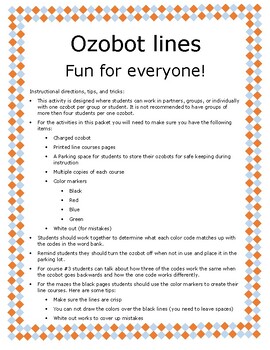
Ozobot Activity with Lines and Color Coding
This activity is to be used with the Ozobot EVO model. It is a complete lesson including answer keys. It can be used in one class or across three classes, depending on the level of your students. This does not require a computer or computer programing. There are many different ways to use the lesson and they are all included in this resource. This also has advanced lessons in it with color coding and determining the more advanced codes. It also has an answer key for each worksheet. This is a ver
Grades:
K - 8th
Types:

Unplugged Coding Activity
Ever wondered how to teach coding without a computer? It happened to me, so I created my own codes from scratch. You can break your students into teams and give them a set of codes to program the teacher or a group member through a maze. I used masking tape and created a maze throughout the lab. These codes can be printed off using different colored cardstock and laminated for durability. Give your students a specific amount of time to create the right code to get someone from start to finish. I
Grades:
2nd - 5th
Types:
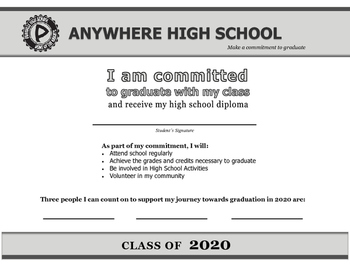
Student Pledge to Graduate *Editable* - School Counselor / IEP / SST
This Student Pledge to Graduate on time is to be used with 9th graders to encourage them to graduate in 4 years and keep accountabilty.
This Publisher document is completely *editable*. Please let me know if you have questions or concerns about this or any of my other products by emailing CharmCitySchoolCounselor@gmail.com
Thanks for checking out my TPT store! - Charm City School Counselor
Grades:
PreK - 12th

Map My World Incorporating Computer Technology
This computer technology project is great for Powerpoint, Publisher, or KidPix. It is a good way to introduce Social Studies while teaching students how to insert clip art, insert text box, word art, etc. I read Me on the Map with my students prior to doing this in the computer lab.
Subjects:
Grades:
1st - 3rd
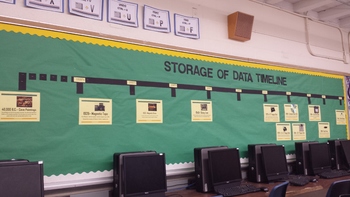
Timeline of Storage
This is a timeline of the way people have stored data from the cavemen era to today. Starting in 1980- You have the option to tape or past real examples of the way data was stored or add your own pictures to print directly to the sheets.
Subjects:
Grades:
PreK - 12th
Types:

Out-of-Uniform Pass
Out-of-Uniform pass that you can customize for your class or school
Grades:
PreK - 12th

Assessment Progress Sheet
This sheet is formatted to allow space to put initial assessment scores and formative ( or summative) scores in one easy to access place. The border can be saved and re-used for personal use. I ask that you purchase the additional license if you plan to use the border for commercial use and ask that you give credit to my store.
Subjects:
Grades:
PreK - 12th
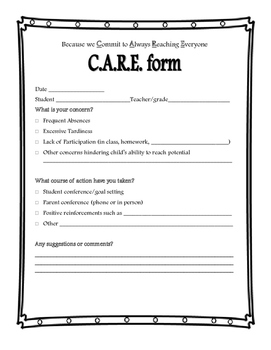
C.A.R.E. form
Because we Commit to Always Reaching Everyone! This form is a good tool for teacher to report situations that inhibit students from reaching their fullest potential. It allows the administrative team and student success teams to keep a pulse on students that show excessive "minor" behaviors that add up and cause students to fall behind. I use this as an assistant principal as a communication tool that allows me to support the situation.
Grades:
K - 10th

Winter Technology Posters
3 cool Technology Winter themed posters. Publisher file.
Subjects:
Grades:
PreK - 5th
Types:
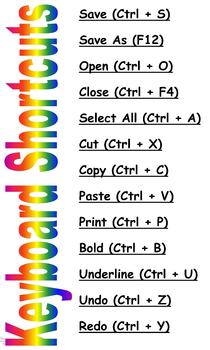
Keyboard Shortcuts Poster
This is a poster with popular keyboard shortcuts. The poster is 24in wide and 40in long. It is perfect to be printed on a poster-maker. This is a publisher file.
Grades:
1st - 12th
Types:
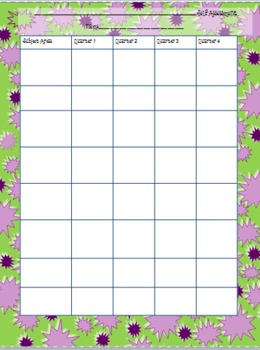
Self Assessment Editable Template
This template will open in publisher. It will allow you to enter your own criteria for self assessment.
Have student s rate themselves using grades, + or-, or smiling or sad faces.
Use this tool for conferences or during unit work to see how students view their own progress and work!
(The border can be saved and re-used for personal use. I ask that you purchase the additional license if you plan to use the border for commercial use and ask that you give credit to my store.)
Subjects:
Grades:
PreK - 12th

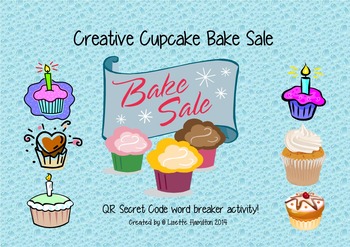
QR Secret Code Breaker Cupcake Game
QR codes are a great way to get your students engaged in a lesson! In this literacy activity, students will be working alone or in pairs to break the code word using the secret code breaker. Once they think they have the correct answer they can scan the QR code to check their answer. All you need is an iPod, iPad, etc that has a QR Code Scanner on it.
Your kids will love scanning the QR codes when they’re finished breaking the codes and then self-checking their work.
This product contains:
T
Grades:
1st - 3rd
Types:
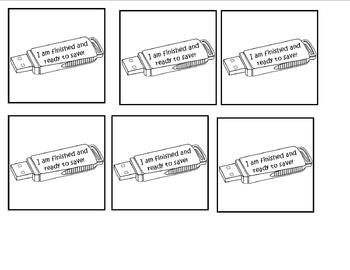
Cards for Independent Work
I use these cards to help me during their independent work time. The cards can be Velcro to the table or the computer to let the teacher know where they are in their work, whether the are ready to print, save or if they are having trouble. I printed them on color card stock, print (orange), save (green), red (help).
Subjects:
Grades:
PreK - 7th

Printer Pass
I created a classroom printer pass as a computer lab teacher and it's very handy. They can either leave it at their computer so you know they're out of the room, or you can have them take the printer pass with them so you know where they're at. This would work for classroom teachers too.
Grades:
PreK - 12th
Types:

Technology Terms for Bulletin Boards
26 Letters of the Alphabet, 26 Technology Terms for Word Wall or Bulletin Board. Print and Laminate. Created on Publisher 2016
Subjects:
Grades:
2nd - 5th
Showing 1-24 of 41 results








