26 results
Kindergarten business internet activities for administrators
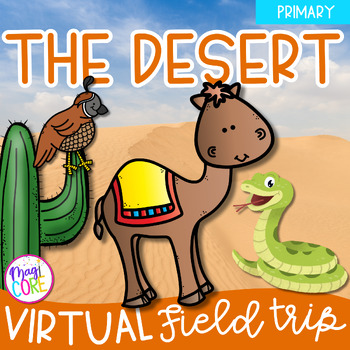
Virtual Field Trip to the Desert Habitat Animals Primary Google Slides & Seesaw
⭐️Let's all take a field trip! In this Virtual Field Trip for 1st grade, students learn all about the Desert habitat and animals. This virtual field trip contains video links, images, passages, and more. Students explore the desert and its plants, animals, and people through multimedia and YouTube links.⭐️This resource integrates a variety of skills. Students watch videos and read small blurbs to help them complete drag and drop activities with movable pieces about the desert. *Please note: This
Grades:
K - 1st
Types:

Virtual Field Trip to a Bank 1st Grade Google Slides & Seesaw Community Activity
⭐️Let's all take a field trip! In this Virtual Field Trip for Kindergarten and 1st grade, students learn all about money and work in a bank. This virtual field trip contains video links, images, passages, and more. Students explore banks, bankers, and money through multimedia and YouTube links.⭐️This resource integrates a variety of skills. Students watch videos and read small blurbs to help them complete drag and drop activities with movable pieces about banks such types of banks, types of bank
Subjects:
Grades:
K - 1st
Types:
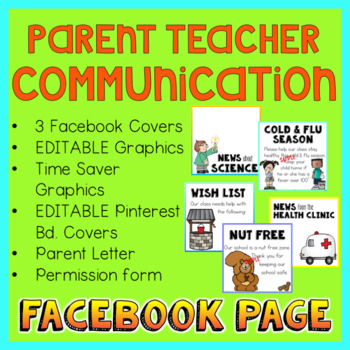
Facebook Page Class PARENT COMMUNICATION
Communicate with parents using a Class Facebook Page. Busy parents rely on their smartphones. Reach more parents using a Class Facebook page.Why?Have you noticed that your newsletters are not read by all of your parents? Reach parents using their smartphones. Ask parents to follow your class FB page.Benefits:Parents today manage their life using their smartphone. A Facebook page will reach these parents more effectively than a paper copy of a newsletter. You will save paper, too!PARENT COMMUN
Grades:
K - 3rd
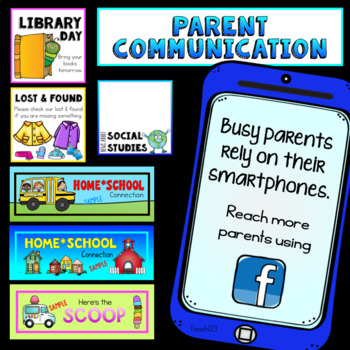
PARENT COMMUNICATION Smartphones Class Facebook Group
Communicating with parents using a Class Facebook Group.Busy parents rely on their smartphones. Reach more parents using a Class Facebook Group.IMPORTANT: Speak to your principal about this idea first. Your principal will know your district’s technology policy. Why?Have you noticed that your newsletters are not read by all of your parents? Reach parents using their smartphones. Invite parents to join a private Facebook group. Remind parents to set the group as a “favorite”. Your posts will
Grades:
K - 2nd
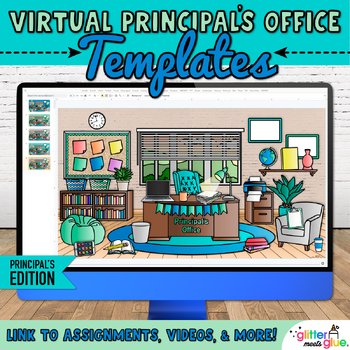
Virtual Principals Office Background: Editable Digital Classroom Google Slides
Engage students and staff using my Bitmoji® virtual principal's office for administrators on Google Slides™! Use these backgrounds to organize digital resources like school announcements and the lunch menu. Then, publish it on your school website. All the moveable pieces in this virtual classroom match and coordinate.Guidance counselors, curriculum coordinators, and vice-principals could benefit from using a virtual office space, too.These background templates include everything to make your vir
Grades:
K - 8th
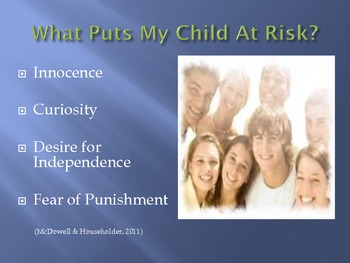
Internet Safety Presentation for Parents
This presentation is designed to help parents better understand how to keep their children safe when using the internet. It include risk factors, threats to the child and computer, appropriate usage, social networking, cell phones, cyberbullying, advice as to where to find more information and talking points for helping facilitating conversations between parents and children.
Grades:
PreK - 12th
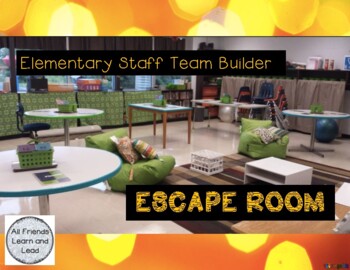
Elementary Staff Escape Room
Are you an administrator looking for a staff team builder? Or maybe a Sunshine committee looking for something fun to do during a staff get together?This file has everything you need in order to pull off a staff escape room. The story is geared toward elementary staff, however, it could work for any school level. You will get a powerpoint with directions and the link to your very own google form. You can edit the google form if needed (DO NOT EDIT THE FILE LINKS) or use it exactly as written
Grades:
K - 5th
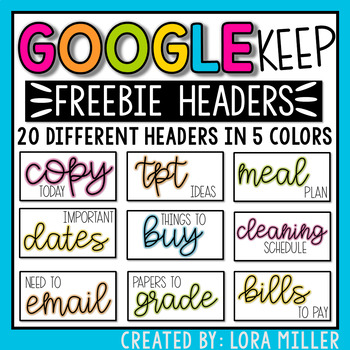
Google Keep Headers--FREEBIE
Organize your Google Keep to-do lists, important dates and notes lists with these FREE cute and colorful image headers.If you're a little apprehensive about WHAT Google Keep is and HOW to use it, click here to see a quick tutorial on Youtube. I am notorious for having MULTIPLE lists going at one time. I'm even MORE notorious for accidentally leaving my lists at school or at home so I don't have them when I need them. {Enter} Google Keep! With Google Keep, my lists are always close by and easy
Grades:
PreK - 12th
Types:

The Cynja® Newsletter Content About Family Cybersecurity Issue 1
Looking to teach kids and their parents about online safety? Here are ten columns from The Cynja's award winning computer skills blog, Cynsei's Connection, ready for publication in your school, PTA or classroom newsletter! We include our series "How Cynja Are You?" which gives tips on being cyber safe. And our "Birds, Bees and Botmaster" column is designed help parents talk with kids about making smart choices in their digital lives.
The Cynsei is the fictional guardian of all things noble in
Grades:
K - 6th
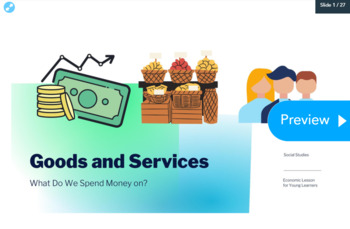
Goods and Services: A Nearpod Lesson (An economic lesson for young learners)
Goods and Services (A Nearpod Lesson) This paperless resource engages students and doesn't require any copies! You must have a NearPod account to use this lesson. This Resource Includes:-Teaching notes/lecture of about Goods and Services-Multiple Collaborate Boards with discussion points about Goods and Services-Drag and drop activities.-Draw-it activities to check comprehension about goods and services. This scaffolded Nearpod Lesson includes a lesson and activities to keep your lower element
Grades:
K - 2nd
Types:

Computer Program and Application Matching
This handout is great for all ages. Students will match the icon to the name of program or computer application!!
Grades:
PreK - 12th
Types:
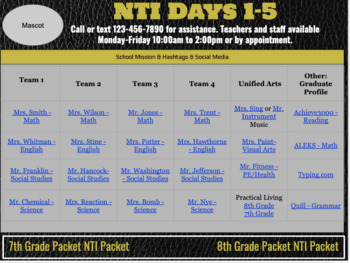
NTI Days Organizer
I designed this Google Slide Deck to help organize NTI Work for my teachers and students. The Slide-Deck will work for various teams and additional teachers and slides can be copied and added. Each teacher in your building has an individual slide to include contact information.
Grades:
PreK - 12th, Higher Education, Adult Education, Staff
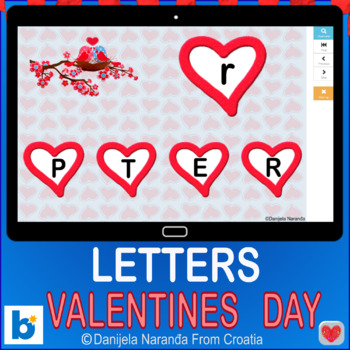
Valentines Day Match Matching Alphabet Letters Lowercase To Uppercase Boom™ Card
Valentines Day Letters Matching GamesValentine's Day February Match Matching Lowerscase To Uppercase Letter activity (visual perception)February Matching Lowercase To Uppercase lettersActivity: Click The Correct AnswerThemed: Love, Valentine, Valentines Day, Valentine's Day, FebruaryCards and answers are randomizedTo use Boom Cards, you must be connected to the Internet. Boom Cards play on modern browsers (Chrome, Safari, Firefox, and Edge). Apps are available for modern Android, iPads, iPhones,
Grades:
PreK - 2nd
Types:
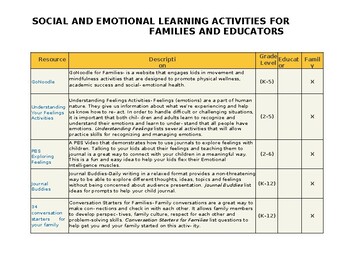
27 SEL activities for parents & 17 for teachers with links (editable resource)
Next to each resource there is a description, grade level, and if it is for teachers or parents. Also, there are links included too.
Grades:
K - 12th, Staff
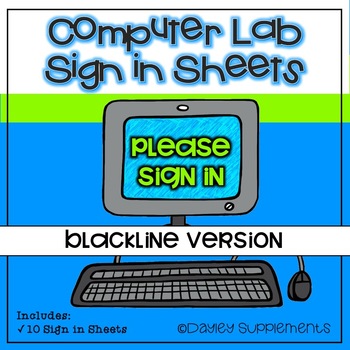
Computer Lab Sign In Sheets
These computer lab sign in sheets are perfect to help keep track of traffic in the lab. They were designed to be printed on colored paper or just to save on the colored ink. Each title has a hint of color in case you do choose to use colored ink.There are 7 sign in sheets in the PDF.You Might Also Like:⭐ Computer Lab Sign In Sheet - 10 Bright Colors⭐ Post-It Notes BUNDLE for planners, calendars, and journals⭐ Monthly Goal Planner⭐ Editable Graphic Organizer & Newsletter StartersIf you like
Grades:
PreK - 12th
Types:

Digital Citizenship Safety Drills Pack #1
We all do fire drills? Safety drills? Why are we not taking 5 minutes a month to conduct digital safety drills?? With these simple to use drill cards the teacher in any classroom can use grade-level appropriate scenarios to discuss how best to handle digital dilemmas our students face each and every day. Each scenario comes with teacher talking points. One drill per grade band and teacher talking points. Grades K-12 represented. It's time we start doing digital drills as much as we do fire dril
Grades:
K - 12th, Staff
Types:

Website Log In Tracker
So many websites! As teachers we access apps, websites and pay bills online. I use this to keep track of my usernames, passwords and connected email addresses. Use one at home and one in the classroom!
Grades:
PreK - 12th, Higher Education, Adult Education, Staff
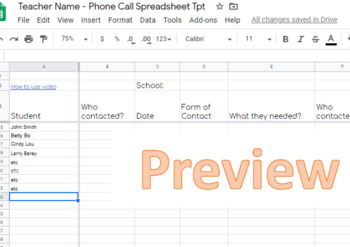
Phone Call Record Sheet - Distance Learning Form
I am sure your district and mine will be requiring us to record our contacts with our parents during this time. I have created this form to use at my school. I have already listed 80 contacts in my personal form. I am sure it will continue to grow. I have created a Google spreadsheet that should help you track these contacts. I have frozen certain cells so that you should be able to scroll down and over and still see your students' names and the heading for each column. I included a video on how
Grades:
PreK - 12th, Higher Education
Types:

Virtual Greetings
This is a virtual greeting image that teachers can use at the beginning of class as a tool to build connection and rapport with children.
Subjects:
Grades:
PreK - 1st

Summer Tech Task Board for Teachers
Need a fun activity for your staff to do over the summer? Have them explore the world of technology integration! You can use this board to get new ideas for the upcoming school year. Host a share party at the beginning of the year to collaborate about the things you found over the summer.
Grades:
PreK - 8th
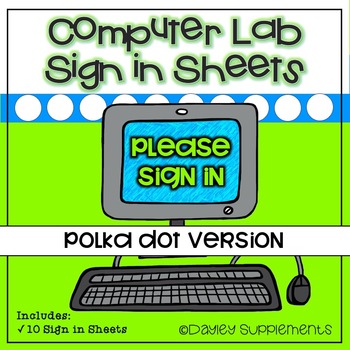
Computer Lab Sign In Sheet - 10 Bright Colors
These bright colors of polka dots will make anyone smile!This form is perfect to place in a clipboard near the entrance/exit of the lab. It really helps keep track of who is entering and when, in case of computer trouble down the road.It is in PDF format and contains a set of 10 sign in sheets. Each has a place for students to write the date, their names, their teacher's name, the time they entered the lab, and the time they left.You Might Also Like: ⭐ Computer Lab Sign In Sheet⭐ Post-It Notes
Grades:
PreK - 12th
Types:

Internet Safety for Parents - Handout
This is a handout I distribute regularly to parents at community events. This is basic information on how our students connect to the internet, including how they may connect when they have NO computer, or internet at home (it is possible!)A basic resource sheet for any parent.
Subjects:
Grades:
K - 12th
Types:

Ice Breaker Activity
Fun Ice Breaker to meet and greet new students! I hope you enjoy this freebie to get your class off to a great start! Enjoy! -The Business Baller
Grades:
PreK - 12th, Higher Education, Adult Education, Staff
Types:
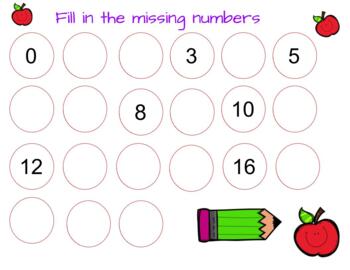
number sequence 0-20
number sequence 0-20 worksheet. It can be printed or used as an online resource
Subjects:
Grades:
PreK - K
Types:
Showing 1-24 of 26 results





