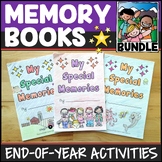56 results
3rd grade business internet activities for administrators
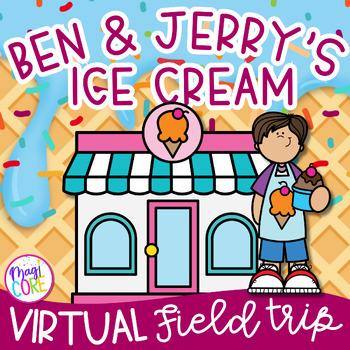
Virtual Field Trip Ben & Jerry's Ice Cream Google Slides Digital Resource Seesaw
☀️ Ready for a mouth-watering ice cream adventure? This Virtual Field Trip to Ben and Jerry's Ice Cream Factory digital resource activity takes students on a thrilling tour of the world's most beloved ice cream factory. Videos, engaging texts, and interactive activities keep your students engaged and learning. Students discover the secrets behind Ben & Jerry's deliciously creamy ice cream, from the production process to the company's unique social mission. Students even create their own uniq
Grades:
2nd - 5th
Types:
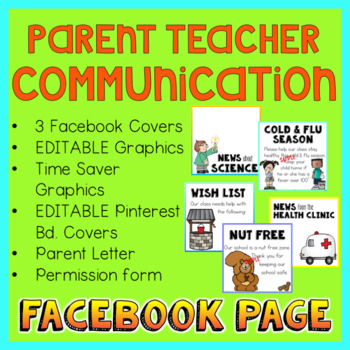
Facebook Page Class PARENT COMMUNICATION
Communicate with parents using a Class Facebook Page. Busy parents rely on their smartphones. Reach more parents using a Class Facebook page.Why?Have you noticed that your newsletters are not read by all of your parents? Reach parents using their smartphones. Ask parents to follow your class FB page.Benefits:Parents today manage their life using their smartphone. A Facebook page will reach these parents more effectively than a paper copy of a newsletter. You will save paper, too!PARENT COMMUN
Grades:
K - 3rd
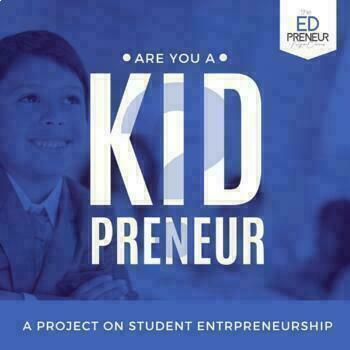
Elementary Economics Lesson: Business Digital Project & Technology Unit
Looking for an engaging and fun way to teach your elementary students about economics? Look no further than this complete Elementary Economics Unit! This unit includes a comprehensive Student Business Project with Technology Integration that will make learning about economics easy and enjoyable for your students.This Elementary Economics Unit includes:A complete Student Business Project that allows students to learn about economics by creating and running their own businessTechnology integration
Subjects:
Grades:
3rd - 5th
Types:
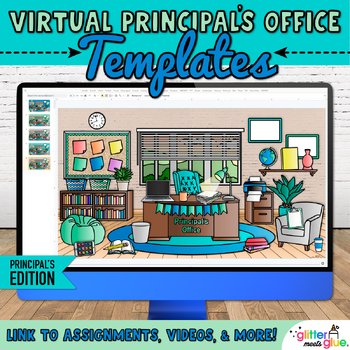
Virtual Principals Office Background: Editable Digital Classroom Google Slides
Engage students and staff using my Bitmoji® virtual principal's office for administrators on Google Slides™! Use these backgrounds to organize digital resources like school announcements and the lunch menu. Then, publish it on your school website. All the moveable pieces in this virtual classroom match and coordinate.Guidance counselors, curriculum coordinators, and vice-principals could benefit from using a virtual office space, too.These background templates include everything to make your vir
Grades:
K - 8th
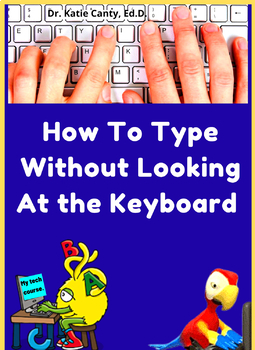
Tech Class Lessons: Top 26 Computer Keyboarding Good Typing Habits To Practice
The key to typing speed and accuracy success is in this book. The new computer keyboarding adventures section and keyboarding news and truths are worth checking out to add "delightful " to tech classes.At the end of the 12 lessons, learners should be keying in letters automatically by touch. Completers earn two types of computer keyboarding certificates.This is an updated, larger print book with colorful illustrations for: *Computer users, beginners, and hunt and peck typists wh
Grades:
3rd - 7th
Types:
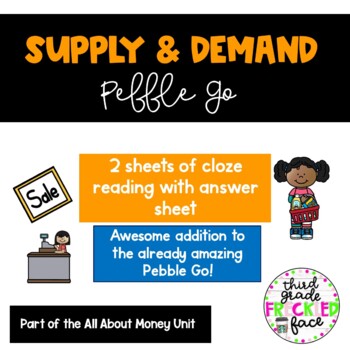
Supply and Demand - Pebble Go
Is your class learning about Supply and Demand? This resource supports the information on Pebble Go on Supply and Demand with a two page fill-in the blank printable. There is also a spot for the students to identify the meaning of the vocabulary words that are highlighted in red in the passage. It can be used as an assessment, center activity or independent classwork! Answer Key is included for easy checking!**Energy is a separate free listing in my store.**You might also like: Energy- PebbleGoS
Subjects:
Grades:
2nd - 4th
Types:
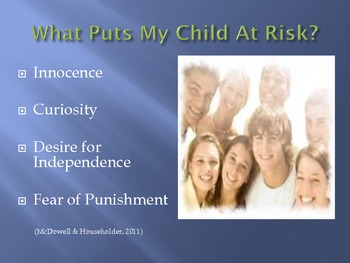
Internet Safety Presentation for Parents
This presentation is designed to help parents better understand how to keep their children safe when using the internet. It include risk factors, threats to the child and computer, appropriate usage, social networking, cell phones, cyberbullying, advice as to where to find more information and talking points for helping facilitating conversations between parents and children.
Grades:
PreK - 12th
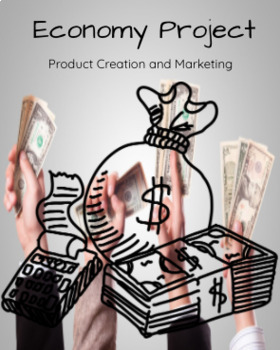
3rd Grade Economy Project
This project allows students to create their own product. They then have to consider cost versus profits and select a target audience for their product. Students will make an advertisement based off their product. They choose which form they want to complete. This also has 4 check-ins with reading passages to help understand the main vocabulary with economics.
Grades:
2nd - 4th
Types:
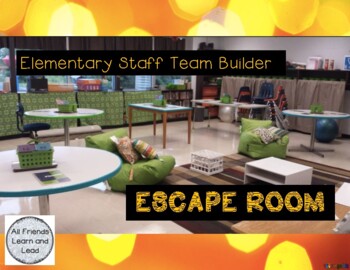
Elementary Staff Escape Room
Are you an administrator looking for a staff team builder? Or maybe a Sunshine committee looking for something fun to do during a staff get together?This file has everything you need in order to pull off a staff escape room. The story is geared toward elementary staff, however, it could work for any school level. You will get a powerpoint with directions and the link to your very own google form. You can edit the google form if needed (DO NOT EDIT THE FILE LINKS) or use it exactly as written
Grades:
K - 5th
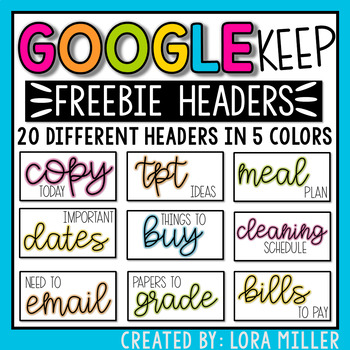
Google Keep Headers--FREEBIE
Organize your Google Keep to-do lists, important dates and notes lists with these FREE cute and colorful image headers.If you're a little apprehensive about WHAT Google Keep is and HOW to use it, click here to see a quick tutorial on Youtube. I am notorious for having MULTIPLE lists going at one time. I'm even MORE notorious for accidentally leaving my lists at school or at home so I don't have them when I need them. {Enter} Google Keep! With Google Keep, my lists are always close by and easy
Grades:
PreK - 12th
Types:
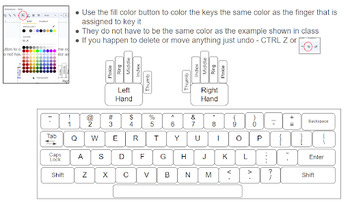
Keyboard for Color Coding Online with Answer Key
Students can learn the correct finger placement for typing by color filling the keyboard keys to match the finger that is responsible for keying it. This is a Google Slide so coloring can be completed online no need for markers or colored pencils.
Subjects:
Grades:
3rd - 9th
Types:
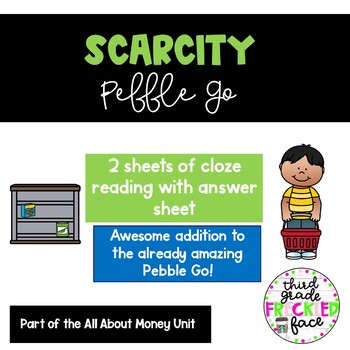
Scarcity - Pebble Go
Is your class learning about Scarcity? This resource supports the information on Pebble Go on Scarcity. This resource on Scarcity for Pebble Go contains a two page fill-in the blank printable. There is also a spot for the students to identify the meaning of the vocabulary words that are highlighted in red in the passage. It can be used as an assessment, center activity or independent classwork! Answer Key is included for easy checking!**Energy is a separate free listing in my store.**You might
Subjects:
Grades:
2nd - 4th
Types:
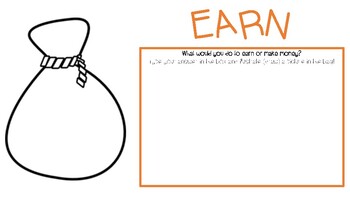
Earn, Save, Spend, and Donate-Seesaw/Printable
Aligns perfectly with 3rd Grade JA, but can also use used without!Can be used on Seesaw or printed to use in your classroom to teach students the importance of money!
Subjects:
Grades:
2nd - 4th
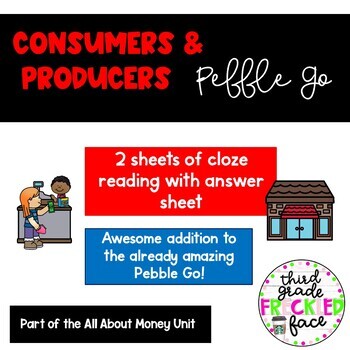
Consumers and Producers- Pebble Go
Is your class learning about Consumers and Producers? This resource supports the information on Pebble Go on Consumers and Producers with a two page fill-in the blank printable. There is also a spot for the students to identify the meaning of the vocabulary words that are highlighted in red in the passage. It can be used as an assessment, center activity or independent classwork! Answer Key is included for easy checking!**Energy is a separate free listing in my store.**You might also like: Energ
Subjects:
Grades:
1st - 3rd
Types:

5 Amazon FBA Mistakes You Must Avoid
Amazon FBA is a brilliant service for small businesses and entrepreneurs that want to start selling large numbers of products direct to customers. This service makes things so easy, that you can set up your successful business without ever laying eyes on the product!But that’s also the issue. In many ways, Amazon FBA makes setting up your business too easy. Which means it’s easy to make mistakes and to come unstuck. Within this guide are 5 big ones to avoid.
Subjects:
Grades:
1st - 12th, Higher Education, Adult Education, Staff
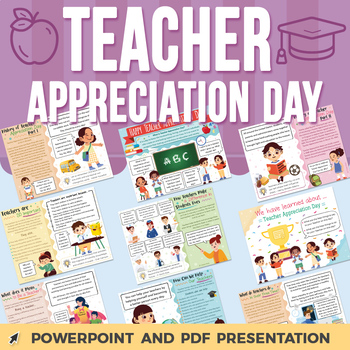
Teacher Appreciation Day PowerPoint Presentation | Discussion & Reflection Q's
Make teachers feel special on Teacher Appreciation Day, remind them how important they are to our society, and make them feel unique and proud of their work. This is an opportunity to hear students talking about their teachers, how much they perceive them, and how they appreciate them.This presentation is perfect for paying tribute to all the teachers and making them feel an unforgettable moment with the information and reflections of all their students during the presentation.Each slide will ma
Grades:
1st - 4th
Types:
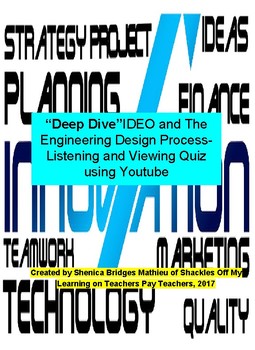
"The Deep Dive" - The Engineering Design Process
If you are using the Engineering the Future Curriculum, or you want to know more about STEAM (Science, Technology, Engineering, Art, and Math) and the Engineering Design process, you will need to download this activity. It is a ten question quiz with an answer key about the video that displays team work and the fact that everyone on the team does not have to be an engineer to be creative and innovative.
This is a great activity to make sure that your students are listening, and comprehending
Grades:
3rd - 12th
Types:
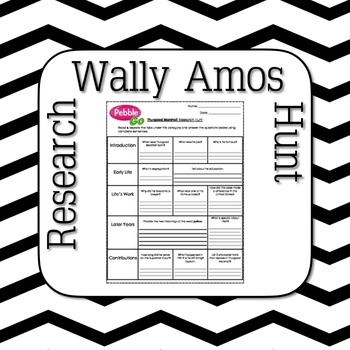
Wally Amos Pebble Go Research
This is a great resource for young researchers! My students love using them.
Wally Amos by Tidy Teacher is licensed under a Creative Commons Attribution 4.0 International License.
Grades:
1st - 4th
Types:
Also included in: African American Historical Figures Bundle

What is a Hacker?
Lesson Plan: What is a Hacker?Grade: 3rd - 8thDuration: 45 minutesObjective: By the end of this lesson, students will be able to define the term "hacker" and differentiate between "good" and "bad" hackers.
Grades:
3rd - 8th
Types:

The Cynja® Newsletter Content About Family Cybersecurity Issue 1
Looking to teach kids and their parents about online safety? Here are ten columns from The Cynja's award winning computer skills blog, Cynsei's Connection, ready for publication in your school, PTA or classroom newsletter! We include our series "How Cynja Are You?" which gives tips on being cyber safe. And our "Birds, Bees and Botmaster" column is designed help parents talk with kids about making smart choices in their digital lives.
The Cynsei is the fictional guardian of all things noble in
Grades:
K - 6th
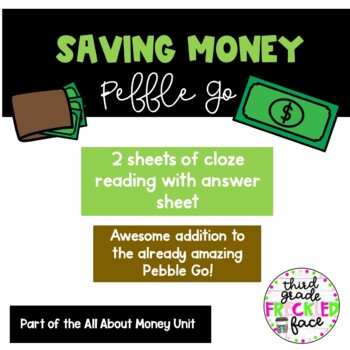
Saving Money - Pebble Go
Is your class learning about Saving Money? This resource supports the information on Pebble Go on the Saving Money with a two page fill-in the blank printable. There is also a spot for the students to identify the meaning of the vocabulary words that are highlighted in red in the passage and a short reflection on the video attached to Pebble Go. It can be used as an assessment, center activity or independent classwork! Answer Key is included for easy checking!**Energy is a separate free listing
Subjects:
Grades:
1st - 3rd
Types:

Computer Program and Application Matching
This handout is great for all ages. Students will match the icon to the name of program or computer application!!
Grades:
PreK - 12th
Types:
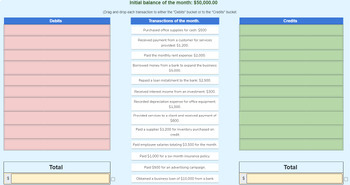
Financial Transactions: Mastering Debits and Credits
In this interactive activity, students will develop their understanding of accounting principles by categorizing transactions as debits or credits. They will be presented with a set of transactions related to a fictional company and their task will be to accurately classify each transaction.Preview - preview linkTo facilitate the activity, students will be provided with a worksheet containing a table where they can list and categorize the transactions. They will categorize each transaction as ei
Grades:
3rd - 7th
Types:
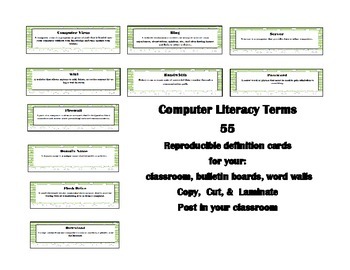
Computer Literacy Cards 55 cards to copy, cut, & laminate
Computer Literacy Cards 55 cards to copy, cut, & laminate
These literacy cards are intended to help students navigate through the computer worlds ever changing terminology.
From Blogging to Bandwidth, from PHP to Firewalls.
Build the vocabulary students will need throughout their lifetime!
Visit my blog 1 Red Schoolhouse for free stuff, links to free stuff, and great ideas!
Grades:
1st - 12th, Higher Education, Adult Education, Staff
Showing 1-24 of 56 results