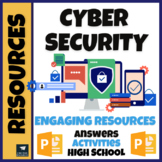750 results
Computer science resources for Microsoft Excel under $5
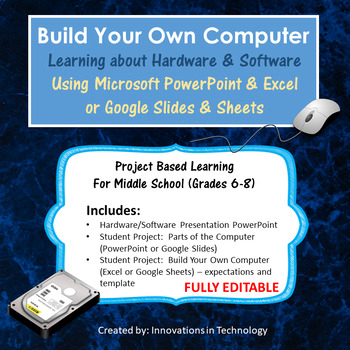
Computer Hardware & Software - Build a Computer | Distance Learning
Teach the basics of computer hardware and software while letting students explore what's inside the computer! This unit helps students explore and understand the basic components inside the computer. This is perfect for any technology class in upper elementary or middle school. All files provided are fully editable, allowing teachers to make modifications for differentiation or personalization if they choose. A Microsoft PowerPoint presentation (fully editable) is included to introduce the topi
Grades:
7th - 9th
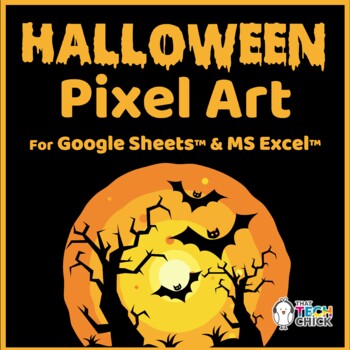
Halloween Pixel Art Mystery Pictures for Google Drive and MS Excel
Help your students learn the parts of the spreadsheet with fun Halloween Pixel Art Mystery Pictures! This product includes a "Parts of a Spreadsheet” video where they’ll learn new terms while having fun and being totally engaged. This takes mystery picture activities from a “time filler” to an instructional lesson as they learn to identify cell ranges and use the color fill tool to fill them in.The four preformatted Google spreadsheets include embedded Color Code Clues to save paper and printi
Grades:
3rd - 6th
Also included in: Custom Bundle for Kari J.
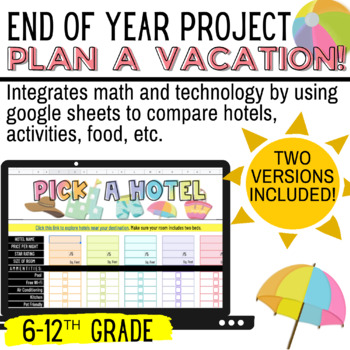
END OF YEAR MATH PBL: Plan A Vacation! | Math + Technology
Running out of ideas during the end of the year? Then this is a MUST HAVE!This is a Google Sheet activity that combines math skills with technology. Students will have fun exploring a vacation destination of their choice and researching hotels, activities, food, and vehicles for their trip. There are two versions included for differentiation:Version OneEasier option for students that want to compare their choices, but aren't ready to use Google Sheet formulas.The formulas are already embedded so
Grades:
6th - 12th
Types:
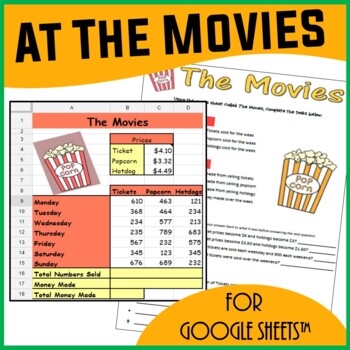
Spreadsheets Activity for Google Sheets™ - At The Movies Digital Resources
A fun Google Sheets spreadsheet activity which tests students’ knowledge on the following skills: Cell referencingUse of Sum() function Making predictions by changing dataCreating graphs from dataStudents are expected to insert different formulae into the Movies spreadsheet and complete questions on the accompanying worksheet.Thank you to High5 Clipart for all illustrations: https://www.teacherspayteachers.com/Store/High5-Clipart❁❁ Click Here to Follow MeBenefits for you:Rating this product allo
Grades:
Not Grade Specific
Types:
Also included in: Technology Lessons Activities & Skills Building Bundle for Google Drive™
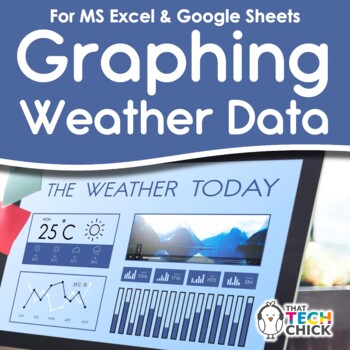
Spreadsheets and Graphing Weather Data - Google Sheets and Microsoft Excel
Engage your students and make connections between technology, science and the real world with these Google Sheets/Excel graphing activities using weather data. These activities can be used in a computer lab, classroom and in a distance learning situation. The included videos allow students to learn and work independently and at their own pace, which allows you to provide extra support to struggling students. It also makes a great collaborative experience between specialists, classroom teachers
Grades:
3rd - 6th
Types:
Also included in: Custom Bundle for Jennifer Davis
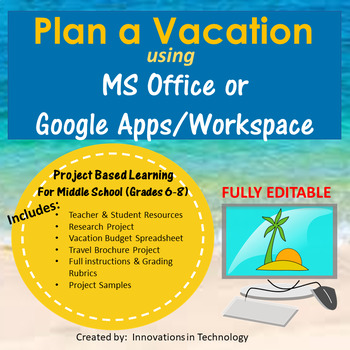
Plan a Vacation - PBL Using MS Office or Google Apps/Workspace
Who doesn't love to travel? Engage students as they plan a vacation to their dream destination.The “Plan a Vacation” project utilizes either MS Office (Word and Excel) or Google Apps/Workspace (Docs, Sheets) to allow students to build skills in those programs along with skills in Internet research, reading, writing and critical thinking. In these projects, students research a vacation destination of their choice and complete a research sheet using MS Word or Google Docs. They utilize either MS
Grades:
7th - 10th
Types:

Task/Help Cards (Formula Practice) for Google Sheets™ & Excel Spreadsheets
A wonderful set of 12 task/instruction cards which can be printed and laminated and then given to students to help them learn and practice the following formulae/calculations in Excel or Google Sheets; • Addition • Subtraction • Division • Multiplication• =sum()• =max()• =min()• =average() • =count()• =counta()• =countif()Each card provides a clear description and example of how specified formulae work in Excel and Google Sheets, thus a brilliant visual learning aid. These task cards can also be
Grades:
5th - 12th, Higher Education, Adult Education, Staff
Types:
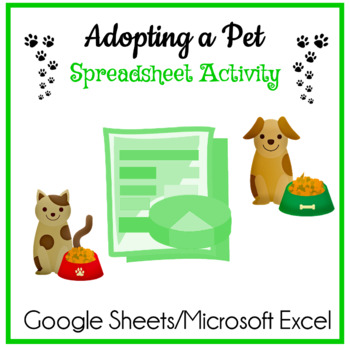
Adopting a Pet Google Sheets & Charts/Microsoft Excel Spreadsheet Activity
No PREP! This spreadsheet activity is for students already familiar with calculating in Google Sheets or Microsoft Excel. Students will reinforce their spreadsheet and chart skills when they choose a dog or cat to adopt and calculate the expenses using either Google Sheets or Microsoft Excel. Includes Student directions and colorful Cat and Dog Supplies sheets. Easy to assign digitally or print directions for students. Please Note: Students are expected to know how to add, multiply and create a
Grades:
5th - 9th
Types:
Also included in: Computer Technology Curriculum Complete Unit Google Lessons 7th Grade
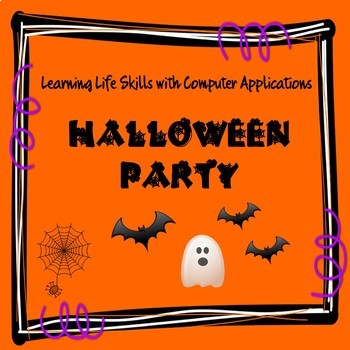
Halloween Computer Activities-Budgeting a Halloween Party-Google-Office
Budgeting a Halloween Costume PartyLearning Life Skills with Computer Applications - Kids love Halloween and parties. This 2-class period project teaches math and life skills using computer applications. Projects use Word, Google Docs, Publisher, Excel, Google Sheets and/or Canva.com. The directions are general so students can complete the assignments in any of the listed programs.Students will plan and budget EVERYTHING for their Halloween Costume Party from the guest list, invitation, activiti
Subjects:
Grades:
7th - 12th
Types:
CCSS:
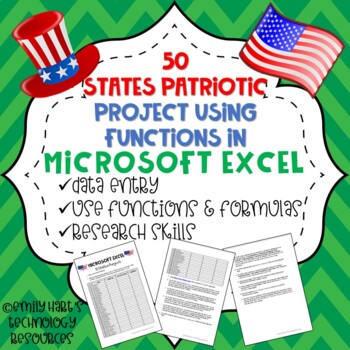
MICROSOFT EXCEL: Patriotic 50 States Project Using Formulas & Functions
Students will use Microsoft Excel and Internet Research skills to complete this project. Students will navigate the internet using a specific website and find information about states, fill in a spreadsheet, and use functions such as SUM, MIN, MAX, AVERAGE, and IF to calculate data results. High school and middle school students learning Microsoft Excel will explore the Internet and use data entry skills and formulas to complete this project. Students should have basic knowledge of formulas befo
Grades:
6th - 12th, Higher Education
Types:
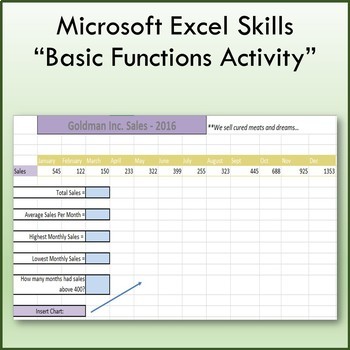
Basic Function & Formulas Lesson Activity for Teaching Microsoft Excel
Students use the Insert Function tool to find the missing answers in the light blue cells. This lesson will teach you how to insert and edit charts and also teach you the following functions:SUMAVERAGEMAXMINCOUNTIF**Files open in Microsoft Excel and are fully editable.***************************************************************************************This lesson is contained within my Microsoft Excel Skills Bundle. Click on the link below to view this bundle.Microsoft Excel Skills BundleOthe
Grades:
7th - 10th
Types:
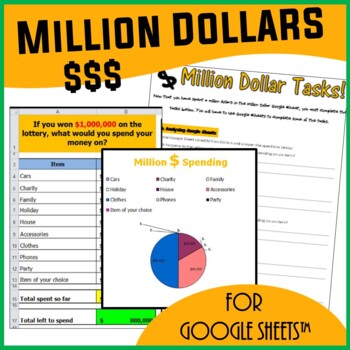
Spreadsheets Activity for Google Sheets™ - Million Dollars Scenario
Students use this fun Google Sheets spreadsheet activity to understand how altering data in Google Sheets allow graphs to change. They understand such concepts by trying to spend a Million Dollars in a minute. This resource allows students to understand the following: How graphs change when data in Google Sheets is alteredUse of SUM() functionsHow graphs are madeComponents of a graphAdvantages of spreadsheets over pen and paper methodsStudents are then expected to complete the associated workshe
Grades:
Not Grade Specific
Types:
Also included in: Technology Lessons Activities & Skills Building Bundle for Google Drive™
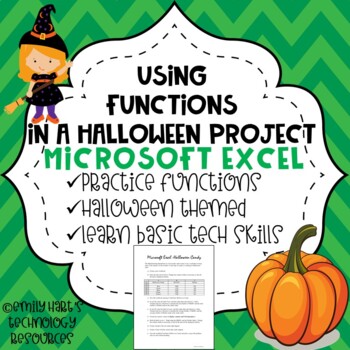
MICROSOFT EXCEL: Halloween Spreadsheet Using Basic Functions
This is an assignment for students in grades 4-12 learning about spreadsheets to practice using formulas such as SUM and AVERAGE and practice formatting techniques. This is a basic activity which does NOT require students to have a comprehensive knowledge about Microsoft Excel or other spreadsheet programs, only basic techniques! Students will have to type information into a spreadsheet and use functions to calculate results. File type will be in zipped folder with PDF of worksheet and answer ke
Grades:
6th - 12th
Types:
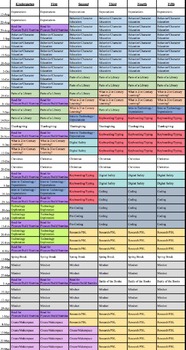
Library/Media/Tech Curriculum Plan
Media Specialist Curriculum Plan. Includes specific weekly breakdown for K-5 by topic. Aligned to ISTE, Common Core/Florida Standards, and AASL standards.
Grades:
PreK - 5th
Types:
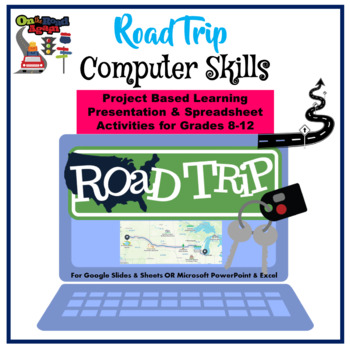
Road Trip Project Based Learning Computer Skills for Google-Microsoft Apps
Road Trip is a Project Based Computer Skills Activity for students in Grades 8-12 already familiar with how to use and perform calculations in either Google Slides & Sheets or Microsoft PowerPoint & Excel. Directions are 100% editable and allows you, as the teacher, to customize the lessons for your students’ grade level. Use the lessons as is or customize. Students will plan a Road Trip to a destination of their choice and create a presentation with an itinerary, create a chart, and spr
Grades:
8th - 12th
Types:
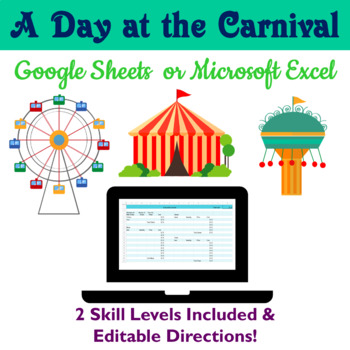
Google Sheets Excel Spreadsheet Lessons A Day at the Carnival
Students will love planning for a day at the carnival with this spreadsheet activity. Downloads in Google Sheets and works perfectly in Microsoft Excel. Versatile because the student directions are 100% EDITABLE so you can customize the directions based on grade and skill level of your students. Includes two skill level spreadsheets. Level 1 includes calculations for grades 4-5 so students simply enter the data and Level 2 is ready for students in grades 6 and up to perform the calculations. Inc
Grades:
4th - 9th
Types:
Also included in: Computer Technology Curriculum Complete Unit Google Lessons 7th Grade
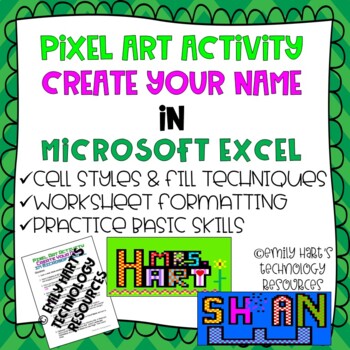
MICROSOFT EXCEL: CREATE YOUR NAME using PIXEL ART in Microsoft Excel
Introduce your students to Microsoft Excel with this fun and creative pixel art project! Students will learn how to format a spreadsheet with column width and row height and apply fill techniques to create their name in a very creative way. Step-by-step directions will guide students on how to complete each task. File format is a PDF file with directions and examples provided!
Grades:
3rd - 12th
Types:
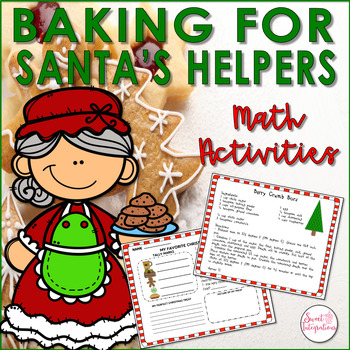
Christmas Holiday Math Activities - Multiplication and Word Problems
Celebrate learning and the holidays with this Project Based Learning unit. Your students will love helping Mrs. Claus plan a Christmas dinner and calculate how many batches of cookies to bake for Santa's helpers. In addition to solving word problems, students will be graphing, doubling, tripling recipes, reading charts, writing, and working with spreadsheets. This student-centered PBL unit incorporates collaboration and differentiation by giving student choice. This challenge requires students
Grades:
3rd - 6th
Types:

Spreadsheets for Beginners - Fast Food Fun!
Introduce your students to spreadsheets with these high interest activities! Included are two high interest spreadsheets of data from Burger King (nutritional information) and McDonalds (prices). Students will learn how to guess and check (predict) and enter values correctly in order to answer questions. Included in your download are detailed teaching suggestions, with ISTE and Common Core Math standards that the lesson supports, academic feedback questions, and a link to an online spreadsheet
Grades:
4th - 7th
Types:
CCSS:
Also included in: Custom Bundle for Danielle A.
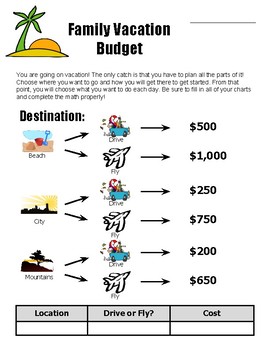
Real Inquiry Math - Family Vacation Budget Worksheet (Winter Break)
Perfect back to school related activity...Many times a year, families plan for a family vacation. How often do they involve their kids in the decision making process? Kids typically just go for the ride.We all know that a major life skill that isn't really covered too much with our Common Core curriculum is budgeting for trips and expenses.Have young learners plan their next vacation instead of just tagging along...Learners in this activity progress through their vacation with easy to visualize
Grades:
3rd - 9th
Types:
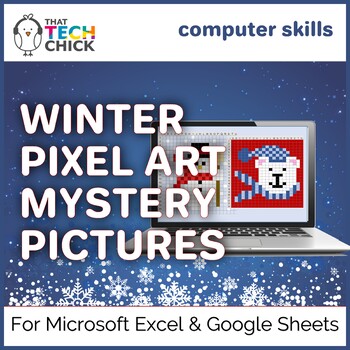
Winter Themed Mystery Pictures for Excel and Google Sheets
Help your students learn the parts of the spreadsheet with fun Winter Themed Pixel Art Mystery Pictures! This product includes a "Parts of a Spreadsheet” video where they’ll learn new terms while having fun and being totally engaged. This takes mystery picture activities from a “time filler” to an instructional lesson as they learn to identify cell ranges and use the color fill tool to fill them in.The six preformatted spreadsheets are available in both Microsoft Excel and Google Sheets. Each i
Grades:
3rd - 6th
Types:
Also included in: Custom Bundle for Kari J.
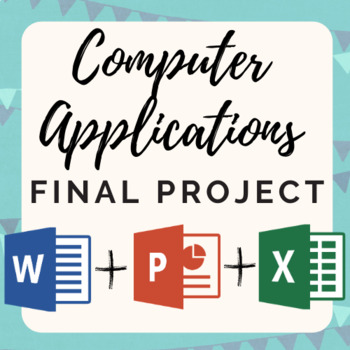
Computer Applications Final Project
Looking for a fun way to wrap up your computers class? I created this activity as a final project for my integrated computer applications class! Students will display their skills in Word, PowerPoint, and Excel. Students are opening a hypothetical restaurant and have to complete a slideshow in Microsoft PowerPoint consisting of 8 slides. Directions include various informational and formatting requirements for each slide. Students must create a two page menu using Microsoft Word which also has fo
Grades:
6th - 12th
Also included in: Microsoft Activities Bundle
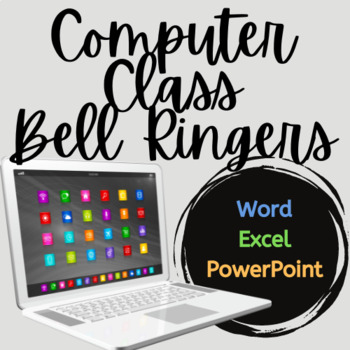
Computer Class Bell Ringers
Total of 18 Bell Ringers ready to be displayed in Microsoft Powerpoint.These quick questions/activities are a great way to start OR end class.Answers to the individual Bell Ringers are written in the notes section of the powerpoint slides for use by teacher.There are four categories of bellringers: digital footprint/general computers, microsoft word, microsoft powerpoint, and microsoft excel.For more computer applications resources, click the links below :)Google Applications Bell RingersParts o
Grades:
6th - 12th
Also included in: Computer Class Basics
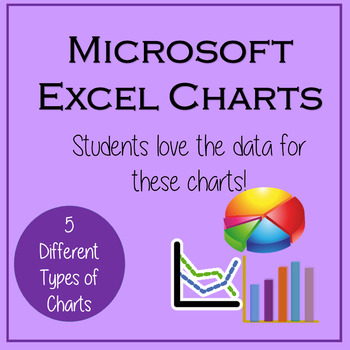
Excel Lessons - Creating Charts
No Prep! These lessons are great as a first Excel Chart lesson or for students already a little familiar with creating charts. Students love the data for these charts because the data is centered around things they love – their cell phones! In Lesson 1, students will create 5 different charts from step-by-step directions which include Chart Titles, Chart Styles, Axis Titles, Data Labels, and Moving Chart to its own Sheet.In Lesson 2, students will create 5 charts from provided data as well as ch
Grades:
5th - 12th
Types:
Showing 1-24 of 750 results