71 results
Computer science Common Core RI.6.7 resources

How to use GOOGLE SEARCH like a BOSS!! | Research Skills | Digital Citizenship
Teach your students an ESSENTIAL LIFE SKILL of the INFORMATION ERA. Learn how to refine and filter GOOGLE SEARCH QUERIES using PROVEN TECHNIQUES that improve RESEARCH and CRITICAL THINKING SKILLS in 2024. This ❤️NO PREP unit teaches you and your students how to USE GOOGLE SEARCH LIKE A BOSS!This EDITABLE resource comes with all the instructional slides, graphic organizers, and video tutorials you need to make an immediate impact.Learn exactly how to find what you want online, filter out unwant
Grades:
4th - 12th, Higher Education, Adult Education, Staff
Types:

Middle School Technology Lesson Plans | High School Tech DOUBLE BUNDLE STEM PBL
This Distance Learning bundle includes the first TWELVE technology lessons we have available in our store.*NEW!! Get our FULL Middle and High School Technology Curriculum Here!Middle school and high school students LOVE these lessons! We developed these lessons for a project-based working environment and works great with any Project Based Learning or STEM goals. We give you the option to have as much or as little instruction time while giving your students the maximum working environment.Made fo
Grades:
1st - 12th, Higher Education, Adult Education
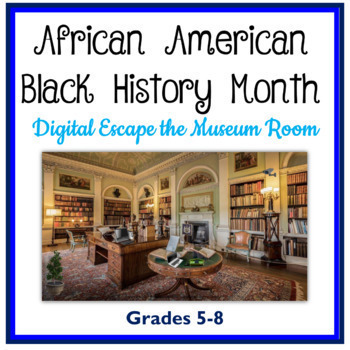
African American Black History Month Interactive Escape Room & Choice Board
NO PREP! No Grading & 100% Digital! A perfect lesson to add to your African American/Black History Month activities or any time of year your students are studying inventors. Students will “Escape the Museum Room” while learning about 11 African American INVENTORS and answering comprehension questions using a Google Form. Students will search the room for clues. Clues are disguised throughout the room and will lead students to videos, slides, and text. Questions in the Google Form are EDITABL
Grades:
5th - 8th
Types:
CCSS:
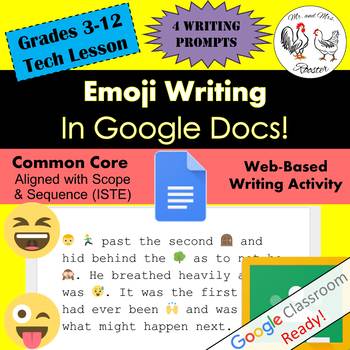
Emoji Writing in Google Docs Writing / Technology STEAM Lesson Plan Grades 3-12
Get your students excited about writing in Google Docs with this dual-approach lesson! In this lesson, students of all grade levels can enjoy writing a short story based on their skill level and then turn it into an emoji-fied story! Tutorials, story samples, emoji examples, and emoji differences are all included! Emoji writing has never been this fun! Made for use with:PCMacChromebookAll resources are organized for assigning through Google Classroom!*This lesson has an optional post lesson:Emoj
Grades:
3rd - 12th, Higher Education
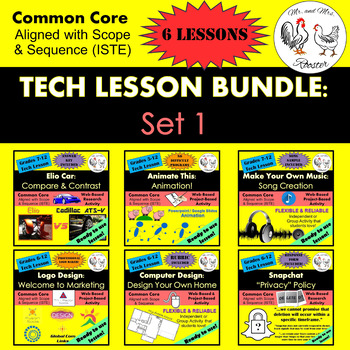
Middle School Technology Lesson Plans | High School Tech STEM BUNDLE: Set 1
This bundle includes the first SIX technology lessons we have available in our store.Middle school and high school students LOVE these lessons! We developed these lessons for a project-based working environment and works great with any Project Based Learning or STEM goals. We give you the option to have as much or as little instruction time while giving your students the maximum working environment. Ready-to-post directions make these lessons a BREEZE assigning and preparing. Using Google Classr
Grades:
5th - 12th, Higher Education, Adult Education
CCSS:
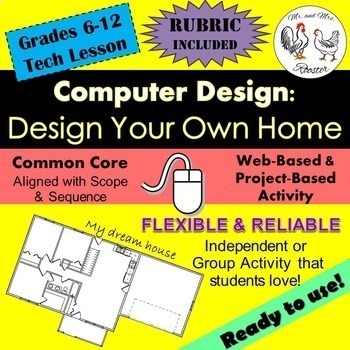
MS and HS Tech Lesson - Design Your Own Home!
Design Your Own Home is a fun, project-based activity introducing students to architecture and home design.Made for use with:PCMacChromebookAll resources are organized for assigning through Google Classroom!In this activity, students will explore and design a digital floor plan for their dream home! They will be required to place specific objects and layout, but the rest is up to their own creativity!Students in middle through high school can spend up to two 45-50 minute class periods working on
Grades:
6th - 12th, Higher Education, Adult Education, Staff
CCSS:
Also included in: Middle and High School STEM and Technology Curriculum

DIGITAL CITIZENSHIP ESCAPE ROOM, BREAKOUT -DIGITAL 360 VR
Take your students on an exhilarating and interactive journey that explores the essential concept of digital citizenship! With 8 immersive virtual reality worlds and 17 thrilling locks, this experience is designed to fully engage their attention. Dive deep into crucial topics such as online safety, netiquette, password security, copyright laws, digital footprints, and digital literacy, all within a fully immersive 360° VR breakout experience. Get ready for an educational journey that will make a
Grades:
4th - 8th
Types:
Also included in: DIGITAL 36O° VIRTUAL REALITY ESCAPE ROOM/BREAKOUT BUNDLE

Tech Lesson - Make Your Own Music: Song Creation {Technology Lesson Plan}
Want to be the coolest Technology Teacher ever?
Want students to take ownership of learning a new strategy and excited to do it? Make Your Own Music: Song Creation brings unyielding fun for all classes!
Made for use with:
PC
Mac
Chromebook
All resources are organized for assigning through Google Classroom!
The Pitch: Tell the students that you heard this song and ask them if it would be OK to get their opinion. You play our provided sample song or (one that you made) and get their feedback. Y
Grades:
6th - 12th, Higher Education, Adult Education
Also included in: Middle and High School STEM and Technology Curriculum
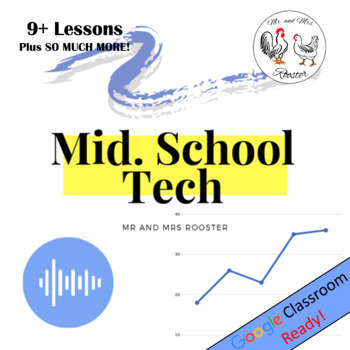
Technology Teacher Curriculum Beginning of Year
Middle School Technology Beginning of the Year Bundle will start your year off right! We include all the life-saving essentials for any Technology/Computer teacher especially if it is your first year as a technology teacher. While these lessons are created for middle school students, we have used and heard that these will work great for 5th grade and all the way through high school! As a technology teacher working for 3 different schools, I know how difficult it can be to keep track of all the m
Grades:
5th - 9th, Staff
Types:
Also included in: Middle and High School STEM and Technology Curriculum

Tech Lesson - Logo Design: Welcome to Marketing {Technology Lesson Plan}
Marketing entrepreneurs in the making! This Logo Design Lesson brings the excitement of product development and marketing together!
Students have been hired as a marketing designer and their first job is to come up with a new type of soft drink. The company is looking to them to review popular designs and graphics used over the past 60 years and create the "Next Big Thing." Their choice of flavor and design is up to them!
Made for use with:
PC
Mac
Chromebook
All resources are organized for ass
Grades:
6th - 12th, Higher Education, Adult Education, Staff
Also included in: Middle and High School STEM and Technology Curriculum
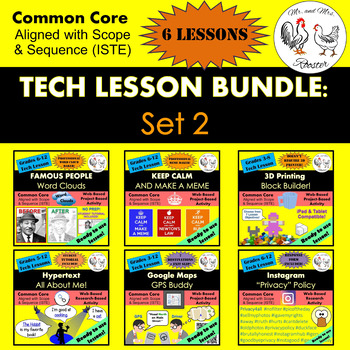
Middle School Technology Lesson Plans | High School Tech STEM BUNDLE: Set 2
Here are SIX MORE of the technology lessons that students love!Made for use with:PCMacChromebookAll resources are organized for assigning through Google Classroom!Easy copy and paste directions with included attachments for both the teacher and students make these technology lessons any teacher's dream! We developed these lessons for a project-based working environment and works great with any Project Based Learning or STEM goals. We give you the option to have as much or as little instruction t
Grades:
3rd - 12th, Higher Education, Adult Education, Staff
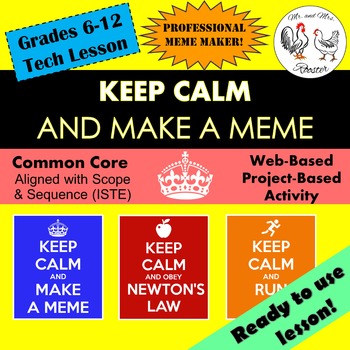
Tech Lesson - Keep Calm...and Make a Meme {Technology Lesson Plan}
MEMES! Love 'em or hate 'em, they're here. Students love memes because they're often short, clever, and funny! Give your students an opportunity to have a bit of fun while practicing graphic design!Made for use with:PCMacChromebookAll resources are organized for assigning through Google Classroom!Keep Calm...and Make a Meme Lesson Plan will have your students so excited that they forget they're in class! This lesson can be used for technology, but by all means can be easily adapted for subject-s
Grades:
5th - 12th, Higher Education, Adult Education, Staff
Also included in: Middle and High School STEM and Technology Curriculum
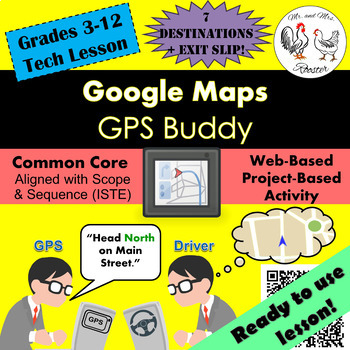
Tech Lesson - Google Maps - GPS Buddy {Technology Lesson Plan}
Map reading seems like a lost art. An ancient skill that people used long before the smartphone. Students rely so much on their smart phones and tablets to help get them where they need or what they want. Break up the routine by having your students be the smart phone!
Made for use with:
PC
Mac
Chromebook
All resources are organized for assigning through Google Classroom!
Get this lesson cheaper when bundled in our
Google Maps Unit Lesson Plan Bundle
Google Maps GPS Buddy will have your stud
Grades:
3rd - 12th, Higher Education, Adult Education, Staff
Types:
Also included in: Middle and High School STEM and Technology Curriculum
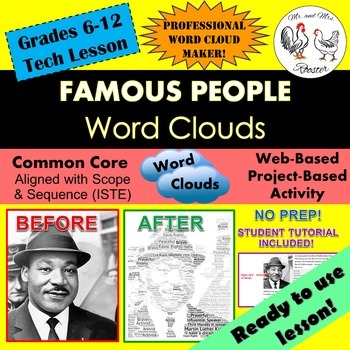
Tech Lesson - Famous People Word Clouds {Technology Lesson Plan}
Looking to extend a lesson or concept? Famous People Word Clouds lesson plan will have your students researching a famous person in all subject areas which will transform an ordinary picture of the individual into an informational fact sheet of the individual!
Made for use with:
PC
Mac
Chromebook
All resources are organized for assigning through Google Classroom!
Students will research a wide variety of famous people including historical figures, scientists, authors, mathematicians, and peopl
Grades:
6th - 12th, Higher Education, Adult Education, Staff
Also included in: Middle and High School STEM and Technology Curriculum
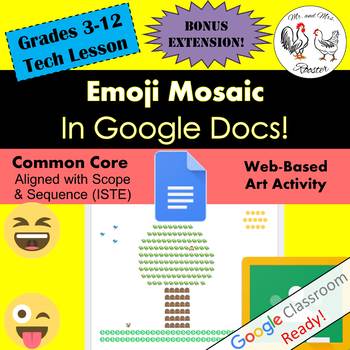
Emoji Mosaic in Google Docs Art / Technology STEAM Lesson Plan Grades 3-12
Use Google Docs in a way unexpected...with emojis! This multi-subject lesson will have your students planning, designing, and creating a work of art set in mosaic! Teacher presentation file, including where the mosaic art style has been used, emoji mosaic examples, and emoji differences are all included! Emoji mosaic will have all students smiling to see their work of art come together!Made for use with:PCMacChromebookAll resources are organized for assigning through Google Classroom!*This lesso
Grades:
3rd - 12th, Higher Education
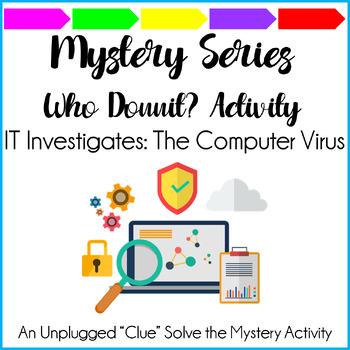
Mystery Series IT Investigates: The Computer Virus Unplugged Activity
An educational, fun, and engaging UNPLUGGED whodunnit mystery and research activity for students to learn about computer viruses, AND incorporates so many technology skills! The scene: One of the teachers at Elmhurst School has accidentally downloaded a virus that infected the entire school network! Can you solve the mystery to determine the following:•The name of the teacher•The day of the download•The time of the download•The location of the download•The computer that downloaded the virus•The
Grades:
6th - 9th
Types:
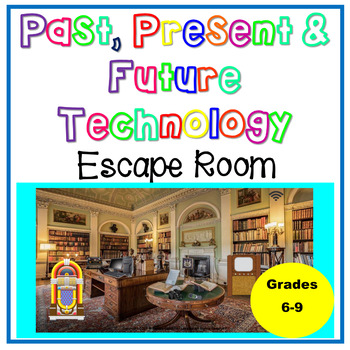
Past, Present & Future Technology Interactive Escape Room & Choice Board
NO PREP! 100% Digital - This Past, Present & Future Technology Digital Breakout is an educational and fun way for students to learn about some past, present, and future technology. An interactive way to combine Past, Present & Future Technology facts/history, critical thinking, and the excitement a digital breakout! While working their way through this digital breakout students will encounter clues to help them unlock the breakout. This breakout clues are ALL Google Presentations. Studen
Grades:
6th - 9th
Types:
CCSS:
Also included in: Middle School Digital Breakout Escape Bundle | Digital Breakouts
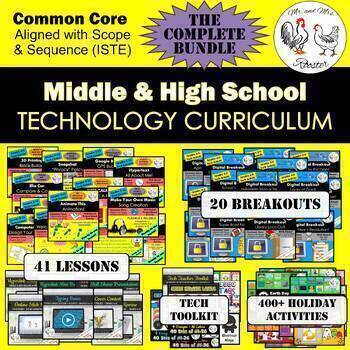
Middle and High School STEM and Technology Curriculum
Middle school and high school students LOVE these lessons! We developed these lessons to be as engaging for ALL students whether they have a little or a lot of technology or STEM experience. Our curriculum works great with any Project-Based Learning style or the STEM-Familiar instruction. Everything you need is packed into this complete bundle! No need to print, but we do offer that option as well. That said, we do give you the option to have as much or as little instruction time. You can use ou
Grades:
5th - 12th
Types:
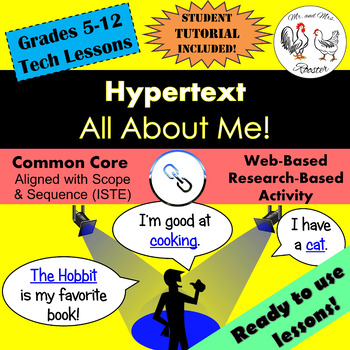
Tech Lesson - Hypertext - All About Me! | Back to School Technology Lesson Plan
Back to school technology lesson! Beginning of the semester or year? Want to build a strong relationship with your students and get to know them better? Hypertext - All About Me! will have your students excited to work on this research assignment because it's all about them! Perfect for using something familiar, (in this case, Google Docs) and doing something NEW with it!Follow us to see future lessons! Get the rest of this UNIT's Lessons here:Tech Lesson - Hypertext - All About Me! (Lesson 1)Te
Grades:
5th - 12th, Higher Education, Adult Education, Staff
CCSS:
Also included in: Tech Lessons - Hypertext Hyperlink UNIT BUNDLE
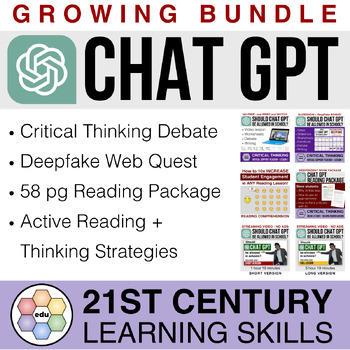
Chat GPT Critical Thinking Bundle | Digital Literacy | Ontario Language 2023 A2
High-interest critical thinking lessons: Should ChatGPT be allowed in schools? Or is this cheating?The slideshow / video lesson provides information from different points of view to help students make a more informed decision.Digital Literacy (Ontario Language 2023 Curriculum Strand A2 Digital Media Literacy) is about helping students demonstrate and apply the knowledge and skills needed to interact safely and responsibly in online environments.Artificial Intelligence is here now, and it's not g
Grades:
6th - 12th, Staff
Types:
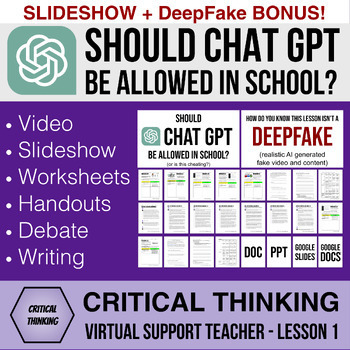
ChatGPT Critical Thinking Debate Slideshow: Should ChatGPT be allowed in school?
Should Chat GPT Artificial Intelligence tools be allowed in schools? Or is this cheating?FULL ChatGPT Slideshow Lesson + Editable WorksheetsChat GPT / Artificial Intelligence Critical Thinking DebateWriting Reflection AssignmentIncludes bonus Deepfake Critical Thinking Lesson + worksheets!FREE: The entire CHAT GPT critical thinking video lesson is on YouTube The shorter version (1h 19m) tells you when to pause the video to lead a classroom discussion.The longer version (3h 19m) explains to stude
Grades:
6th - 10th
Types:
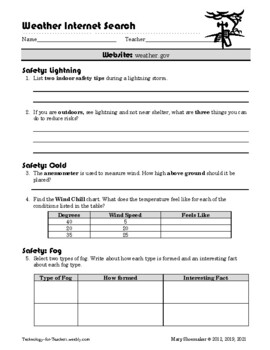
Weather Internet Scavenger Hunt Advanced
Weather is a fun science topic to study in school! This worksheet is a second scavenger hunt that I created for students to explore various topics related to weather. This activity provides the opportunity to integrate your science curriculum with computers or other technology. Topics included in this worksheet are: lightning, hurricanes, tornadoes, cold weather, precipitation, fog, wind, clouds, El Nino/La Nina. Students will go to different areas on the provided website as well as links to ot
Grades:
4th - 8th
Types:

Spotlight on STEAM Bundle - GROWING
Get this collection of ALL of the Spotlight on STEAM articles. This bundle is still growing (Last updated Jan 2024). Have the flexibility to select from a diverse list of STEAM leaders and provide students with differentiated, leveled articles. All students receive the same information but at their reading level.All learning activities and questions can be completed using any of the articles. Each article comes with four free-response questions and a vocabulary foldable perfect for an interacti
Grades:
4th - 9th
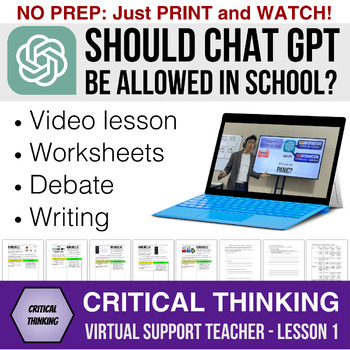
NO PREP ChatGPT Critical Thinking Debate: Should AI be allowed in schools? PDF
Should Chat GPT be allowed in schools? Or is this cheating?NO PREP ChatGPT Critical Thinking Debate Writing Reflection AssignmentPrint the PDF worksheets. Show the video. Moderate class discussion. Done! FREE: The entire CHAT GPT critical thinking video lesson is on YouTube! The shorter version (1h 19m) tells you when to pause the video to lead a classroom discussion.The longer version (3h 19m) explains to students how to fill out the worksheets. It also includes a visual timer during work perio
Grades:
6th - 12th
Types:
Showing 1-24 of 71 results

