35 results
Task cards for SMART Notebook and for GATE
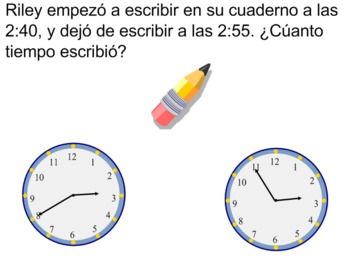
Elapsed Time / Time Interval Word Problems (SPANISH)
This is a Smart Notebook file to practice solving word problems about elapsed time. THE FILE IS IN SPANISH.
The first five slides show starting and ending times on two separate clocks and ask students to find the amount of time that has passed. They use five minute intervals, to make for an easy introduction.
The next five slides show number lines for students to figure out the elapsed time. They also move from using multiples of 5 minutes to using any number of minutes.
The next five slides
Subjects:
Grades:
2nd - 5th
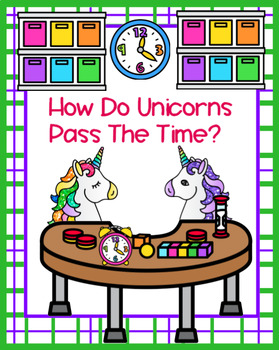
Unicorns' Elapsed Time SMARTBOARD Plus Printable Card Set
SMARTboard lesson PLUS a Printable Set of Elapsed Time Cards. Lesson begins with a short mini lesson on elapsed time and examples of what elapsed time is. Then it moves into practice slides. Engaging slides that interact with the student keep them engaged and learning. There is a direct link to a PRINTABLE card set of 20 activity cards. These can easily be used in a center or individual activity; group activity; partner work; or even for a grade. Answer key included. Must have SMART Notebook to
Subjects:
Grades:
3rd - 6th

Area: Soccer Field Area SMARTBoard Lesson with Printables
This soccer theme SMARTBoard lesson on area with attached task cards and assessment helps to teach area in a meaningful way. The 25 slide SMARTBoard lessons include the common core:
-- measuring areas by counting square units
_ finding the area of a rectangle by multiplying side lengths
_ estimating areas of irregular shapes
_ applying area formulas and techniques to real world problems
28 Soccer Theme Task Cards are attached to use for class practice, center, or assignment
1 assessment print
Subjects:
Grades:
3rd - 4th
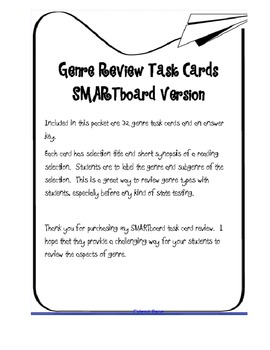
Genre Review Task Cards - SMARTboard Version
Included in this packet are 32 genre task cards and an answer key.
Each card has selection title and short synopsis of a reading selection. Students are to label the genre and subgenre of the selection. This is a great way to review genre types with students, especially before any kind of state testing.
These are the same as my Genre Review Task Cards.
Subjects:
Grades:
6th - 8th
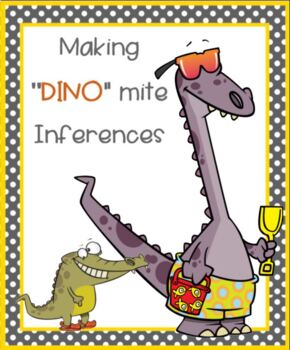
Making Inferences SMARTBOARD PLUS PRINTABLE Inferencing Card Set
This lesson is both a smartboard lesson providing practice in inferencing skills AND PRINTABLE activity cards that can be used as either teacher directed mini lesson or in an independent center or station. Level of difficulty varies to meet the needs of a differentiated classroom. Solving the mystery is fun for the students as they use their schema and clues from the passage. Three famous pictures are included in which answers will vary, and they make a great discussion piece for the class to
Subjects:
Grades:
2nd - 6th
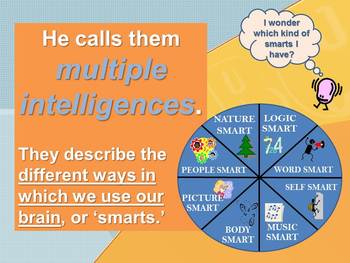
Multiple Intelligence (MI) SMARTboard (Primary/Elementary) by Jennifer A. Gates
Teaching gifted, talent development or preparing students for Common Core by teaching them to identify their strengths?
This is the perfect way to introduce Multiple Intelligence: 8 characteristics that students can use to best identify ways in which they can make positive growth. They are: nature smart, logic smart, self smart, people smart, word smart, picture smart, body smart, and music smart.
Introduce and explore Multiple Intelligence in depth with students the elementary or primary and
Grades:
K - 5th, Staff
Types:

Reading Strategies Using Text from Wonderful Wizard of Oz SMARTBoard
SMARTBoard lessons with printables included! We're off to see the Wizard! Motivate your reading lessons with these 6 lessons using text from the original book "The Wonderful Wizard of Oz"
These 6 lessons: Visualization, Schema, Foreshadowing, Main Idea, Summary, and Context Clues use the first TEN chapters of the book. Continue to read the rest of the novel to the class or have them finish it on their own.
Includes 25 SMARTBoard slides--some teacher plans and some student lesson plans
6 at
Subjects:
Grades:
3rd - 5th
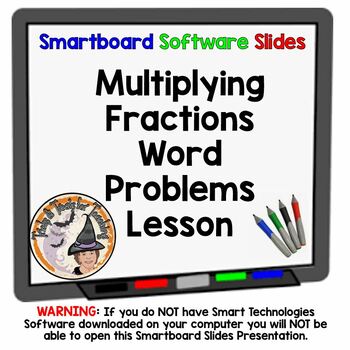
Multiplying Fractions Word Problems Smartboard Slides Lesson Applications
Multiply-Fractions Word-Problems-Applications Smartboard-Lesson has EVERYTHING you need to teach a great lesson on how to multiply-fractions and mixed-numbers, word problems, applications. Can be used as Task Cards, Stations, Math on Move, Around the Room, Math on Desks, etc. You'll use this terrific smartboard lesson year after year. WARNING: You MUST have SMART Technologies SMART software, and a SMARTBOARD to teach from, to effectively download, open and use this Interactive Smartboard Lesson.
Subjects:
Grades:
4th - 8th, Staff
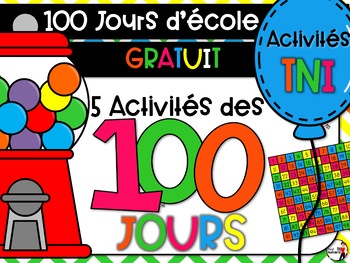
Les 100 jours d'école (GRATUIT)
Célébrons les 100 jours d’école avec les jeunes élèves. Cette activité Notebook est composée de 5 courtes activités pour agrémenter la 100e journée de classe dans votre école ou votre classe.
Contenu du fichier Notebook (8 pages)
Pages 1-2 : Crédits et informations
Page 3 : Compte par bonds de … ;
Page 4 : Colorie par bonds de … ;
Page 5 : Dessine 100 objets;
Page 6 : Compte 100 gommes;
Page 7 : Estime le nombre de gommes dans la machine.
Vous n’avez pas le logiciel Notebook ? Aucun problème !
Subjects:
Grades:
K - 2nd
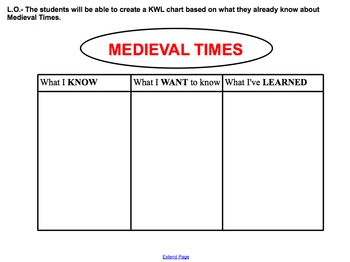
MEDIEVAL TIMES UNIT FOR SMART BOARD!!!! Grades 4,5,6
Medieval Times Unit
Grades 3-6
*Make your focus topic selections based on how appropriate for the grade you teach
Time Frame approx. 2-3 weeks
Document includes:
• Full unit of smart board lessons and slides to teach Medieval Times in your classroom
• Made for a 3rd grade Gifted Class, you can adapt it for topics using books of your choice OR the books I’ve suggested.
• Graphic organizers
• Format for research paper
• Format for poster
• Materials needed
• Information about
Grades:
3rd - 8th
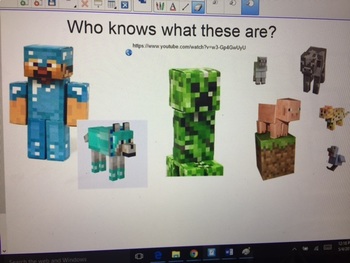
Minecraft Surface Area and Nets
Minecraft is all many of the kids think about....So, why not bring it into math class. Minecraft paper craft are nets that build the various Minecraft characters (they sell them in the scholastic book orders). In this SMART presentation, the students build a paper craft creeper to learn about rectangular prisms and nets. Then, the idea of surface area is introduced. My students LOVE this lesson!
You can print Minecraft paper craft for FREE from this website (and many more):
http://www.fps-
Grades:
5th - 8th
Types:
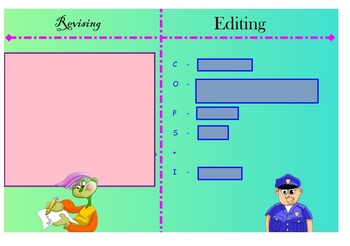
Revise vs. Edit Writing SMARTboard Compare & Contrast
This SMARTnotebook software file has 2 slides. The first shows revising and editing in a t-chart with covered descriptors under each. The teacher can remove them one at a time as they are discussed, or all at once if you prefer. On the second slide, call students up to sort the descriptors into a revolving vortex for either editing or revising. I used this as a 15 minute mini-lesson with my 5th grade GATE students on what they should be doing during each step.
Subjects:
Grades:
4th - 6th

Writing Riddles with Third Grade
This Smart board notebook has a great link which will walk students though steps for writing riddles. If you can not get to the student workpage, email me and I will send you a copy of the sheet I adapted for my third graders. Our entire third grade wrote them and we had a blast.
Grades:
2nd - 4th

More Visual Word Puzzles -- 20 Fun brainteasers for Smartboard
Are you m1llion (one in a million)? Do you have timing ti ming (split second timing)? Then you will love these puzzles. Try these ten verbal brain teasers with your class, and they will definitely ask for more!
The hidden answer is revealed by moving the blue circle around the page.
Subjects:
Grades:
3rd - 12th
Types:
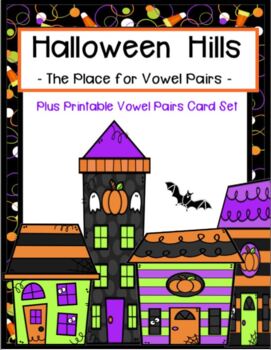
Halloween Vowel Pairs SMARTBOARD PLUS Printable Card Set
This interactive SMARTBOARD lesson will strengthen your students' use of vowel pairs while having fun with a Halloween theme. Vowel pairs include: ea, ai, oo, oa, ou, ie, ei, ui. The lesson provides practice with 20 vowel pair words PLUS a card set of 25 additional and different words. Cards may be used easily in group lesson, partner work, or even independent center as task cards. Answer keys provided with both lesson and card set. Each word used has a subsequent slide with the correct answe
Grades:
1st - 3rd
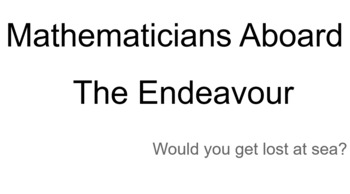
Mathematicians Aboard the Endeavour (Addition Problems)
Addition problems that engage with the topics of Explorers and The First Fleet. These problems range from easier levels to more challenging, utilising more mathematical concepts. There are both closed and open-ended questions that require multiple steps to complete. These problems focus on 3/4/5 digit addition. This SMART notebook can be used as an interactive or printable problems.
Subjects:
Grades:
4th - 5th

Shades of Meaning Smart Board Lesson and Activity
This is a Smart Board Lesson that explains Shades of Meaning between similar words and teaches students how to use semantic gradients to organize the words. It will also work well for students who will be taking notes about the standard. There is an activity to have students organize lists of words on semantic gradients and then practice showing shades of meaning by writing their own sentences using context clues to show the slightly different meanings. The activity can be used as a challenge
Subjects:
Grades:
5th - 7th
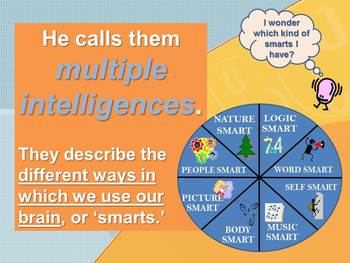
Multiple Intelligence (MI) SMARTboard (Secondary/Adult) by Jennifer A. Gates
Teaching gifted, talent development or preparing students for Common Core by teaching them to identify their strengths?
This is the perfect way to introduce Multiple Intelligence: 8 characteristics that students can use to best identify ways in which they can make positive growth. They are: nature smart, logic smart, self smart, people smart, word smart, picture smart, body smart, and music smart.
Introduce and explore Multiple Intelligence in depth with students the elementary or primary and
Grades:
5th - 12th, Higher Education, Adult Education, Staff
Types:
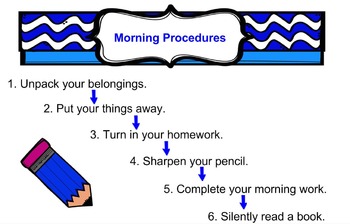
Classroom Procedures SmartBoard Slides
6 SmartBoard slides to use in your classroom
Easy to edit and customize so that they fit your own personal classroom's rules and procedures.
Bright, attractive, attention getting, and informative - you'll use these each and every day in your classroom.
Leave these up as reminders for your students while the are working.
The 6 slides are:
1. Morning Procedures
2. Dismissal Procedures
3. Independent Work Procedures
4. Group Work Procedures
5. Early Finishers Procedures
6. Classroom Problem Sol
Grades:
3rd - 6th
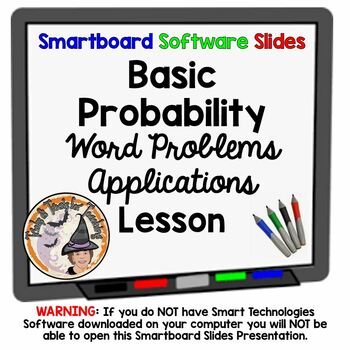
Basic Probability Smartboard Slides Lesson Word Problems Applications
This is a FABULOUS Smartboard-Lesson (24 slides total) for Applications-of Basic-Probability. This can be used as Math on the Move, Task Cards, Math Station, etc. TERRIFIC Basic Probability Word Problems. Everything you need to teach basic probability to your math class. Your students and you will both LOVE this! You'll enjoy using it year after year!WARNING: You MUST have SMART Technologies SMART software, and a SMARTBOARD to teach from, to effectively download, open and use this Interactive Sm
Subjects:
Grades:
6th - 8th, Staff
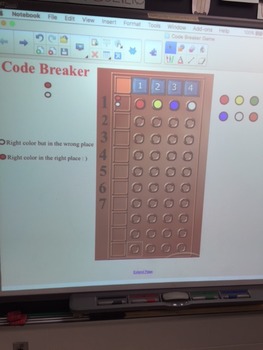
Code Breaker Logical Thinking Smartboard Game
In this game one person (the code maker) comes up with a four color code and the others (code finders) have to guess the code. The code maker provides hints to the code finders via colored feedback. Red feedback means the finders have the right color in the right place. White feedback means the finders have the right color in the wrong place. No feedback means the finders have the wrong color completely.
The finders are given anywhere from five to seven rounds to solve the code.
Grades:
Not Grade Specific
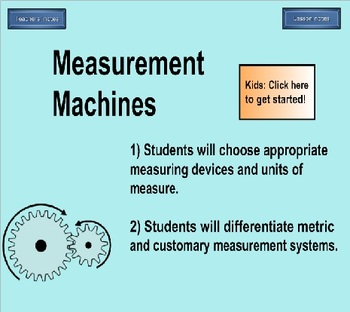
5th Grade Measurement Machines Computer Practice Activity for Students
This particular SMART Notebook presentation is meant for students to use at computers independently as a way of practicing the concepts taught previously in the classroom relating to measuring length, mass, and volume. They will need to bring a piece of paper and pencil to write down the clues they collect. Encourage them to collect all clues in order so that their coded message sounds right. Throughout the slides, students will solve measurement problems and select an answer that will give t
Subjects:
Grades:
5th
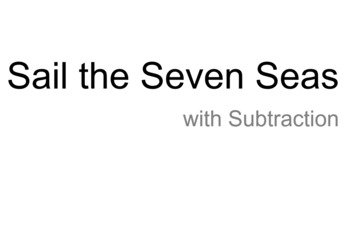
Sail the Seven Seas with Subtraction
Addition problems that align with the topics; explorers and The First Fleet. These range in difficulty, starting easier and getting more difficult, incorporating a range of mathematical concepts throughout. Each problem requires multiple steps to complete.
Subjects:
Grades:
4th - 5th
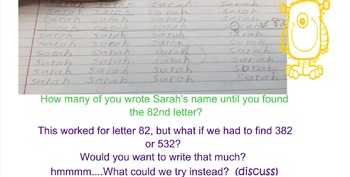
The Name Game - Smart Board Lesson
This Smart Board lesson draw kids in with real life questions to help teach and practice the following:
- Discovering and analyzing repeating patterns to find generalizations.
- Using addition and multiplication skills to find a specific term in the pattern.
- Multiplication as repeated addition (skill/fact practice).
- Higher order/critical thinking skills, reasoning, and defending/justifying answers.
Kids love this lesson and get really into the higher order thinking skills. The real li
Subjects:
Grades:
3rd - 5th
Showing 1-24 of 35 results

