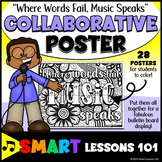Art printables for Microsoft Excel
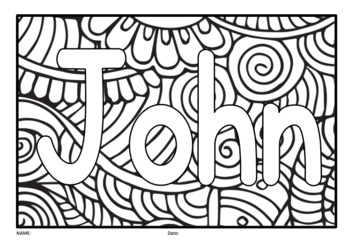
Easy Excel File copy and paste Name list with Coloring Mindfulness 24 Editable
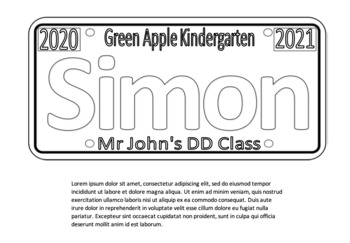
Easy Excel File copy-paste student's name, Coloring License Plate Editable
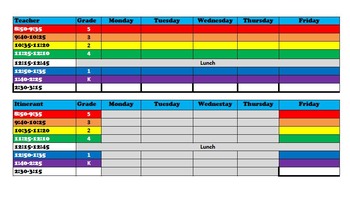
Master Schedule Template
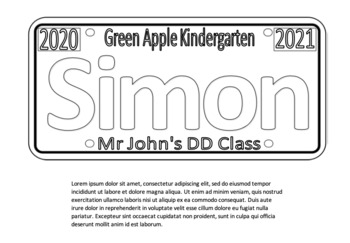
Easy Excel File copy-paste student's name, Coloring License Plate Editable 40
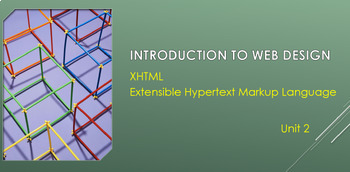
Introduction to Web Design - XHTML Unit 2
![Preview of Easy Excel copy and paste Name list Coloring Mindfulness 24 Editable [Portrait]](https://ecdn.teacherspayteachers.com/thumbitem/Easy-Excel-copy-and-past-Name-list-Coloring-Mindfulness-24-Editable-Portrait--7363902-1699143491/original-7363902-1.jpg)
Easy Excel copy and paste Name list Coloring Mindfulness 24 Editable [Portrait]

Arts Grade Book Sheets
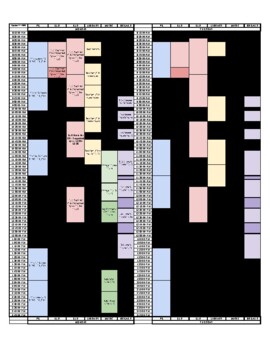
Excel sheet template for a Master Schedule

Art Room Sub Plan-Fill in the blank
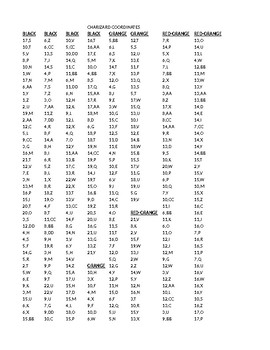
Charizard Coordinates
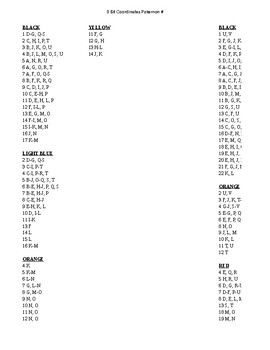
Pokemon coordinates
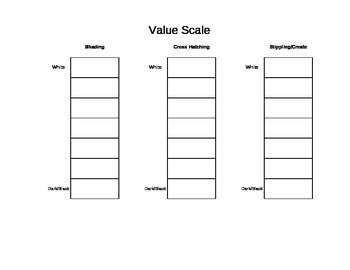
Value Scale Practice
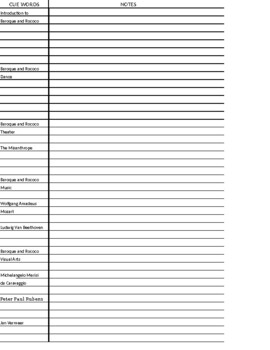
Cornell Notes Baroque and Rococo
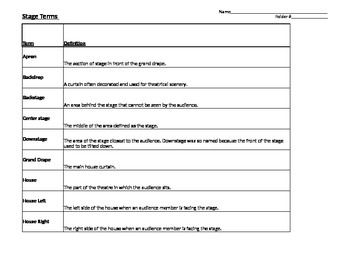
Stage Terms Chart- Teacher key
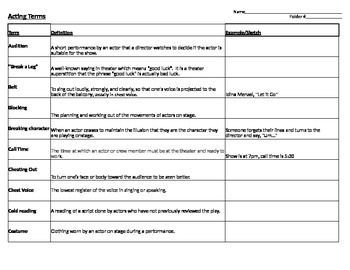
Acting Terms Chart- Teacher key
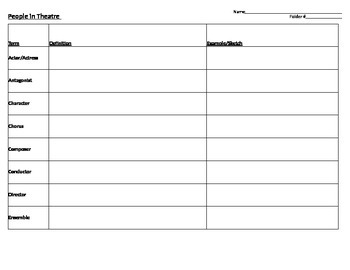
People in Theater Terms Chart
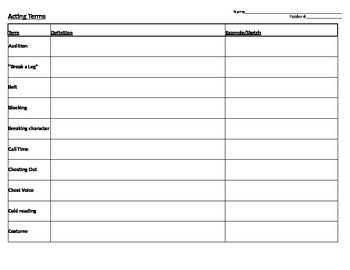
Acting Terms Chart
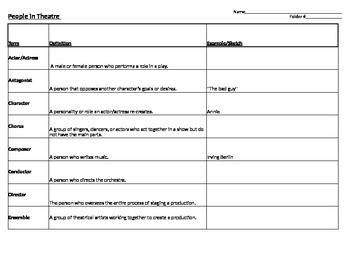
People in Theater Terms Chart- Teacher key
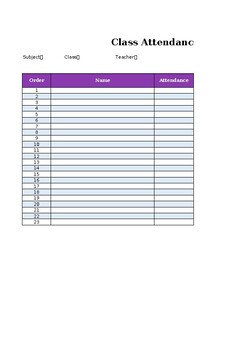
Class Attendance excel sheet 100% editable and FREE for teachers

FREE Editable Classroom April Newsletter Template | Print or Digital
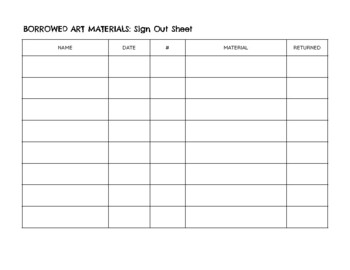
Borrowed Material Sign-Out Sheet
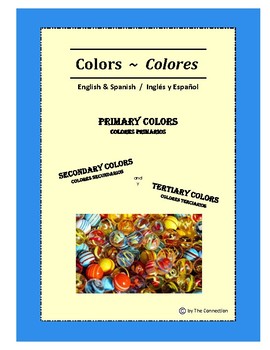
Newcomers ~ Colors - Colores (Bilingual English-Spanish)
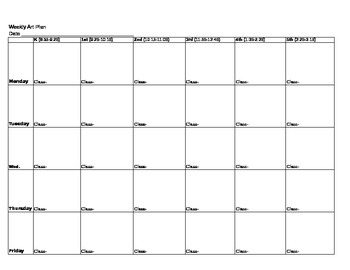
Weekly Plan Spreadsheet

Find Arts resources | TPT
Benefits of arts education
Arts education encompasses various disciplines, including creative writing, dance, music, theater, and visual arts. Through arts education, students learn valuable life skills, including creativity, cooperation, discipline, and critical analysis. Additionally, it provides students with positive means of self-expression and empowers them to find their voice.
Arts education offers a wide range of benefits for students, contributing to their overall development and enriching their learning experience. It can have a positive impact on students by helping them:
- Enhance engagement at school and reduce stress
- Develop vital social-emotional and interpersonal skills
- Enrich their overall experiences and perspectives
- Learn to handle constructive criticism gracefully
- Improve their ability to focus and concentrate
By teaching the arts, teachers can also instill a lifelong appreciation and enjoyment of various art forms, encouraging students to continue exploring and participating in creative activities throughout their lives.
Teaching with arts resources
On TPT, arts resources come in various formats, from directed drawing activities and art history projects to dramatic plays and music worksheets. They can be used to enhance learning, assess a student’s mastery of arts-related concepts, or to reteach a tricky topic. With plenty of TPT resources at your fingertips, teaching the arts will be so much easier.
Discover printable and digital arts resources
Ignite creativity in your student or child by exploring our diverse collection of printable and digital art worksheets! TPT has an extensive array of instructional materials for every learning need, topic, or grade level.
Arts resources on TPT are designed to challenge and inspire children of all ages and help them discover and explore their talents in drawing, music, creative writing, and other fine arts. These grade-specific resources ensure that all students can access age-appropriate materials that stimulate their minds and unleash their artistic potential.
For our young learners, there are delightful tracing and coloring exercises, as well as drama plays and simple songs to learn. Meanwhile, older students can delve into the world of sheet music, instrument fundamentals, and even explore the fascinating realm of art history. With such a wide variety of subjects and topics covered, resources on TPT offer endless opportunities for students to explore the fine arts.
Frequently asked questions about teaching the arts
What types of arts resources are available on TPT?
There are many different types of arts resources sold by Sellers on TPT. Some popular topics include art history, music, dance, drama, creative writing, and visual arts.
How do I find arts lessons on TPT?
Educators can save time preparing fine arts lessons with resources created by experienced teachers. Simply start a search for an arts-related resource on the TPT marketplace, and filter by grade level, price, and/or resource type to find materials that've been proven to work in classrooms like yours. No matter what you’re teaching, there are plenty of arts lessons and activities sold by Sellers on TPT that are tailored to meet your students' skill levels and interests.