434 results
Middle school test preparation order of operations interactive whiteboards
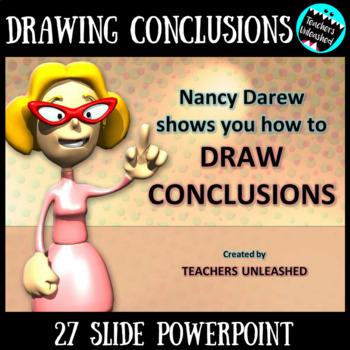
Drawing Conclusions PowerPoint Lesson
Nancy Darew Shows you how to Draw Conclusions PowerPoint Lesson
Your students will love becoming an honorary “Junior Officer”, while they learn how to infer with Nancy Darew. This 27 slide presentation will teach your students how to use the clues in their stories to draw conclusions about the answers to test-prep style questions.
Nancy Darew will capture your students’ attention, and keep them drawn in while they learn this difficult standard. This presentation can be taught in one day, or
Grades:
2nd - 7th
Also included in: ELA Reading Comprehension PowerPoint Bundle
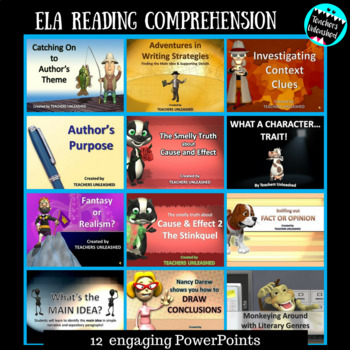
ELA Reading Comprehension PowerPoint Bundle
ELA Reading Comprehension Collection Bundle
Use our 12 comprehension presentations to engage and teach important concepts. We've compiled our 12 comprehension PowerPoints into our growing bundle!
Here's what you'll find:
Cause and Effect (times 2)
Main Idea (times 2)
Context Clues
Fact and Opinion
Literary Genres
Author's Purpose
Character Traits
Drawing Conclusions
Fantasy vs. Realism
Author's Theme
*****************************************************************************
Here are the
Grades:
3rd - 6th
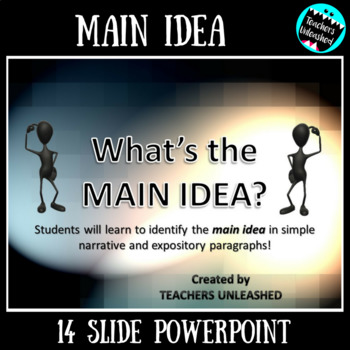
Main Idea PowerPoint Lesson
What's the Main Idea? PowerPoint Lesson and Test Prep
Main Idea: Use this PowerPoint lesson which contains short narrative and expository paragraphs to teach or reteach the idea of identifying the main idea.
This presentation is designed to aid you with the following Common Core Standard for grades 3 and 4:
CCSS.ELA-Literacy.RI.2 Determine the main idea of a text; recount the key details and explain how they support the main idea.
**********************************************************
Grades:
3rd - 6th
Also included in: ELA Reading Comprehension PowerPoint Bundle
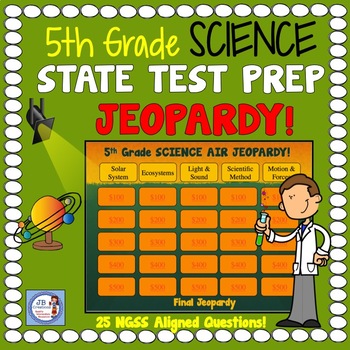
5th Grade Science OHIO STATE TEST Jeopardy Game!
Prepare 5th grade students for the Science Ohio State Test (OST) by engaging them in this prep free, interactive Jeopardy game reviewing key topics in the areas of space, life, physical, and scientific methods found in the new generation Science learning standards! 25 questions covering key vocabulary, concepts, and skills are arranged in a colorful game board! Topics and point values are linked to corresponding questions and answers in an interactive fashion that is ideal for smart boards, pr
Grades:
3rd - 6th
Also included in: 5th Grade Science Ohio State Test (OST) Test Prep Bundle
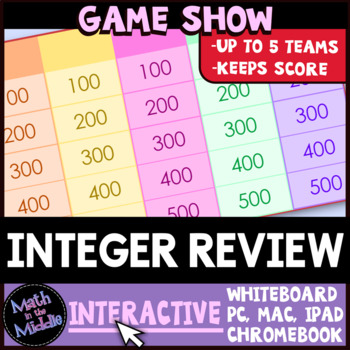
Integer Math Game Show - Interactive Digital Math Review Game
Looking for a fun, no-prep way to review integer operations with your students? This digital integer review game show is sure to be a hit with your classes and is a great way to review at the end of a 6th, 7th, or 8th grade unit on integers!This fun Jeopardy style game show review of positive & negative integers features 25 questions of varying difficulty levels spanning 5 different category topics: - adding & subtracting integers- multiplying & dividing integers- exponents & th
Subjects:
Grades:
6th - 8th
Types:
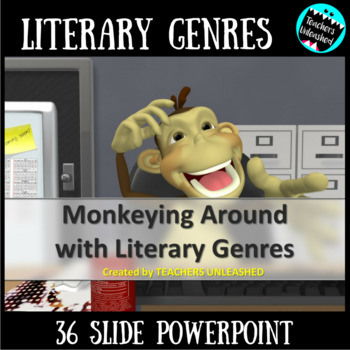
Literary Genres PowerPoint Lesson
Monkeying Around with Literary Genres PowerPoint Lesson
This 36-slide presentation will dazzle your students while covering the necessary literary genres that students need to know! The presentation covers Fiction genres and Non-Fiction genres, with simple and understandable explanations of their meanings, as well as two examples of each genre with books that students are familiar with. Adorable animations will keep students plugged into what they are learning, and help them remember the sign
Grades:
3rd - 6th
Also included in: ELA Reading Comprehension PowerPoint Bundle
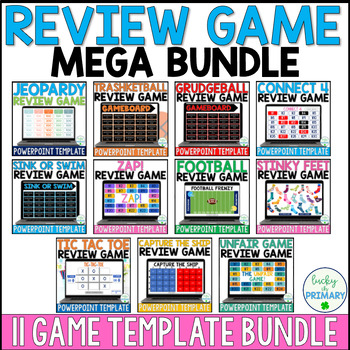
Review Game Templates | Editable Powerpoint Games | Any Subject | Mega Bundle
These editable whole class review game templates make for a fun and engaging way to review any subject in any grade. Just add in your own questions and answers, and your students will have so much fun reviewing for any upcoming test. These are also useful for end of year standardized test prep. These editable game templates can be used over and over for any subject or grade!⭐⭐ 11 GAMES Included in this file:Editable Jeopardy Game Show TemplateTrashketball Trashcan Basketball Template Sink or Swi
Grades:
3rd - 12th
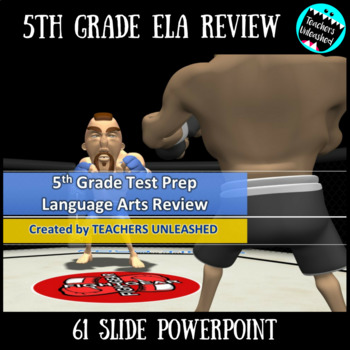
5th Grade English Language Arts Review PowerPoint and Test Prep
5th Grade English Language Arts Review- Test Prep
Using engaging animated pictures, this 61 slide PowerPoint follows test prep format, and will provide your students with many opportunities to practice their test taking strategies and skills.
Slides contain this format: test question/animation. Answer will appear with mouse click.
This presentation provides practice in the following concepts:
Synonyms, Antonyms, & Idioms (6 slides)
Prefixes, Suffixes, and Roots (8 slides)
Spelling (5 sli
Grades:
4th - 6th
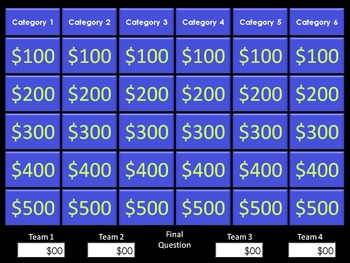
Jeopardy Template - for Jeopardy Style Game Show
Still looking for a Jeopardy style template to make your own games for class? Here it is! By request, this has been updated to look just like the real game! This template includes 30 questions (that you supply) and 1 extra question for the Final Question round.
I love that this can be customized for ANY subject and ANY grade level. Excellent for reviews or test prep and just very easy to setup and get going.
You will LOVE how you can type in the point values right on the main categories sc
Grades:
PreK - 12th, Higher Education, Adult Education
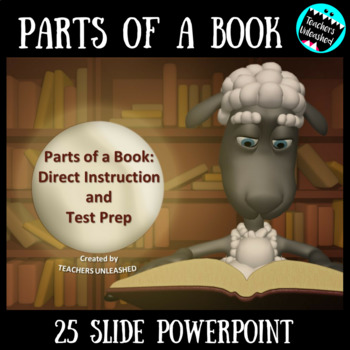
Parts of a Book PowerPoint Lesson
Parts of a Book PowerPoint Lesson and Test Prep
This 25 slide presentation will teach students to identify each significant part of a book, where they can be found, and what information can be obtained by each. Covered parts are: front cover, title page, copyright page, table of contents, body, glossary, index, and bibliography.
Students then may use their whiteboards or pencil and paper to master where to find the information they need. With adorable graphics and clear explanations, your s
Grades:
3rd - 6th
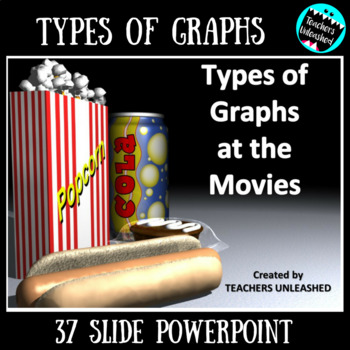
Understanding Graphs PowerPoint Lesson
Types of Graphs at the Movies
This 37-slide PowerPoint Presentation will give your students the tools they need to learn about bar graphs, double-bar graphs, line graphs, and pie charts. Students will review necessary graph vocabulary, walk through guided practice of each type (using strategies to understand what each question is asking), and complete the lesson with test prep style questions to determine mastery of the standard.
The theme of the PowerPoint is “Graphs at the Movies”, so s
Subjects:
Grades:
3rd - 6th
CCSS:
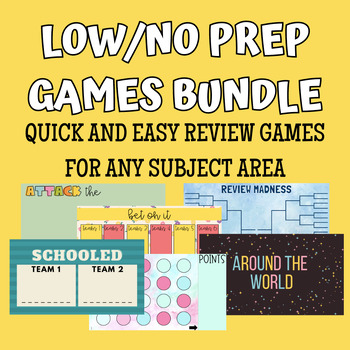
No/Low Prep Games Bundle
I've been collecting these games for years and love having a quick and easy slide to throw up on the board! As long as you have some review questions or vocabulary to go over, you can throw these slides on the board and get to playing! You can make these games work for any subject area!Includes: - Around the World- Attack the... - Bet On It- Mystery Points- Review Madness- School*As I add more games to my store, the price of this bundle will go up to match.
Grades:
6th - 12th
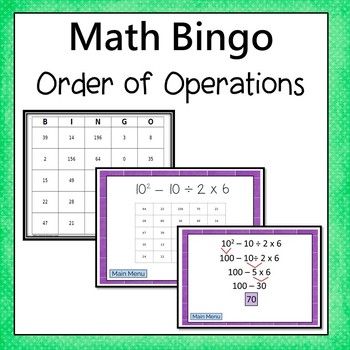
Order of Operations Bingo
Order of Operations Bingo. (Exponents up to the third power and parentheses) Students are motivated to complete the problems. Every answer is on their board which allows students to self check and try again if needed. The PPT file allows the teacher to show it to the whole class on a screen or students can work independently in a center. *** Now includes an online version of the questions that is chromebook compatible***Included in this set:*30 unique bingo cards (must be printed)*Three vers
Subjects:
Grades:
5th - 6th
Also included in: Order of Operations Bundle
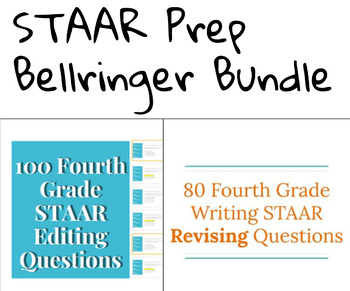
Writing STAAR Prep Bundle
This product includes two different popular bellringer resources from my store--100 STAAR Editing Slides and 80 Revising Slides. These two resources are designed to be used as daily exit tickets or warm-ups. For more details on each of these products, use the individual previews as part of your daily instruction.
Subjects:
Grades:
4th - 10th
Types:
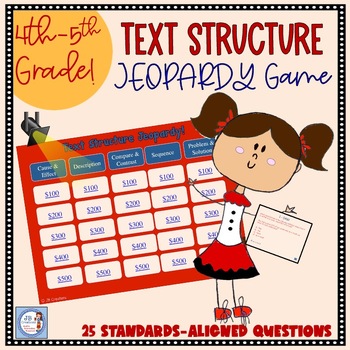
Text Structure Jeopardy Game for Intermediate Grades
Engage students in a fun and interactive Jeopardy game reviewing the five main types of TEXT STRUCTURE! 25 questions covering the signal words and different examples of the following text structures: compare and contrast, description, cause and effect, chronological order, and problem and solution. Questions are arranged in a colorful game board with multiple choice answer selections. Topics and point values are linked to corresponding questions and answers in an interactive fashion that is i
Grades:
3rd - 6th
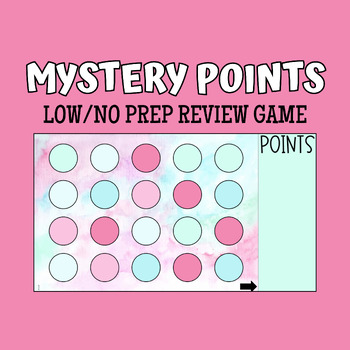
Mystery Points Review Game (Low/No Prep)
I use this game to review vocabulary and I love that I can just throw it up on the board with no additional prep!Includes: - Instructions- 4 game board slides
Grades:
6th - 12th
Also included in: No/Low Prep Games Bundle
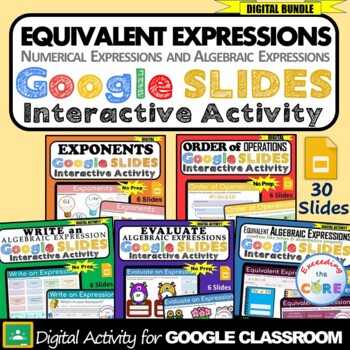
GENERATE EQUIVALENT EXPRESSIONS Interactive Activity BUNDLE | Google Slides |
- Great for online learning and distance learning!Engage your students with this interactive DIGITAL resource that works with Google Slides. Your students will be able to show their understanding of the EQUIVALENT EXPRESSIONS unit with this Math Bundle. It includes 30 interactive activities on generating equivalent numerical and algebraic expressions.Topics Covered:[Generate NUMERICAL EXPRESSIONS] 1. Exponentsunderstand powers (2 interactive slides)find the base (1 interactive slide)find the ex
Subjects:
Grades:
6th - 8th
Types:
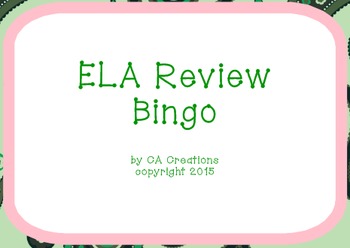
ELA and Reading Vocabulary Review Bingo (6th grade CCSS/Georgia Milestones)
This review game combines the fun and ease of Bingo with challenging questions over language arts and reading vocabulary terms. Each question comes with an answer that you can reveal to your students with just one click. I've also given you a slide of teacher notes to guide you. Plus, the format of the Smart Notebook allows you to edit as you see fit. Use for state test review (such as the Georgia Milestones), unit test review, or as an alternate assessment!
Vocabulary Included:
*theme
*to
Grades:
5th - 8th
Types:
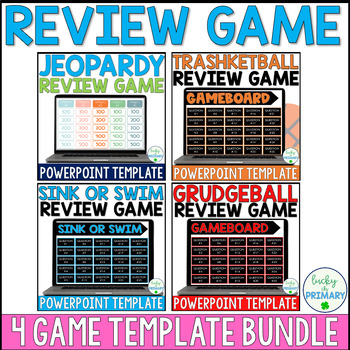
Review Game Templates MINI BUNDLE | Editable Blank Powerpoint Games |Any Subject
These editable whole class review game templates make for a fun and engaging way to review any subject in any grade. Just add in your own questions and answers, and your students will have so much fun reviewing for any upcoming test. These are also useful for end of year standardized test prep. These editable game templates can be used over and over for any subject or grade!⭐⭐4 BEST-SELLING GAMES Included in this file:Trashketball Trashcan Basketball TemplateSink or Swim Game TemplateGrudgeball
Grades:
3rd - 12th
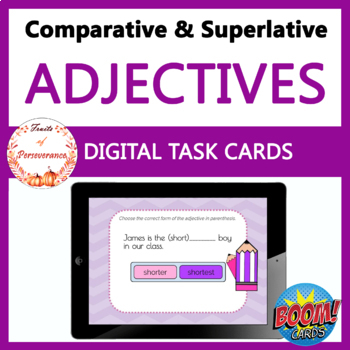
Comparative and Superlative Adjectives Boom Cards™ with Easel Assessment
This set of 26 Boom cards™ includes interactive digital task cards about how to form comparative and superlative adjectives properly after applying some spelling changes if needed. Boom Cards™ are enjoyable; your students will definitely ask for more!What is included?✦ One Boom Cards Deck with a total of 26 cards✦ 2 cards with notes to review the needed information. ✦ Two groups of cards: The first group of cards require students to choose either the comparative form or the superlative one. For
Grades:
3rd - 6th
CCSS:
Also included in: Adjectives that Compare Boom Cards™ Bundle
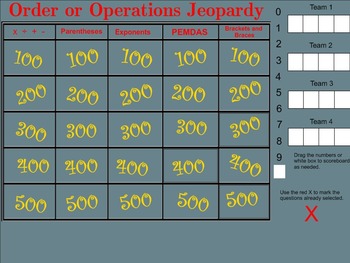
Order of Operations Jeopardy - Smartboard
This is an order of operations jeopardy game designed to play on the Smartboard. The categories are + - x /, parentheses, PEMDAS, exponents, and brackets and braces. Each question page has the opition to play the Jeopardy music. The answers are all provided and there is a scoreboard built into the game board page. The scoreboard will work for 2-4 players/teams. I have used this in whole group, small group, and as a math center. The students love it. The preview page has thumbnail shots from many
Subjects:
Grades:
4th - 7th
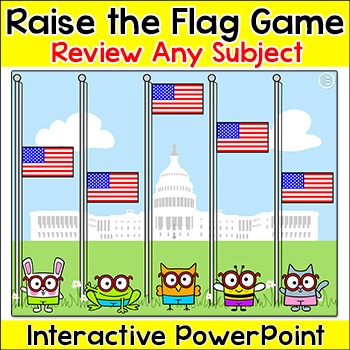
Raise the American Flag Patriotic Review Game for Any Subject
Review any subject with this engaging no prep game for interactive whiteboards! To play "Raise the American Flag" just grab a list of questions, project the game onto your whiteboard and you are ready to start! This exciting patriotic theme game makes practicing review questions fun. Your students will love the adorable Smarty Pants characters and will have fun competing to see who can raise their flag first.
This game is designed to be projected onto your SMARTBoard, Promethian, Mimio or Inter
Subjects:
Grades:
PreK - 6th
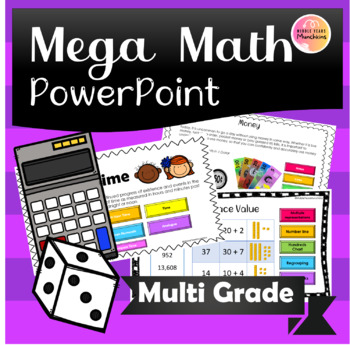
Mega Middle Years Australian Math Warm Up PowerPoint!
ZERO PREP, Mega Middle Years Math Warmups in Recite Recall Apply, catering to the 30-40-30 rule of support, benchmark and extension. Perfect for revision of mathematical concepts to start each lesson!•Some pages are editable. To enable you to get more use out of this product, keep an eye out for the pencil symbol (in top right hand corner of some slides) to let you know that there are editable components on that slide.•Some slides have Teacher information in the Notes section to help you utilise
Subjects:
Grades:
3rd - 6th
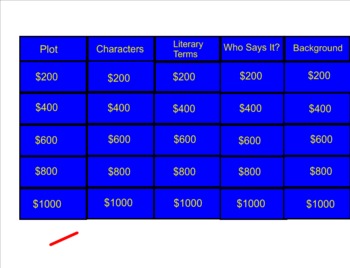
A Christmas Carol: Scrooge and Marley Jeopardy Review Game
This is a Jeopardy review game for the drama version of A Christmas Carol: Scrooge and Marley. This drama is featured in the new Prentice Hall Literature books (Common Core Edition) for 7th Graders. It is formatted using Smart Notebook and is made to be used with the Smartboard. All of the categories are pre-linked to each question slide, and each question slide is linked back to the questions, making it easy and quick to navigate in class. There is also a red bar that can be taken again and a
Subjects:
Grades:
6th - 10th
Types:
Showing 1-24 of 434 results





