176 results
8th grade Autumn computer science interactive whiteboards
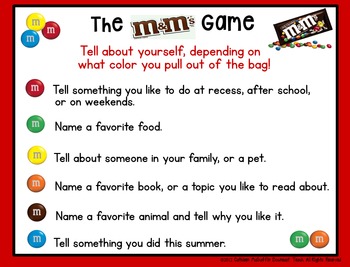
The M&M Game
*NOW EDITABLE! This is a fun activity to do in the early days of school. My students love it and always want to play it more than once. Basically, each student has a mini-bag of M&M’s and, depending on which color they draw out, they tell different things about themselves. Students first play in a large group with the visual display on the SMART Board, and then return to their table groups to play in small groups.*UPDATED* Now includes an editable version, and comes with paper “candy” if you
Subjects:
Grades:
K - 12th

How to Use SEESAW for Students - DIGITAL ACTIVITY BUNDLE - Back to School Online
How to use Seesaw for students activities teach students how to explicitly use the various tools that Seesaw offers! This bundle of Seesaw digital activities is perfect for teaching your students how to master all of the tools on Seesaw! There are 7 pages in total that cover a wide range of tools and features and allow your students to practice these in a fun and engaging way! This bundle includes:Text Tool ActivityPhoto & Video Tools ActivityDrawing Tools ActivityGeneral Seesaw Tools &
Grades:
PreK - 9th, Adult Education, Staff
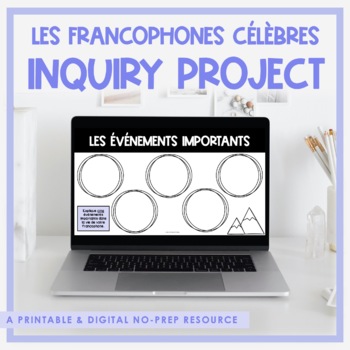
Famous Francophones Research Project | Distance Learning
FRENCH DIGITAL RESEARCH PROJECT - LES FRANCOPHONES CÉLÈBRES - GOOGLE CLASSROOM™This is a DIGITAL & PRINTABLE activity designed to help your students research a francophone célèbre and create an online project!Watch the PREVIEW VIDEO to see a sneak peek at the included pages!Google Slides™ TEMPLATE INCLUDES:Une liste des francophones célèbresLes francophones célèbres (page titre pour le projet)Trouve des photosDécrit la personnalité de votre francophoneLa vie familiale Les événements importan
Grades:
3rd - 8th
Types:
Also included in: French Digital Distance Learning Bundle #1

How to Use SEESAW for Students - ALL GENERAL TOOLS- Back to School Online
How to use Seesaw for students activities teach students how to explicitly use the various tools of the Seesaw app - photo, video, text, pens and colours, and more!This resource was designed to help your students master the basic Seesaw tools! I found as a digital technology specialist teacher too often after holidays or a new school year, students would forget how to use all of the wonderful tools Seesaw provides! This activity is perfect to use to refresh knowledge, introduce Seesaw at the sta
Grades:
PreK - 8th, Staff
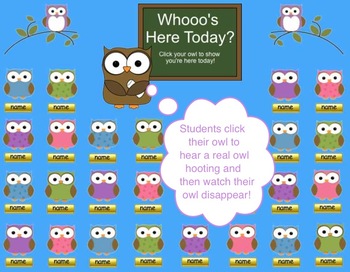
"Whooo's Here Today?" Owl & Back to School Theme SMART Board Attendance w/ SOUND
Whooo's here today?? Students click their owl to hear a real owl hooting and then watch it disappear. Any owls left on the page indicate students who are absent for the day.
This attendance activity comes with both a numbered page (if you assign students numbers) and a page where you can change student names. Directions for changing names are included!
*If you are concerned about students being able to reach the higher items on a SMART Board, consider having students use a pointer. This has
Subjects:
Grades:
PreK - 8th
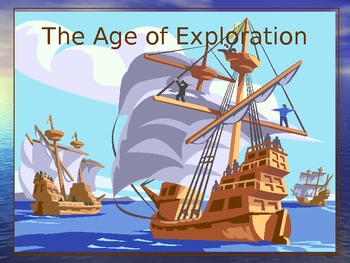
The Age of Exploration| European Explorers Game| A Power Point Review
The Age of Exploration is an editable 102 slide presentation that covers people, places, things, and ideas related to the Age of Exploration during the 15th-17th centuries. The first section is done in a game/questioning format that encourages participation from your students. There is a 15 question map skills section at the end that reviews latitude and longitude, directions on a compass rose, using scale to estimate distance, and using a map key, or legend.You may choose to use these slides f
Grades:
5th - 8th
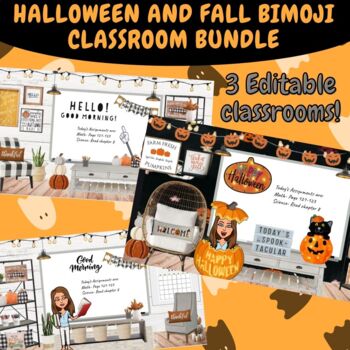
Fall and Halloween Farmhouse Bitmoji Classroom BUNDLE!
This product contains THREE bitmoji classrooms. Two fall theme perfect for September-November months and a special Halloween themed bitmoji classroom. These slides all are completely editable and you can add your classroom assignments to the board. Just add your own bitmoji and you are ready to go!These are perfect for in class, virtual, or hybrid classroom settings.
Subjects:
Grades:
PreK - 12th, Higher Education, Adult Education
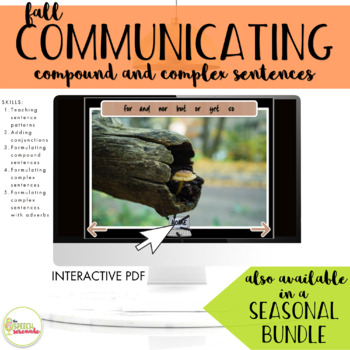
NO PRINT Fall Communicating Compound & Complex Sentences for Distance Learning
Although I personally recognize the importance of correct grammar and use it to the best of my ability, it is definitely not my favorite thing to work on with students. But, OHHHH, do I have some upper elementary and middle school students that need direct instruction in this area! If you're looking for a structured AND engaging activity for teaching sentence patterns, different types of conjunctions, and uses of conjunctions to formulate compound and complex sentences, this NO PRINT resource is
Subjects:
Grades:
5th - 10th
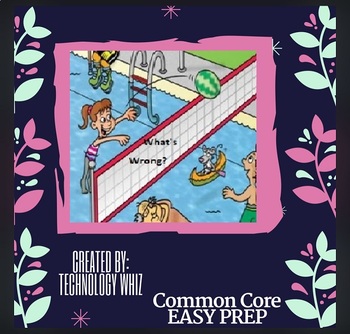
WHAT'S WRONG WITH THIS PICTURE (ANALYZING DETAILS)
These are three Google Drawing files that you may make a copy and distribute via Google Classroom, or however you wish. You can use iPads, chromebooks, laptops, or computers for this activity, or you can print out. Students must find what's wrong with the pictures and list them or use the shapes to highlight or circle them. Great end of the year activity or to use right before Spring break! Keep them learning right up to the last day of school !
Subjects:
Grades:
1st - 8th
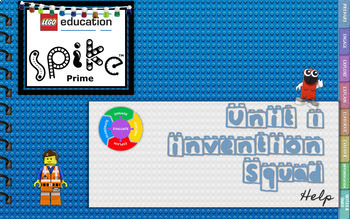
Lego Spike Prime Invention Squad Unit Lesson 1 Help Presentation
This presentation will teach lesson 1 of the Invention Squad Unit using Lego Spike Prime. The slides are set up like a notebook so that you can navigate through the presentation from any slide.I have included:1. Prepare2. Engage-With group questions3. Explore (all build directions are included step by step)4. Explain5. Elaborate6. Evaluate-Self Eval questions7. Differentiation8. Notes & Links Section9. Download Link for the Lego Brick font (Free): Lego Brick font only works in PowerPoint10.
Grades:
6th - 12th
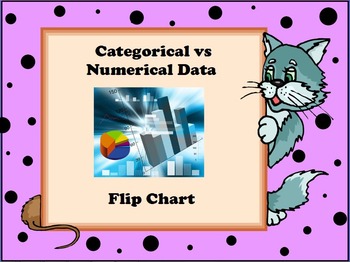
Categorical Data vs Numerical Data Flip Chart
In this flip chart, students will learn the difference between categorical data and numerical data, examples, and key vocabulary. The activinspire flip chart allows the teacher to reveal the information by removing the shapes over the correct information. At the end of the lesson are five questions which the students have to classify as categorical or numerical.
Grades:
5th - 8th
Types:
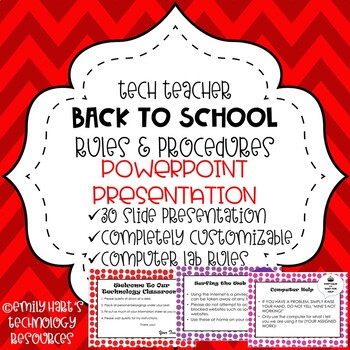
BACK TO SCHOOL: POWERPOINT PRESENTATION - Rules & Procedures Tech Teacher OR Lab
Discuss classroom procedures, rules, expectations, grading policies, emergency procedures etc. in this 30 slide fun PowerPoint. Designed for a technology teacher or a computer lab setting, but customizable for ANY teacher! All PowerPoint slides and text boxes are completely editable and you are able to customize it for your class! Discuss topics such as: class rules, computer lab sign in, bathroom policy, asking for help, and much more!
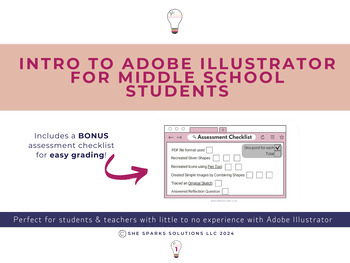
Intro to Adobe Illustrator 4 part lesson for middle school students |6th 7th 8th
This no prep lesson plan will allow you to intentionally introduce the tools in Adobe Illustrator, one at a time, so students were can build upon what they learned to feel immediate success throughout the lesson. This introductory lesson will equip students with the skills necessary to create basic designs in Adobe Illustrator. Students will learn how to: Create and Combine ShapesUse the Pen Tool to create a simple imageTrace an original sketch Bonus assessment checklist included for easy gradin
Grades:
6th - 8th
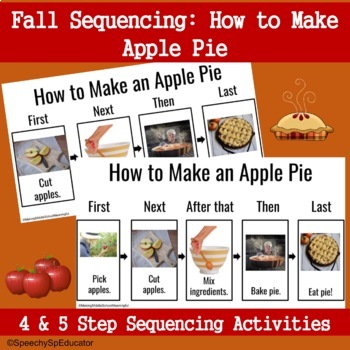
Visual Sequence 4-5 Steps: How to Make Apple Pie, REALISTIC PICS SpEd and Speech
Interactive 4 and 5 Step Sequences with Visual Support and REALISTIC PICTURES! 4 & 5 Step Sequencing Task appropriate for Middle School Students in Special EducationTry it with AAC to target verbs:-mix-cut-bake-eatWhat's Included:- 5 and 6 page text with large clear real images for supporting read aloud- 4 and 5 step visual sequences-4 and 5 step sequencing maps with supporting visuals (Drag and Drop or can be Printed as a PDF)-15 Related Comprehension Questions with Visual Support to review
Subjects:
Grades:
1st - 8th
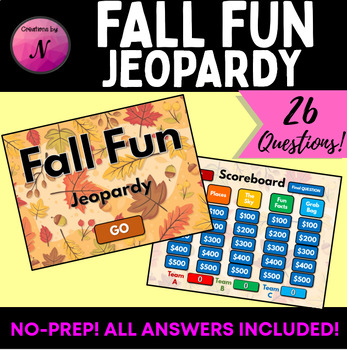
Fall Fun Jeopardy
Are you looking for a fun activity to celebrate fall and the start of the school year? This Jeopardy style game is ready to go- all answers included. The file is editable if you want to add or change questions.This game is part of a seasonal/holiday bundle of games. Click here to bundle and save!
Subjects:
Grades:
3rd - 8th
Also included in: Holiday/Seasonal Jeopardy Games Bundle
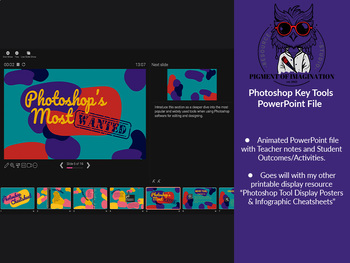
Photoshop Cheat Sheets for Key Tools | PowerPoint Version
Photoshop beginners' guide to using essential key tools for editing and design projects in Adobe Photoshop Software.This resource contains:An editable animated PowerPoint file with Teacher Notes and suggested Student Outcomes/Activities on the most used and essential tools in Adobe Photoshop.It is ideal for students and teachers wanting to unlock creative skills and improve their graphic design game in either school projects or resource creation. The PowerPoint can be projected on your chosen di
Grades:
7th - 12th, Higher Education, Adult Education, Staff
Also included in: Photoshop Cheat Sheets for Key Tools BUNDLE | PDF & PowerPoint
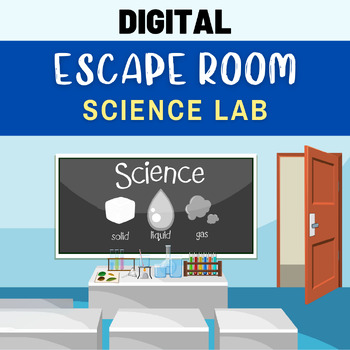
SCIENCE Digital Escape Room | STEAM | SCIENCE Review Magnets Water Cycle
This digital escape room challenges students to escape the SCIENCE LAB to BREAKOUT! During the escape room, students may work individually, collaboratively with partners, or in groups to solve multiple SCIENCE and STEAM-related challenges. Students must find and solve all the clues in order to unlock the five locks and escape the school!!There are five different clues to search, find, and solve in the classroom. Students will use problem-solving skills while reviewing topics like the states of m
Grades:
3rd - 8th
NGSS:
5-PS1-4
, 3-LS3-2
, 5-PS1-1
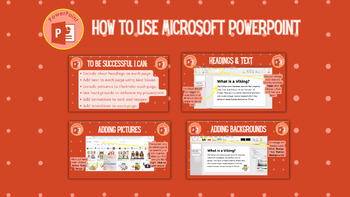
How to Make a Powerpoint Presentation
This is a great resource for taking learners step by step through many of the basic stages of creating a powerpoint. It can be displayed clearly on the Interactive Whiteboard and there are screenshots and arrows which show learners exactly what to select. It covers -adding text- adding images- changing backgrounds- using transitions
Grades:
4th - 10th
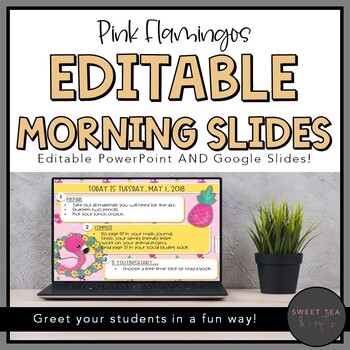
EDITABLE Pink Flamingo Morning and Task PowerPoint Slides AND Google Slides
EDITABLE Pink Flamingo Morning and Task PowerPoint Slides and Google SlidesThese Pink Flamingo Morning and Task Slides are perfect in any classroom, and are a great way to add some fun in a simple way! Use them to give directions as students come in each day or use them as an outline for each class period. With these Editable Pink Flamingo Themed PowerPoint Slides and Google Slides, the sky is the limit. The set-up is done for you! All you have to do is add text!There are 5 designs in 3 differen
Subjects:
Grades:
PreK - 8th

Fall Back to School SEL, Ice Breaker Slides - PEAR DECK BUNDLE
This 107 slide Pear Deck ready, Google Slide deck contains various August, September, and October-themed Brain Breaks, Ice Breakers, and more to add that little extra something to your amazing lessons. Topics include Back to School, September 11th, Getting to know you, Fall, Halloween, as well as random food and fun topics.Enough slides for the entire quarter and then some! Student interaction variety - typed response, drawing, interactive sliders, and choice options. (You can change these optio
Grades:
3rd - 12th
Types:

Fall Vocabulary Activities for PowerPoint | Colorful Fall Trees PowerPoint
Colorful Fall Trees PowerPointFall Fun Activities | Colorful Fall Trees PowerPointFall Vocabulary Activities for PowerPoint | Colorful Fall Trees PowerPointPresenting our Trees in the Fall PowerPoint to your classOur Trees in the Fall PowerPoint will help you teach your students about what happens to trees during the fall season and they’ll find out all sorts of interesting facts about types of trees that are associated with the Fall. Nine trees are included in this PowerPoint presentation and
Subjects:
Grades:
K - 8th, Higher Education, Adult Education, Staff
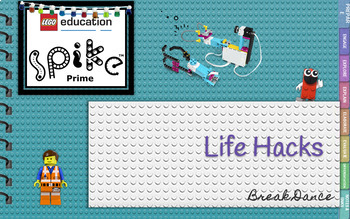
Lego Spike Prime Life Hack-Break Dance Presentation
This presentation will teach the Life Hacks Unit BREAK DANCE using Lego Spike Prime. The slides are set up like a notebook so that you can navigate through the presentation from any slide. Perfect for your Google Classroom!I have included:1. Prepare2. Engage-With group questions3. Explore (all build directions are included step by step)4. Explain5. Elaborate6. Evaluate-Self Eval questions7. Differentiation8. Notes & Links Section9. Download Link for the Lego Brick font (Free): Lego Brick fo
Subjects:
Grades:
6th - 12th

Lego Spike Prime Invention Squad Unit Lesson 2 Hopper Presentation
This presentation will teach lesson 2 (Hopper) of the Invention Squad Unit using Lego Spike Prime. The slides are set up like a notebook so that you can navigate through the presentation from any slide.I have included:1. Prepare2. Engage-With group questions3. Explore (all build directions are included step by step)4. Explain5. Elaborate6. Evaluate-Self Eval questions7. Differentiation8. Notes & Links Section9. Download Link for the Lego Brick font (Free): Lego Brick font only works in Power
Subjects:
Grades:
6th - 12th
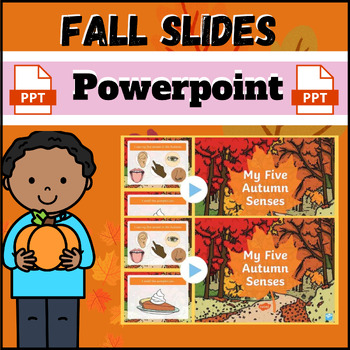
Fall Fun Activities | My Five Autumn Senses PowerPoint
My Five Autumn Senses PowerPointHow does this resource excite and engage children's learning?Children will love our PowerPoint that shows how we use our five senses in autumn. Each page features colorful autumn illustrations, sight words, and key vocabulary. A great resource to use when teaching about autumn and five senses.
Subjects:
Grades:
1st - 8th, Higher Education, Adult Education, Staff
Showing 1-24 of 176 results








