202 results
8th grade Winter computer science interactive whiteboards

Winter Sports Speech Therapy Activities for Middle School Digital + Print
Work on LANGUAGE goals with your MIDDLE SCHOOL caseload in speech therapy using a WINTER SPORTS theme! This resource expands students' knowledge about the topic with fact-filled PASSAGES and language ACTIVITIES to go with them.First, each of the 6 PASSAGES teaches about a winter sport (skiing, figure skating, ice hockey, etc.). Then students utilize the information to complete various LANGUAGE activities, including...❄️ A SET OF QUESTIONS for each passage, including reading comprehension, vocabu
Subjects:
Grades:
4th - 8th

How to Use SEESAW for Students - DIGITAL ACTIVITY BUNDLE - Back to School Online
How to use Seesaw for students activities teach students how to explicitly use the various tools that Seesaw offers! This bundle of Seesaw digital activities is perfect for teaching your students how to master all of the tools on Seesaw! There are 7 pages in total that cover a wide range of tools and features and allow your students to practice these in a fun and engaging way! This bundle includes:Text Tool ActivityPhoto & Video Tools ActivityDrawing Tools ActivityGeneral Seesaw Tools &
Grades:
PreK - 9th, Adult Education, Staff
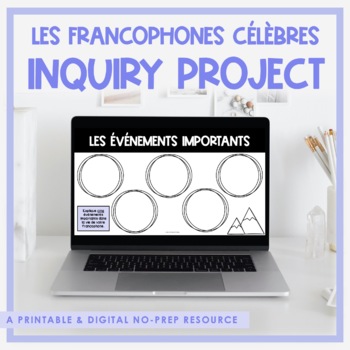
Famous Francophones Research Project | Distance Learning
FRENCH DIGITAL RESEARCH PROJECT - LES FRANCOPHONES CÉLÈBRES - GOOGLE CLASSROOM™This is a DIGITAL & PRINTABLE activity designed to help your students research a francophone célèbre and create an online project!Watch the PREVIEW VIDEO to see a sneak peek at the included pages!Google Slides™ TEMPLATE INCLUDES:Une liste des francophones célèbresLes francophones célèbres (page titre pour le projet)Trouve des photosDécrit la personnalité de votre francophoneLa vie familiale Les événements importan
Grades:
3rd - 8th
Types:
Also included in: French Digital Distance Learning Bundle #1
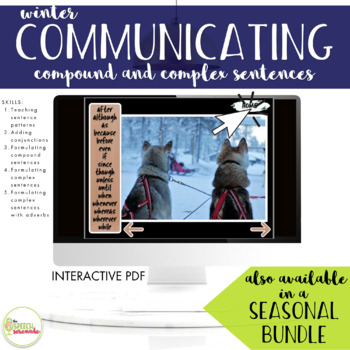
NO PRINT Winter Communicating Compound & Complex Sentences
Although I personally recognize the importance of correct grammar and use it to the best of my ability, it is definitely not my favorite thing to work on with students. But, OHHHH, do I have some upper elementary and middle school students that need direct instruction in this area! If you're looking for a structured AND engaging activity for teaching sentence patterns, different types of conjunctions, and uses of conjunctions to formulate compound and complex sentences, this NO PRINT resource
Subjects:
Grades:
5th - 10th

Classroom Olympics/Minute To Win It!
This resource includes 2 versions: the SMART NOTEBOOK version AND THE PPT Version. You can download the PPT version into Google Slides, and convert it to work through google slides as well.This resource does a brief overview of the Olympics and then has slides of Minute To Win It Classroom Activities!The first 10 pages are designed for class lecture about the Olympics. The following 11 pages are for the class to experience Olympic games. The games are all variations from the popular show Minute
Subjects:
Grades:
K - 12th, Higher Education, Adult Education, Staff

How to Use SEESAW for Students - ALL GENERAL TOOLS- Back to School Online
How to use Seesaw for students activities teach students how to explicitly use the various tools of the Seesaw app - photo, video, text, pens and colours, and more!This resource was designed to help your students master the basic Seesaw tools! I found as a digital technology specialist teacher too often after holidays or a new school year, students would forget how to use all of the wonderful tools Seesaw provides! This activity is perfect to use to refresh knowledge, introduce Seesaw at the sta
Grades:
PreK - 8th, Staff
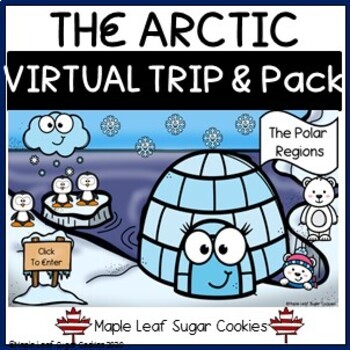
THE ARCTIC VIRTUAL TRIP AND PACK * PENGUINS * POLAR BEARS REGIONS * STEM *
This bundle combines my WINTER STEM PACK with a fun VIRTUAL TRIP TO THE POLAR REGIONS!!! Put them together for days and days of winter learning .So much fun to be had!!! Excellent value!Plus you get the Penguin Emotion Game and Winter Shape Sorting Activity (Free)SAVE WHEN YOU BUY THE PACK!Arctic Virtual Trip description:Take a trip this winter season!!!! Teach your students all about the Arctic and Antarctica, plus animals that live there, with this fun interactive Virtual Trip!!! The activity
Subjects:
Grades:
PreK - 9th, Staff
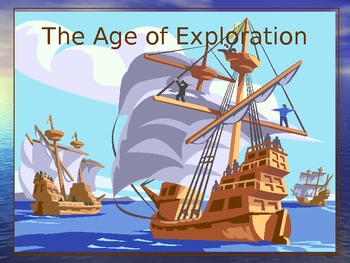
The Age of Exploration| European Explorers Game| A Power Point Review
The Age of Exploration is an editable 102 slide presentation that covers people, places, things, and ideas related to the Age of Exploration during the 15th-17th centuries. The first section is done in a game/questioning format that encourages participation from your students. There is a 15 question map skills section at the end that reviews latitude and longitude, directions on a compass rose, using scale to estimate distance, and using a map key, or legend.You may choose to use these slides f
Grades:
5th - 8th
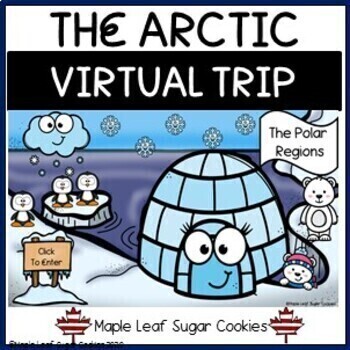
** VIRTUAL TRIP TO THE ARCTIC ** POLAR BEARS * PENGUINS * WINTER * GOOGLE SLIDES
VIRTUAL TRIP TO THE ARCTIC! Topics covered include: Penguins, Polar Bears, Puffins, Arctic Terns and other Arctic Animals, the Polar Regions, 24 hour daylight/darkness and more! Google Slides Format. Easy for Distance Leaning. Teach your students all about the Arctic and Antarctica, plus animals that live there, with this fun interactive Virtual Trip!!! The activity incorporates a mix of cute colourful clipart as well as actual high quality photographs! This adorable virtual trip to the POLAR
Grades:
PreK - 8th, Staff
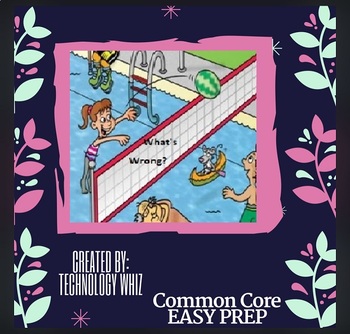
WHAT'S WRONG WITH THIS PICTURE (ANALYZING DETAILS)
These are three Google Drawing files that you may make a copy and distribute via Google Classroom, or however you wish. You can use iPads, chromebooks, laptops, or computers for this activity, or you can print out. Students must find what's wrong with the pictures and list them or use the shapes to highlight or circle them. Great end of the year activity or to use right before Spring break! Keep them learning right up to the last day of school !
Subjects:
Grades:
1st - 8th
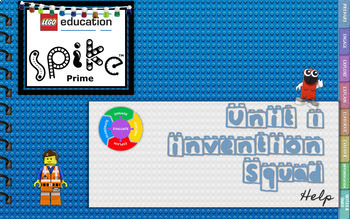
Lego Spike Prime Invention Squad Unit Lesson 1 Help Presentation
This presentation will teach lesson 1 of the Invention Squad Unit using Lego Spike Prime. The slides are set up like a notebook so that you can navigate through the presentation from any slide.I have included:1. Prepare2. Engage-With group questions3. Explore (all build directions are included step by step)4. Explain5. Elaborate6. Evaluate-Self Eval questions7. Differentiation8. Notes & Links Section9. Download Link for the Lego Brick font (Free): Lego Brick font only works in PowerPoint10.
Grades:
6th - 12th
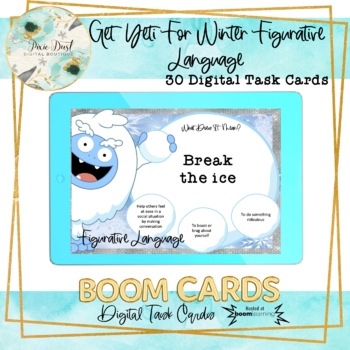
Get Yeti For Winter Figurative Language BOOM Cards – Speech Therapy Distance
These 30 cards cover the skill of identifying idiom meanings when given a statement. Students are given an idiom that pertains to winter. They are also given three possible definitions to choose from to identify the idiom meaning. There are two instructional cards defining figurative language as well as all the types of figurative language with examples.Answers are in a multiple-choice format. If you would like to see a four card preview please click on the link https://wow.boomlearning.com/deck
Subjects:
Grades:
4th - 9th

GEOMETRIC DESIGN STARTER PAGES! Inpsired by Simon Beck Snow Art
GEOMETRIC DESIGN STARTER PAGES!This set is a 6 page PDF with 3 blanks for mindful coloring and 3 full color samples.These were created as an extension to a lesson about artists inspired by nature!We studied the INCREDIBLE snow art of Simon Beck who creates amazing, unique designs with his feet in snow! After watching several interviews and comparing his work to Optical illusions, Kaleidoscopes and String Art, students chose a design, similar to his creations, to color in! Connections to math, s
Subjects:
Grades:
4th - 8th
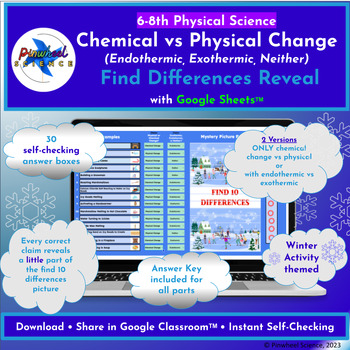
Chemical vs Physical Change (Endothermic vs Exothermic) Find Difference Reveal
This is a great homework or classwork computer interactive activity for middle school (6-8th grade) students who are learning about chemical and physical change. In this assignment, students read through winter themed activity examples and must decide whether it is a physical or a chemical change. A digital "anchor chart" tab is provided for students to review these important science concepts as they practice identifying the winter themed examples. If you have also learned endothermic and exothe
Subjects:
Grades:
6th - 9th
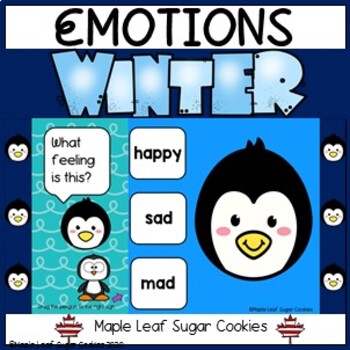
EMOTIONS & FEELINGS GAME *** PENGUIN FACES *** WINTER *** GOOGLE SLIDES
***FUN FREEBIE*** Have fun this winter!!! What a cute way to teach your students how to look at facial expressions and learn about emotions! Play as a game with your whole class or assign to individual students as an activity/assessment. Students use clues on each of the diffferent cute penguin faces to identify the different emotions they see. Two games can be played. First, identify the facial expression and cover the matching feeling word. Then, choose from three faces, given a heading, match
Subjects:
Grades:
PreK - 12th, Staff
Types:
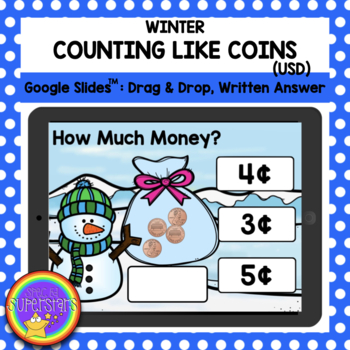
Distance Learning - Winter Counting Like Coins (USD): A Google Slides Activity
Digital independent work activity where students count the Canadian coins in the bag and move or write the correct answer underneath. Activities are divided by coin type - pennies, nickels, dimes, quarters. There are two levels: Level 1, students move the correct answer under the money bag. In Level 2, students click on the grey box and type in the correct amount. Change the level of difficulty by adding or removing options, or swapping the pieces with different slides. Make it an errorless
Subjects:
Grades:
PreK - 8th
Types:
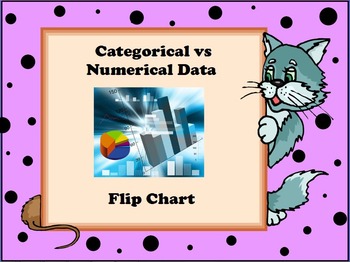
Categorical Data vs Numerical Data Flip Chart
In this flip chart, students will learn the difference between categorical data and numerical data, examples, and key vocabulary. The activinspire flip chart allows the teacher to reveal the information by removing the shapes over the correct information. At the end of the lesson are five questions which the students have to classify as categorical or numerical.
Grades:
5th - 8th
Types:
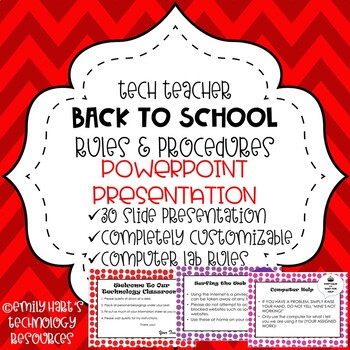
BACK TO SCHOOL: POWERPOINT PRESENTATION - Rules & Procedures Tech Teacher OR Lab
Discuss classroom procedures, rules, expectations, grading policies, emergency procedures etc. in this 30 slide fun PowerPoint. Designed for a technology teacher or a computer lab setting, but customizable for ANY teacher! All PowerPoint slides and text boxes are completely editable and you are able to customize it for your class! Discuss topics such as: class rules, computer lab sign in, bathroom policy, asking for help, and much more!

Build a Snowman Clip Art for Commercial Use
Here's a fun package of snowmen AND snowmen components so your students can build their own snowmen on an interactive SMARTBoard, ELMO, or projector. They can be used in most word processing or drawing/painting programs, as well.
All the files are portable network graphics (PNG or .png) with transparent backgrounds. Includes everything you need to create a snowman (snowballs, hats, buttons for nose or eyes, carrot nose, mouths, coal for eyes or buttons, scarves, corncob pipe, and stick arms).
Subjects:
Grades:
PreK - 12th, Staff
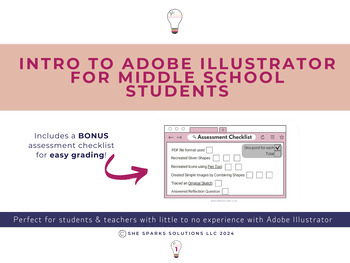
Intro to Adobe Illustrator 4 part lesson for middle school students |6th 7th 8th
This no prep lesson plan will allow you to intentionally introduce the tools in Adobe Illustrator, one at a time, so students were can build upon what they learned to feel immediate success throughout the lesson. This introductory lesson will equip students with the skills necessary to create basic designs in Adobe Illustrator. Students will learn how to: Create and Combine ShapesUse the Pen Tool to create a simple imageTrace an original sketch Bonus assessment checklist included for easy gradin
Grades:
6th - 8th

BUNDLE French Winter Vocabulary Activities | L' hiver | BOOM CARDS with audio
⭐ Here is a BUNDLE to work on the French vocabulary of WINTER | ENSEMBLE qui permettra à vos élèves de travailler le vocabulaire de l' hiver | The students will work on the three different skills: reading, listening and writing through 3 different decksThe task cards are self-checking. There are 51 cards in total.PREVIEW HERE of one of the decks⭐⭐ Pourquoi choisir BOOM CARDSINTERACTIF: activité sous forme de jeu qui garde l'élève motivé et concentréAUTOCORRECTIF: économie du temps, enregistre l
Subjects:
Grades:
2nd - 8th
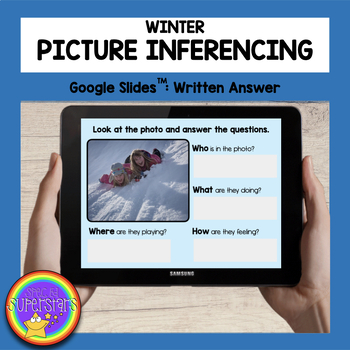
Distance Learning - Winter Picture Inferencing: A Google Slides Activity
Digital independent work activity where students look at the picture to answer questions and make inferences. There are 40 different real life photos of different winter activities. Students click on the grey box to type their answers.This is a Drag & Drop/Written Answer Google Slides™ activity (Tpt will make a copy to your Google Drive™). You can remove pages or change the order depending on your students' needs. (If you need this activity in PowerPoint, Google Slides allows you to easily
Subjects:
Grades:
1st - 8th
Types:

Snowman Challenge: A Winter Interactive Powerpoint Game (ANY Subject)
Use this fun Powerpoint game to bring some winter fun into your classroom! Use with any worksheet -- no prep needed! As teams answer correctly, click on the small snowball to add details to the team's snowman. The first team to complete their snowman wins!
How to Play
1. Divide the class into 2 or 3 teams and assign each team a color.
2. Using your list of questions, ask each team a question. If they answer correctly, click on their snowball to add details to their snowman.
3. The firs
Subjects:
Grades:
PreK - 12th
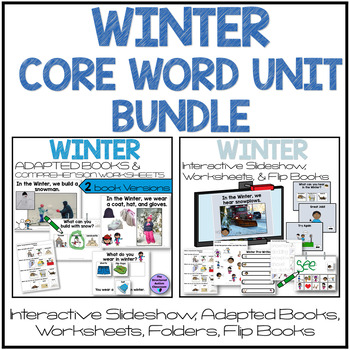
Winter Core Word Slideshow, Adapted Book, Worksheet, Flip Book BUNDLE Special Ed
This Winter Core Word Activity Bundle for Autism and Special Education will be perfect for a Winter unit. The Winter Adapted Books for Autism and Special Education emphasize Core Vocabulary. The books include real photos and comprehension checks. 2 versions are included. The Circle Answer adapted book requires only lamination. Students use a dry erase marker. The Fill in the Blank Adapted Book includes icons with pictures. The books have the same content, but vary in prep and accessibility
Subjects:
Grades:
PreK - 8th
Showing 1-24 of 202 results





