37 results
8th grade computer science resources for Microsoft OneDrive under $5
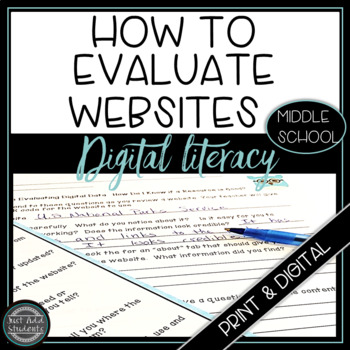
How to Evaluate Websites and Data Digital Literacy Activities Print and Digital
Print or Digital -- you have both! Get students ready for critical thinking and research by learning how to evaluate digital data by determining the value of a website. Have them practice this skill before they need to begin research for a project.Ready for your distance learning or in-person classroom setting.What teachers are saying about my digital literacy resources:"I think this may be the most thorough and well done resource I have ever purchased on here. THANK YOU. You're attention to de
Grades:
6th - 9th

Microsoft Publisher Activities
Students will create these projects using Microsoft Publisher1. Brochures2. Events Posters3. Business Cards4. Cereal BoxThese activities contain activity instructions, student exemplars and marking schemes.Note: These activities could be used with any version of Microsoft Publisher.Note #2: A Brochure marking scheme has been added.UPDATE: Lesson Plans have been added to this resource (PDF and editable PowerPoint copies)These activities are contained within the Computer Program Activities Bun
Grades:
6th - 12th
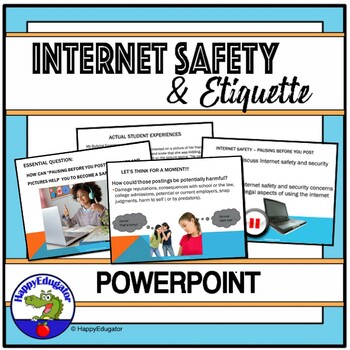
Internet Safety PowerPoint - Pausing Before You Post
Internet Safety PowerPoint for middle grades teaches pausing before you post strategies for students to use the internet and social media wisely and safely. Teaches students awareness of cyber-bullying and appropriate internet behavior on social media and ways to increase their internet security. Useful to discuss during the beginning of the year when students go back to school or at the end of the year before students are released to go home for the summer when students need to learn how to be
Grades:
6th - 9th

Steve Jobs Apple vs. Bill Gates Microsoft Activity
Steve Jobs• Discovered the future of computing including the mouse and the first use of graphics on a computer• Fired from Apple and returned years later to rebuild the company• Bought Pixar and made Toy StoryBill Gates• Discovered computers at age 12 and launched Microsoft• Changed the way people thought about computers• Now working on giving away his money (27 Billion dollars to charities)This Lesson includes links to several videos, website investigations, infographics and online articles alo
Grades:
5th - 12th
Types:
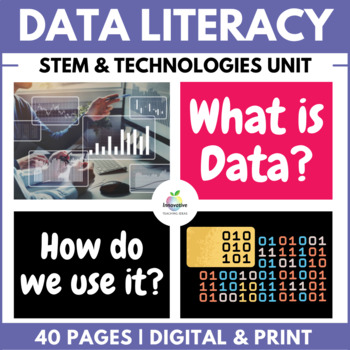
Data Literacy in STEM & Digital Technologies | Numerical, Categorical & Digital
Enhance your student's understanding of DATA LITERACY and DIGITAL LITERACY What is Data? Why it's important? How do numerical, categorical, and digital data fit within STEM and DIGITAL TECHNOLOGIES?Well, look no further... This bundle contains everything you need to teach the essentials of DATA LITERACY with absolutely NO PREP REQUIRED.CoveringNumerical DataCategorical DataDigital DataData collectionData analysisData Sorting and FilteringData visualization and representationBinary, QR and more
Grades:
3rd - 10th, Adult Education, Staff
Types:

Microsoft Word Formatting Scavenger Hunt Activity - The Titanic
A formatting activity for students to “Scavenger Hunt” to find the must-know formatting features in Microsoft Word. If students do not know how to perform the formatting, they will “Scavenger Hunt” by looking at the Menu or use Help. There are NO “HOW TO” directions for this activity. The Student Directions and included Text is 100% EDITABLE. Fun and interesting information about the Titanic is the included text students will format. Depending on grade level, set a timer and challenge students t
Grades:
5th - 8th
Types:

Microsoft Word Formatting Activities | Winter Computer Formatting Activities
NO PREP! 100% EDITABLE! – Includes two Microsoft Word Winter formatting activities. Students will practice basic formatting in Microsoft Word while learning more about Winter. Students will format existing text and even add some of their own text. Activity 1 – Winter Find & Format – Students will learn more about winter while finding and formatting text existing text in a table. Activity 2 – All About Winter - Students read directions and find and format existing paragraphs of text and inser
Grades:
5th - 8th
Types:
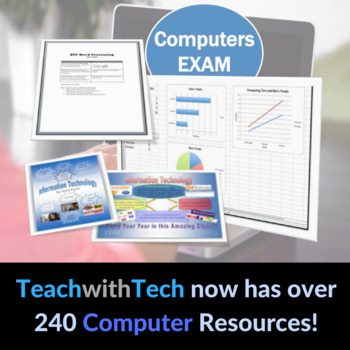
Computers Exam Microsoft Office
This Computers Exam consists of 3 parts1. Microsoft Word Formatting Assignment2. Microsoft Excel Spreadsheet and Graphs3. Microsoft Publisher PosterThis exam is designed to last 1.5 hours and I have been using it for 3 years This exam includes student exemplars and a marking sheetNote: You will receive this exam in both Microsoft Word and PDF formatsMy students complete a 3 week summative/culminating activity at the end of the course before writing this exam. If you are interested in this ac
Subjects:
Grades:
7th - 10th, Adult Education
Types:
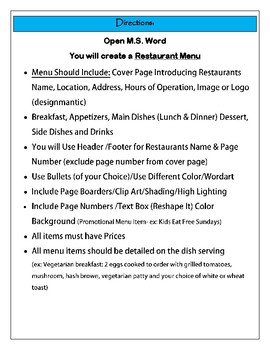
MS Word Project - Creating a Restaurant Menu
This fun and interactive project will get the kids working while using different functions within MS Word. Students will learn how to format documents and how to add borders, themes, color, word wrap, bullet list, graphics, print layout, margins, header/footer, text box, images, highlighting, different theme styles, font, shapes, watermarks, page color, page orientation and much more...
Grades:
6th - 12th
Types:
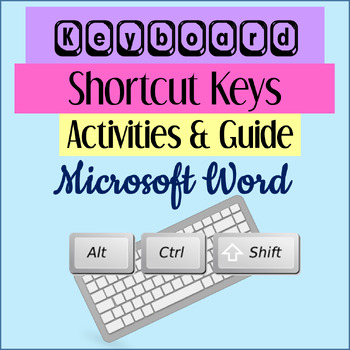
Microsoft Word Keyboard Shortcut Keys Activities
Teach your students 22 of the most popular shortcut keys to help them increase their overall typing speed because they will not be grabbing for the mouse or touchpad in order to format. This same activity is also available for Google Docs Shortcut KeysIncludes 2 activities and a Shortcut Keys Guide handout. The Shortcut Key Activity 1 is a OneDrive document for students to complete and the Shortcut Key Activity 2 (PDF) is for students to format as they type they favorite things using the keyboar
Grades:
3rd - 8th
Types:
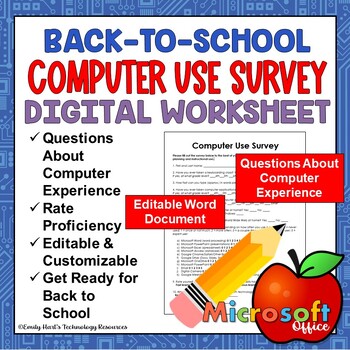
BACK TO SCHOOL: Computer Use Survey for Technology Classroom OR Computer Lab
A perfect handout for every technology classroom for each student on the first day of school! Have your students rate their proficiency with a variety of computer programs and Internet applications. Students can fill out questions as to whether of not they have access to a computer at home to whether or not they are familiar with video conferencing. Designed for technology students in grades 5-10. File type will be a zipped folder with editable Microsoft Word .docx file and .pdf file!
Grades:
5th - 10th
Types:
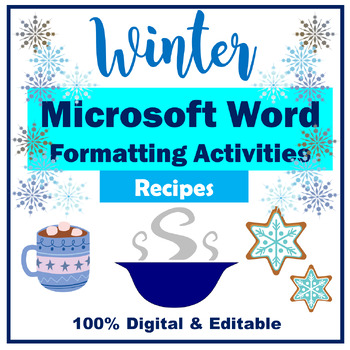
Microsoft Word Winter Formatting Activities | Winter Recipe Formatting
aNO PREP! 100% EDITABLE! – Includes three Microsoft Word Winter Recipe formatting activities. Students will practice basic and intermediate formatting skills in Microsoft Word while formatting three fun Winter Recipes. Each recipe is a little more challenging. Students will format existing text as they see the formatting make the recipe come to life. Activity 1 – Recipe 1 – Students will complete basic formatting including a watermark. Activity 2 – Students will create a second recipe formatting
Grades:
5th - 8th
Types:

PowerPoint Formatting Scavenger Hunt Activity - The Titanic
A formatting activity for students to “Scavenger Hunt” to find the must-know formatting features in Microsoft PowerPoint. If students do not know how to perform the formatting, they will “Scavenger Hunt” by looking at the Menu or use Help. There are NO “HOW TO” directions for this activity. The Student Directions and included Text is 100% EDITABLE. Fun and interesting information about the Titanic is the included text students will format creating a 9-slide presentation. Depending on grade level
Grades:
7th - 9th
Types:
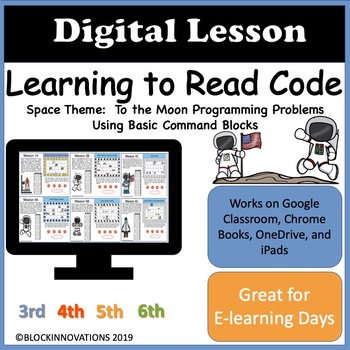
Digital Learning to Read Code Moon Missions
There are 18 Computer Programming Problems that have students follow basic command codes that instruct a character how to find his way to a destination. The focus of these problems is on Basic Command Blocks. These coding problems work great with students just beginning to learn to code. If you use Scratch or Code.org or any other programming language, this is great practice for students learning to read code. If offers a chance for the teacher to receive feedback as well as a chance for student
Subjects:
Grades:
3rd - 8th
Types:

Grocery Shopping Internet Hunt Editable Grocery Shopping Activity
100% DIGITAL AND EDITABLE Interactive Activity - This Google Slides/PowerPoint Activity will teach your students how to grocery shop online. Students will learn to navigate an online grocery store website, determine current price of grocery items, determine brand and size/unit/count, etc., locate sale items, compare prices, and determine if the store has its own brand. Students will also need to calculate how much items cost. Downloads in Google Slides and works perfectly in Microsoft PowerPoint
Grades:
8th - 12th, Higher Education

Microsoft Word 2016 Editing Activity-Waldameer Park and Water World
I created this product for use in my 8th grade Computer Applications class. It includes detailed instructions with screenshots as well as a rubric, text that needs formatted, and a sample of what the finished product should look like. Some of the skills that are used include formatting font, point size, font color, line spacing, inserting and defining new bullets, alignment, columns, and clip art.
I upload the unformatted document entitled Waldameer Park and Water World_2017 into Microsoft Cla
Grades:
7th - 10th
Types:
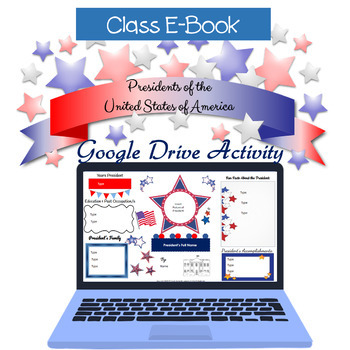
Presidents of the United States Class E-Book Google Drive - One Drive
Presidents of the United States of America Class E-Book is perfect for Presidents' Day or any time of the year when students are learning about the presidents. Each student will create a slide about a president and then present the presentation to the class. Includes a president list so students can “pick” a president's name out of a hat or just assign certain presidents to students. A PDF file to share with students of suggested websites for president research is included. Editable in the Maste
Grades:
4th - 8th
Also included in: Winter Holidays & Observed Days Computer Activities Bundle
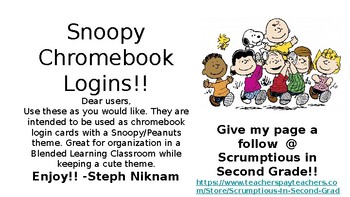
Chromebook Laptop Cards *Snoopy / Peanuts* *EDITABLE*
CHROMEBOOK LOGIN CARDS with a SNOOPY/PEANUTS THEME!!!!
FULLY EDITABLE!
Simply copy and paste your students' login information!!!!
Use these as you would like. They are intended to be used as chromebook login cards with a Snoopy/Peanuts theme. Great for organization in a Blended Learning Classroom while keeping a cute theme
Grades:
PreK - 12th
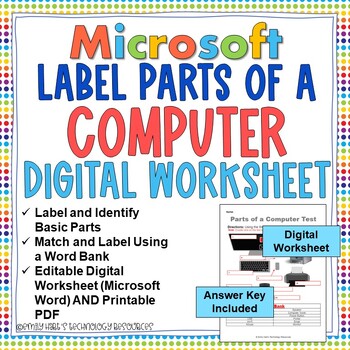
COMPUTER LITERACY: Parts of a Computer Test DIGITAL WORKSHEET - MICROSOFT
Students will practice labeling computer parts with the Microsoft Digital Worksheet Activity. This is a computer labeling activity for designed for students in grades 3-8 that has them identify basic computer parts such as monitor, mouse, keyboard, wi-fi, and more! Includes:Editable Digital Worksheet (Microsoft Word)Downloadable PDF for Print UseSolution IncludedFile type will include a zipped folder with editable digital worksheet and solution provided.For a Computer Parts Digital Worksheet for
Grades:
3rd - 8th
Types:
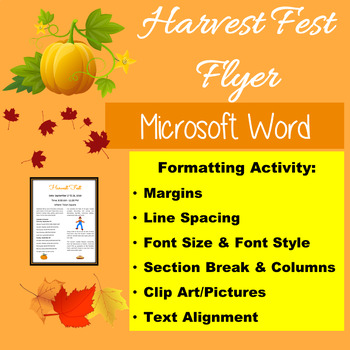
Microsoft Word Lessons - Autumn - Formatting a Harvest Fest Flyer
The Harvest Fest Flyer activity teaches students how to insert columns and a continuous break. Share the text file with students and they follow the PDF directions sheet to format their own unique flyer. Formatting includes: changing margins, font size, font style, font color, applying bold, line spacing, center and justify text, using Format Painter, inserting a continuous break, formatting columns, copying and pasting, adding text, inserting clip art/pictures, and applying text wrapping as nee
Grades:
4th - 8th
Types:
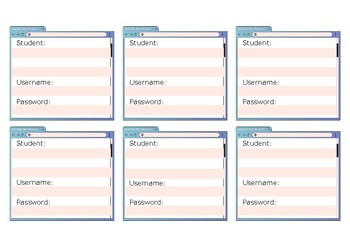
Easy Computer Login: Individual Student Login Cards Editable
These editable login cards are a versatile and user-friendly product designed to simplify classroom management in the digital age. This product offers editable slides that allow educators to effortlessly create personalized login cards for each student in their class. The cards feature designated spaces for students' computer usernames and passwords.Key Features:Editability: The product provides editable slides, enabling teachers to customize login cards with students' names and login credential
Grades:
PreK - 12th
Types:
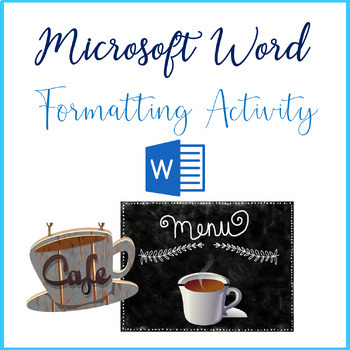
Microsoft Word Formatting Activity Cafe Menu
NO PREP and 100% EDITABLE Directions! A fun lesson to teach students basic need-to-know computer skills. Students create a menu using existing text. This 100% digital lesson will incorporate Microsoft Word and using the Format Painter, Line Spacing, Inserting Symbols and changing all the Text to Title Case. Technology Standards:1.c Use technology to seek feedback that informs and improves their practice and to demonstrate their learning in a variety of ways.6.b Create original works or responsib
Grades:
4th - 8th
Types:

Excel Budget Project
After completing our unit on Power Point, Computer Applications jumps straight into Excel. I assign a big budget project where students take the starting salary of the Career he/she chose for the Power Point Presentation and create a real, "grown up" budget for themselves using the starting salary given to them.
Students are required to look up grown up "bills" and make choices for themselves and what they would like to spend money on.
Grades:
6th - 8th
Types:

Designing a Halloween Envelope (Microsoft Word)
How to use Word to create Halloween Envelops.Font change, Text size change, indentions, address labels, image sizing, boarder sizing. page settings and sizing.
Grades:
5th - 12th, Higher Education, Adult Education
Types:
Showing 1-24 of 37 results








