26 results
8th grade business resources for Microsoft OneDrive under $5
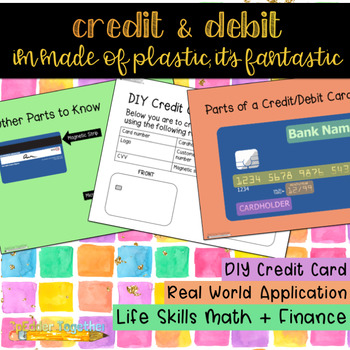
I’m Made of Plastic, It’s Fantastic: An Introduction to Credit + Debit Cards
What's the biggest clue that you're growing up?! Getting credit card applications in the mail, duh! Use this awesome introductory resource to inform your students on the basics behind credit and debit cards. This resource begins with guided notes detailing the differences between credit and debit cards, transitions into key terms/parts of a card and finishes with the chance for your class to make their own credit cards!Credit card templates are offered in three (3) differentiations that are incr
Subjects:
Grades:
8th - 12th
Types:

Microsoft PowerPoint 7 Fun Activities
This resource contains 7 PowerPoint presentation activities1. Snack Treat 2. Wacky Product 3. Tech Gadget4. Comparing 2 Smartphones5. Tech Sharing6. Performing a Task7. Tell Us About The First One Developed Students are encouraged to use their imaginations to sell a unique item, research technology devices and share new information. They are guided through the process of putting these shows together. These presentations include…• Topic information for each slide• Presentation Tips• Ma
Grades:
5th - 10th

Microsoft Publisher Activities
Students will create these projects using Microsoft Publisher1. Brochures2. Events Posters3. Business Cards4. Cereal BoxThese activities contain activity instructions, student exemplars and marking schemes.Note: These activities could be used with any version of Microsoft Publisher.Note #2: A Brochure marking scheme has been added.UPDATE: Lesson Plans have been added to this resource (PDF and editable PowerPoint copies)These activities are contained within the Computer Program Activities Bun
Grades:
6th - 12th

Excel Football Spreadsheet Activity
* Students will use a spreadsheet program to graph data for 10 football teams * They will make a Bar, Line and Pie Graph* This exercise can be used with Excel or Google SheetsUPDATE: Updated some of the information in this activity and added a new tip.This resource contains an editable version so you can change any of the teams to include your favorite team!Note: This lesson is contained within Excel Spreadsheets Lesson and Activities. Click on the link below to view this lesson.Excel Spread
Grades:
5th - 11th

Steve Jobs Apple vs. Bill Gates Microsoft Activity
Steve Jobs• Discovered the future of computing including the mouse and the first use of graphics on a computer• Fired from Apple and returned years later to rebuild the company• Bought Pixar and made Toy StoryBill Gates• Discovered computers at age 12 and launched Microsoft• Changed the way people thought about computers• Now working on giving away his money (27 Billion dollars to charities)This Lesson includes links to several videos, website investigations, infographics and online articles alo
Grades:
5th - 12th
Types:
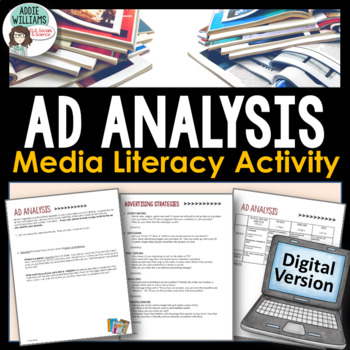
Advertising (Ad) Analysis and Media Literacy Digital Activity
Advertising / Media Literacy Digital Activity - Students pick an ad from an online magazine or a print ad they have found and then analyze the advertising techniques used to present the product. This is a fun and engaging way to review the strategies advertisers use to persuade people to buy their products. This works well as part of a new media unit or a unit on persuasive techniques.Includes 6 Google Slides™ two-page an analysis activitya two-page worksheet about advertising techniques ad di
Subjects:
Grades:
7th - 10th
Also included in: MEDIA LITERACY ACTIVITIES - Advertising & Social Media DIGITAL Bundle
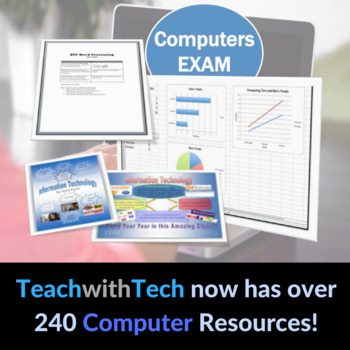
Computers Exam Microsoft Office
This Computers Exam consists of 3 parts1. Microsoft Word Formatting Assignment2. Microsoft Excel Spreadsheet and Graphs3. Microsoft Publisher PosterThis exam is designed to last 1.5 hours and I have been using it for 3 years This exam includes student exemplars and a marking sheetNote: You will receive this exam in both Microsoft Word and PDF formatsMy students complete a 3 week summative/culminating activity at the end of the course before writing this exam. If you are interested in this ac
Subjects:
Grades:
7th - 10th, Adult Education
Types:
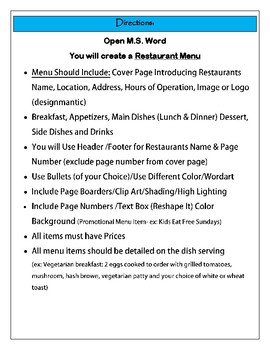
MS Word Project - Creating a Restaurant Menu
This fun and interactive project will get the kids working while using different functions within MS Word. Students will learn how to format documents and how to add borders, themes, color, word wrap, bullet list, graphics, print layout, margins, header/footer, text box, images, highlighting, different theme styles, font, shapes, watermarks, page color, page orientation and much more...
Grades:
6th - 12th
Types:

Microsoft Publisher 2010 Lesson #1
Microsoft Publisher 2010 is a desktop publishing application• Create a variety of business documents including brochures, newsletters, postcards and business cards• Deliver high-quality results without having graphic design experience • Prebuilt building blocks of content and professional-looking effects for text, shapes and picturesPublisher is different than Microsoft Word in that the emphasis is placed on page layout and design rather than text composition. This lesson reveals and explains t
Subjects:
Grades:
6th - 11th
Types:

Microsoft Word 2016 Editing Activity-Waldameer Park and Water World
I created this product for use in my 8th grade Computer Applications class. It includes detailed instructions with screenshots as well as a rubric, text that needs formatted, and a sample of what the finished product should look like. Some of the skills that are used include formatting font, point size, font color, line spacing, inserting and defining new bullets, alignment, columns, and clip art.
I upload the unformatted document entitled Waldameer Park and Water World_2017 into Microsoft Cla
Grades:
7th - 10th
Types:
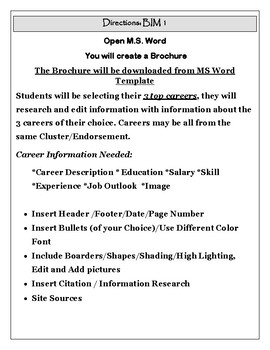
MS Word Activity - Career Clusters Brochure
Students will be creating an informational brochure on their Career Cluster Choice. Students will select a template from MS Word and edit. Students will learn different functions within MS Word Application while learning more of their career cluster of their choice. Students love printing and presenting their final product.
Grades:
6th - 12th, Higher Education
Types:
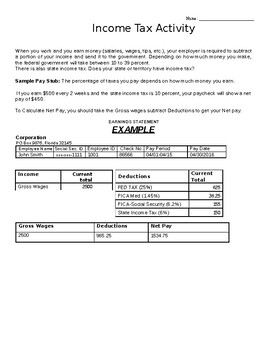
Income Tax (Calculate your Pay)
Income Tax Activity:When you work and you earn money (salaries, wages, tips, etc.), your employer is required to subtract a portion of your income and send it to the government. Depending on how much money you make, the federal government will take between 10 to 39 percent.There is also state income tax. Does your state or territory have income tax? Great activities and examples included along with link to 100's of jobs for students to choose their "income" when calculating! I Hope you enjoy! -T
Subjects:
Grades:
6th - 12th
Types:
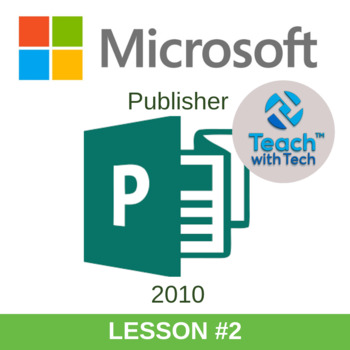
Microsoft Publisher 2010 Lesson #2
Microsoft Publisher 2010 is a desktop publishing application.Topics covered in this lesson...Shape• Insert• Format• Fill• Outline• Reorder• TransparencyText Box• Draw• Align• Color and ShadowPicture• Insert• Format• Crop• Shadow Effects• Recolor• Brightness and ContrastThis lesson includes screen shots and instruction bubbles to make it easy for teachers and students to use Microsoft Publisher. Properly formatting Shapes, Text Boxes and Pictures can really help to enhance the appearance of Publ
Grades:
5th - 11th
Types:
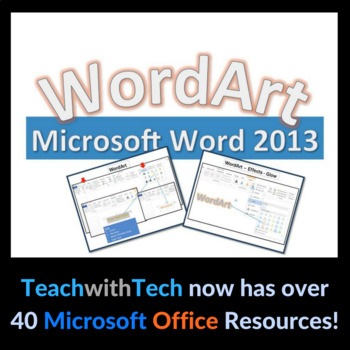
WordArt Microsoft Word 2013 Lesson
This lesson and activity will show students how access and format the WordArt feature in Microsoft Word 2013TOPICS1. Accessing WordArt and Options2. Fill Color3. Line Color4. Line Width5. Shadow6. Reflection7. Bevel8. 3-D Rotation9. Transition10. Activity with Student ExemplarsYou will receive this lesson in both PowerPoint and PDF formatsNote: This lesson is also contained within the following bundles…Microsoft Word 2013 LessonMicrosoft Office 2013 BundleOffice 2013 ProductsMicrosoft
Grades:
5th - 10th
Types:
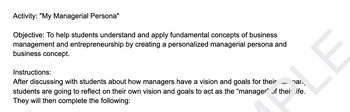
Intro to Management/Entrepreneurship Persona Activity
This activity is meant to be an introduction into an Introduction to Business Management. This activity requires students to create their vision of what they see themselves as a manager/entrepreneur. It has students take inventory of their vision, goals, etc., choose an entrepreneur and relate themselves to them and create a visually appealing poster to sell themselves as a manager/entrepreneur.
Subjects:
Grades:
8th - 12th
Types:

Excel Budget Project
After completing our unit on Power Point, Computer Applications jumps straight into Excel. I assign a big budget project where students take the starting salary of the Career he/she chose for the Power Point Presentation and create a real, "grown up" budget for themselves using the starting salary given to them.
Students are required to look up grown up "bills" and make choices for themselves and what they would like to spend money on.
Grades:
6th - 8th
Types:

Designing a Halloween Envelope (Microsoft Word)
How to use Word to create Halloween Envelops.Font change, Text size change, indentions, address labels, image sizing, boarder sizing. page settings and sizing.
Grades:
5th - 12th, Higher Education, Adult Education
Types:

Designing a Fall Cards, Invitations, Announcements (Microsoft Word)
Microsoft Office Word Students will create a Fall CardStudents will work with page sizemarginsfontsfont sizeimagesword artformatting
Grades:
7th - 12th
Types:

Designing a Fall Envelope (Microsoft Word)
Students will design an envelope using Microsoft office. Image search and Image sizingBoarder search and sizingFont changeFont size changepage set upPage layoutindent
Grades:
6th - 12th, Higher Education, Adult Education, Staff
Types:
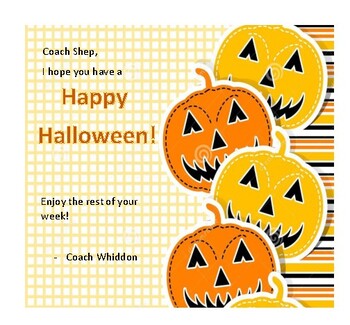
BIM Holiday Card Assignment
You will create an original Halloween Card to send to a teacher of your choosing. Student learning objectives1. Saving an assignment2. Setting Margins3. Setting Page Size4. Inserting Graphics5. Inserting Word Art6. Inserting Text Boxes7. Sending Emails8. Taking a Screen Shot
Grades:
6th - 12th
Types:
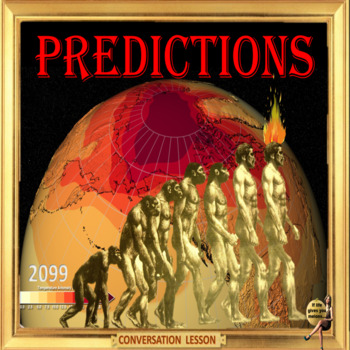
Predictions – ESL adult and kid conversation lesson in Google slides format
This PowerPoint is a good lesson for the beginning of the school year or just before or after “New years’” since we make predictions for the coming year.We approach this topic from different points of view:The philosophical and historical, The scientific, The humorous, And the technological.We also talk about the difference between predictions and prophecies so I suggest treading carefully and making sure that our definitions are not judgmental, so as not to hurt anyone’s feelings. Use the works
Subjects:
Grades:
8th - 12th, Higher Education, Adult Education
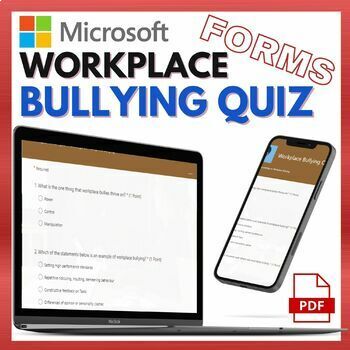
Workplace Bullying Microsoft Forms Quiz
Students enjoy quizzes and this one on Workplace Bullying has been created using Microsoft Forms. This is so easy for the teacher! It is self marking, all you have to do is share the link.This product contains:The link to the Microsoft Forms Quiz on Workplace Bullying. (provided in the pdf)Instructions to open and Duplicate the link for the Teacher.Step by Step instructions for sharing the Quiz with Students.The form is self checking. The answers are preloaded into the form so that Microsoft mar
Subjects:
Grades:
8th - 12th, Higher Education, Adult Education
Types:
CCSS:
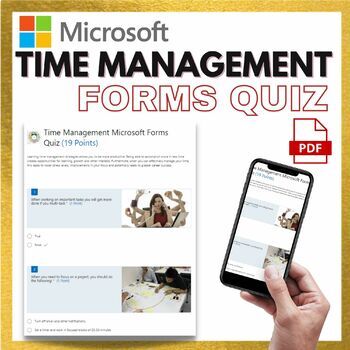
Time Management Microsoft Forms Quiz
Students enjoy quizzes and this one on Time Management has been created using Microsoft Forms. This is so easy for the teacher! It is self marking, all you have to do is share the link.This product contains:The link to the Microsoft Forms Quiz on Time Management. (provided in the pdf)Instructions to open and Duplicate the link for the Teacher.Step by Step instructions for sharing the Quiz with Students.The form is self checking. The answers are preloaded into the form so that Microsoft marks the
Subjects:
Grades:
8th - 12th, Higher Education, Adult Education
Types:
CCSS:
Also included in: Time Management Bundle 1 for the workplace and classroom - No Prep

Card Creation Capstone Word Project
This is especially fun during the holiday season. The students will create four small cards, have to plan for printing on both front and back and then complete a mail merger for the envelopes and print to them as well. Project is most effective when you have the printing supplies for the students.
Grades:
5th - 8th
Types:
Showing 1-24 of 26 results





