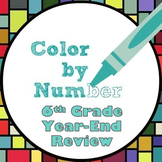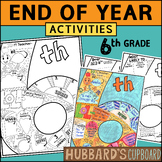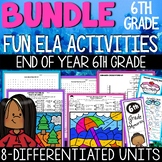38 results
6th grade computer science videos $10 and up
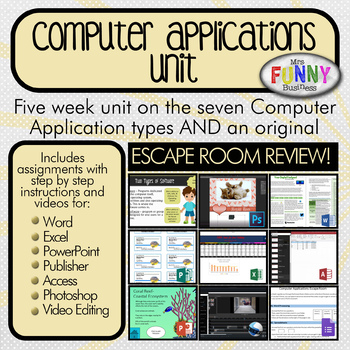
Basic Computer Applications Unit
This is a 4-5 week unit that takes students through seven application types. The goal is for students to be able to identify and differentiate between spreadsheets, databases, presentations, word processing, desktop publishing, video editing and photo editing software. The unit includes the following parts:1. Teacher presents a short PowerPoint that talks about first system software vs. application software, and then each of the different types of application software.2. Students take a 10-quest
Subjects:
Grades:
6th - 12th
Types:

Google Drive Basics: 3-Course Bundle
Complete set of 3 video courses--over two full hours of video tutorials--teaching you and your students how to use Google Drive and three of its most academically useful tools: Docs, Slides, and Forms.*************************************************************************** This bundle has been partially updated as of September 14, 2020: The Intro to Drive section and the Docs Basics course are all updated. Slides and Forms are still in their 2018 versions. Due to the constantly changing natur
Grades:
6th - 12th
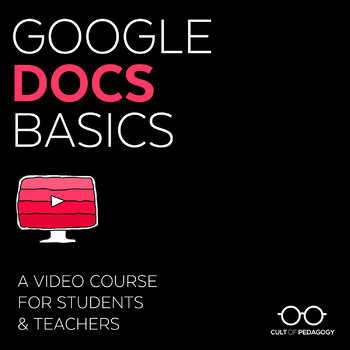
Google Docs Basics: A Video Course for Students & Teachers
Teach yourself and your students to make the most of Google Docs with this 13-lesson video course, including printable Quick Notes and a differentiated Skills Challenge, to apply what you learn right away!***************************************************************************This course was updated in September 2020 to reflect the current features of Google Drive. Due to the constantly changing nature of Google products, this will be the last update.******************************************
Grades:
6th - 12th
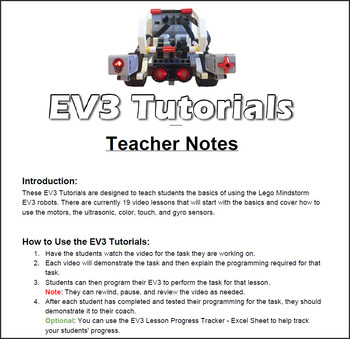
EV3 Lego Mindstorm - Video Lesson Tutorials
These EV3 video tutorials are designed to teach students the basics of using the Lego Mindstorm EV3 robots. This set includes 19 video lessons that will start with the basics and cover how to use the motors, the ultrasonic, color, touch, and gyro sensors. Each video will demonstrate a specific task that students will need to make their EV3 perform and then explain the programming that the students will need to know in order to complete that task. The videos average about 5 minutes each with the
Grades:
4th - 12th
Types:
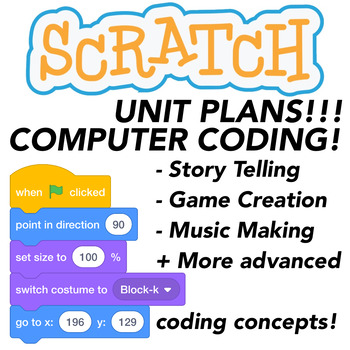
Computer Coding with Scratch 3.0 Computer Coding | Unit 1
THIS IS A LIVING BUNDLE! This bundle is starting at 5 products but will grow to be a total of 12 PRODUCTS + BONUS MATERIAL! Buy it for a discounted price now!Future items will be placed in the bundle and available for you to download FOR FREE once you purchase. This Scratch 3.0 Computer Coding bundle include my first unit of Scratch 3.0 coding lessons. In the future there will be more available units covering more advanced coding and programming concepts such as controlling the LEGO EV3 platfor
Grades:
1st - 8th
Types:
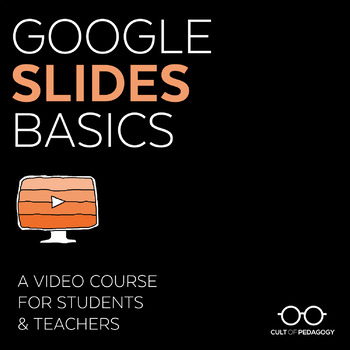
Google Slides Basics: A Video Course for Students & Teachers
Teach yourself and your students how to use Google Slides with this 10-lesson video course, with printable Quick Notes and a Skills Challenge to apply what you learn right away!***************************************************************************Note on Updates: This course is current as of 2018. Due to the constantly changing nature of Google products and the time it takes to keep the product current, I have decided to discontinue updating the product. For that reason, the price has been
Grades:
6th - 12th
20:12
Lesson 3: Shortcuts, Edit Mode & Geometry of Object
Blender Powerup: Shortcuts, Edit Mode & Object Geometry! Learn the art of efficiency with essential keyboard shortcuts for seamless navigation and workflow in Blender. Dive into object edit mode to unlock the power of geometries, and master key vertex, edge, and face components to sculpt your creations with precision!The video and PDF presentation is included.
Grades:
3rd - 12th
Types:
18:48
Blender 3D Modeling: Lesson 2: Blender Interface
Mastering Blender: Explore the Interface! Join us on a journey through Blender's interface, where you'll unlock the secrets of the 3D viewport and core components essential for modeling, lighting, animation, and rendering. Level up your skills and bring your creations to life! The video and PDF presentation is included.
Grades:
3rd - 12th
Types:
13:47
Blender 3D Modeling: Lesson 1: Installation & Settings
Video of Blender Unleashed: Installation & Settings Mastery! Dive into the world of 3D creation as you learn to download, install, and configure Blender for your operating system. Discover key settings and customization options to optimize your 3D creation and unleash your creativity!The video and PDF presentation is included.
Grades:
3rd - 12th
Types:
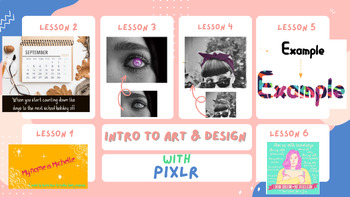
Intro to Digital Art with Pixlr ・ All Lessons 1 - 5
In this bundle you will find lessons #1 - #5 which teach students, step-by-step, how to use digital editing software website Pixlr. In this unit students will add, search, create, and edit a variety of images. Skills learned in this unit include: Editing images that already exist, creating new images using a variety of digital tools, adjusting text size/font/color, adding image layers, cropping content, choosing colors from a palette, altering identified parts of an image, creating cartoon vers
Grades:
5th - 12th, Higher Education, Adult Education

3D Print Your Own School Supplies Mega Bundle
Use these step-by-step tutorials to teach your students (or yourself) how to create 3D Printable objects. This Mega Bundle includes complete tutorials to show you and your students how to create: a hyperboloid pencil holder (Level 1)a bookmark (Level 1)a zipper pull / keychain (Level 1)a flexi-animal (Level 2)a hinged pencil box (Level 2)a working pencil sharpener (Level 2)The Bundle also includes 3 Level 3 guided projects to help you and your students create:a globea desktop / locker organizer
Grades:
5th - 12th, Higher Education, Adult Education
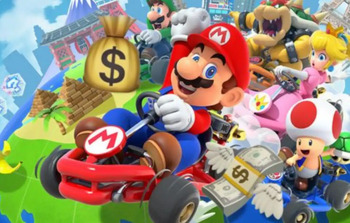
Mario Kart 8 Lesson 1: Learning Controls
This is a video for Mario Kart 8 Lesson 1. This supports the click through lesson. This is a basic lesson which teaches about the controls and character/vehicle selection.
Grades:
4th - 11th
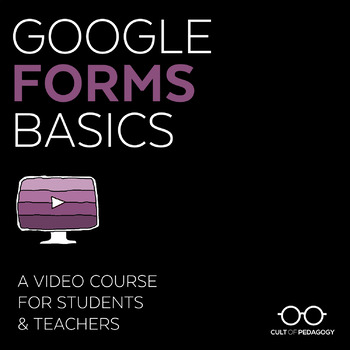
Google Forms Basics: A Video Course for Students & Teachers
Teach yourself and your students how to use Google Forms with this 9-lesson video course that includes printable Quick Notes and a differentiated Skills Challenge to apply what you learn right away!***************************************************************************Note on Updates: This course is current as of 2018. Due to the constantly changing nature of Google products and the time it takes to keep the product current, I have decided to discontinue updating the product. For that reason
Grades:
6th - 12th
2:40
Python Vocabulary with Engaging Flashcards! SET 1 Beginners
Master Python Vocabulary with Engaging Flashcards! Are you eager to deepen your Python programming skills and strengthen your understanding of crucial Python concepts? Introducing our comprehensive Python Vocabulary Flashcards designed to elevate your programming knowledge to new heights! Unlock Essential Python Concepts: From fundamental data types like strings, integers, and lists to advanced topics like classes, inheritance, and recursion, these flashcards cover it all! Learn and Retain E
Grades:
6th - 12th, Higher Education, Adult Education
Types:
2:20
Python Vocabulary Flash Cards Level 2
Introducing our comprehensive Python Vocabulary Flashcards designed to elevate your programming knowledge to new heights! Unlock Essential Python Concepts: From fundamental data types like strings, integers, and lists to advanced topics like classes, inheritance, and recursion, these flashcards cover it all! Learn and Retain Effectively: These flashcards offer bite-sized chunks of information paired with concise explanations and practical examples. Each card presents a key Python term with it
Grades:
6th - 12th, Higher Education, Adult Education
Types:
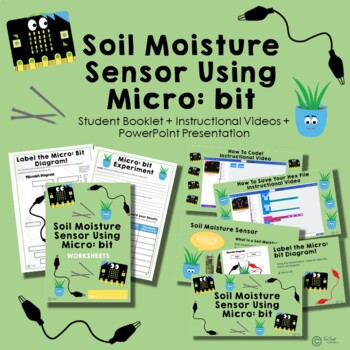
Micro: Bit MakeCode Resource - Soil Moisture Sensor | FCS | Agriculture
ABOUT THIS RESOURCE: This resource was created for the Food Technology/Agriculture Elective of the Australian Year 7 Technology Mandatory Syllabus. It can however be used for any subject area in which the students are coding a Micro: Bit into a Soil Moisture Sensor. This resource includes: - A 7 page student workbook - A 21 Slide Powerpoint Presentation - 2 Instructional Videos that take the students through the process of coding and saving their file step by step. The videos can be paused at an
Grades:
4th - 9th

3D Print Your Own School Supplies: Level 1 Bundle
Do you have a 3D printer but aren't quite sure what to do with it? Are you looking for ready-to-go projects to teach your students valuable 3D design / CAD skills? Do you need creative, engaging STEM activities? Then Teach Me 3DP Tutorials were designed for you.OverviewIn these step-by-step tutorials your students (or you) will learn to use a program called Tinkercad to create: a hyperboloid pencil holder a personalized zipper pull/keychain a bookmark Tinkercad is a free online program for de
Grades:
5th - 12th, Higher Education, Adult Education
Types:
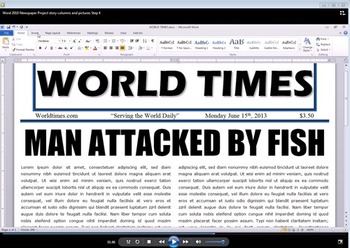
Microsoft Office Word Newspaper Project Video Directions
MS Office Word Newspaper Project Video Directions
This includes 6 videos that give step by step instructions for creating a Newspaper Project using Microsoft Office Word 2007/10/13
The first video is 1:38
The second is 3:52
The third is 5:05
The fourth is 2:54
The fifth is 3:29
The sixth is 2:36
The videos are meant to be played and paused while the students complete the next step or each student can watch the videos on their own.
I also have the written instructions in PDF form available
Grades:
4th - 12th
Types:
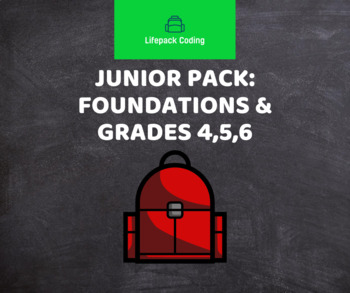
Junior Pack: Junior Foundations & Grade 4,5,6 Lifepack Coding in Ontario
Full lesson plans for the Ontario Coding Curriculum for Grade 4, 5 and 6 & Junior Foundations covering the concepts:Sequential EventsConcurrent EventsRepeating EventsNested EventsControl Structures & Conditional StatementsExecuting Efficient CodeIncludes cross-curricular opportunities of Procedural writing, number sense, geometry and more! You get practical lesson plans which include both plugged and unplugged options for the Ontario Coding Curriculum. You also get concept videos and sof
Subjects:
Grades:
4th - 6th
Types:
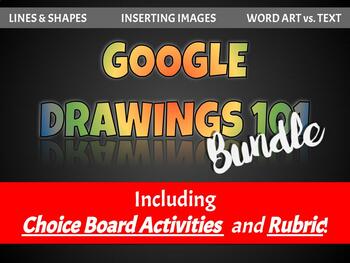
Google Drawings Tutorials Bundle!
This bundle is PACKED with so much information on how to use Google Drawings to its full potential! Use this as a tutorial yourself, or allow students to watch at their own pace! Perfect for a long-term absence or sub plans! Video Tutorials include: About Lines, Shapes & Color, Inserting Images and Using Text Box vs. Word Art. ( How to carve a pumpkin, and how to create a ghost video tutorials are also included on the Halloween Landscape Choice Board ) *BONUS FILES*Also Included is a Go
Grades:
3rd - 12th
Types:
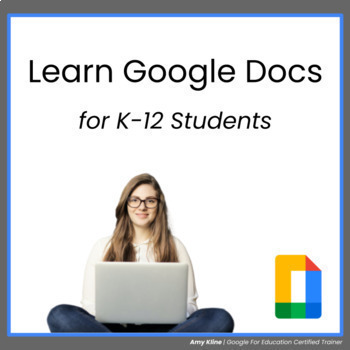
Learn Google Docs Full Unit for Students - Distance Learning
In this full unit on Google Docs, students will learn about 14 different topics by going through self-paced modules.In This Unit:Almost 1 hour of video content (both on YouTube and as downloadable mp4s)14 Click-through tutorials14 Practice AssignmentsInstructors ManualStudent SlidesDocument with all file linksExample Final Assignment DocumentEach module consists of a video for students to learn the content, a click-through tutorial to try it out with some assistance, and then a practice assignme
Grades:
1st - 12th, Higher Education, Staff
Types:

Web Design Bundle - 10 Weeks of Work!
Teach your students all there is to know about responsive web design using HTML and CSS. This engaging bundle of work will last you at least 10 weeks and comes with the following items:7 x video tutorials, including all resources and source code2 x student challenges3 x theory lessons (HTML/CSS, Accessibility, Web Design Principles)1 x assessment task with helpful templatesThe free https://brackets.io/ website editor is used throughout this bundle of work.Save yourself the time and effort of pla
Grades:
6th - 12th, Higher Education, Adult Education, Staff
Types:

3D Print Your Own School Supplies: Level 2 Bundle
OverviewUse these step-by-step tutorials to teach your students (or yourself) how to create 3D Printable objects: a flexi-animal a hinged pencil boxa working pencil sharpener Complete each project in Tinkercad, a free online program for 3D modeling.For each project you will receive 3 different formats. Booklet: Print this .pdf file double-sided on the short-edge. Fold the stack of papers in half, staple along the folded edge to create a booklet.Screen: View this .pdf file on your screen or print
Grades:
5th - 12th, Higher Education, Adult Education
Types:

Design Challenge: Redesign Your Room
This project contains everything you need for students to research and create a new floor plan to redesign their room. Graphic organizers, research questions, directions, and tutorial videos are includes with this bundle. This resource will provide a project for students that will take approximately 2-3 weeks.
Grades:
6th - 8th
Types:
Showing 1-24 of 38 results