42 results
Women's History Month other (math) resources for Microsoft OneDrive under $5
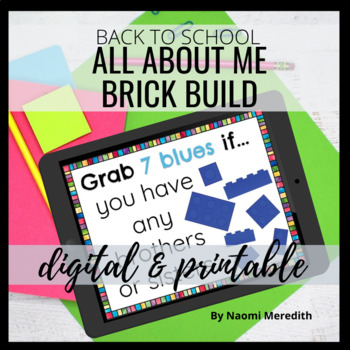
All About Me Activity Brick Build | Digital & Printable
All About Me Activity Brick Build that's compatible for Google Slides, Seesaw & Microsoft OneDrive. Colorful templates that have a different get to know you question to use with LEGO bricks. Printable & digital for #distancelearning===========================================You and your students will get to enjoy: -Colorful & editable templates that you can use in Google Slides, Seesaw & PowerPoint. Slide templates that are already organized for…-Get to know you questions to use
Grades:
Not Grade Specific
Types:
Also included in: Back to School STEM Activities & Technology Lessons | Bundle
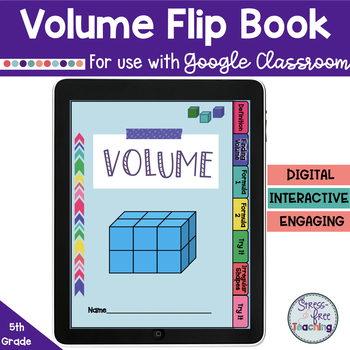
Volume Digital Interactive Flip Book - 5th Grade
Introduce or review the concept of volume with this flip book. Students will learn about volume and practice calculating volume by counting unit cubes. Formulas for volume will be introduced, too. The flip book can be used in a few different ways. It can be shared through Google Classroom and used as a digital interactive notebook file. There is a flip book that is filled out completely AND a flip book that is blank to allow students to fill in the information to solve the problems. This cou
Subjects:
Grades:
5th
Types:
Also included in: 5th Grade Volume Bundle - Digital
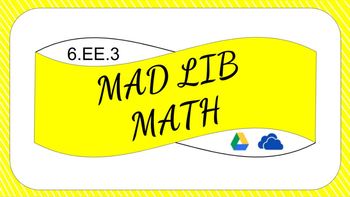
6EE3 Digital Mad Lib Math Activity (Generate Equivalent Expressions)
No prep. No paper. No materials. Totally digital. (slides can also be printed out on paper to hang in the classroom)
Great for 1:1, BYOD, or math computer centers. Google Drive, Google Classroom, and Microsoft One Drive.
This is an interactive, digital mad lib for math. Students work through 15 slides. Each slide consists of a problem and four possible choices. Students select their answers and then type them into the appropriate spaces on the last slide. The answers will create a silly st
Subjects:
Grades:
4th - 8th
CCSS:
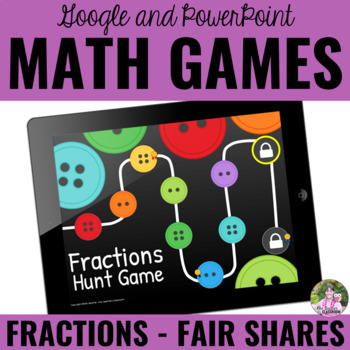
Digital Math Game | Fractions Game | Fair Shares to 10 | Google™ and PPT
Engage your students in practicing fractions with fair-share problems that involve sharing up to 10 items among 2, 3, 4, and 6 sharers with this fun, interactive game for Google Slides™ and PowerPoint. Includes problems that result in whole numbers, mixed numbers, and fractional amounts. This no-prep digital paperless activity also includes a self-checking feature to eliminate your need for marking!Students work on fair-share fractions by correctly identifying an answer from two or three possibl
Subjects:
Grades:
2nd - 3rd
Types:
CCSS:
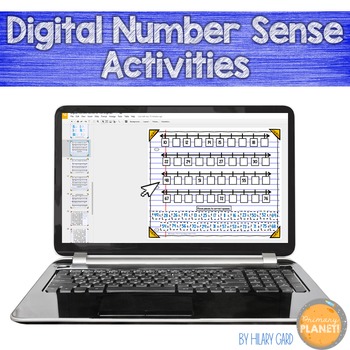
Digital Number Sense Activities
Digital Differentiated Number Sense Activities for Google Drive or Microsoft One Drive. These digital number sense activities are differentiated easily by choosing between the type in option or the movable pieces option. You could even do a little of both! These activities include both versions, movable pieces and type in:Even/Odd number sortsCompleting Ten FramesIdentifying Tally MarksIdentifying numbers from Base Ten BlocksMissing numbers on Number LinesMissing numbers on 100's ChartsFill i
Subjects:
Grades:
1st - 2nd
Types:
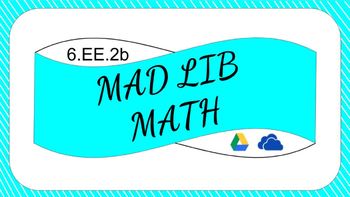
6.EE.2b Digital Mad Lib Math Activity (Identify Parts of Expressions)
No prep. No paper. No materials. Totally digital. (slides can also be printed out on paper to hang in the classroom)
Great for 1:1, BYOD, or math computer centers. Google Drive, Google Classroom, and Microsoft One Drive.
This is an interactive, digital mad lib for math. Students work through 15 slides. Each slide consists of a problem and four possible choices. Students select their answers and then type them into the appropriate spaces on the last slide. The answers will create a silly st
Subjects:
Grades:
4th - 8th
CCSS:
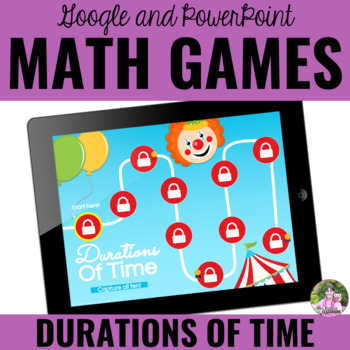
Digital Math Game | Durations of Time | Google™ and PPT
Engage your students in practicing recognizing durations of time with this fun, interactive game for Google Slides™ and PowerPoint. This no-prep digital paperless activity also includes a self-checking feature to eliminate your need for marking!Students work on describing the duration of various events by correctly identifying an answer from three possible choices. Aligns perfectly with the 2020 Ontario Math Curriculum for Grade 2!This purchase includes:✅ 30 question pages in a digital format (N
Subjects:
Grades:
2nd - 3rd
Types:
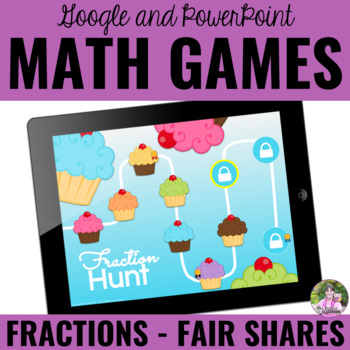
Digital Math Game | Fractions Game | Fair Shares to 20
Engage your students in practicing fractions with fair-share problems that involve sharing up to 20 items among 2, 3, 4, 5, 6, 8, and 10 sharers with this fun, interactive game for Google Slides™ and PowerPoint. Includes problems that result in whole numbers, mixed numbers, and fractional amounts. This no-prep digital paperless activity also includes a self-checking feature to eliminate your need for marking!Students work on fair-share fractions by correctly identifying an answer from two or thr
Subjects:
Grades:
3rd
Types:

Evaluate Expressions with Variables Digital Cover Up Activity
No prep. No paper. No materials to worry about. Completely digital.
This is an interactive digital activity focusing on standard 6.EE.A.2c, evaluating expressions with variables. Students solve a total of 20 expressions by substituting the given values for the variables. Students find the answer and cover up the expression until the entire board is covered up. There will be four extra squares left so students do not simply cover up the last few expressions without working them out.
This activ
Subjects:
Grades:
5th - 8th
CCSS:
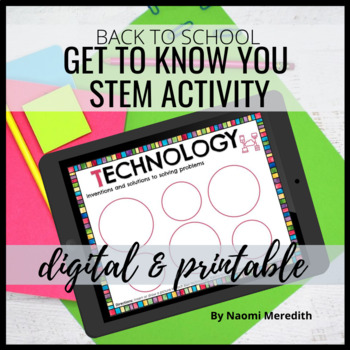
What is STEM Introduction and Get to Know You Activity | Digital & Printable
Learn about what is STEM with this get to know you activity that's compatible for Google Slides, Seesaw & Microsoft OneDrive. Colorful templates for students to show their personal interests in science, technology, engineering & math. STEAM version is also included. Printable & digital.===========================================You and your students will get to enjoy: -Colorful & editable templates that you can edit in Google Slides, Seesaw & PowerPointSlide templates that a
Grades:
Not Grade Specific
Types:
Also included in: Back to School STEM Activities & Technology Lessons | Bundle

Independent and Dependent Representations Digital Sorting Activity (6.EE.C.9)
No prep. No paper. No materials. Totally Digital.
Great for 1:1, BYOD, or math computer centers. Google Drive, Google Classroom, and Microsoft One Drive.
This is an interactive, digital activity that can be used as homework, classroom practice, or as an assessment. Students interact by moving, dragging, coloring, or typing text on the slides.
In this activity, students look for equivalent representations to include equation, graph, table and word description and drag them on to opposite sides
Subjects:
Grades:
4th - 8th
CCSS:
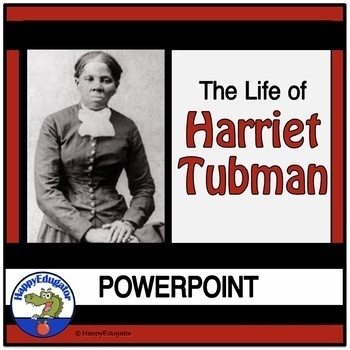
Harriet Tubman PowerPoint - Black History Month - Women's History Month
Harriet Tubman Informational PowerPoint for Black History month or Women's History month. The story of the American heroine Harriet Tubman and how she led enslaved people to freedom, fought against slavery, served in the Civil War, worked for women's rights and suffrage, and served her community with humanitarian efforts to help the needy and the elderly. Slides - Who was Harriet Tubman? Early Life, Suffered Cruelty as an Enslaved Person, Marriage, Determined to Be Free, Escape, The Fugitive Sl
Grades:
3rd - 6th
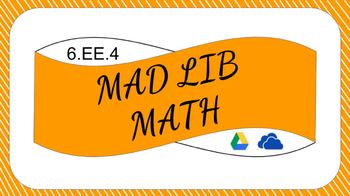
6EE4 Digitial Mad Lib Math Activity (Identify Equivalent Expressions)
No prep. No paper. No materials. Totally digital. (slides can also be printed out on paper to hang in the classroom)
Great for 1:1, BYOD, or math computer centers. Google Drive, Google Classroom, and Microsoft One Drive.
This is an interactive, digital mad lib for math. Students work through 15 slides. Each slide consists of a problem and four possible choices. Students select their answers and then type them into the appropriate spaces on the last slide. The answers will create a silly sto
Subjects:
Grades:
4th - 8th
CCSS:

Finding solutions to Equations and Inequalities Digital Activity (6.EE.5)
No prep. No paper. No materials to worry about.
1:1, BYOD, Centers, Google Slide, Microsoft Powerpoint
You can use this as homework, individual activity, assessment, or for a math center. There are so many ways to incorporate this digital activity into the classroom and students enjoy doing them.
This is an interactive digital activity. Students practice substituting values into equations and inequalities to find solutions. Students will drag a circle over each solution.
If using Google, te
Subjects:
Grades:
5th - 8th
CCSS:
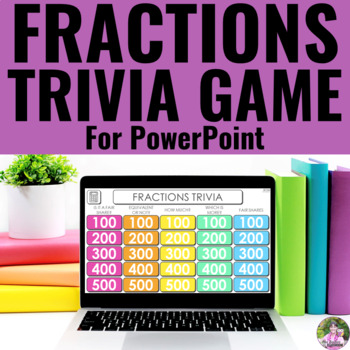
Fair Shares Fractions Trivia | Digital PowerPoint Math Game
Engage your students in practicing fair shares and equivalent fractions with this fun, interactive game for PowerPoint. This no-prep digital paperless activity includes questions about fair shares, comparing fractions, and equivalence in a fun trivia format!⭐ Students build their fraction skills by correctly answering trivia questions. Aligns perfectly with the 3rd-grade CCSS standards and 2020 Ontario Math Curriculum for Grade 2!This fractions game is perfect for:✔ 2nd and 3rd-grade classrooms✔
Subjects:
Grades:
2nd - 3rd
Types:
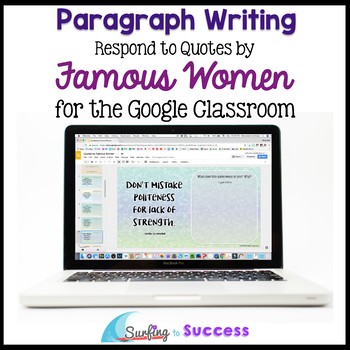
Women's History Month: Respond to Quotes for the Google Classroom
This Google Slides Resource works well for Distance Learning. With this bell ringer, your students can respond to a quote by famous women for Women's History Month or any time of year. This digital resource in Google Slides allows students to choose a prewrite template to fit their response to a quote each day. of Womens History Month. Students write a paragraph in response to each quote. Then, they do a brief research activity. This Bellringer / Do Now activity works for the beginning of cl
Grades:
4th - 7th
Types:
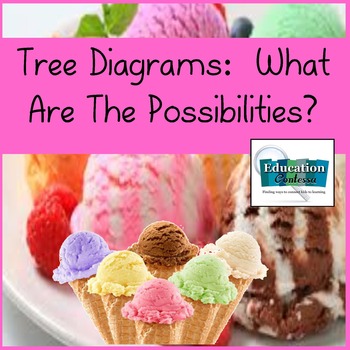
Tree Diagrams: What Are All The Possibilities (3 math activities)
There are 3 Math Station Activities in this packet for practice with Tree Diagrams through the use of manipulatives. Using a simple direction card on the outside of the bag, students will sort (factor) the picture cards into all the possibilities. They start with one pile (attribute) to build around. There are no extras so when all the cards are used, they know they are done.
1. Ice cream cones and different flavor ice cream scoops
2. Shirts and shorts
3. Coffee, Pie, Plates
At the end of
Grades:
1st - 4th
Types:
![Preview of Daily Slides - PPT Template - Neutral Theme [NON-EDITABLE]](https://ecdn.teacherspayteachers.com/thumbitem/Daily-Slides-PPT-Template-Neutral-Theme-NON-EDITABLE--11399901-1712591442/original-11399901-1.jpg)
Daily Slides - PPT Template - Neutral Theme [NON-EDITABLE]
Daily PowerPoint Template for Teachers: A versatile tool designed to enhance teaching experience with calming slides for various subjects. The neutral theme ensures compatibility with any classroom setting, while a blank slide allows for customization. This template streamlines preparation and enriches teaching while promoting effective education. The best part about this product? It has 40 pre-made slides ready to go! All you have to do is add a textbox where you need it. THIS PRODUCT IS NON-ED
Grades:
Not Grade Specific
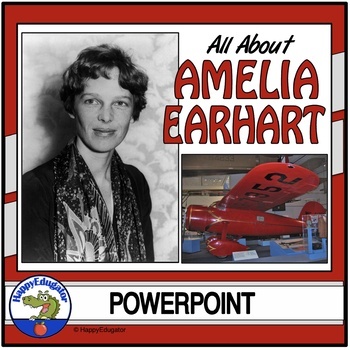
Amelia Earhart PowerPoint for Women's History Month
This PowerPoint of Amelia Earhart, also called Lady Lindy (in reference to Charles Lindbergh) is great for Women's History Month or as a supplement to your history unit on the 1930's and 20th century leaders. A biography of the highlights of the life of Amelia Earhart, her childhood, her schooling, her interest in aviation, and her accomplishments as the first woman to fly across the Atlantic and other firsts, her marriage to George Putnam, the fateful attempt to fly around the world, speculatio
Grades:
5th - 8th
CCSS:
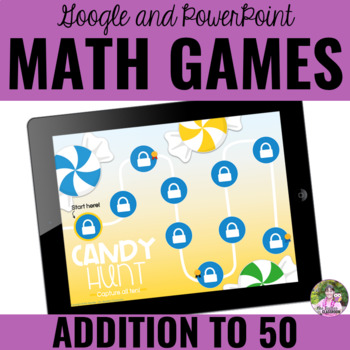
Digital Math Game | Addition to 50 | Mental Math Strategies | Google™ and PPT
Engage your students in practicing mental math strategies for addition to 50 with this fun, interactive game for Google Slides™ and PowerPoint. This no-prep digital paperless activity also includes a self-checking feature to eliminate your need for marking!⭐ Students work on addition to 50 by correctly identifying an answer from four possible choices. Aligns perfectly with the 2020 Ontario Math Curriculum for Grade 2!❤️ This resource is available in a growing money-saving bundle!This Addition to
Subjects:
Grades:
2nd - 3rd
Types:
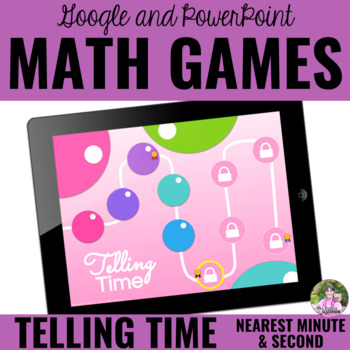
Digital Math Game | Telling Time to Nearest Minute and Second | Google™ and PPT
Engage your students in practicing telling time to the nearest minute and the nearest second with this fun, interactive game for Google Slides™ and PowerPoint. This no-prep digital paperless activity also includes a self-checking feature to eliminate your need for marking!Students work on telling time by correctly identifying an answer from three possible choices. Aligns perfectly with the 2020 Ontario Math Curriculum for Grade 3!This purchase includes:✅ 30 question pages in a digital format (NO
Subjects:
Grades:
3rd
Types:
CCSS:
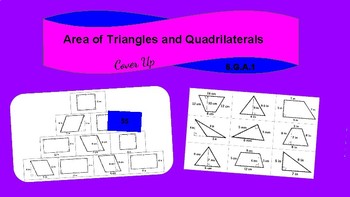
6.G.A.1 Interactive Digital Activity (Area of Triangles, Quadrilaterals)
No prep. No paper. No materials. Totally Digital.
Great for 1:1, BYOD, or math computer centers. Google Drive, Google Classroom, and Microsoft One Drive.
This is an interactive, digital activity that can be used as homework, classroom practice, or as an assessment. Students interact by moving and dragging shapes.
In this activity, students find the area of triangles, rectangles, squares, parallelograms, and trapezoids. They find the correct answer in a colored rectangle and then drag it over
Subjects:
Grades:
4th - 8th
CCSS:
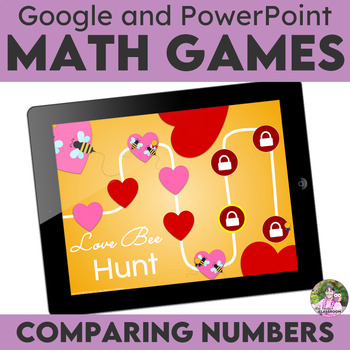
Comparing Numbers to 100 and 200 Games | Digital Math Game | Google™ and PPT
Engage your students in practicing comparing numbers to 100 and 200 with these fun, interactive games for Google Slides™ and PowerPoint. These no-prep digital paperless activities also include a self-checking feature to eliminate your need for marking!⭐ Students work on comparing numbers by correctly identifying an answer from two to four possible choices. Aligns perfectly with the 1st-grade CCSS standard and 2020 Ontario Math Curriculum for Grade 2!❤️ This resource is available in a growing mon
Subjects:
Grades:
1st - 2nd
Types:
CCSS:
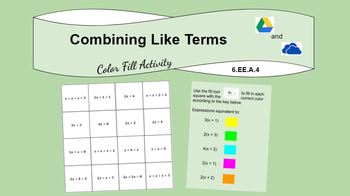
Combining Like Terms Digital Color Fill Activity (6EE4)
No prep. No paper. No materials to worry about.
This interactive digital activity can be used as homework, an activity, or an assessment. The focus of this digital activity is combining like terms. Students will combine like terms to find equivalent expressions. They will fill the equivalent expressions with appropriate colors according to the provided key.
This activity is available for both Google Drive and Microsoft One Drive. Instructions are included. Teachers will need a free Google acco
Subjects:
Grades:
4th - 8th
CCSS:
Showing 1-24 of 42 results





