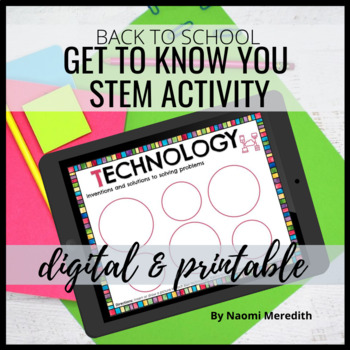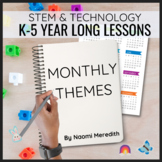What is STEM Introduction and Get to Know You Activity | Digital & Printable
- Zip
- Google Apps™
- Microsoft OneDrive

Also included in
- Back to School STEM activities that are compatible for Google Slides, Seesaw & Microsoft OneDrive. Hands-on and low-prep/no-prep activities for your elementary students. Why would these Back to School STEM activities help me?Low- Prep and sometimes no-prep! You're already busy with other things;Price $20.00Original Price $26.50Save $6.50
- A variety of STEM and Technology activities to help celebrate seasons and holidays year round.Do you have weekly STEM-time in your classroom and are struggling to find lessons each month? Are you a STEM teacher who is looking for supplemental lessons? Needing hands-on sub plans that engage your studPrice $181.13Original Price $222.50Save $41.37
Description
Learn about what is STEM with this get to know you activity that's compatible for Google Slides, Seesaw & Microsoft OneDrive. Colorful templates for students to show their personal interests in science, technology, engineering & math. STEAM version is also included. Printable & digital.
===========================================
You and your students will get to enjoy:
-Colorful & editable templates that you can edit in Google Slides, Seesaw & PowerPoint
Slide templates that are already organized for…
-Type/Write what the letters in STEM/STEAM mean
-A slide for each letter of STEM to insert or draw a picture of what their favorite topics are for each category
===========================================
BONUS
- Video tutorials to share with students (or use while you're creating) to help you with Google/PowerPoint creating
- Creating & Editing a Text Box
- Using the Shape and Line Tools
- Inserting Your Own Images
- Inserting Images from Google
- Adding & Duplicating Slides
===========================================
Perfect for:
- Back to School
- Science Labs
- Reading Groups
- Math Workshop
- STEAM/ STEM Challenges
- Homework
- Google Classroom Activity
- Seesaw Activities
- Microsoft Onedrive assignments
- Distance Learning
The possibilities are endless!
Benefits to digital activities
- Paperless & low-prep
- Streamline resources in one place
- Work for all content areas
- Engaging and different ways for students to respond
- Build students' digital literacy skills
- Can be shared in multiple different platforms that your school uses
How you will receive this resource:
Various digital file types to meet your sharing needs
- Google Slides link
- PowerPoint file
- Seesaw activity
- PDF Files
All Seesaw files are pre-loaded into activities. Upon purchase, you'll get the share link to copy & edit and add to your Seesaw Activity library, then assign to students. I saved you A LOT of steps!
PDF files are organized with various sizes (full page, 1/2, 1/4). Color and black & white versions are included to meet your printing needs.
How to assign to students:
- Google Slides pair perfectly with Google Classroom. Once you click the button, it will automatically make a copy for each student
- PowerPoint works well with Microsoft OneDrive users. Share with students within Microsoft Teams
- Seesaw Activities can be assigned to students and automatically make a copy. You can also use the Google Slides version if you students log in with their Google account
===========================================
When you purchase a product from my store, a portion of the proceeds will be donated to classrooms in need of technology to enhance their students’ learning experience.
===========================================
Want to also try digital interactive notebooks? Click here to check out my growing list of products to implement in your class!
===========================================
Connect with me for more inspiration!
Naomi Meredith
Navigating STEM & tech in the K-5 classroom.
Click here to be updated when new products are posted.
Instagram: @naomimeredith_
Host of The Elementary STEM Coach Podcast