22 results
7th grade instructional technology worksheets for Microsoft Excel

Microsoft Excel Spreadsheet and Graph Skills Digital Resources - Fast Food
Students have to read through the tasks on the worksheet to change the data held in the Fast Food Menu Spreadsheet and to create graphs. Students will learn the impact that changing spreadsheet data has on graphs. They will also learn how to analyz e data held in spreadsheets and graphs. This resource comes with the following: Fast Food Menu Spreadsheet WorksheetTask Cards/Help Cards The following skills are taught in detail: Creating graphsFormatting graphs Analyzing Spreadsheet DataInserting s
Grades:
5th - 11th, Adult Education, Staff
Types:
Also included in: Microsoft Excel Spreadsheets Ultimate Bundle - Computer Applications

Spreadsheets Activities Bundle for Microsoft Excel - Computer Applications
Are you looking for a fun Spreadsheets and Activities Bundle for Microsoft Excel? This Microsoft Excel lesson plans bundle has it all. It can be used to teach youngsters the very basics and intermediate skills of spreadsheet software through the delivery of each lesson. The spreadsheet activities and exercises provided in this bundle can also be used as excellent resources for consolidation work or even mini tests. Topics in this bundle include: Introduction to Excel SpreadsheetsCalculations in
Grades:
5th - 8th, Staff
Types:
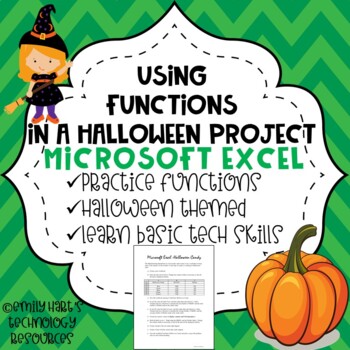
MICROSOFT EXCEL: Halloween Spreadsheet Using Basic Functions
This is an assignment for students in grades 4-12 learning about spreadsheets to practice using formulas such as SUM and AVERAGE and practice formatting techniques. This is a basic activity which does NOT require students to have a comprehensive knowledge about Microsoft Excel or other spreadsheet programs, only basic techniques! Students will have to type information into a spreadsheet and use functions to calculate results. File type will be in zipped folder with PDF of worksheet and answer ke
Grades:
6th - 12th
Types:
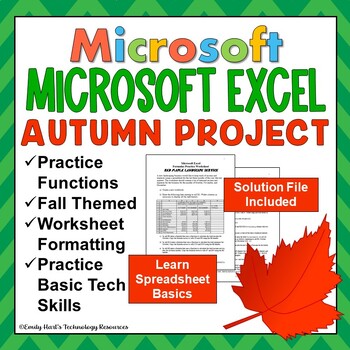
MICROSOFT EXCEL: Autumn & Fall Themed Spreadsheet Using Basic Functions
This autumn and/or fall themed project, designed for students learning beginning Microsoft Excel, allows students to create a new workbook, type in relevant information from a landscape business and use formulas to calculate total income, total expenses, and net income (income minus expenses).This project is designed for beginners, in grades 7-12, and students should have some background in formatting (such as currency style, accent styles, applying bold and italic, and inserting rows). File typ
Grades:
7th - 12th
Types:
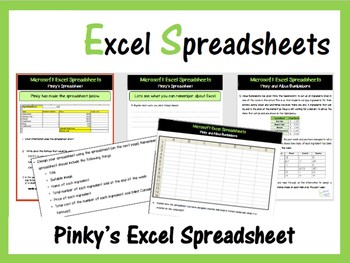
Microsoft Excel - Pinky's Spreadsheets (Worksheet Task)
A brilliant set of worksheets which allows students to deduce information from
worded spreadsheet scenarios in a child friendly manner. This worksheet should last for at least 2 lessons (depending on the ability of your children).
Many thanks to KindergartenWorks for use of fomt LesliesHand: https://www.teacherspayteachers.com/Product/KindergartenWorks-Font-Leslies-Hand-327383
The following skills are covered:
- Understanding formulae
- Writing formulae
- Modifying formulae
- Designing sprea
Grades:
5th - 11th, Adult Education, Staff
Types:
Also included in: Microsoft Excel Spreadsheets Ultimate Bundle - Computer Applications
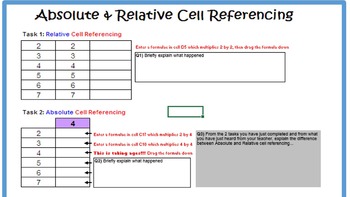
Excel - Absolute Cell Referencing Spreadsheet Tasks
A set of Excel Spreadsheet Tasks which allow students to practice their Absolute Cell Referencing skills. It also allows them to identify the difference between the absolute cell referencing and relative cell referencing,
Grades:
7th - 12th, Higher Education, Adult Education, Staff
Types:
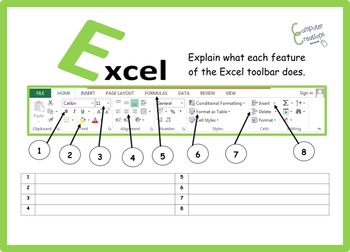
Excel - Spreadsheets Toolbar
A fantastic resource which allows young students to gain an understanding of Excel by experimenting with its toolbar.
Other Microsoft Excel Products Available:
• Microsoft Excel Bundle 1: Click Here
• Microsoft Excel Bundle 2: Click Here
• Grades 1- 4: Microsoft Excel The Bundle: Click Here
• Excel Spreadsheets - Lesson Book & 7 Different Spreadsheets: Click Here
• Introduction to Excel Spreadsheets & Formulae Lesson Plan: Click Here
• Google Sheets & Excel Spreadsheets - Task Card
Grades:
4th - 11th, Higher Education, Staff
Types:
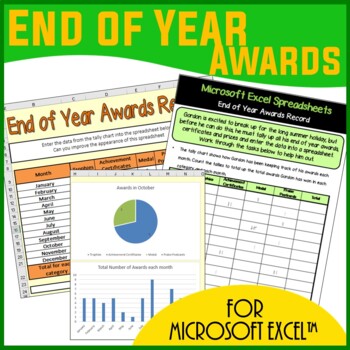
Microsoft Excel Spreadsheets End of the Year Awards - Middle School Activities
This resource encourages students to interpret data in tally chart to then enter into a Excel Spreadsheet. Students are then expected to read the instructions on their worksheet to either add to or modify their spreadsheet. This resource covers the following skills: - Entering data - Writing and entering formulae. - Formatting spreadsheets- Creating graphs and charts
Grades:
4th - 9th
Types:
Also included in: Microsoft Excel Spreadsheets Lesson Plans Bundle - Computer Applications
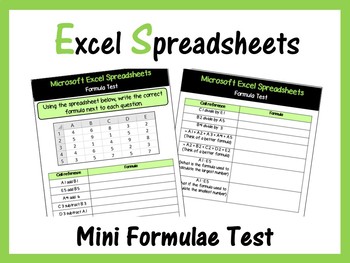
Microsoft Excel Spreadsheets - Mini Formulae Test
An engaging mini spreadsheet test which quizzes students on formulae. A good activity to the start or end of a lesson.
Many thanks to KindergartenWorks for use of fomt LesliesHand: https://www.teacherspayteachers.com/Product/KindergartenWorks-Font-Leslies-Hand-327383
Other Microsoft Excel Products Available:
• Microsoft Excel Bundle 1: Click Here
• Microsoft Excel Bundle 2: Click Here
• Grades 1- 4: Microsoft Excel The Bundle: Click Here
• Excel Spreadsheets - Lesson Book & 7 Different S
Grades:
7th - 10th
Types:
Also included in: Microsoft Excel Spreadsheets Ultimate Bundle - Computer Applications

Microsoft Excel Basics Set of Quizzes Digital
This is a set of quizzes to review the basic terms in Excel.There are 2 quizzes based on the level of the student:- Easy Excel Basics Quiz with Pictures for 2nd – 4th Graders- More Difficult Quiz with Fill in the Blank for 5th- 8th GradersCreated by CC Fisher
Grades:
2nd - 8th
Types:
Also included in: Microsoft Excel YEARLY Bundle Digital

Checkbook Register Guided Excel Lesson
Students follow the guided instructions and answer questions during the process. Students enter information into EXCEL to create their own virtual checkbook.
Perfect for emergency sub plans or a homework assignment.
Great real-world math example.
Subjects:
Grades:
6th - 12th
Types:
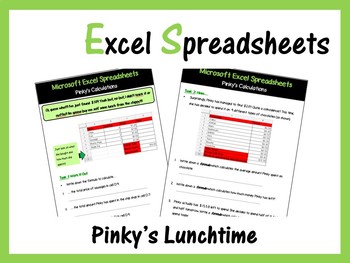
Microsoft Excel Spreadsheets - Pinky's Lunchtime
A nice activity to either complete in Excel or on paper which encourages students to read spreadsheet scenarios and perform calculations on them to make decisions. This set of worksheets expect students to practise using the following calculations:
= Sum()
Multiplication
Division
Subtraction
= Average()
Other Microsoft Excel Products Available:
• Microsoft Excel Bundle 1: Click Here
• Microsoft Excel Bundle 2: Click Here
• Grades 1- 4: Microsoft Excel The Bundle: Click Here
• Excel Spreads
Grades:
5th - 10th, Adult Education, Staff
Types:
Also included in: Microsoft Excel Spreadsheets Ultimate Bundle - Computer Applications
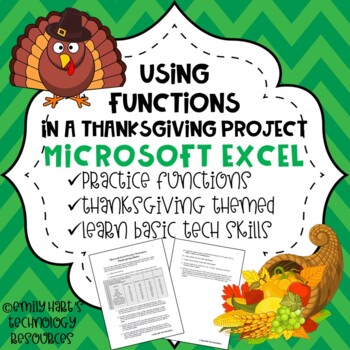
MICROSOFT EXCEL: Thanksgiving Spreadsheet Using Basic Functions
This is an assignment for students in grades 4-12 learning about spreadsheets to practice using formulas such as SUM and AVERAGE and practice formatting techniques. This is a basic activity which does NOT require students to have a comprehensive knowledge about Microsoft Excel or other spreadsheet programs, only basic techniques! Students will have to type information into a spreadsheet and use functions to calculate results. File type will be in zipped folder with PDF of worksheet and answer ke
Grades:
4th - 12th
Types:
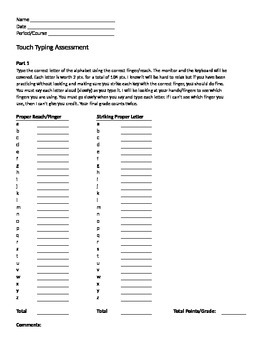
Keyboarding-Typing- Touch Typing Assessment
Keyboarding-Typing- Touch Typing Assessment
This assessment is to be used to test students' knowledge of the letter keys on the computer keyboard. There are two parts. Part 1 tests the students knowledge of striking each letter key by using the proper finger and then actually striking the correct key. Part 2 (WHICH IS ON SHEET 2) has the students type the pangram sentence- The quick brown fox jumps over the lazy dog.
To give the test, you would watch each student individually . You can have t
Grades:
5th - 12th, Adult Education
Types:

Excel - Chart Analysis in Spreadsheets
An excellent resource to allow students to reinforce their subject knowledge on creating and reading charts/graphs in Excel. Can be used as a homework or classwork.
Other Microsoft Excel Products Available:
• Microsoft Excel Bundle 1: Click Here
• Microsoft Excel Bundle 2: Click Here
• Grades 1- 4: Microsoft Excel The Bundle: Click Here
• Excel Spreadsheets - Lesson Book & 7 Different Spreadsheets: Click Here
• Introduction to Excel Spreadsheets & Formulae Lesson Plan: Click Here
• Goo
Grades:
5th - 10th, Adult Education, Staff
Types:

Excel - Absolute Cell Referencing Worksheet
This worksheet can be given at the start of the lesson or set for homework. It gives students an opportunity to write down what they know and understand about Absolute Cell Referencing.
Other Microsoft Excel Products Available:
• Microsoft Excel Bundle 1: Click Here
• Microsoft Excel Bundle 2: Click Here
• Grades 1- 4: Microsoft Excel The Bundle: Click Here
• Excel Spreadsheets - Lesson Book & 7 Different Spreadsheets: Click Here
• Introduction to Excel Spreadsheets & Formulae Lesson P
Grades:
6th - 12th, Adult Education, Staff
Types:
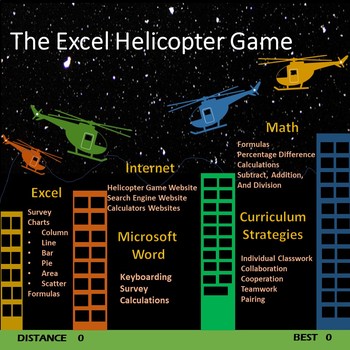
The Excel Helicopter Game
This activity is for all student levels. It allows all students the opportunity to dive into, while sharpening their skills for Microsoft Word, Microsoft Excel, and the Internet. Students will also do Basic Math Computations, and learn how to do Math for Comparison Percentage Differences. This is a 7-Part, Step by Step instructions, explaining the Helicopter Game Survey, Excel Spreadsheet Charts, the Basic Math Computations as well as Percentage Difference Calculations.Excel chart creations are
Grades:
5th - 12th, Adult Education
Types:
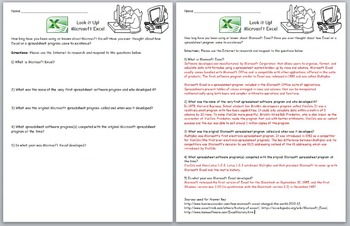
Microsoft Excel- Look it Up! Activity- History of Excel/Spreadsheets
Microsoft Excel- Look it Up! Activity- History of Excel/Spreadsheets
This is a great activity to do prior to a unit on Microsoft Excel. In this activity, students use the Internet to answer various questions related to the history of Microsoft Excel/spreadsheets. There are five questions. Questions involve what Microsoft Excel is, what the name of the very first spreadsheet program was and who developed it, what the original Microsoft spreadsheet program was and when that was developed, competi
Grades:
5th - 12th, Higher Education, Adult Education
Types:
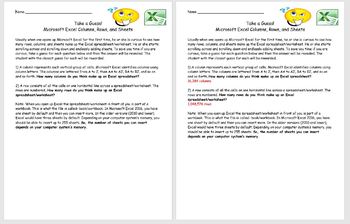
Microsoft Excel- Take a Guess! Microsoft Excel Columns, Rows, and Sheets
Microsoft Excel- Take a Guess! Microsoft Excel Columns, Rows, and Sheets Guess Sheet Activity
This is a great activity to do prior to a unit on Microsoft Excel. Prior to starting Excel, a lot of students are usually trying to see how many rows and columns there are in the spreadsheet. This is a quick guessing activity. The student with the closest guess can be rewarded! An answer key is provided.
Please see our Microsoft Office custom category link for great Microsoft Office products.
Please
Grades:
5th - 12th, Higher Education, Adult Education
Types:

Microsoft Excel- What Can You Use Microsoft Excel For?
Microsoft Excel- What Can You Use Microsoft Excel For?
This is a great activity to do prior to a unit on Microsoft Excel. In this activity, students will create a list of all the different things Excel can be used for- personal use and business use. They then will discuss what they can use Excel for, how they might use it in the career they are interested in, what they currently might use Excel for, etc. This activity can be done as a class, in groups and then share, individually and then shar
Grades:
5th - 12th, Higher Education, Adult Education
Types:
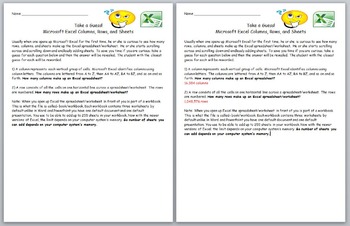
Microsoft Excel- Take a Guess! Microsoft Excel Columns, Rows, and Sheets
Microsoft Excel- Take a Guess! Microsoft Excel Columns, Rows, and Sheets Guess Sheet Activity
This is a great activity to do prior to a unit on Microsoft Excel. Prior to starting Excel, a lot of students are usually trying to see how many rows and columns there are in the spreadsheet. This is a quick guessing activity. The student with the closest guess can be rewarded! An answer key is provided.
Please see our Microsoft Office category for other Microsoft Excel starter activities, etc.
Micro
Grades:
5th - 12th, Higher Education, Adult Education
Types:
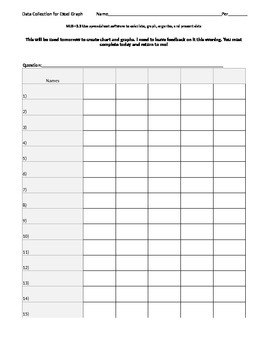
Day 1- Data Collection, Survey and Graphing (Survey Data Collection Sheet)
On day 1, students use this sheet to go around and survey others.
Grades:
4th - 9th
Types:
Showing 1-22 of 22 results





