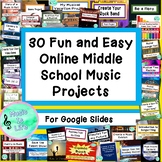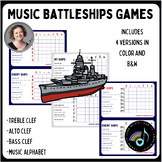19 results
Adult education graphic arts scaffolded notes
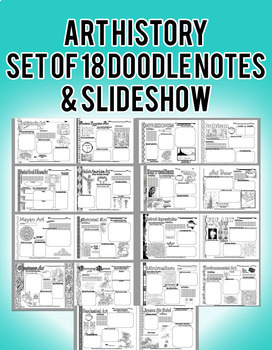
Art History Doodle Notes Set of 18 Editable handouts with Powerpoint Visual Art
18 fully editable full page art history doodle notes handouts in .pdf and .pub file formats! Make learning art history interesting! Each full page doodle note sheet covers an art history movement, culture, or style. Each handout includes places for students to write time period, definitions, characteristics, sketches, and information learned from an accompanying video in the 209 slide powerpoint. I have also included a link to the Google slides that have been updated with over 280 slides and a l
Subjects:
Grades:
7th - 12th, Higher Education, Adult Education
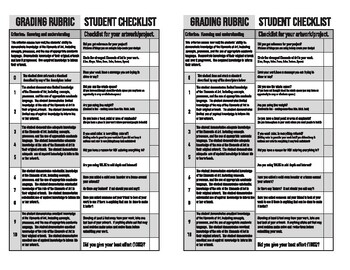
Afk Artwork Rubric and Student Checklist
This Artwork Rubric works in conjunction with the Student Checklist, offering a more nuanced evaluation. While the checklist serves as a quick reference for students to self-assess against specific criteria, the rubric delves deeper, providing a broader view of artistic development and offering constructive feedback for growth. This dual assessment approach encourages students to not only meet specific criteria but also strive for a more profound understanding and execution of their artistic en
Subjects:
Grades:
6th - 12th, Higher Education, Adult Education
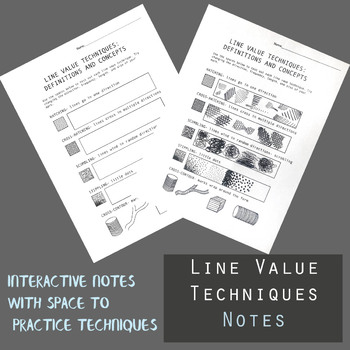
Line Value Notes
An interactive note sheet for Middle School or High School art students with five line value techniques and definitions and space for students to test out each of these techniques using pens or pencils.Line Value Techniques:HatchingCross-hatchingScumblingStipplingCross-contour To see my materials in use in my classroom follow on Instagram @artfulideasclassroom
Subjects:
Grades:
7th - 12th, Adult Education
Also included in: Pen and Ink Drawing Unit Bundle
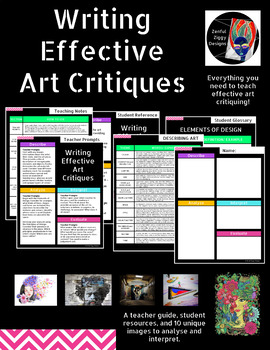
Writing Effective Art Critiques- Distance Learning Lesson and Assignment PDF
Distance Teaching: With teaching notes, student reference sheets, and activity pages, teaching how to write art critiques couldn't be easier. Present students with required information, post an art critique page online, or send to students as an at home learning printable.File Format: PDF (Not Editable)Terms of Use Addendum: Any products with "Distance Learning" in the TPT title may be used for online learning with your own students in your own class. This includes posting resources as a referen
Subjects:
Grades:
6th - 12th, Higher Education, Adult Education
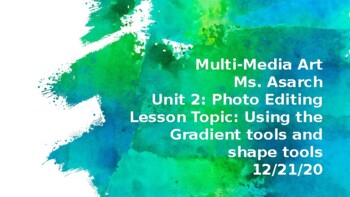
Photopea Lesson Plan - Gradient, shape, Open & Place tools to make Cityscape
Lesson plans for with do now, direct instruction, independent practice, rubric and exit ticket in the format of Google Slides. This is the link to a video I used for the first partThis is the link to a video I used for the second part, both of which are available for use as additional scaffolding that you're more than welcome to use whether or not you purchase.I used this for a very basic intro to Photopea for 9th-12th graders originally taking 2 hours. As you know your students best, it's up to
Subjects:
Grades:
9th - 12th, Higher Education, Adult Education

Coloring Techniques Illustrated Slideshow
Complete slideshow with guided questions. Have students take notes for a complete art class that satisfies state requirements to improve craftsmanship, and self-assess. Three common coloring mistakes and how to fix them,1. How can I visually separate touching shapes?2. How do I make pencil stop smudging?3. How can I fill the page neatly in timeThis is my first attempt to convert a google slides document into a .pdf. If it doesn't work, please let me know and I'll send you the presentation via gm
Subjects:
Grades:
4th - 12th, Adult Education

Types of Charcoal Intro to Charcoal Charcoal Basics
Here is a nice one pager explaining about the types of charcoal available for use in art. Use this as a handout, follow-along sketchnotes, or let students experiment with each one next to the listed type. Great for inclusion in sketchbooks, notebooks, etc.
Subjects:
Grades:
6th - 12th, Higher Education, Adult Education, Staff
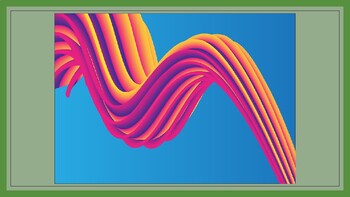
Adobe Illustrator: Fluid Backgrounds
This tutorial take students through creating a high quality fluid backgrounds in Adobe Illustrator. All aspects of the UI are highlighted so students can follow along at their own pace. This tutorial is suitable for graphic design and design and technology students. I have great success with this tutorial for Year 9 and 10 students.
Grades:
8th - 12th, Higher Education, Adult Education, Staff
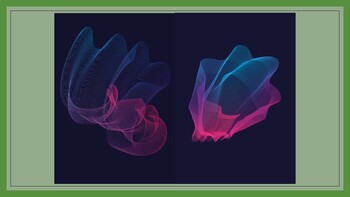
Adobe Illustrator: Blended Vector Art
This tutorial take students through creating a high quality blended vector art in Adobe Illustrator. All aspects of the UI are highlighted so students can follow along at their own pace. This tutorial is suitable for graphic design and design and technology students. I have great success with this tutorial for Year 9 and 10 students.
Grades:
8th - 12th, Higher Education, Adult Education, Staff
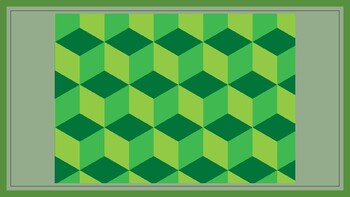
Adobe Illustrator: Geometric Shape Patterns
This tutorial take students through creating a high quality geometric shape pattern effect in Adobe Illustrator. All aspects of the UI are highlighted so students can follow along at their own pace. This tutorial is suitable for graphic design and design and technology students. I have great success with this tutorial for Year 9 and 10 students. As an additional note, this can be used to help generate laser cutting files for timber veneers.
Grades:
8th - 12th, Higher Education, Adult Education, Staff

Adobe Illustrator: Creating Isometric Text Effects
This tutorial take students through creating a high quality isometric text effect in Adobe Illustrator. All aspects of the UI are highlighted so students can follow along at their own pace. This tutorial is suitable for graphic design and design and technology students. I have great success with this tutorial for Year 9 and 10 students.
Grades:
9th - 12th, Adult Education, Staff

Fusion 360: Photorealistic Renders with Timber
This tutorial will teach you how to produce photorealistic renders in Fusion 360These skills have the potential to make an enormous difference in the quality of portfolios, setting your students work apart from that of othersThese skills also enable students to better convey an idea, project or product due to the realism present in their rendersStudents will be taken step by step through the rendering processStudents are educated on the importance of their rendering workspace setup, such as f
Grades:
9th - 12th, Higher Education, Adult Education, Staff
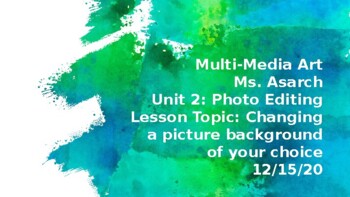
Photopea Lesson plan - Magic Cut changing a background picture of student choice
Lesson plans for with do now, direct instruction, independent practice, rubric and exit ticket in the format of Google Slides. Also includes a YouTube video linked here for use as additional scaffolding that you're more than welcome to use whether or not you purchase.I used this for a very basic intro to Photopea for 9th-12th graders originally taking 2 hours. As you know your students best, it's up to you how long you'd like the lessons to be!Because students learn at different speeds, and beca
Subjects:
Grades:
9th - 12th, Higher Education, Adult Education

Photopea Lesson plan - Magic Cut, removal of background & new background
Lesson plans for two classes with do now, direct instruction, independent practice, and exit ticket as well as rubric in the format of Google Slides. As additional scaffolding, here is a YouTube video for the first day's steps, and here is a YouTube video for the second day's steps.Whether or not you purchase, feel free to use the YouTube video!I used this for a very basic intro to Photopea for 9th-12th graders originally taking 2 hours. As you know your students best, it's up to you how long yo
Subjects:
Grades:
9th - 12th, Higher Education, Adult Education
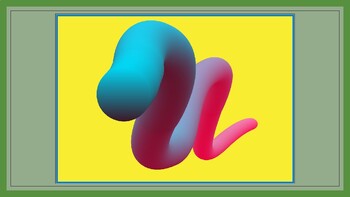
Adobe Illustrator: Spine Effects
This tutorial take students through creating a high quality spine effects in Adobe Illustrator. These can be applied to either backgrounds, graphics or text effects. All aspects of the UI are highlighted so students can follow along at their own pace. This tutorial is suitable for graphic design and design and technology students. I have great success with this tutorial for Year 9 and 10 students.
Grades:
8th - 12th, Higher Education, Adult Education, Staff
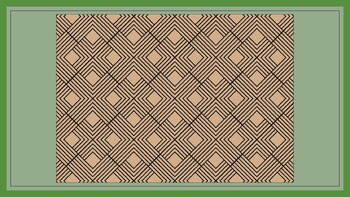
Adobe Illustrator: Stroke Patterns Tutorial
This tutorial take students through creating a high quality stroke pattern effect in Adobe Illustrator. All aspects of the UI are highlighted so students can follow along at their own pace. This tutorial is suitable for graphic design and design and technology students. I have great success with this tutorial for Year 9 and 10 students.
Grades:
8th - 12th, Higher Education, Adult Education, Staff

A Level Art Resources
Art support resources for the British A Level Art course. Written by An A Level Art examiner. A top download on an alternative UK based resource platform. Included are the following;A 2 year A Level Art course structureA PowerPoint explaining the Assessment Objectives and links to idea developmentGuidance on deciding on a theme for Component 1A document providing support for the exam unit (Component 2).Please only purchase this if you deliver AQA A Level Art. This is a specialist resource and no
Subjects:
Grades:
9th - 12th, Adult Education, Staff

12 Principles of Animation Note sheet
This is a note sheet for students as they watch the 12 Principles of Animation by Alan Becker. I did not create the video, but I did create the note sheet using visuals from the video. Accompanying video is here: https://youtu.be/uDqjIdI4bF4
Subjects:
Grades:
9th - 12th, Adult Education
Types:
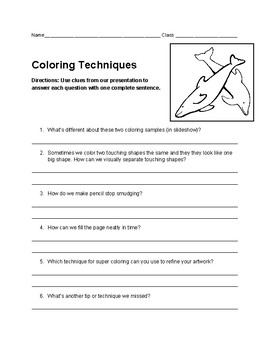
Coloring Techniques Notes
Corresponding notes worksheet to "Coloring Techniques" slideshow, below. Great for summative assessment and grading in art class.Coloring Techniques Slideshow
Subjects:
Grades:
4th - 12th, Adult Education
Types:
Showing 1-19 of 19 results