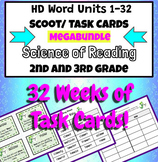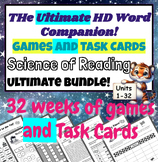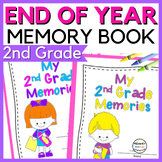11 results
2nd grade interactive notebooks for Microsoft Excel
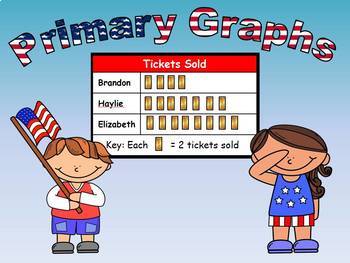
Primary Graphs Unit (Line Plot, Bar, Pictograph, Pie, and Line)
This compressed files contains all the materials you need to teach your primary students about graphing 7 different data surveys as line plots, bar graphs, or pictographs. Inside the folder is a PowerPoint presentation to teach the concepts as your students complete each of the 7 graphs. (There is also an equivalent SmartBoard Notebook presentation of the same lesson)• CCSS.Math.Content.1.MD.C.4• CCSS.Math.Content.2.MD.D.10Also included is an Excel spreadsheet that will show your primary student
Subjects:
Grades:
K - 2nd
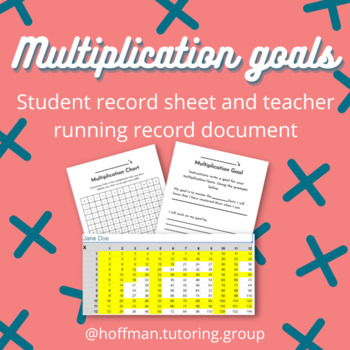
Multiplication Goals Student Sheet and Teacher Document
Help your students take control of their own learning and form a healthy relationship with multiplication. This file includes: a student multiplication chart where students can record their known multiplication facts and visually see the facts they need to work on. a student goal sheet that guides students through setting a multiplication goal.a teacher excel sheet for keeping track of each student's progress along with their ongoing goals
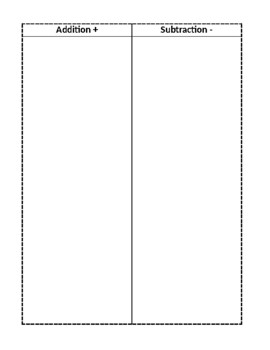
Addition and Subtraction Examples Sort
After introducing and working with more complex addition and subtraction word problems in 2nd and 3rd grade (review), this is a great anchor chart for interactive math notebooks. This includes several examples of ways students think about addition and subtraction. NOT key words, but more like thinking patterns involved in each operation.Includes: Number line arrows, strip diagram examples with missing part or missing whole, sum/difference, thinking patterns: Joining, Separating, Comparing, and
Subjects:
Grades:
2nd - 3rd

Virtual Learning Teacher and Student Assignment Checklists
I made a really great Google Sheets template for keeping track of weekly assignment submission for my students - this was designed for elementary, but can be easily converted to any grade. Each week, students get a checklist that gets turned in on Friday. They "check" each assignment they completed to keep themselves on task. There is a master version with all students for the teacher to keep check of. When a student does not submit an assignment, but checks it off anyways, I can send a quick me
Subjects:
Grades:
PreK - 12th, Higher Education
Types:
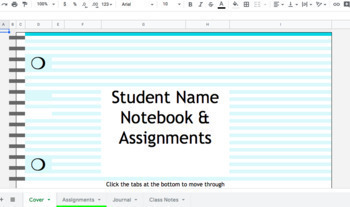
Digital Student Notebook
Students will be able to use google sheets to take notes. Never again will they complain of losing their notes and or misplacing them.
Subjects:
Grades:
1st - 12th
Types:
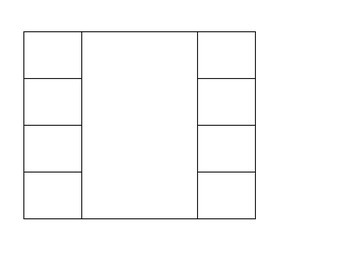
6 Box Foldable for Interactive Notebooks
This foldable can be printed and used for any content area for interactive notebooks or classroom projects.
Subjects:
Grades:
2nd - 6th
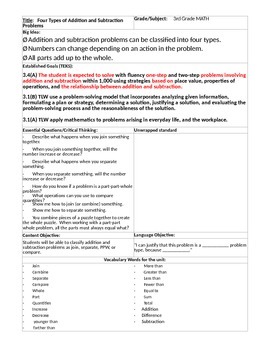
Addition and Subtraction Lesson Plan
This lesson is a wonderful way for students to learn how to distinguish between different types of addition and subtraction problems: Part-Part-Whole, Join, Compare, and Separate. Sample anchor charts and journal entries have been provided. In addition, a detailed description is also included. See supporting materials in the Classify Addition and Subtraction Problems listing!
Subjects:
Grades:
2nd - 4th
Types:

Student Tracking
Teachers may use this editable spreadsheet in many ways. One way that I have used it was during third grade while tracking student portfolios, students were able to take accountability for their progress. On the left side of the spreadsheet I listed the titles of the 11 summatives aligned with the Florida Standards. Then the students completed the data chart which was kept in their individual manila folders.
Subjects:
Grades:
2nd - 5th
Types:
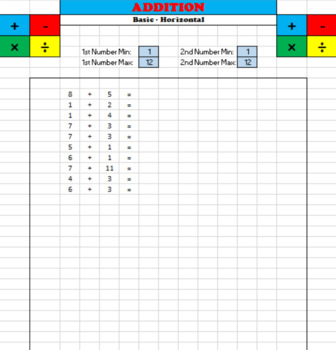
Math Worksheet - Addition (horizontal) - SAMPLE
This is an addition worksheet that allows the teacher/user to create an unlimited (infinite) number of worksheets with the touch of a button (F9). This worksheet allows the teacher/user to select the numbers that are being added. This allows the worksheet to be individualized for every type of learner. The teacher/user can also mass print/copy the same worksheet for an entire class.Whether the student is struggling and needs some extra practice with simple addition or the student is looking fo
Subjects:
Grades:
PreK - 5th


Vocabulary Page
Use for vocabulary when reading.
Is editable if you want to change it up for different elements to accommodate older grades.
Subjects:
Grades:
K - 6th
Showing 1-11 of 11 results