5 results
Adult education interactive notebooks for Microsoft Excel
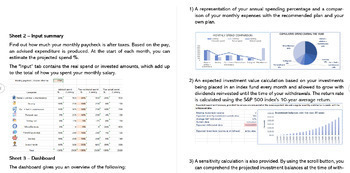
Interactive dashboard to track monthly expenses and investments
An interactive dashboard to track monthly spend and expected investment returns
Grades:
11th - 12th, Higher Education, Adult Education, Staff
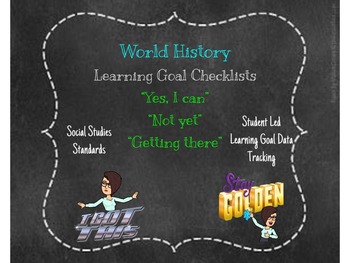
6th Grade World History Student Learning Goal Chart/ Checklist
World History Student Learning Goal Checklist
Many districts require teachers to post the learning goals for each lesson in the classroom. While this may seem like an unnecessary, extra step at first, it is truly beneficial to the students.
I created this packet/spreadsheet to make goal posting simple, effective, and consistent. This can be printed out sheet by sheet and placed into their INTERACTIVE NOTEBOOKS, it can be distributed through a Google Sheet, or into a data folder. This is comple
Grades:
7th - 12th, Higher Education, Adult Education, Staff
Types:
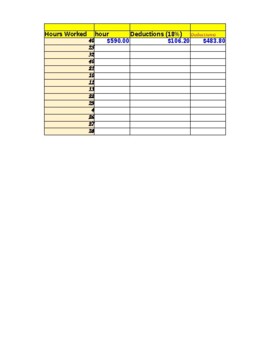
Calculating Gross pay, Net pay and Deductions
This spreadsheet is a great way to get students calculating Gross pay, Net pay and payroll deductions with or without a calculator.
Subjects:
Grades:
6th - 12th, Adult Education
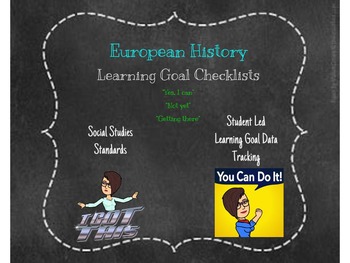
European History Student Learning Goal Checklist
Many districts require teachers to post the learning goals for each lesson in the classroom. While this may seem like an unnecessary, extra step at first, it is truly beneficial to the students.
I created this packet/spreadsheet to make goal posting simple, effective, and consistent. This can be printed out sheet by sheet and placed into their INTERACTIVE NOTEBOOKS, it can be distributed through a Google Sheet, or into a data folder. This is completely up to you.
One way-
Student directions:
Grades:
6th - 12th, Higher Education, Adult Education, Staff
Also included in: Civics Bundle: 181 Products and over $400 in lessons/activities
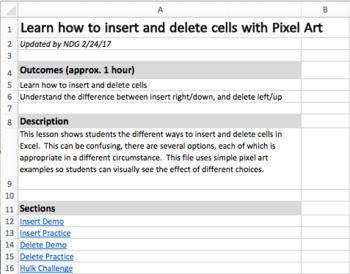
Excel: Learn how to insert and delete cells with pixel art
This lesson shows students the different ways to insert and delete cells in Excel. This can be confusing, there are several options. Each option is appropriate in a different circumstance.
This file uses simple pixel art examples so students can visually see the effect of different choices.
Grades:
7th - 12th, Higher Education, Adult Education
Types:
Showing 1-5 of 5 results

