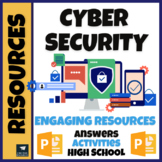6 results
Free computer science graphic organizers for Microsoft PowerPoint
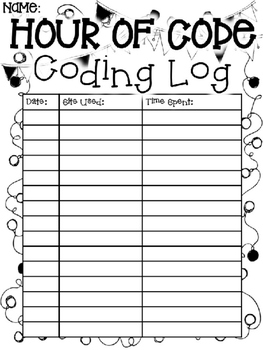
EDITABLE Hour of Code Coding Log
Hour of Code FREEBIE!
Upload this coding log to Showbie, Schoology, Notability, or any other app which you can edit on.
Students can log their coding hours during the Hour of Code Week that starts December 7th! Use log to help students track their progress and keep note of what sites they have used or want to go back to!
Subjects:
Grades:
Not Grade Specific
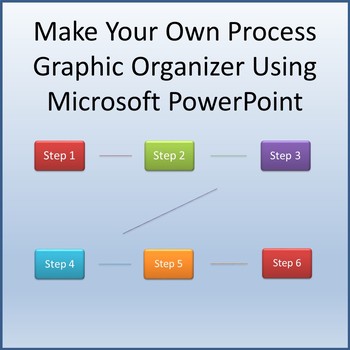
Make Your Own Process Diagram Using Microsoft PowerPoint
This is a great template of sorts for students to open, choose a Process design they like, and create their own Process diagram graphic organizer for literally anything! Show the kids how by using PowerPoint's simple SmartArt designs, they can wow their other core subject teachers with beautifully designed Process diagram graphic organizers. Process of writing a story? The steps in a science experiment? How a bill becomes a law? Endless possibilities...**Files open in Microsoft PowerPoint a
Grades:
6th - 9th
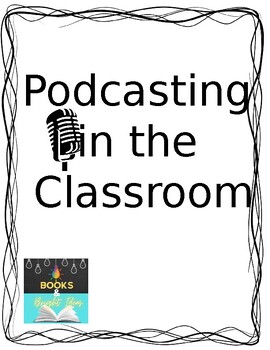
Podcasting in the Classroom
Get started implementing podcasting with students in your classroom. This resource contains an editable script and rubric to help you get started.
Grades:
3rd - 8th
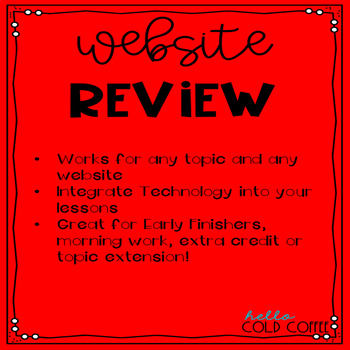
Website Review
A general template to have students review a website.
Works for any topic and any website!
Grades:
Not Grade Specific
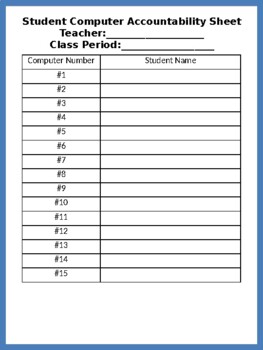
Computer Cart Accountability Sheet
Simple Computer Accountability Sheet for Class Periods. Allows a quick snapshot of which student is accountable for a specific computer.
Subjects:
Grades:
Not Grade Specific
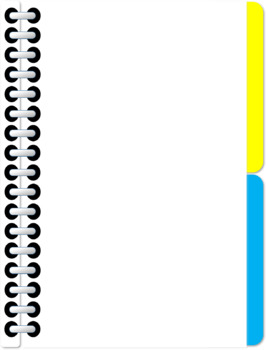
Digital Interactive Notebook- Blank 2 tabs
Blank Digital Interactive Notebook with 2 tabs. Uses Microsoft powerpoint. Just add text, save, and upload to google drive to convert to google slides. Perfect use with google classroom!
Grades:
4th - 12th
Showing 1-6 of 6 results