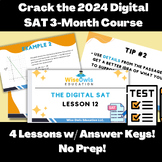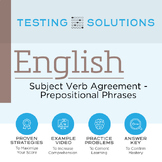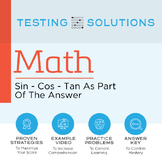18 results
11th grade instructional technology flash cards
2:20
Python Vocabulary Flash Cards Level 2
Introducing our comprehensive Python Vocabulary Flashcards designed to elevate your programming knowledge to new heights! Unlock Essential Python Concepts: From fundamental data types like strings, integers, and lists to advanced topics like classes, inheritance, and recursion, these flashcards cover it all! Learn and Retain Effectively: These flashcards offer bite-sized chunks of information paired with concise explanations and practical examples. Each card presents a key Python term with it
Grades:
6th - 12th, Higher Education, Adult Education
Types:
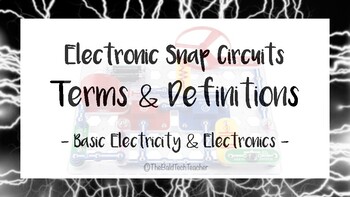
Electronic Snap Circuits Resource - Terms & Definitions Cards
These vocabulary cards were made to align with the Electronic Snap Circuits Program for Basic Electricity and Electronics (Model SC-100R). Explicit terms and definitions can be printed out to review important vocabulary terms and definitions with your students. You can also use these in order to make a word wall! :) If you're using Snap Circuits with your students, these cards will be an amazing addition in your classroom!***Please leave a review if you download this product!***
Grades:
K - 12th
Types:

Python Basics - Artemis Moon Mission Theme
3 Lessons, 2 videos, 3 sets of flash cards, 3 Google quizzes - all to teach the basics of Python with a cool Artemis project twist.To the moon!Python: Introduction: Artemis Scenario 1:The first lesson of the Artemis Python Project. Include step by step tutorial, set of flash cards, video tutorial and assessment quiz.Purchase access to all Python lessons with 20% off by using the code 'WEIR' at www.wolseyacademy.com/shop Python: Inputting Variables: Artemis Scenario 2The first lesson of the Arte
Grades:
6th - 12th, Higher Education, Adult Education
Types:

Technology Flash Cards
Simple technology flash cards to illustrate keyboard commands. Used in kindergarten to middle school. Visual representation of important key commands.
11 pages setup to print on business card
Grades:
K - 12th
Types:
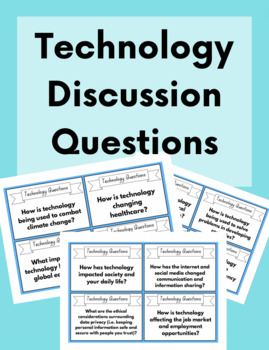
Technology Discussion Questions | Critical Thinking Flashcards
Technology flashcards / notecards so students can discuss different questions about technology and the effects of technology on society today. This is a great introduction to computer science, coding, or a general technology class. These questions are meant to invoke active discussion, but students can appoint one individual to jot their notes down as needed.This is great for a 10 minute discussion/warmup at the start of class or it can take up a full lesson. Included in this file:4-page technol
Grades:
6th - 12th, Higher Education, Adult Education
Types:

CRITICAL THINKING ACTIVITIES | NIETZSCHE and SOCRATIC SEMINAR
CRITICAL THINKING ACTIVITIESPERFECT PAIRING: NIETZSCHE'S ZARATHUSTRA and SOCRATIC SEMINAR 20% discount ➿SOCRATIC SEMINARThis self-contained product may be used with any text.I have used Socratic Seminars for a couple of years now and find them to be a fantastic way to get students engaged with the material. My students have always enjoyed participating in them and ask why they cannot do them more often! This unit is easily adaptable to any text. THIS PRODUCT HAS BEEN UPDATED WITH MANY NEW FEA
Grades:
9th - 12th, Higher Education, Adult Education
Types:
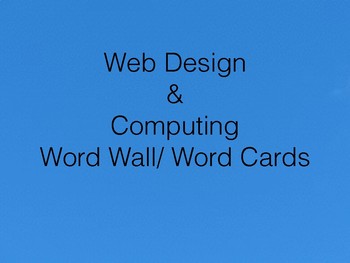
Computer Science Word Wall / Word Cards
This Computer Science word wall includes 49 printable Computer Science, Web Design, Introduction to Technology Word Wall Words! Use them on a display/ classroom/bulletin board for journal writing, word scrambles, creative writing, games, business plans, and references! This set includes words from the following subjects - Computer Science, Introduction to Technology, Introduction to Digital Design, Computers101, Web Design, and more.
Facebook: https://www.facebook.com/Career-and-General-Educat
Grades:
6th - 12th, Higher Education
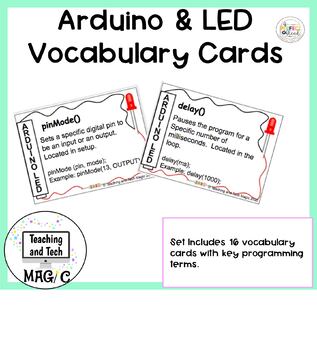
Arduino LED Makerspace Vocabulary Cards
These Arduino and LED Makerspace Vocabulary Cards make a great addition to any makerspace or classroom project list. This set includes 16 key vocabulary words that will help students better understand the function of the terms they use while writing the code to program their Arduino. © Copyright 2020 Cindy Phthisic/ Teaching and Tech Magic. All rights reserved Permissiongranted to copy pages specifically designed for student or teacher use by theoriginal purchaser or licensee. The reproduction
Grades:
4th - 12th
Types:
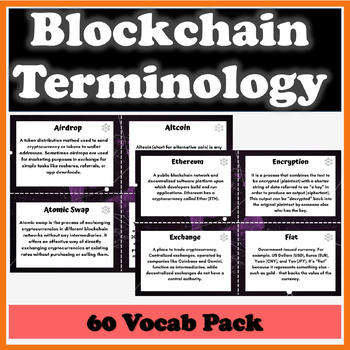
Blockchain Terminology 60 Vocab Pack Flashcards/Wordwall Cards
Introducing the ultimate tool for teaching blockchain technology: set of 60 flashcards/wordwall cards! These cards contain 60 different blockchain definitions and terminologies, making them the perfect resource for teachers looking to introduce their students to this groundbreaking technology.With clear and concise definitions, these cards are designed to make learning about blockchain easy and fun. From "blockchain" and "distributed ledger" to "smart contracts" and "mining," these cards cover a
Subjects:
Grades:
10th - 12th
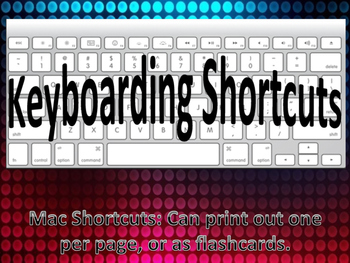
Keyboarding Shortcut Cards (Mac)
Never let your students forget the essential keyboarding shortcuts again! This product comes with the most commonly used Mac shortcuts, including visuals. They can be printed independently, or with multiple on one page to create flashcards.
Grades:
1st - 12th
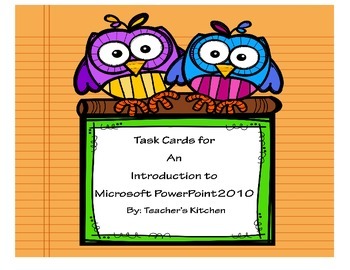
Task Cards for An Introduction to Microsoft Power Point 2010
12 Terms users will find beneficial to help begin a journey into understanding the presentation software.
Grades:
6th - 12th
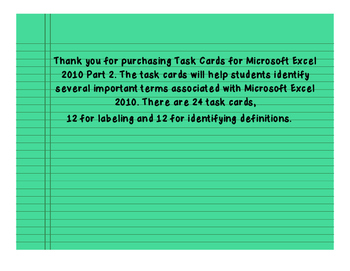
Micorsoft Excel 2010 Terms Part 2
I have 12 mores terms and definitions to help users understand tools in Microsoft Excel 2010.
Grades:
6th - 12th
Types:
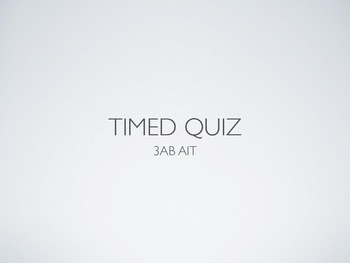
Information Technology Timed Quiz
This timed quiz goes through the topic of Information Technology. This quiz was created for the purpose of Stage 3 Applied Information Technology, but can be applied to various ICT subjects in upper school. Please rate and comment my work.
Thanks for downloading.
Grades:
10th - 12th
Types:
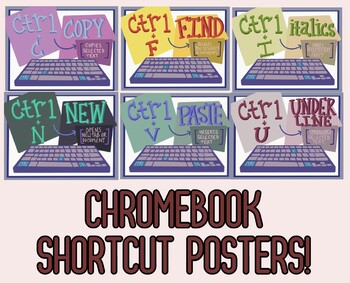
Chromebook Shortcut Posters!
Is this the first year your students are going 1:1 for technology? Nervous about supporting them through the most efficient ways to navigate their devices? Break out in a nervous sweat every time you hear the phrase "Computer Literacy"? This is the poster bundle for you! Includes 10 Posters of the Most Common Chromebook Shortcuts students need for success! 8 1/2 by 11, perfect for laminating and hanging in any classroom, or perfect for printing at 25% and using as flashcards for students to inco
Grades:
1st - 12th, Staff
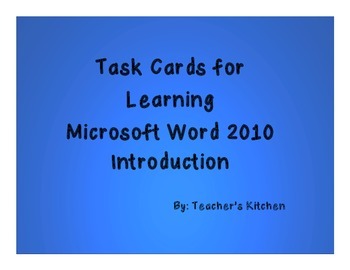
Task Cards for Learning Microsoft Word 2010
Thank you for choosing Task Cards for Learning Microsoft Word 2010 Introduction. This set includes 12 definitions and screen shots of key buttons that will help students successfully work in and help them properly use a word processor. Blank cards are included for assessment as well.
If you see any errors please feel free to inbox me. Please leave comments and ratings. Most of all I hope you and your students find this beneficial.
Grades:
6th - 12th

Mystery Skype/Hangout Response Comment Cards
These are the response cards used during a Mystery Skype/Hangout lesson. They will help with your classroom management during Mystery Skype lessons. There are 7 slides in pdf format. Slides included:YesNoStill thinkingOkayCongratulations!Ready to guessWe are ready
Grades:
PreK - 12th
Types:
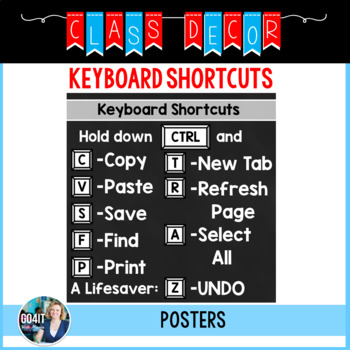
Back to School Organization: Keyboard Shortcuts List
Back to School Organization: Keyboard Shortcuts Lits★ Keyboard Shortcuts List will help your students to become more efficient on the computer.★ Print the list on cardstock, laminate and display on your classroom walls. You can also send it to your students via email or Google Classroom if you are teaching online. Resources included:- PDF file (3 pages)- 2 png files❤️ If you liked this product, please, leave feedback.★ Keep your classroom oraganized with with these fun classroom decor ideas.Let'
Grades:
3rd - 12th, Higher Education, Adult Education, Staff

How to choose my best design idea - SAUCE
This is a very simple resource to help children remember some key points to enable them to choose their best design ideas in Design and Technology. The document can be printed out and mounted on foam board, add magnets to the back so it can be stuck and removed from a magnetic whiteboard or displayed on a projector when needed as a reminder of the message it gives.
Grades:
2nd - 12th
Types:
Showing 1-18 of 18 results