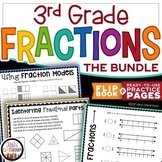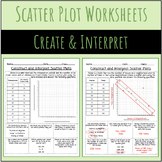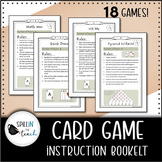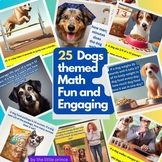7 results
Elementary geometry flash cards for Microsoft Excel
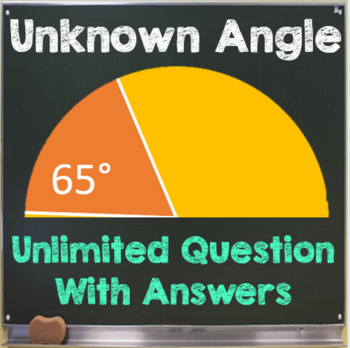
ANGLES Find the unknown angle- UNLIMITED QUESTIONS - With ANSWERS
This spreadsheet works similar to Microsoft PowerPoint by displaying questions that allow students to practice their knowledge finding the unknown angle. However unlike Microsoft PowerPoint you won't have to remake it for each use. This Microsoft Excel Spreedsheet gives you the the ability to set the angle types, right angle, straight angle or/and full circle. Then gives you an unlimited amount of questions and answers, just Simply Click. Have a watch of the preview video or download the previ
Subjects:
Grades:
3rd - 8th
Also included in: Year 6 Maths Bundle Unlimited Questions

Area of Polygons
Use the magic of Microsoft Excel to generate countless examples to demonstrate area concepts, stimulate discussion, and build student confidence and competence. ALL the work has been done for you! All you have to do is:1. Open the downloaded Excel file.2. Click on one of the lesson tabs located at the bottom of the screen.3. Press the appropriate key(s) to generate an example (F9 for PC; Command + Equal for Macs).4. Demonstrate, discuss, review, and learn.5. Then with a simple key press, genera
Subjects:
Grades:
5th - 8th
Types:
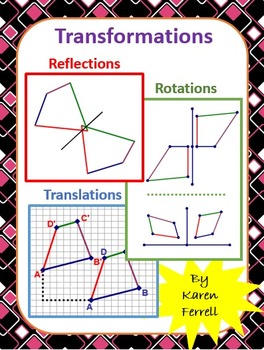
Transformations (Reflections, Rotations, Translations)
Use the magic of Microsoft Excel to generate countless examples to demonstrate concepts, stimulate discussion, and build student confidence and competence.
All you have to do:
1. Open the downloaded Excel file.
2. Click on one of the available lesson tabs.
3. Press the appropriate key(s) to generate an example (F9 for PC; Command + Equal for Macs).
4. Demonstrate, discuss, review, and learn.
5. Then with a simple key press, generate another example.
This file consists of three types of acti
Subjects:
Grades:
5th - 8th
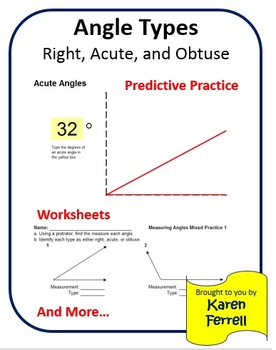
Angle Types: Identifying and Measuring Right, Acute, and Obtuse Angles
Use the magic of Microsoft Excel to generate countless examples to demonstrate angle types, stimulate discussion, and build student confidence and competence. ALL the work has been done for you! All you have to do is:1. Open the downloaded Excel file.2. Click on one of the lesson tabs located at the bottom of the screen.3. Press the appropriate key(s) to generate an example (F9 for PC; Command + Equal for Macs).4. Demonstrate, discuss, review, and learn.5. Then with a simple key press, generate
Subjects:
Grades:
5th - 8th
Types:
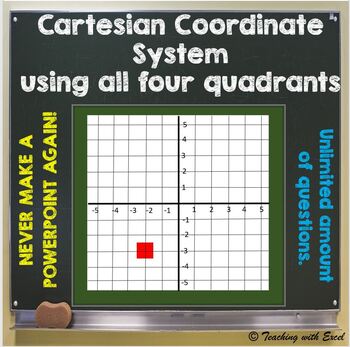
Cartesian coordinate system using all four quadrants
EASIEST POWERPOINT EVER! (except it’s not Powerpoint) This Excel spreadsheet works like a PowerPoint to provide randomly generated questions with a simple click of a button. This spreadsheet allows students to practice their knowledge of Cartesian coordinate system using all four quadrants. With a simple click the red square will jump to a new space for students to identify its co ordinates. Have a watch of the preview video to see how it in action. Please note, at this stage the coordinate num
Subjects:
Grades:
5th - 8th
Also included in: Year 6 Maths Bundle Unlimited Questions
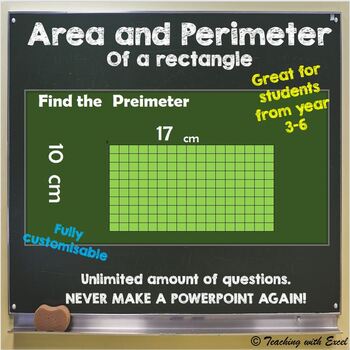
Area and Perimeter of a rectangle
EASIEST POWERPOINT EVER! (except it’s not Powerpoint) This Excel spreadsheet works like a PowerPoint to provide randomly generated questions with a simple click of a button. This spreadsheet allows students to practice their knowledge of calculating perimeter and area. You can control the range which will make up the rectangle Have a watch of the preview or video to see how it in action. This spreadsheet can be used several different ways depending what you want your students to achieve. Stud
Subjects:
Grades:
3rd - 6th
Also included in: Year 6 Maths Bundle Unlimited Questions
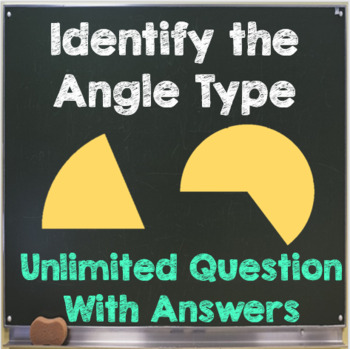
ANGLES_identifying angle types Unlimited Question With Answers
This spreadsheet works similar to Microsoft PowerPoint by displaying questions that allow students to practice their knowledge identifying different angle types. However unlike Microsoft PowerPoint you won't have to remake it for each use. This Microsoft Excel Spreadsheet gives you the the ability to set the angle types, right angle, acute, obtuse, straight angle or/and reflex angles. Then gives you an unlimited amount of questions and answers, just Simply Click.Have a watch of the preview vide
Subjects:
Grades:
3rd - 6th
Also included in: Year 6 Maths Bundle Unlimited Questions
Showing 1-7 of 7 results