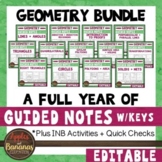13 results
Elementary geometry activities for Microsoft Excel
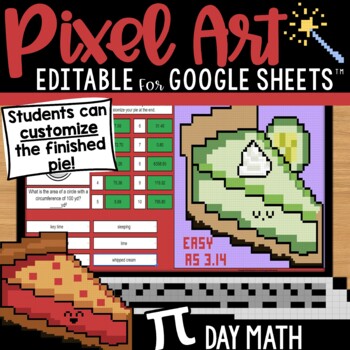
Pi Day Pixel Art on Google Sheets | Editable | Customize Images
Mystery pixel art for Pi Day! Have students practice circle math (circumference, area, radius, and diameter) - to AUTO-GENERATE a CUSTOMIZABLE pixel art image in Google™ Sheets (or Microsoft Excel™).★ Low Prep: Just assign the sheet in Google Classroom. There are 10 math problems per to solve.★ Customizable: Students can customize their pies for extra engagement. After solving the 10 problems, they use drop-down menus RIGHT on the sheet to choose a pie filling, topping, face, and message! Over
Subjects:
Grades:
4th - 7th
Types:
Also included in: Pi Day Digital Activity BUNDLE | Google Classroom | Unplugged Bonus
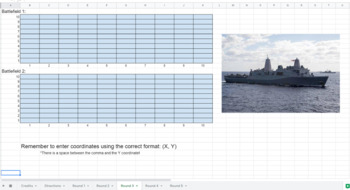
Sink The Ships: Digital Coordinate Plane Point Practice Microsoft Excel Version
I've long used the game Battleship to help my students practice naming points on the coordinate plane. As class sizes grew I didn't always have enough sets for everyone. Then school moved online and I couldn't use my games at all. I made this digital game to allow students to practice the same skill with minimal differences (the primary one being the ships are already placed for them).Upon opening the game, there is a tab with student instructions. Each round starts with two blue battlefields, o
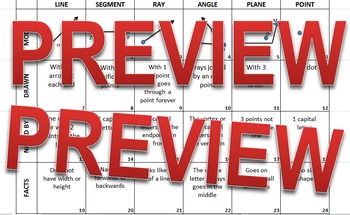
Points, Lines, Planes Note Taking Activity
In this activity the students will be given a piece of the notes. There are 30 total pieces that must be filled in. There job is to go around and find a friend how has a piece and fill in the information on the sheet where it belongs.
Modifications:
To make this more unusual - stick the piece to each students forehead.
Differentiation - Pre fill some spots to eliminate confusion for some students.
Subjects:
Grades:
4th - 6th
Types:
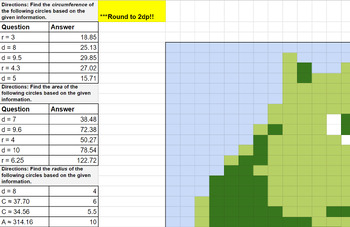
Area of Circles and Circumference Pixel Art Activity
This pixel art activity will have students engaged. As students fill in the correct answers, colored cells will start to appear. Once all questions are answered correctly, an image will come to life.
Subjects:
Grades:
5th - 6th
Types:
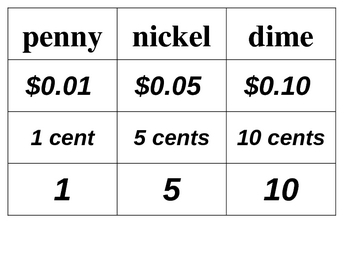
Math Sorts
This is an excel spreadsheet with names and pictures for a variety of math sorts, including geometric shapes, coins, numbers and their corresponding words, colors, days of the week and months of the year, addition and subtraction key vocabulary words, and number sequencing.
There are 36 pages, but due to formatting some of the sorts there are multiple pages that are blank, but there are 19 pages of useful math sorts.
Subjects:
Grades:
PreK - 3rd
Types:
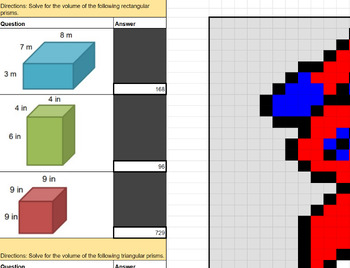
Volume Pixel Art Activity
This pixel art activity will have students engaged. As students fill in the correct answers, colored cells will start to appear. Once all questions are answered correctly, an image will come to life.
Subjects:
Grades:
5th - 6th
Types:
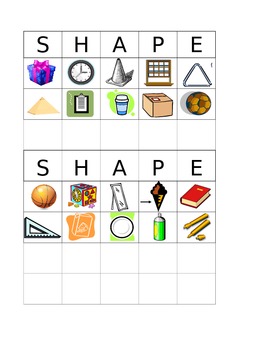
Shape-O
This is a shape version of the traditional Bingo game. The shapes included are both 2D and 3D: circle, square, rectangle, triangle, diamond, oval, cube, cone, sphere, rectangular prism, triangular prism, and cylinders. There is a stronger emphasis on 3D shapes.
To print: Select the area of the document that you would like to print. Print on cardstock. Laminate. Cut apart into game boards.
To play: Pass out SHAPE-O cards to students. Instruct students to review the name of each shape on

Math Photography Scavenger Hunt Activity (Distance Learning Adaptable)
Need an activity to entertain and teach at the same time? All you need is the scavenger hunt form and a working camera, phone, tablet or pin camera. Since almost all students and kids either have cell phones or tablets this is an extremely easy and accessible activity.We used this activity to work on math concepts so our kids also used a ruler.We ran this activity with our 8 and 10 year old outside. They took the pictures with their tablets. The total activity time was about an hour. You ca
Subjects:
Grades:
3rd - 8th
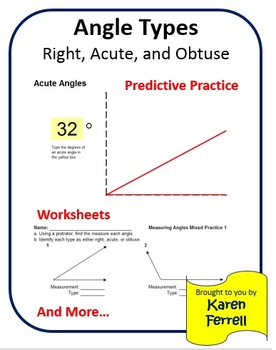
Angle Types: Identifying and Measuring Right, Acute, and Obtuse Angles
Use the magic of Microsoft Excel to generate countless examples to demonstrate angle types, stimulate discussion, and build student confidence and competence. ALL the work has been done for you! All you have to do is:1. Open the downloaded Excel file.2. Click on one of the lesson tabs located at the bottom of the screen.3. Press the appropriate key(s) to generate an example (F9 for PC; Command + Equal for Macs).4. Demonstrate, discuss, review, and learn.5. Then with a simple key press, generate
Subjects:
Grades:
5th - 8th
Types:

Math Summer Home Games
Play with Math at home or in class Math centers. Completely editable booklets on an excel sheet, with additional sheets to play each game. Included are:- list of things you can include in a Math gam bag, if students cannot access resources at home, like pasta varieties, strips of construction paper for measuring- booklet with easy to read instructions for each game- numbers chart up to 110- bean pictures to use for counting if real ones are not available- tile page that can be cut into pieces fo
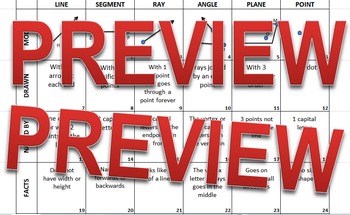
Points, Lines, Planes Note Taking Activity
In this activity the students will be given a piece of the notes. There are 30 total pieces that must be filled in. There job is to go around and find a friend how has a piece and fill in the information on the sheet where it belongs.
Subjects:
Grades:
4th - 6th

Transformations practice in Excel
This lesson can be used to build technology skills using a spreadsheet, or can be used to practice shape transformations in a different way.
If you want to build technology skills, use the first sheet to review each shape transformation, then insert clipart to show the transformation. You can then build the second sheet together and allow students some time to practice the math skills on the sheet.
Subjects:
Grades:
4th - 6th
Types:

Exploring Pi
Free excel DOC to go with Relationship of Pi Activity
Also check out Cirlces Foldable
Grades:
5th - 9th
Types:
CCSS:
Showing 1-13 of 13 results