16 results
Elementary numbers flash cards for Microsoft Excel

Year 6 Maths Bundle Unlimited Questions
EASIEST POWERPOINT EVER! (except it’s not Powerpoint) These Excel spreadsheet works like a PowerPoint to provide randomly generated questions with a simple click of a button. These spreadsheets allows students to practice their knowledge of the year 6 Australian Curriculum. With a simple click millions of questions across the entire curriculum. This bundle contains 30 different sheets in 24 excel documents. This spreadsheet can be used several different ways depending what you want your student
Subjects:
Grades:
4th - 7th
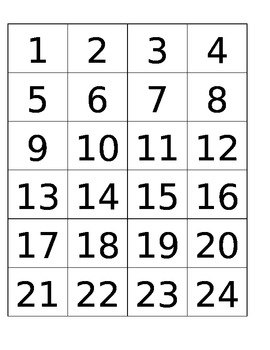
Cut N Paste Tracing Numbers 1-24
Cut N Paste Numbers 1-24 by tracing. Use this sheet in various activities. Hope you enjoy!
-Phillip Castillo
Subjects:
Grades:
PreK - 12th
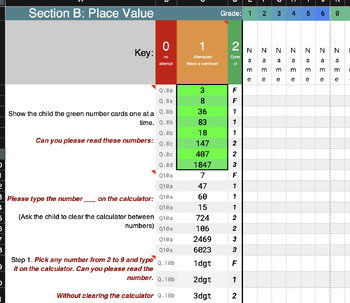
Place Value Maths Interview: Assessment & data collection (MOIRAA) W Printable's
Welcome to MOIRAA, the ultimate tool to guide you through, perform, streamline, and analyse data for your Place Value unit. You can use MOIRAA with DEET's software or save time and use the Spreadsheet independently without the need to navigate the questions one by one.MOIRAA has all the information you need to conduct the test and collect data. The spreadsheet is designed so that you can find common areas of need and target gaps in learning. MOIRAA is expert in helping you plan for whole class t
Subjects:
Grades:
1st - 4th
Types:
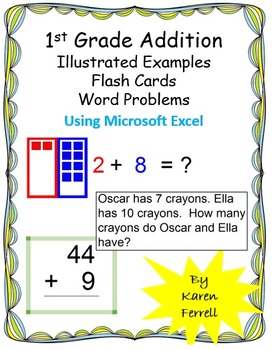
Illustrated Addition and Flash Cards using Microsoft Excel
Use the magic of Microsoft Excel to generate countless examples to demonstrate beginning addition concepts, stimulate discussion, and build student confidence and competence. Great for extensive practice, class games and competitions, reviews, warm ups, and bell ringers. ALL the work has been done for you! All you have to do is:1. Open the downloaded Excel file.2. Click on one of the lesson tabs located at the bottom of the screen.3. Press the appropriate key(s) to generate an example (F9 for PC
Subjects:
Grades:
1st
Types:
CCSS:
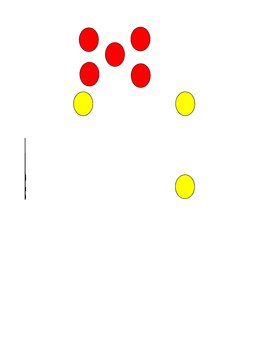
JERC Number Patterns Tool
Before purchasing this tool, try the JERC Number Patterns Tool 5 Day Free Trial. If you like the trial version, please consider making this purchase.
The JERC Number Patterns Tool creates digital flash cards to show shape patters representing 5 + another number, 10 + another number, or other sums fom 6 to 9.
PC Requirements: Microsoft Excel 2004 or 2008
Mac Requirements: Microsoft Excel 2004
Important:
1) The JERC Number Patterns Tool uses macros. Click the "Enable" button if Excel warns you
Subjects:
Grades:
K - 1st
Types:
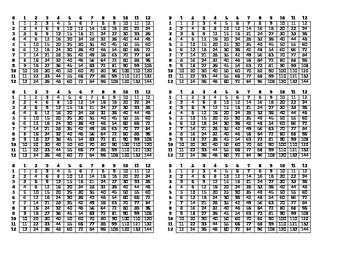
Multiplication Table-pocket sized
~index card sized multiplication table
~6 print on one page
~print, cut apart, mount on construction paper, and laminate for students to use multiple years
Subjects:
Grades:
3rd - 5th
Types:
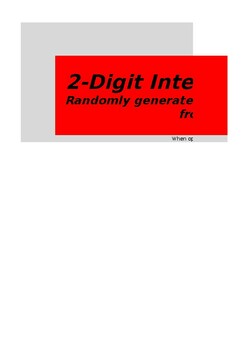
Random Problems: 2-Digit Integer Addition
Sometimes a worksheet is just not enough. Find yourself running out of problems and students sharing answers or just need to fill some time with extra practice? Easily build your own worksheets or assessments with this random problem generator. Includes addition of 2 digit integers only or change the addition sign to subtraction or multiplication for 3 skills in one activity.
Subjects:
Grades:
5th - 9th
Types:
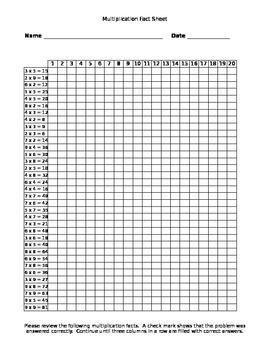
Multiplication Practice Sheet
This sheet is great for practicing multiplication facts from 2 through 9! It can be used to prepare for quizzes or just used to reinforce facts.
Subjects:
Grades:
3rd - 6th

Multiplication Drill Cards
I laminate these cards using colored cardstock, and my students practice daily using expo vis a vis markers (I find they are the easiest to wipe off). As students achieve all 18 facts, I use the fact drilll log to monitor their progress and goal cards to rewards.
Subjects:
Grades:
3rd - 5th
Types:
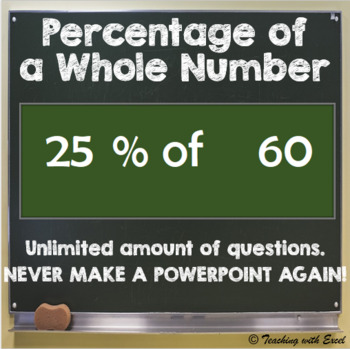
PERCENTAGES of a whole number
EASIEST POWERPOINT EVER! (except it’s not Powerpoint) This Excel spreadsheet works like a PowerPoint to provide randomly generated questions with a simple click of a button. This spreadsheet allows students to practice their knowledge of Have a watch of the preview video to see how it in action. This spreadsheet can be used several different ways depending what you want your students to achieve. Students can either answer questions on mini whiteboards, call out responses or play games such as a
Grades:
4th - 8th
Also included in: Year 6 Maths Bundle Unlimited Questions

Prime or Composite Numbers
EASIEST POWERPOINT EVER! (except it’s not Powerpoint) This Excel spreadsheet works like a PowerPoint to provide randomly generated questions with a simple click of a button. This spreadsheet allows students to practice their knowledge of Prime or Composite Numbers. You can choose the numbers from 1 to 100000. This spreadsheet can be used several different ways depending what you want your students to achieve. Students can either answer questions on mini whiteboards, call out responses or play g
Grades:
3rd - 8th
Also included in: Year 6 Maths Bundle Unlimited Questions
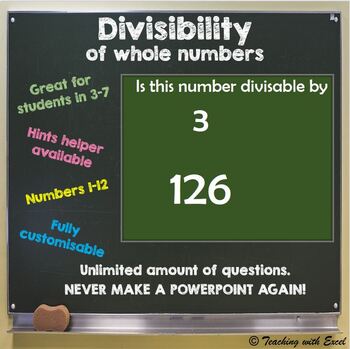
Divisibility Rules
EASIEST POWERPOINT EVER! (except it’s not Powerpoint) This Excel spreadsheet works like a PowerPoint to provide randomly generated questions with a simple click of a button. This spreadsheet allows students to practice their knowledge of checking if a number is dividable by another number. This sheet allows you to control the size of the numbers to be check if the number is divisible between 1-12. Have a watch of the preview video to see how it in action. This spreadsheet can be used several
Subjects:
Grades:
3rd - 8th
Also included in: Year 6 Maths Bundle Unlimited Questions
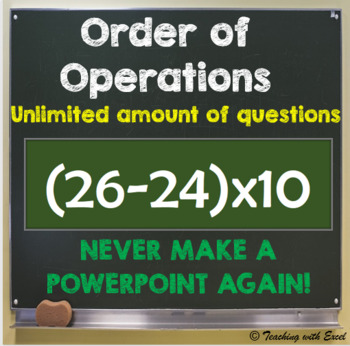
Order of Operations
EASIEST POWERPOINT EVER! (except it’s not Powerpoint) This Excel spreadsheet works like a PowerPoint to provide randomly generated questions with a simple click of a button. This spreadsheet allows students to practice their knowledge of orders of operations. With a simple click a new question will appear, you can choose the type of questions, the size of the numbers. Have a watch of the preview video to see how it in action. This spreadsheet can be used several different ways depending what y
Subjects:
Grades:
4th - 8th
Also included in: Year 6 Maths Bundle Unlimited Questions
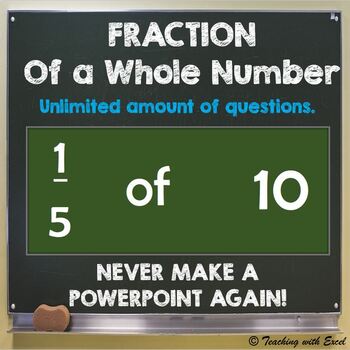
FRACTIONS of a Whole Number
EASIEST POWERPOINT EVER! (except it’s not Powerpoint) This Excel spreadsheet works like a PowerPoint too provide randomly generated questions with a simple click of a button. This spreadsheet allows students to practice their knowledge of converting fractions. You can choose the different types of fractions, including proper fractions, improper fractions and mix fractions. These is also an option to choose the size of the fraction or make it a related fraction. Have a watch of the preview video
Subjects:
Grades:
4th - 8th
Also included in: Year 6 Maths Bundle Unlimited Questions
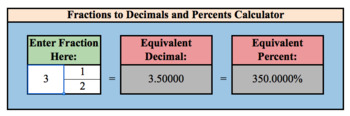
Fraction, Decimal and Percent Converter/Calculator
This spreadsheet is a simple calculator that allows the user to enter in either a fraction, a decimal or a percent and the calculator will produce the equivalent fractions, decimals and/or percents. The entire workbook is protected except the cells where the user enters the fraction, decimal or percent that they would like converted into its equivalent forms. The protected sheet ensures that no formulas are accidentally deleted when the user is interacting with the calculator.
Subjects:
Grades:
4th - 8th
Types:
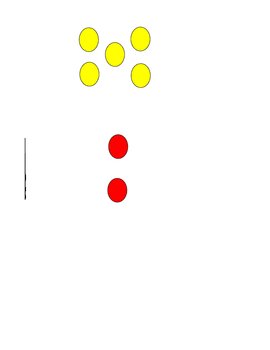
JERC Number Patterns Tool 5 Day Free Trial
The JERC Number Patterns Tool creates digital flash cards to show shape patters representing 5 + another number, 10 + another number, or other sums fom 6 to 9.
PC Requirements: Microsoft Excel 2004 or 2008
Mac Requirements: Microsoft Excel 2004
Important:
1) The JERC Number Patterns Tool uses macros. Click the "Enable" button if Excel warns you about the presence of macros.
2) Excel's security level needs to be set to medium or low, as macros are disabled when the security level is set to high
Subjects:
Grades:
K - 1st
Types:
Showing 1-16 of 16 results





