525 results
Kindergarten specialty school nurse documents for Microsoft OneDrive

Morning Meetings Slides Year Long with Digital Calendar Digital Resources
Save countless hours with these no prep, interactive "Cats and Dogs Morning Meetings and Digital Calendar" slides available in both Google Slides and PowerPoint. There are 40 weeks of meetings ready to go! The Digital Calendar is a separate file with 30 slides ready to go. These look gorgeous displayed on a digital whiteboard or computer and include customizable and interactive elements. Please watch the video to see me click through the first week to decide if this resource is right for you.
Grades:
K - 5th
Also included in: Reward Tags and Morning Meeting Bundle Digital Stickers Reward Tags
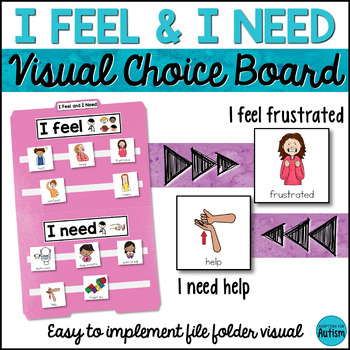
Autism Visual Behavior Management - I Feel I Need SEL Visual Aid File Folder
This visual choice board is a simple social emotional learning resource for your special education or inclusion classroom. Providing a student with this file folder visual support may allow him to express his needs without having to find the words. While this visual was designed for students with autism, it can be beneficial for any struggling students. Even verbal students can have trouble retrieving the words or articulating what they need. Offering this simple visual can aid a student in
Grades:
K - 3rd
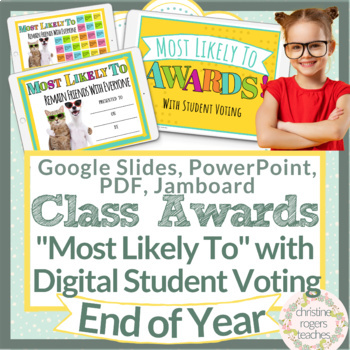
End of Year Awards Digital Class Superlatives and Voting Most Likely To Google
The end of the year is the perfect time to highlight students' strengths using "Most Likely To" kids' choice awards. The awards are amazing with or without student voting; student voting is optional. If you decide to go the route of student voting, students first vote on who is Most Likely To using Google Slides, PowerPoint, or Jamboards. Each comes ready with a title, directions, a page to add a class list, and Most Likely To slides with preloaded stickies. There are a total of 35 Most Likely
Grades:
K - 5th
Types:
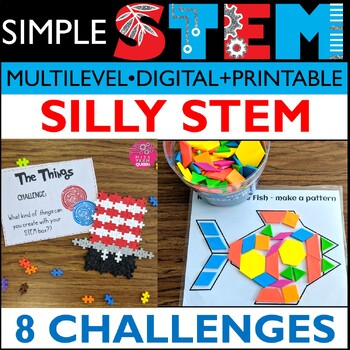
Read Across America Activities STEM 8 Silly STEAM Challenges Elementary Summer
Looking for Read Aross America STEM Challenges? This 60 page resource has 8 themed hands-on STEAM activities. My students LOVE these activities each year. Use these as stations or try one each day! Celebrate Dr. Seuss Birthday in a fun way!What's Included in this SILLY STEM Bundle? 8 Silly Themed STEM Challenges great for Read Across America Week! Silly STEM Challenge 1: Use pattern blocks to create fish Silly STEM Challenge 2: Create a hat with cups Silly STEM Challenge 3: Create silly things
Grades:
K - 3rd
Types:
NGSS:
K-2-ETS1-2
, K-2-ETS1-3
, K-2-ETS1-1
, 3-5-ETS1-3
, 3-5-ETS1-1
...

Editable Monthly & Weekly Newsletters Template Full Year | Back To School
This resource makes school-to-home communication simple and stress-free.Create a seamless and simple home-school connection with easy to use editable newsletters and calendars. School-to-home communication is so important, but it can become stressful and you may feel disorganized if you’re not giving it constant work and attention. These editable templates will solve that problem for you.This editable resource includes several options to help meet your exact needs.What's Included?4 choices of ed
Grades:
PreK - 9th
Types:
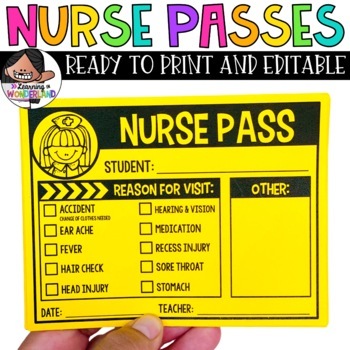
Nurse Pass | Editable Health Aide Passes
Save time with these easy to fill out nurse passes! Just fill out some basic info, check off the reason for the visit, and BOOM! Your student is off to the nurses office and you can get back to teaching! What's included:Ready to print passes (PDF format)Editable passes for you to customize (PowerPoint™ Format)The wordings "Nurse Pass" and "Health Aide Pass" are both included for schools that don't have a nurse on campus. I also included an editable copy for you to customize. Please note that onl
Subjects:
Grades:
K - 3rd
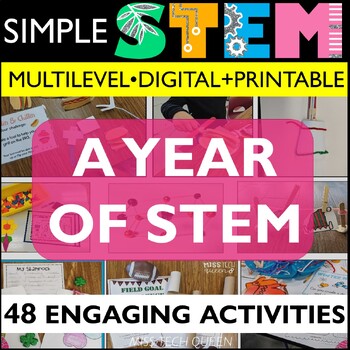
STEM Challenges & Activities for the Year STEAM Team Building Summer No Prep
Looking to use STEM Challenges and activities in your elementary classroom? These hands on simple STEAM activities are low prep and use common classroom materials. These STEM activities are both digital and printable! There are STEM challenges and activities for the entire year for you to use - 48 challenges! You will find just what you need for Back to School, Team Building, Fall, Winter, Spring and Summer STEM fun! This STEM Bundle includes STEM challenges and STEM activities for the entire ye
Grades:
K - 5th
Types:

5 Little Pumpkins STEM Challenge Halloween STEAM Activities Five October Fall
This Halloween STEM challenge can be paired with Five Little Pumpkins & will get students building a gate to hold small pumpkins. With low prep, this challenge is perfect for any maker space or STEAM class. Get ready for some spooky STEM fun!This activity is included in the Halloween bundle. Save 30% when you buy all activities at once. CLICK HERE for the full Halloween bundle!Materials - to add extra fun purchase mini pumpkin erasers or props. Otherwise, use orange pom poms!INCLUDED IN THIS
Subjects:
Grades:
PreK - 2nd
Types:
NGSS:
K-2-ETS1-2
, K-2-ETS1-3
, K-2-ETS1-1
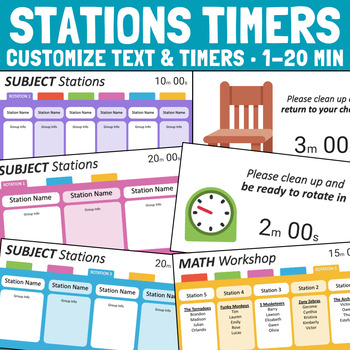
Station Rotation Timers for PowerPoint - Editable Templates
This download is for a set of PowerPoint slide templates with countdown timers for station and center rotations. You can edit all the text and change the timers for all the slides. This is a helpful classroom management tool to assist with transitions! These templates are generic so that you can use them for multiple subjects and customize to your liking. You can change any of the titles, text, and fonts. If the default timer does not fit your schedule, simply delete it and copy and paste the o
Grades:
PreK - 6th
Types:

Digital Typing Skills with Keyboard Basics Learn & Practice the Keyboard Layout
Digital Keyboard basics for the beginner keyboarder. In 12 activity slides, students will learn where the letters and numbers are on the keyboard and which fingers to use for which letters on the keyboard. All color coded to help memorization and visualization. The best part is that these activities are paperless. They are made for Google Drive and can also be use with Microsoft OneDrive (directions in file). Any device that can access Google Slides can be used to complete these digital interact
Grades:
PreK - 1st
Types:
Also included in: Tech Skills Back to School Bundle 30% off
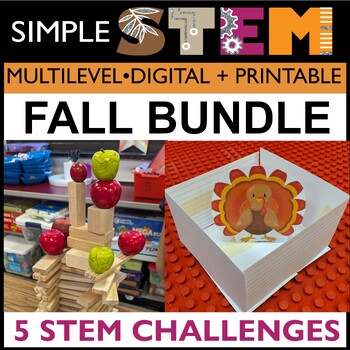
Thanksgiving STEM Challenges 5 Fall Activities STEAM Turkey November Low Prep
These Thanksgiving STEM Activities are great for engaging your students. LOW PREP for any elementary classroom! Activities come with a GOOGLE slideshow, read aloud story & more! Infuse math skills with the response sheets.What’s Included in the Thanksgiving Stem Challenges Bundle:5 fun & simple activities all Thanksgiving themed and LOW PREP for your convenience!Thanksgiving STEM Activity 1: Apples Activities STEM ChallengeHow many apples can you balance? Challenge your students to desig
Subjects:
Grades:
K - 3rd

Halloween & October STEM Challenges | Pumpkins Spiders & Fall Activities
These Halloween STEM Challenges are great for engaging your students all October long! With LOW PREP print and digital STEM activities October STEM Challenges have never been easier to implement in your classroom! Each of the Halloween STEM challenges comes with a Google Slideshow, read aloud story and print and digital STEM activities that infuse a variety of different skills on the response sheets. These 6 fun and simple October STEM activities will get your students working on those critical
Grades:
K - 3rd
Types:
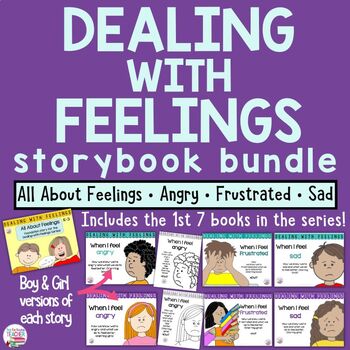
Identifying, managing feelings and emotions | Feelings storybook lessons
Nurture positive emotional well-being with the 1st seven titles in the Dealing-With-Feelings series! Teach your students to identify, accept and manage emotions in a positive way through relatable characters! Communicating about feelings is an important part of Social Emotional Learning, but is challenging for individuals without the vocabulary or who struggle with oral language. The Dealing-With-Feelings stories teach kids through gender-specific characters who model how to identify, accept and
Subjects:
Grades:
PreK - 3rd
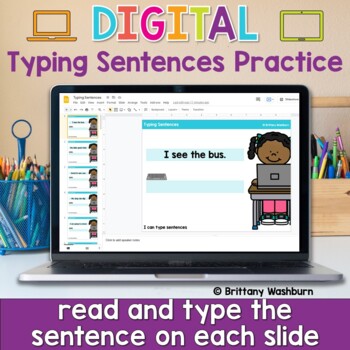
Typing Sentences ⌨️ Keyboarding Practice Activity in Google Slides
Typing simple sentences makes great keyboarding practice for primary students. This is a set of 40 slides, each containing a short sentence for students to type. Any device that can access Google Slides or PowerPoint can be used to complete these digital interactive activities. Teacher Prep:1. With the file in edit mode, students type the sentence they see on the screen. There are 40 slides for them to go through.2. You may want to separate this into multiple sessions. To do this, make a copy of
Grades:
K - 2nd
Types:
Also included in: Keyboarding Unit Kit ⌨️ Bundle with 17 Typing Resources for Grades K-5
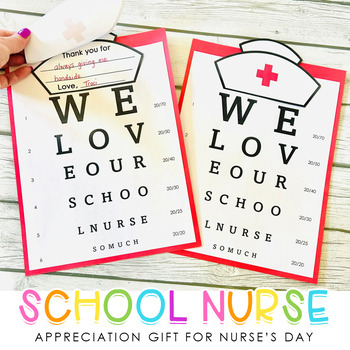
School Nurse's Day Appreciation Thank You Gift - Featuring an Eye Exam Chart
Nurse's Day Appreciation Gift!!Showing your school nurses some gratitude on Nurse's Day is easy with this cute Nurse's Day craftivity! Your school nurse will love that it resembles an eye exam chart and he or she will love reading the messages from your students and will have a keepsake forever! Super quick and easy to make. Just glue the eye charts onto a piece of construction paper. Students cut out the two nurse hats and write a thank you message to the nurse. Then, staple the hats to the top
Subjects:
Grades:
PreK - 6th

Label Computer Parts Digital Interactive Activities
Help your students learn the parts of a desktop and laptop computer with guided instruction and independent click and drag activities. By the end of the lesson students will be able to label the screen, keyboard, processor, trackpad or mouse, headphones, and speakers. They will also be able to compare and contrast a laptop and desktop computer. The best part is that these activities are paperless. They are made for Google Drive and can also be use with Microsoft OneDrive (directions in file). An
Grades:
PreK - 1st
Types:
Also included in: Tech Skills Back to School Bundle 30% off

Digital Interactive Notebook Flip Book Templates for Personal and Commercial Use
Digital Interactive Notebook Flip Book Templates for Personal and Commercial UseGreat for creating digital interactive notebook flip books. Totally a time saver!FEEDBACK FROM TEACHERS:❤Exactly what I was looking for! Easy to use and I was able to implement them with my students within minutes of purchasing. Thank you so much!------------------------------Includes:★Includes all for you to use for personal or commercial use. You can create digital "paperless" resources with these templates. I crea
Grades:
PreK - 12th, Higher Education, Adult Education, Staff
Also included in: Digital Resources Templates Mega Bundle for Personal and Commercial Use
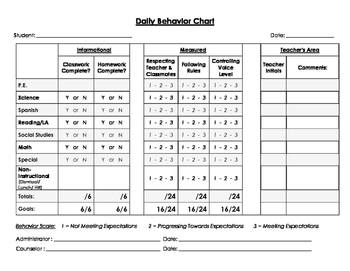
Student Daily Behavior Checklist *Editable* - School Counselor / IEP / SST
Use this daily student behavior checklist to keep students on track of their IEP, SST, or Counseling goals. Works best with Elementary and Middle, but could be modified for High School.
This word document is completely editable. Please let me know if you have questions or concerns about this or any of my other products.
Thanks for checking out my TPT store! - Charm City School Counselor
Grades:
K - 12th

Bathroom Posters, Toilet Training, Toothbrushing, & Hand Washing Steps Signs
Bathroom steps posters & restroom signs for preschool, primary, special needs classrooms or home use. Includes 5 step procedure signs for hand washing, toothbrushing, and toilet use with Stop and Go door hangers to provide a visual occupancy cue.You receive:25 page PDF, letter size printable5 step toothbrushing sign with two options (wet brush first or apply toothpaste first)5 step handwashing sign with two options (full color hands or graphic images)5 step toilet use signEach procedure has
Subjects:
Grades:
PreK - 1st
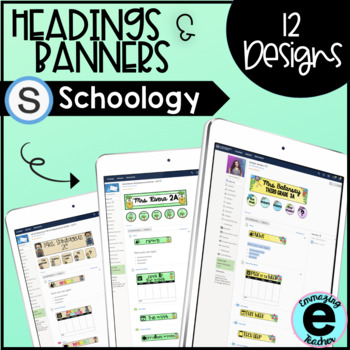
Schoology Header and Banner Designs
This resource includes a total of 12 designs that you can add to your Schoology in order to organize it and make it more kid friendly for your students. I also include a video (linked in a pdf inside) with step by step instructions on how to add them, link the icons, and organize your page. These headers are also available in SPANISH here. Part 2 can be found here, with another 10 designs. Each design includes:*Header - Write your name and section*5 icons- You can use as linkable buttons for w
Grades:
PreK - 12th
Also included in: Schoology Header and Banner Design Bundle

Digital Keyboard Practice Lowercase ⌨️ Drag and Drop Keyboards
Digital Keyboard practice for the beginner keyboarder. In 25 activity slides, students will learn where the letters are on a lowercase (Chromebook) keyboard. The best part is that these activities are paperless. Any device that can access Google Slides or PowerPoint can be used to complete these digital interactive activities. Teacher Prep:1. With the file in edit mode, students move the letter pieces from the bottom onto the keyboards. There are 25 slides for them to go through.2. You may want
Grades:
PreK - 1st
Types:
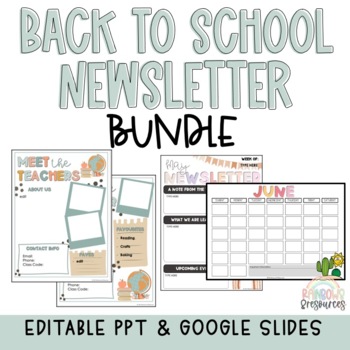
Back to School Newsletter Bundle
This resource makes school-to-home communication simple and stress-free.Get ready for back to school and create a seamless and simple home-school connection with easy to use editable newsletters and calendars. School-to-home communication is so important, but it can become stressful and you may feel disorganized if you’re not giving it constant work and attention. These editable templates will solve that problem for you.This editable resource includes several options to help meet your exact need
Subjects:
Grades:
PreK - 8th
Types:

Reward Tags and Morning Meeting Bundle Digital Stickers Reward Tags
Rock this year with funny cats and dogs Morning Meetings and Reward Tags! Please watch the video preview for each resource to see me click through the whole product so you can decide if this is right for you.MORNING MEETINGS: Save countless hours with these no prep, interactive "Cats and Dogs Morning Meetings" slides available in both Google Slides and PowerPoint. There are 40 weeks of meetings ready to go! These look gorgeous displayed on a digital whiteboard or computer and include customizabl
Grades:
PreK - 5th
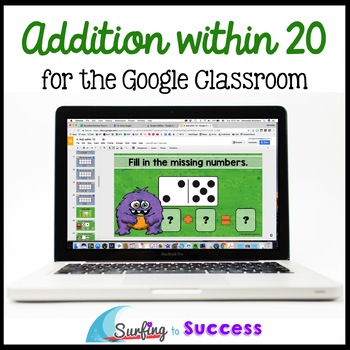
Add within 20: Addition Facts and Strategies Google Classroom Distance Learning
Are your students fluent in addition facts? Students will add within 5, add within 10, make ten, and add within 20 using several strategies in Google Slides. Animated directions allow students to work independently on Part Part Whole, Number Lines, Turn Around Facts, Ten Frames, Twenty Frames and more. This digital resource is paperless and requires no prep!You will download a pdf that has a link to the Teachers Manual which is in Google Slides. All of the links to the resources are in that
Grades:
K - 2nd
Types:
Showing 1-24 of 525 results





