138 results
Kindergarten test preparation computer science professional documents
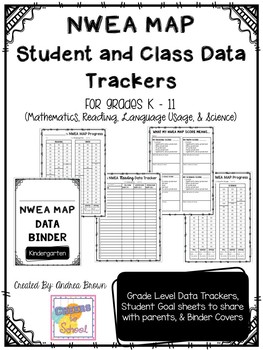
NWEA MAP Student & Class Data Trackers
NWEA MAP tracking sheets for individual students by grade level and a whole class set, a reference sheet of Student Status Norms, and a "What My NWEA MAP Score Means" guide to share with parents. Also included are cover pages for class trackers with the school year on it. September 2023 Update!*Updated to include RIT scores up to 230 in 3rd & 4th grades on the student trackers.**Updated to the new 2020 Normative Data provided through the NWEA.org website.***2015 & 2020 product is still a
Grades:
K - 12th
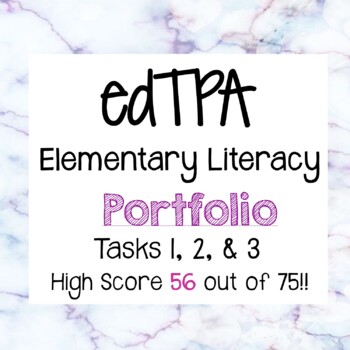
edTPA Elementary Literacy Portfolio - Task 1, 2, & 3- Passing score of 56!!
Welcome toedTPA guidance!! Are you going through the edTPA process and stressing out about what a passing portfolio looks like? You will be so happy with this purchase and guidance through it all. My edTPA was submitted in November, 2018 and I received a passing score of 56 out of 75!! A 56 will allow you to teach in ANY state. I received the highest score EVER in my program and my University uses my portfolio as an example to guide the educators. This purchase includes the complete Task 1 for t
Subjects:
Grades:
K - 6th, Higher Education, Adult Education, Staff

Speech Therapy Report Template - OWLS II
This template is for the Oral and Written Language Scales, (OWLS II) for children and young adults aged 3 through 21 years. There are two subtests included, Listening Comprehension and Oral Expression. This template can be inserted into the body of your report. The template is 4 pages long including the cover page.** Full Disclosure- This report template was written by me, as an elementary school-based Speech-Language Pathologist. It can be easily adapted to other tests and specialties. I h
Grades:
PreK - 12th
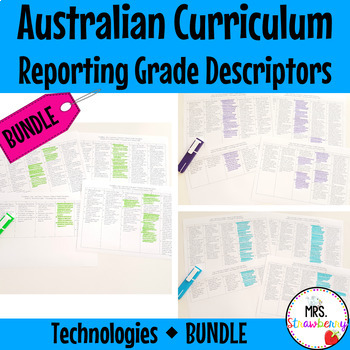
Australian Curriculum Reporting Grade Descriptors Technologies BUNDLE
These Technologies Reporting Grade Descriptors are a great way for teachers to track everything students should be learning throughout each semester of the school year. They are an amazing time saver at report writing time and allow teachers to easily see what each student has achieved. Make assigning grades to your students simple with these Reporting Grade Descriptors and use them to show parents during parent meetings. You can even use them to help develop a bank of report comments (but pleas
Grades:
K - 6th, Staff
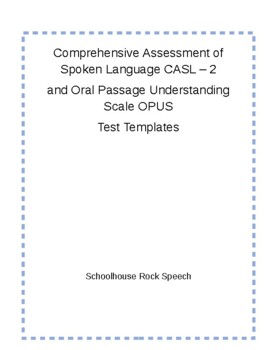
Speech Therapy Report Template - CASL-2 and OPUS
This template is for the Comprehensive Assessment of Spoken Language, Second Edition (CASL-2) and The Oral Passage of Understanding Scale (OPUS).Comprehensive Assessment of Spoken Language, Second Edition (CASL-2) for children and young adults aged 3 through 21 years. It includes a table and descriptions for each of the 14 subtests. In addition, there is a table and descriptions for each of the 6 indexes. The Oral Passage of Understanding Scale (OPUS) for individuals ages 5 to 21. It includes
Grades:
PreK - 12th
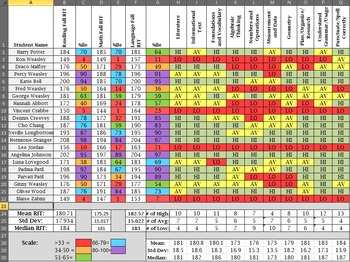
MAP Data Organizer
This is a great resources for teachers and data interventionists because it gathers the MAP data and it compacts everything into a color-coded document! What teacher doesn't love color-coded documents? This excel sheet set comes with an instructional page and 4 other Excel tabs. The tabs are broken down into MAP fall data, MAP Winter data, MAP Spring data, and MAP overall. On the MAP data pages, you will import your class roster, RIT scores for Reading, Math, and Language, and percentiles.The ex
Subjects:
Grades:
K - 12th
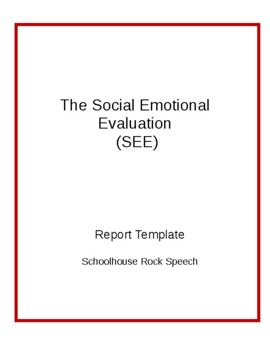
Speech Therapy Report Template SEE - Social Emotional Evaluation
This template is for the Social Emotional Evaluation (SEE). The SEE evaluates the social skills and higher-level language that students need to interact with their peers, parents and other adults. It is designed to be used with children ages 6- 12 years. The template can be inserted into the body of your report. The template includes an overview of the test and a format to report the SEE Receptive Score, SEE Expressive Score and SEE Total Score The template is 3 pages long including the cover
Grades:
K - 6th
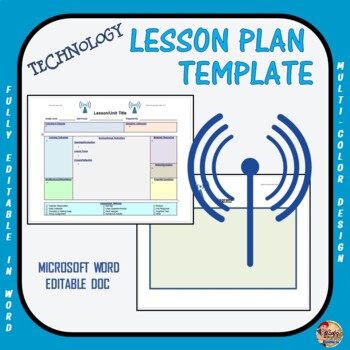
Lesson Plan Template - Technology (Editable)
This item is a multi-color Technology lesson plan template that includes a number of text boxes with headings and subheadings that correspond to Technology planning and structural procedures. The plan incorporates a wide variety of critical lesson plan components which includes the following:* Lesson/Unit Title* Grade level(s)* Unit Focus * Overview and purpose * Standards addressed* Learning Outcomes * Modification/Differentiation * Materials/Resources* Enrichment/Extensions * Essential questio
Grades:
PreK - 12th, Higher Education, Staff
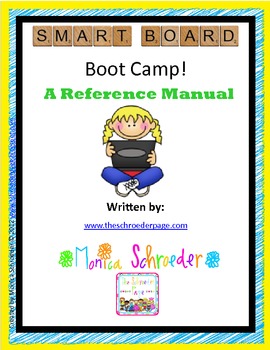
Smartboard Bootcamp: A Resouce Manual
This file is a 35 page download that includes over an hours worth of 13 Smartboard tutorials that will show you the basics in Smart Notebook and get you started building lessons for your classroom. This file is for individual use and is not to be shared in a group.
You will find tips for setting up your classroom and organizing your routine around your Smartboard. You will find suggestions as to how to introduce the board to your class.
The tutorials walk you through inserting images, v
Grades:
PreK - 5th

Computer Teacher's Starter Kit Technology Computer Lab Bundle K-12
Everything you need to get your K-12 Computer-Technology Lab ready! Whether you are a new teacher or have been teaching for years these Computer Lab resources are the BASICS for your Computer Lab resource library.The Computer Teacher's Starter Kit Includes: Computer Objectives and Standards for Student activities 100% EDITABLE Grading Rubrics for Google Docs/Microsoft Word documents, Google Sheets/Excel spreadsheets, Google Slides/PowerPoint presentations, computer class rubric for grades K-3Stu
Grades:
K - 12th
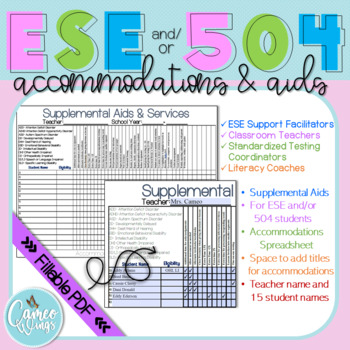
ESE/504 Accommodations and Supplemental Aids Checklist
CALLING ALL.....!!!!-ESE Support Facilitators-Literacy/Reading Coaches-Standardized Testing Coordinators-Classroom Teachers Use the checklist to easily identify ESE/504 students' accommodations for the classroom and for standardized tests.What's included:-Fillable PDF-Space for 15 student names-Space to add your own accommodation titles
Grades:
PreK - 12th, Higher Education, Adult Education, Staff
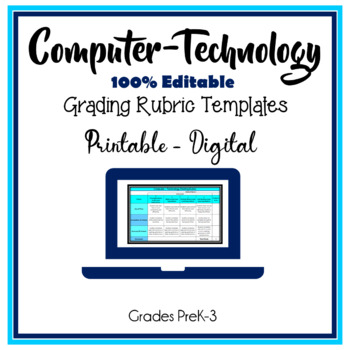
Computer Technology Editable Grading Rubric Templates
Computer Technology Grading Rubric Templates are 100% EDITABLE and include a printable, digital, and online-class digital grading rubric. Templates download with pre-loaded criteria to use as is or customize to better suit your classes. Generic Computer-Technology rubric criteria to use for students in PreK-3: Computer, Technology, Unplugged, and/or Coding activities. Digital rubrics include calculations. Includes How-to-Use Video.Also Available:Google Docs Microsoft Word Editable Grading Rubric
Grades:
PreK - 3rd
Also included in: Computer Teacher's Starter Kit Technology Computer Lab Bundle K-12

Bundle Planification annuelle et évaluation Maternelle et jardin d'enfants
Ce Bundle contient tous les portraits d'apprentissage pour votre année scolaire, les grilles des résultats pour la première communication ainsi que les deux étapes et finalement vous avez la planification annuelle.
Grades:
PreK - K
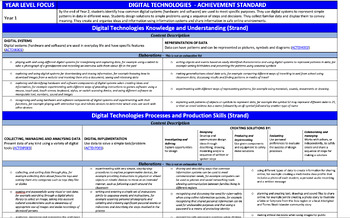
WA Technologies Curriculum F-Yr6 (Design and Digital) - 2019 version!
WA Technologies Curriculum F-Yr6 (Design and Digital) - 2019 version!PLEASE NOTE THIS IS THE 2019 VERSION. YOU WILL NEED TO MAKE UPDATES YOURSELF. SYTYCT is working on creating new documents in line with curriculum changes. Western Australian 2019 version of the Technologies Curriculum Planners, Foundation through to Year 6. A complete Bundled pack from Year 1 through to Year 6 (useful for specialist teachers!)PLEASE NOTE these are A3-sized documents. You will need to adjust your printer setting
Subjects:
Grades:
K - 6th
Types:
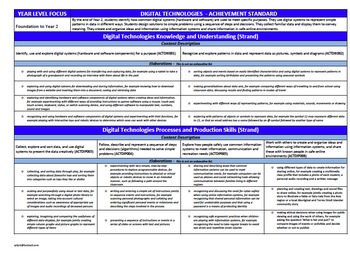
Foundation -Yr 2 Digital Technologies Activity Australian Curriculum Planner A3
This is a planning template in a Word.doc form for you to edit. It contains one page featuring the Strands, sub-strands and outcomes. The Achievement Standard is also clearly listed as a quick referral tool.
The second page is your planning document and along the column on the left, you are able to list the elaborations (or if you like, specific outcomes) for your unit. Things that can be graded or assessed. The 10 Lesson boxes allow you to plan each lesson in a chronological format across the
Grades:
K - 2nd
Types:
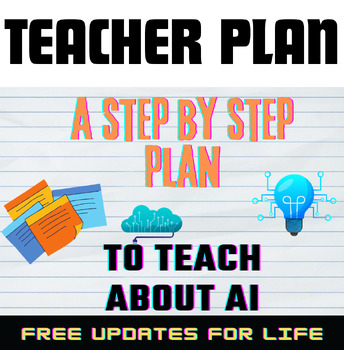
Comprehensive AI Teacher Planner: Year-Round AI Lesson Plans for K-5th grade
Educators' Guide: Comprehensive AI Curriculum for Grades K-5Overview: Introducing Artificial Intelligence (AI) into the curriculum for young students can be a transformative educational experience. Our Comprehensive AI Curriculum for Grades K-5 is designed to engage and inspire students, fostering their understanding of this cutting-edge technology while promoting creativity, ethical awareness, and responsible use. This well-structured, year-long program has been carefully crafted to provide edu
Grades:
K - 5th

Website Username and Password Log
I always forget those pesky username and passwords for different websites I use for instruction. I write down the website name, my username and my password. Sometimes for the numbers in my passwords I simply put ## so that it stays secret, however most of the websites used are not always top secret. Hope this helps you from trying to remember which username and password goes with which website. Another tip for passwords: Sometimes I simply put a hint for what my password is instead of the actual
Grades:
PreK - 12th
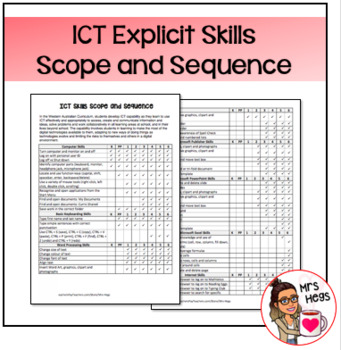
Explicit ICT Skills Scope and Sequence - Primary
Explicit ICT Skills Scope and Sequence - PrimaryTo be used with the checklists I have available for planning and assessment :)Click here to find the Kindergarten - Year 6 Checklists and Scope and Sequence in a CHEAP BUNDLE: https://www.teacherspayteachers.com/Product/ICT-Explicit-Skills-Checklist-and-Scope-and-Sequence-3784179Please enjoy! Don't forget to provide a review if you download or share on instagram :) @mrs_hegsEnjoy!
Subjects:
Grades:
PreK - 6th
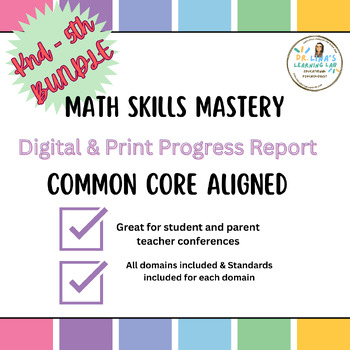
Kindergarten to 5th Grade Math Skills Digital Mastery Progress Report |BUNDLE|
Introducing our Kindergarten to 5th Grade Math Skills Digital Mastery Progress Report Bundle ! This comprehensive collection is meticulously designed to monitor students' progress in mastering essential math skills across multiple grade levels. With over 100 standards/skills progress monitored and progress reported, this bundle offers a thorough evaluation of students' mathematical abilities.Spanning over 50 pages, this Google Form bundle covers a wide range of skills aligned with Common Core st
Subjects:
Grades:
PreK - 6th
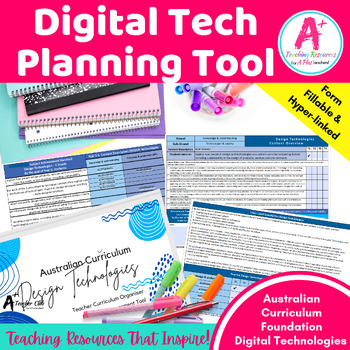
Australian Curriculum Organiser Digital Technologies Foundation
Introducing our Fantastic Teacher Curriculum Planning Tool and Student Checklists Kit, designed to streamline your preparation and organisation for the upcoming academic year. Facilitate seamless planning, teaching, assessing, and reporting with our Australian Curriculum Organiser Digital Technologies FoundationNow updated to version 9 of the Australian Curriculum. (Design Technologies sold Separately)The Australian Curriculum Organiser Digital Technologies Foundation serves as a user-friendly t
Subjects:
Grades:
PreK - K, Staff
Also included in: Foundation Australian Curriculum Planning Bundle
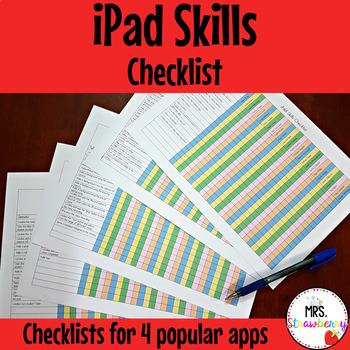
iPad Skills Checklists EDITABLE
These editable iPad Skills Checklists are perfect for assessing students on the go. Includes 5 different checklists to assess general iPad skills as well as the use of 4 popular apps - PicCollage, Seesaw, Tellagami and Shadow Puppet Edu.Simply type your students names into the editable forms and print ready to use in your classroom!* Please note: ONLY the student names are editable. The skills can not be edited. The checklist is designed to be printed and handwritten on, you can not type your in
Subjects:
Grades:
PreK - 6th, Staff
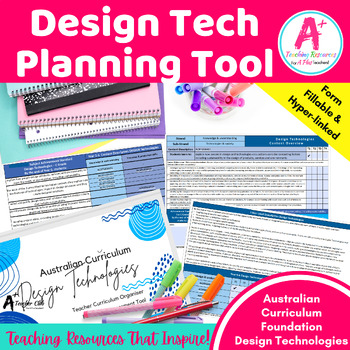
Australian Curriculum Organiser Design Technologies Foundation
Introducing our Fantastic Teacher Curriculum Planning Tool and Student Checklists Kit, designed to streamline your preparation and organisation for the upcoming academic year. Facilitate seamless planning, teaching, assessing, and reporting with our Australian Curriculum Organiser Design Technologies FoundationNow updated to version 9 of the Australian Curriculum. (Digital Technologies sold Separately)The Australian Curriculum Organiser Design Technologies Foundation serves as a user-friendly to
Subjects:
Grades:
PreK - K, Staff
Also included in: Foundation Australian Curriculum Planning Bundle
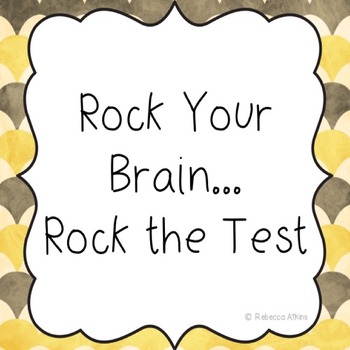
Professional Development - Test Taking Skills
Rock Your Brain- Rock the Test
Professional Development powerpoint and talking points for using kinesthetic brain exercises, guided imagery, and relaxation in the classroom. Great for teachers, counselors, even parents. Teaches 8 exercises related to brain health, a guided imagery practice (script and youtube link included) and the 5 fingers relaxation technique. Everything you need for a hands on PD about test prep, test anxiety, and test readiness.
To see all slides of the presentation, cli
Grades:
K - 12th
Also included in: Testing Bundle
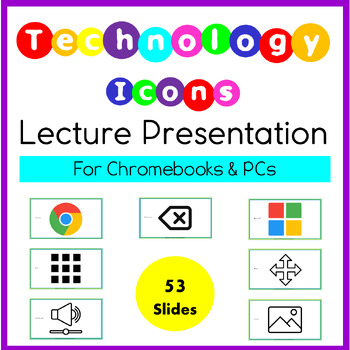
Basic Technology & Computer Icons | Lecture Presentation | Google Icons
Teach and/or test your students on must-know Technology & Computer Icons for Google and Microsoft. This lecture presentation displays the icon for students to view and then the animated icon name enters. Great at the beginning of the year for new learners and/or as a refresher any time of year. The presentation is 100% TEXT Editable. The icons are NOT Editable. I use it at the beginning of the year to see which icons student know and which ones I need to teach them.Includes 53 slides with o
Grades:
K - 3rd
Showing 1-24 of 138 results









