191 results
Elementary problem solving decimals resources for Microsoft Excel
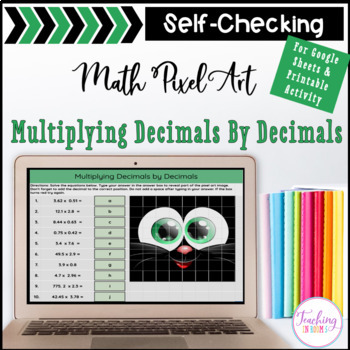
Multiplying Decimals by Decimals Pixel Art
Multiplying decimals can be a tricky skill for students to master. This set includes 10 decimals multiplied by a decimal questions and a digital self-checking mystery picture puzzle. It is simple and easy to assign with clear student directions, making these a great option for independent work, or easy substitute plans. What's Included:With your purchase, you will receive a total of 10 problems where students will practice multiplying decimals by decimals. This makes it perfect as an introductor
Subjects:
Grades:
5th - 6th
Also included in: Mega 5th Grade Math Pixel Art Bundle
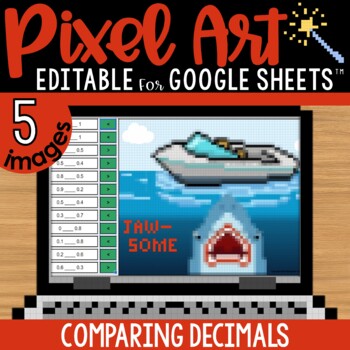
Ordering and Comparing Decimals Pixel Art Math | 5 Images | Google Sheets
Comparing decimals mystery pixel art math featuring a shark theme! Have students practice place value by comparing decimals with the < and > signs to AUTO-GENERATE one of 5 pixel art images in Google™ Sheets (or Microsoft Excel™) plus a "secret message."★ Low Prep: Just assign the sheet in Google Classroom. Each sheet includes all 5 images; students click the tabs at the bottom to advance to the next pixel image. There are 12 math problems per image to solve.★ Differentiated: Includes 4 le
Subjects:
Grades:
4th - 5th
Types:
CCSS:
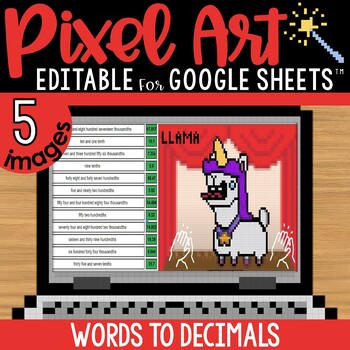
Reading & Writing Decimals Pixel Art Math Google Sheets | Editable | 5 Images
Reading and writing decimals mystery pixel art math featuring dramatic llamas! Have students practice reading decimal words and typing the correct decimal in numbers to AUTO-GENERATE one of 5 pixel art images in Google™ Sheets (or Microsoft Excel™) plus a "secret message."★ Low Prep: Just assign the sheet in Google Classroom. Each sheet includes all 5 images; students click the tabs at the bottom to advance to the next pixel image. There are 12 math problems per image to solve.★ Differentiated:
Subjects:
Grades:
4th - 5th
Types:
CCSS:
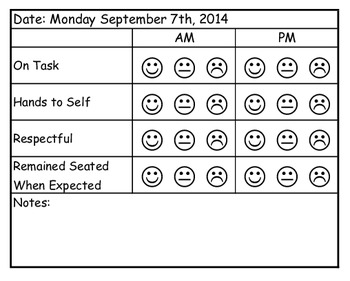
Behavior Tracking Form (Editable)
Use this quarter sheet behavior tracking form that to track four areas of behavior you select. This form is split into AM and PM so students have the opportunity to restart behavior expectations after lunch with a clean slate. This is a quick simple form for teachers to send home information to parents on a daily basis about student behaviors. Fill in the behaviors you wish to track, print on 8 ½” x 11” paper and cut into fourth to save paper. This can be modified for individual students with sp
Subjects:
Grades:
PreK - 5th
Types:
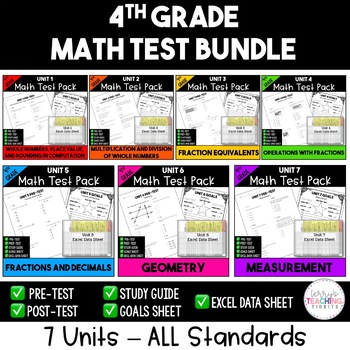
4th Grade Math Test Bundle {Printable}
Make assessment administration incredibly easy with this test bundle. This bundle contains 7 units that each includes:a paper-pencil version of a pre-and post-test for the unit (20 questions, multiple choice)Excel data sheets to show student growth study guides to help students prepare for the post-testa student goals sheets for your class to track their growth from the beginning of the unit to the endA link to a tutorial video on how to use the Excel data sheetThis test bundle is aligned to th
Subjects:
Grades:
4th
Types:
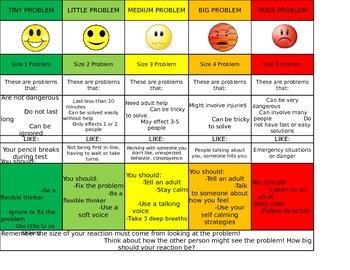
Size of the Problem Visual with Supports
This visual uses color, illustrations and words to identify problem size, a situation example, and suggestions how to respond with suggestions for sensory and behavioral strategies.
This visual is packed so feel free to modify it for your younger students or for students that may not benefit from all the verbal information.
When printing, be sure to decrease margins to zero so that the visual fits on one page.
Grades:
K - 5th
Types:
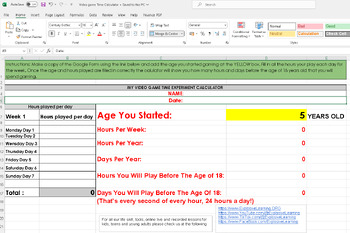
Screen Time Calculator or Video Game Time Calculator Excel sheet
Discover the power of time management with our "Video Game Time Experiment Calculator"! This interactive Excel tool is perfect for educators and parents looking to provide a practical lesson on screen time awareness. With a user-friendly interface, the calculator allows users to input the age they began playing video games and track the hours spent gaming each day. By projecting these figures up to the age of 18, it offers an eye-opening forecast on the total time dedicated to gaming, emphasizin
Subjects:
Grades:
4th - 12th, Higher Education, Adult Education, Staff
Types:
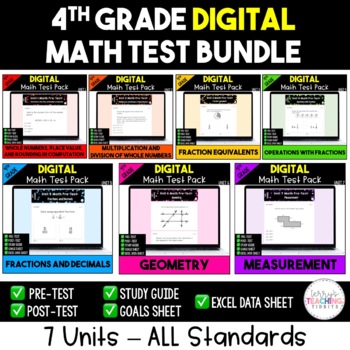
4th Grade Math Test Bundle {Digital}
Make assessment administration incredibly easy with this paperless test bundle that can be used with Google Classroom™. What you get in EACH digital unit (7 Units):A 20-question selected-response pre-test in Google FormsA 20-question selected-response post-test in Google Forms A PDF version of the study guide that can be sent out to students through Google Classroom as a fileA PDF version of the study guide answer key for teacher useA Google Slides version of the study guide that students can c
Subjects:
Grades:
4th
Types:
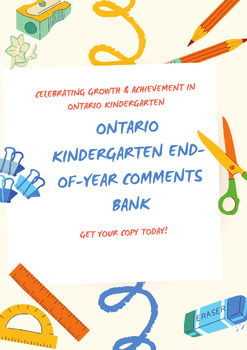
Ontario Kindergarten End-of-Year Comments Bank-for report card writing-
Capture the essence of your child's kindergarten journey with personalized remarks from their teachers! Our end-of-year comments bank, designed specifically for Ontario kindergarten students, contains approximately 20 heartfelt comments in each section. Cherish milestones and achievements by reserving your copy today and preserving these precious memories forever.
Subjects:
Grades:
PreK - K
Types:
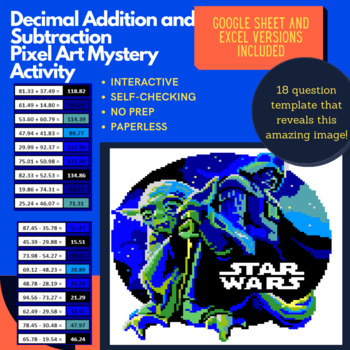
Space Decimal Addition and Subtraction Pixel Art
Here is a large and detailed decimal multiplication pixel art reveal activity , Google Sheets and Excel versions are included. Your students will be able to develop their decimal knowledge in a fun, engaging and interactive way. It is perfect for distance learning, whole class, morning work, assessment or early finishers and is a great fun, interactive way to get your students to enhance their decimal multiplication skills. If you send it to your students in copy mode, they can make a copy and
Grades:
4th - 6th
Also included in: Bundle (5) Mystery Digital Pixel Art NO PREP Mixed Decimal Calculations
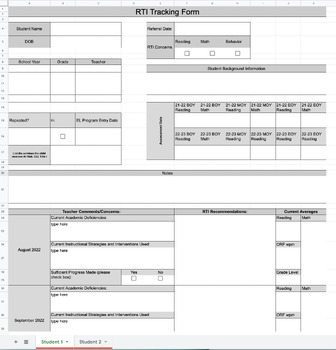
RTI PST Student Data Tracking Sheet *Digital*
This is a must have resource to improve your RTI/PST system! Completely editable to meet your needs! You can easily share the form between teachers, administrators, and RTI/PST committee members.This item will help you document student area of concern, current instructional strategies, the progress of your students, keep track of students data, parent communication, student background/demographic information and so much more! All in one place!
Grades:
K - 6th
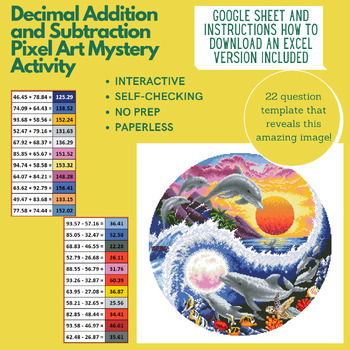
Mystery Digital Pixel Art NO PREP - Dolphins Decimal Addition and Subtraction
Are you looking for a NO PREP but yet engaging activity to reinforce a concept in your classroom? Pixel Art Activities are a great way to get students engaged in the lesson, they LOVE to complete them! My students literally beg for more “magic activities.”This resource that you are purchasing is a Digital Pixel Art Reveal Activity. When in action, and as students type in the correct answers, tiny pixels scattered throughout light up the screen. This provides immediate feedback to the student an
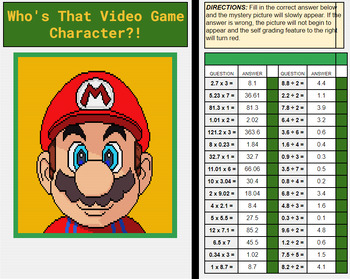
Mario Pixel Art (Multiplying Decimals by Whole Numbers)
A digital activity on Google Sheets that requires the student to correctly fill out each question on the right of the page. If the answer is correct, the side bar turns from red to green and a part of the mystery pixel image begins to appear. If all questions are correct, the whole picture will reveal itself.______________________________________________________________________________________________This is meant to be a self graded, fun, practice opportunity for students with a beloved relevan
Subjects:
Grades:
5th - 6th
Types:
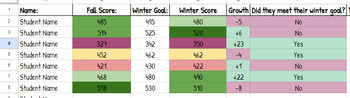
iReady Diagnostic Data Spreadsheet
This is a simple to use spreadsheet where you can place all your student's iReady Diagnostic data. When you input their score in columns B & D, the cell will automatically change to the color for which grade your students scored in. This is specifically set up for 4th grade (You can change ranges based on the grade level you teach), so when your student scores within the 4th grade range it will change the cell color to green to show they are at grade level. If it changes to yellow, it shows
Subjects:
Grades:
K - 8th
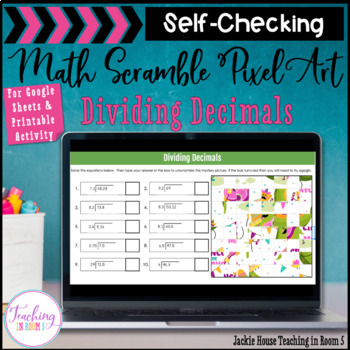
Dividing Decimals Scramble Pixel Art Cinco De Mayo
Dividing decimals can be a tricky skill for students to master. Are your students needing a little extra practice? Are you looking for a NEW fun and engaging way to get them excited about practicing these types of problems? This Cinco De Mayo SELF-CHECKING scramble pixel art math Google Sheets are a perfect solution to your current situation. What's Included:With your purchase, you will receive a total of 10 problems where students will divide with decimals in the divided and the divisor up to 2
Subjects:
Grades:
5th - 6th
Also included in: Mega 5th Grade Math Pixel Art Bundle
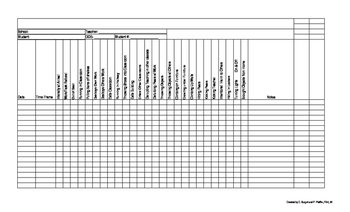
Student Behavior Log for RTI
This behavior checklist makes it quick and easy to document student behaviors without taking valuable class time away from teaching.
We developed this document to take to student invention meetings to show frequency, duration and intensity of each behavior that is interfering with learning.
Simply use one sheet per student. When a behavior is observed make a few check marks and you are back to doing that which is most important... teaching.
These documents are formatted for 8 1/2 x 14 pa
Grades:
PreK - 8th
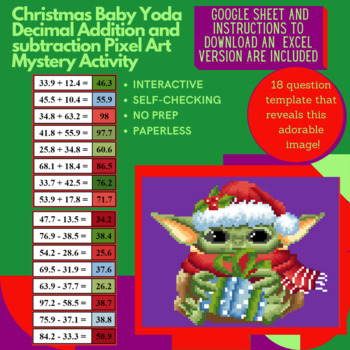
Digital Pixel Art NO PREP Christmas Baby Alien Decimal Addition and Subtraction
Pixel Art Mystery Reveals are a great way to get students engaged in the lesson. Students get excited to see what the new picture will be. They've also commented on how much they enjoy the self-checking aspect of these activities, giving them instant feedback! This activity is SELF-CORRECTING! Right away your students will know if they have made a mistake.For you, this means No-Prep and Easy Grading.Here is a large and detailed decimal addition and subtraction pixel art reveal activity, Google S
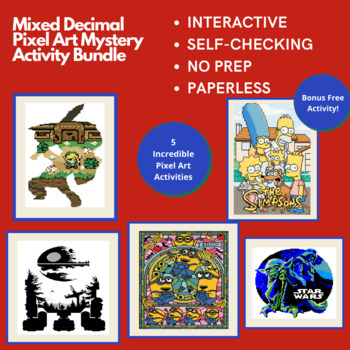
Bundle (5) Mystery Digital Pixel Art NO PREP Mixed Decimal Calculations
Are you looking for a NO PREP but yet engaging activity to reinforce a concept in your classroom? Pixel Art Activities are a great way to get students engaged in the lesson, they LOVE to complete them! My students literally beg for more “magic activities.”This resource that you are purchasing is a Digital Pixel Art Reveal Activity. When in action, and as students type in the correct answers, tiny pixels scattered throughout light up the screen. This provides immediate feedback to the student an
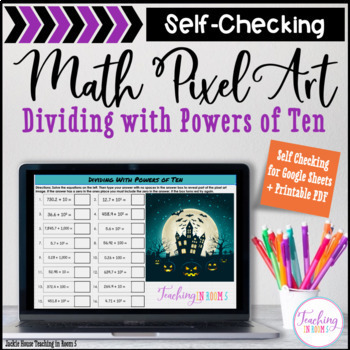
Dividing with Powers of Ten
Dividing decimals with powers of ten can be a tricky skill for students to master. Are your students needing a little extra practice? Are you looking for a NEW fun and engaging way to get them excited about practicing these types of problems? This Halloween themed SELF-CHECKING pixel art math Google Sheets are a perfect solution to your current situation. What's Included:With your purchase, you will receive a total of 16 problems where students will divide with powers of ten. This makes it perfe
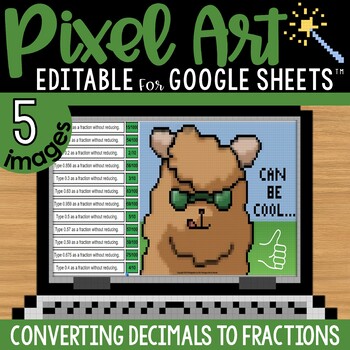
Convert Decimals to Fractions Pixel Art Math on Google Sheets | 5 Images
Convert decimals to fractions mystery pixel art math featuring super cool animals! Have students practice converting decimals to fractions WITHOUT Reducing to AUTO-GENERATE one of 5 pixel art images in Google™ Sheets (or Microsoft Excel™) plus a "secret message."★ Low Prep: Just assign the sheet in Google Classroom. Each sheet includes all 5 images; students click the tabs at the bottom to advance to the next pixel image. There are 12 math problems per image to solve.★ Differentiated: Includes 4
Subjects:
Grades:
4th - 6th
Types:
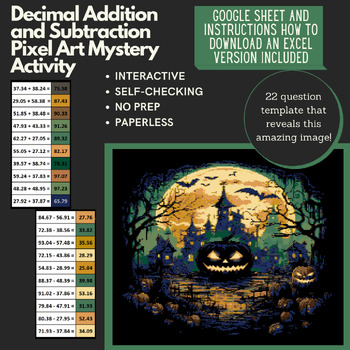
Mystery Digital Pixel Art NO PREP - Pumpkins Decimal Addition and Subtraction
Are you looking for a NO PREP but yet engaging activity to reinforce a concept in your classroom? Pixel Art Activities are a great way to get students engaged in the lesson, they LOVE to complete them! My students literally beg for more “magic activities.”This resource that you are purchasing is a Digital Pixel Art Reveal Activity. When in action, and as students type in the correct answers, tiny pixels scattered throughout light up the screen. This provides immediate feedback to the student an
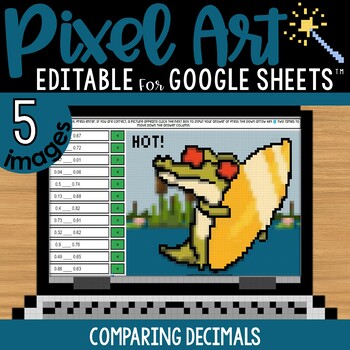
Comparing and Ordering Decimals Pixel Art Math Practice | Editable | 5 Images
Mystery math pixel art practice comparing decimals (tenths & hundredths) using the greater than and less than signs to AUTO-GENERATE one of 5 pixel art images in Google™ Sheets (or Microsoft Excel™) plus a "secret message."★ Low Prep: Just assign the sheet in Google Classroom. Each sheet includes all 5 images; students click the tabs at the bottom to advance to the next pixel image. There are 12 math problems per image to solve.★ Differentiated: Includes 4 levels - choose 1 to assign:Compari
Subjects:
Grades:
4th - 5th
Types:
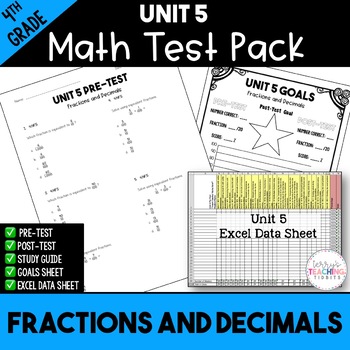
Fractions and Decimals Printable Test Pack {4th Grade Unit 5}
Make assessment administration incredibly easy with this test pack, which includes:a paper-pencil version of a pre-and post-test for the unit (20 questions, multiple choice)Excel data sheets to show student growth study guides to help students prepare for the post-testa student goals sheets for your class to track their growth from the beginning of the unit to the endA link to a tutorial video on how to use the Excel data sheetThis test is aligned to the Georgia Standards of Excellence Unit 5: F
Subjects:
Grades:
4th
Types:
Also included in: Fractions and Decimals Math Test Bundle {4th Grade Unit 5}
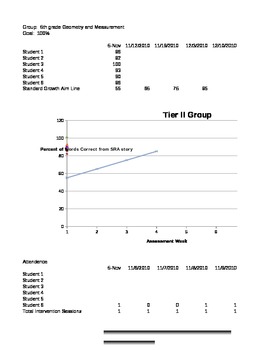
RTI small group graphing document to visualize student progression
This is a excel document you can use at the individual level for one student, or to track the entire school's RTI process. All you need to do is modify the headings to fit your school/class and the visual graph will automatically adjust to show student performance. You can type in what you want the baseline to be for student expected progression, and the graph will show how your student/s are progressing in relation to the mean. It can be applied to any content area as well as academic perfor
Grades:
PreK - 12th, Higher Education, Adult Education, Staff
Types:
Showing 1-24 of 191 results





